
Apple will start rolling out the latest macOS Sonoma update to compatible Macs and MacBooks starting tonight. The latest macOS update comes as the successor to the macOS Ventura and is a major update. The latest update brings new features like Game Mode, Desktop Widgets, Interactive Widgets, improved video conferencing, web apps, sensitive content warning, and more.
macOS Sonoma Release Time in India
Apple follows a set time pattern to roll out its major OS updates globally. Just like the iOS 17, watchOS 10, and iPadOS 17, the macOS Sonoma will also roll out to Indian users starting at 10.30pm IST on September 26. Bear in mind that the latest update will roll out gradually and if you don’t see it at first, give it some time.
macOS Sonoma Compatible Mac List

Apple has added a list of the macOS Sonoma-compatible devices on its official website. If you are wondering whether your device is compatible with the latest macOS Sonoma, check the list below.
- iMac from 2019 and later
- Mac Pro from 2019 and later
- iMac Pro from 2017
- Mac Studio from 2022 and later
- MacBook Air from 2018 and later
- Mac mini from 2018 and later
- MacBook Pro from 2018 and later
How to Update to macOS Sonoma?
You can check whether your Mac or MacBook has received the latest update and install it from Settings. Follow the steps below.
- Click on the icon in the menu bar on top.
- Click on the System Settings in the context menu.
- Click on the General tab on the left-hand side.
- Click Software Update on the right.
- If you see the macOS Sonoma update, click on Update Now and follow the on-screen instructions.
macOS Sonoma Top Features
macOS Sonoma comes as a major release with a ton of new features across the board. You get features like game mode, desktop widgets, new video conferencing features, and more. Below are the top features of the macOS Sonoma.
Desktop Widgets

The macOS Sonoma allows users to place interactive widgets from the new widget gallery on the desktop. These interactive widgets can be used to play music, control HomeKit devices, and more. The update also makes use of the iPhone continuity feature to place iPhone widgets on the Mac desktop without having to install the corresponding apps on the laptop. The Cherry on the top is that these widgets fade into the background when users open an app or window.
New Screensavers
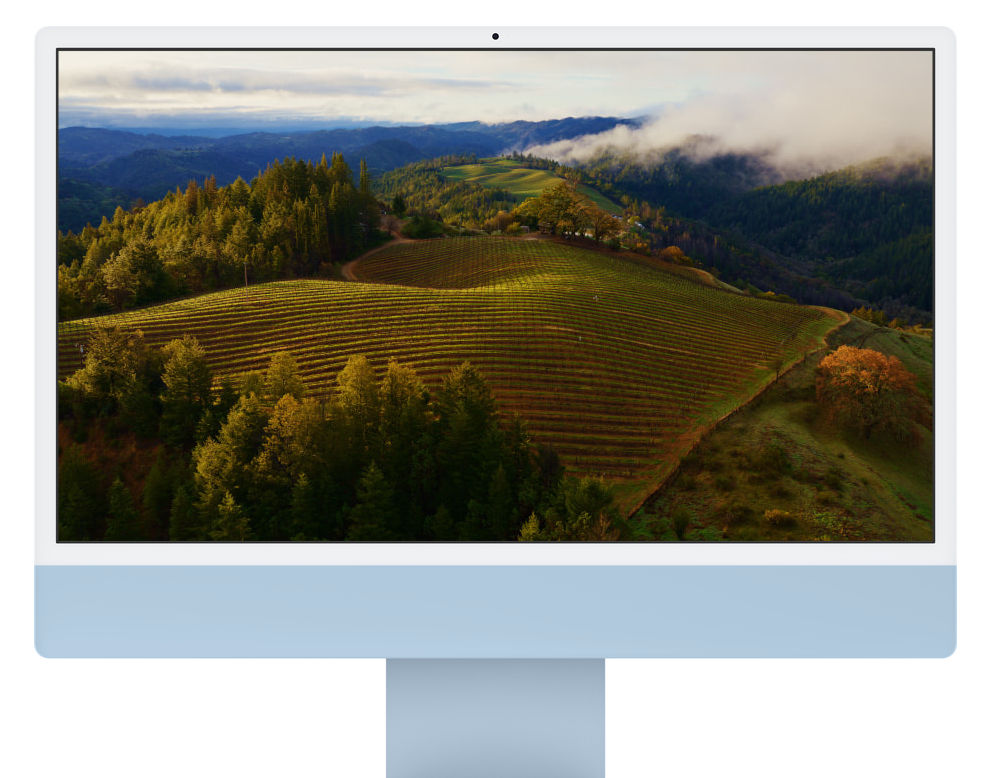
The latest update brings new slow-motion panoramic screensavers of various stunning locations from around the world. Additionally, when the user logs in, the screensaver seamlessly fades to become the desktop wallpaper. Speaking of logging in, macOS Sonoma brings a new lock screen with a re-designed interface.
Improved Video Conferencing

Apple has also improved video conferencing on MacBooks or Macs with the latest update. There is a new Presenter Overlay feature, which allows users to be part of the conversation while sharing a screen with two overlay options to choose from – large (spotlight on user) and small (spotlight on shared content). Apple has also added video call reactions using hand gestures and a simplified screen-sharing process in the macOS Sonoma.
Enhanced Messaging
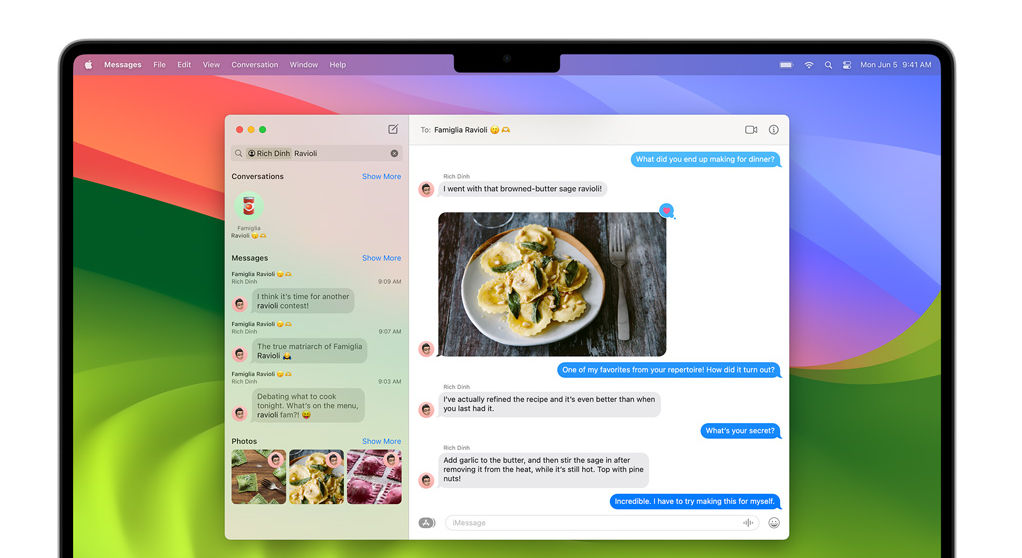
The Messages app has also received several upgrades in macOS Sonoma. There are search filters to help users find specific messages faster. Additionally, there are features like a catch-up arrow, swipe to reply, check-in, and more. Messaging on macOS Sonoma is now closer to the iPhone experience than ever before.
Game Mode

One of the biggest updates that macOS Sonoma brings is the support for console games. The latest update brings a dedicated game mode to Macs and MacBooks. This mode is designed to offer smooth and consistent frame rates for a great gaming experience. It also offers low latency mode with AirdPods and controllers. Apple has announced that the following games are coming to Macs.
- Death Stranding Director's Cut
- Stray
- Fort Solis
- World of Warcraft: Dragonflight
- HUMANKINDTM
- Resident Evil Village: Winters' Expansion
- The Medium
- ELEX II
- Firmament
- SnowRunner
- Disney Dreamlight Valley
- No Man's Sky
- Dragonheir: Silent Gods
- Layers of Fear
Apart from these, there are several other macOS Sonoma features that are worth a mention. These include Safari Profiles, OTP autofill from mail, inline PDF scans in mail, Adaptive Audio for Airpods, Personal Voice, sensitive content warning, and more.














