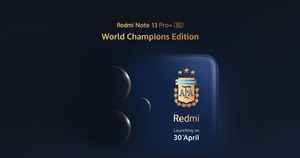The Aadhaar biometrics hack resulted in the entire life savings of a woman being wiped from her PNB saving account. Her son Pushpendra Singh, co-founder of PushpendraTech and SmartViewAI, has narrated the entire incident on Twitter. According to Singh, he went to the bank for the passbook entry of his mother, and that’s when he learned that the account had zero balance.
Surprised since it had his mother’s entire life savings, he called his mother, who then confirmed she never made any withdrawal. Further investigation and discussion with the bank manager revealed that the scammer pulled this off by using stolen Aadhaar biometrics in Bihar. Here’s all you need to know about the latest cybercrime.
Woman Loses Entire Life Savings to Aadhaar Biometrics Scam
📍How my mother Saving Account drain by hacker with the help of #aadharcard
Here is the complete thread 👇🧵— Pushpendra Singh (@pushpendrakum) May 2, 2023
According to the tweet thread by Pushpendra Singh, the bank manager informed him that even if his mother never shared her Aadhaar number or OTP with anyone, Aadhaar biometrics can be copied or cloned from the plot or flat registry documents from the government registry office or government websites. He was asked to file a police report for the bank to be able to write a complaint. However, the bank has not taken any action even after Pushpendera Singh registered a cybercrime report.
📍How #AadharCard can destroy your whole life saving bank balance.
👉 If you have linked your #aadhar with the bank account then must read.Here is the complete thread with proof 🧵👇
— Pushpendra Singh (@pushpendrakum) May 3, 2023
Additionally, Singh has started a separate thread to warn users of Aadhaar hacking. He reveals that if you connect your Aadhaar details when opening a new bank account, the internet banking and debit or credit card are turned off by default, but Aadhaar Enabled Payment System (AePS) is enabled. It means anyone can withdraw money through Aadhaar biometrics. The irony is that this system doesn’t need OTP to verify payments. If the scammer has your fingerprint details, they can make any number of transactions without having to authenticate. This is how the scammer wiped the PNB saving account of the victim.
How to Protect Your Saving Account From Such Hacking?
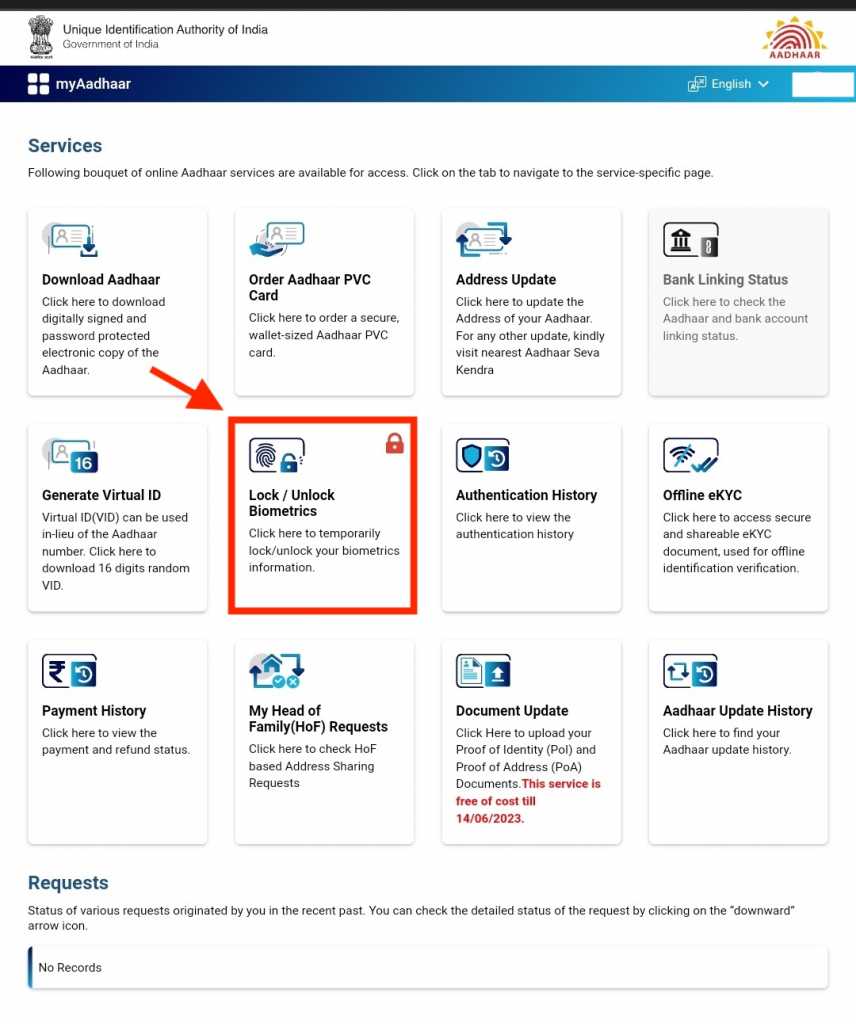
If you have ever purchased a SIM card using Aadhaar, did Aadhaar-based e-KYC for credit card application, or bought a plot or flat with a government registry, then your biometrics are ripe for the taking by scammers. You will need to turn off the Aadhaar Enabled Payment System (AePS), but UIDAI has instructed banks that it is obligatory to continue the Aadhaar-enabled payment system (AePS) facility for customers. You can lock your UID biometrics to disable authentication using them. Here is how to lock your Aadhaar biometrics.
- Go to the UIDAI portal.
- Login to the portal with your Aadhaar number, Captcha, and OTP verification.
- Click on the Lock/Unlock Biometrics option on the home screen.
- Follow the on-screen instructions.
- Your Aadhaar biometrics authentication will be locked.
For added precaution, don’t share your Aadhaar details or copies with private agencies. However, if you must share, then use a masked Aadhaar. In a masked Aadhaar, only the last four digits of the Aadhaar number are visible, while the rest are masked with *. You can download the masked copy of your Aadhaar by following these steps.
- Visit the UIDAI portal.
- Or download the mAadhaar app smartphone.
- Login to the portal or the app with your Aadhaar number, Captcha, and OTP verification.
- Click on the Download Aadhaar option.
- Select ‘Do you want a masked Aadhaar?’
- Click on ‘Verify & Download.’
These are the ways to save yourself from Aadhar biometrics scams. Have you already locked your Aadhaar biometrics? Let us know in the comments section below.