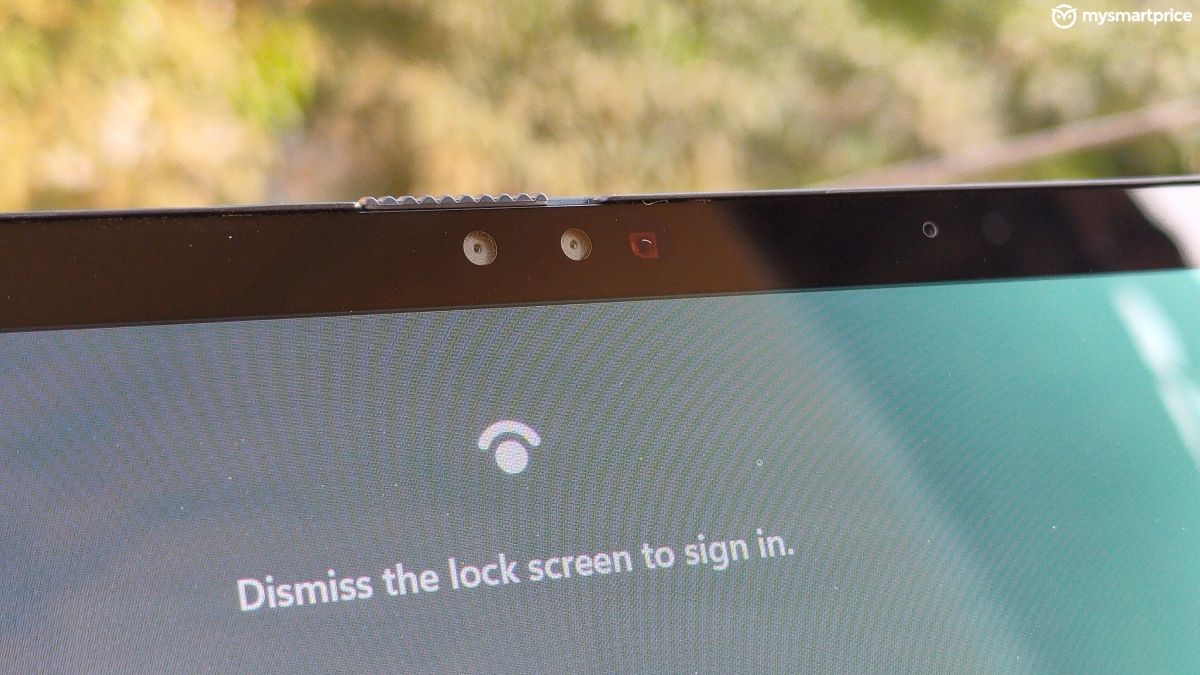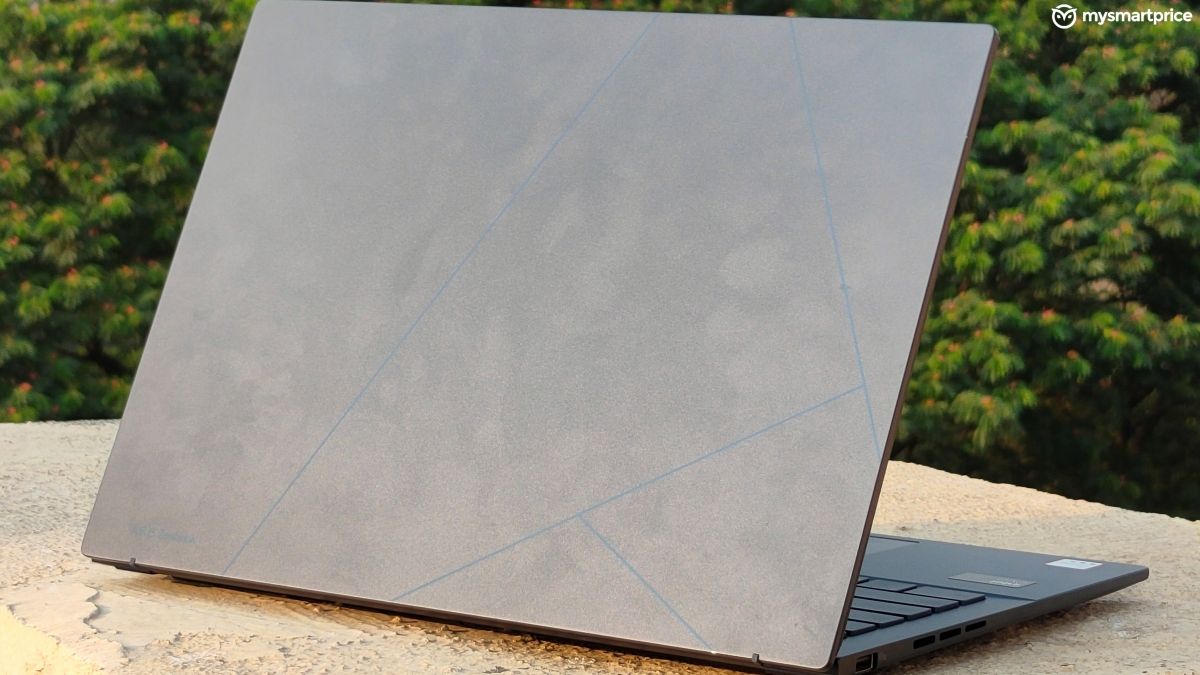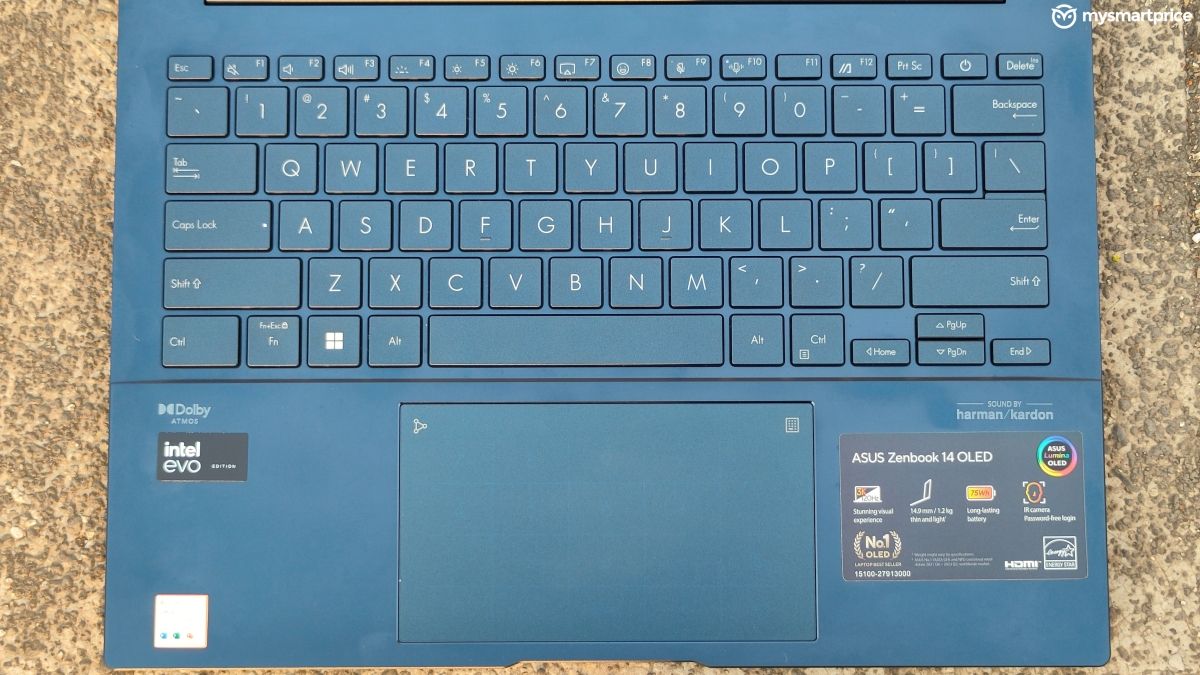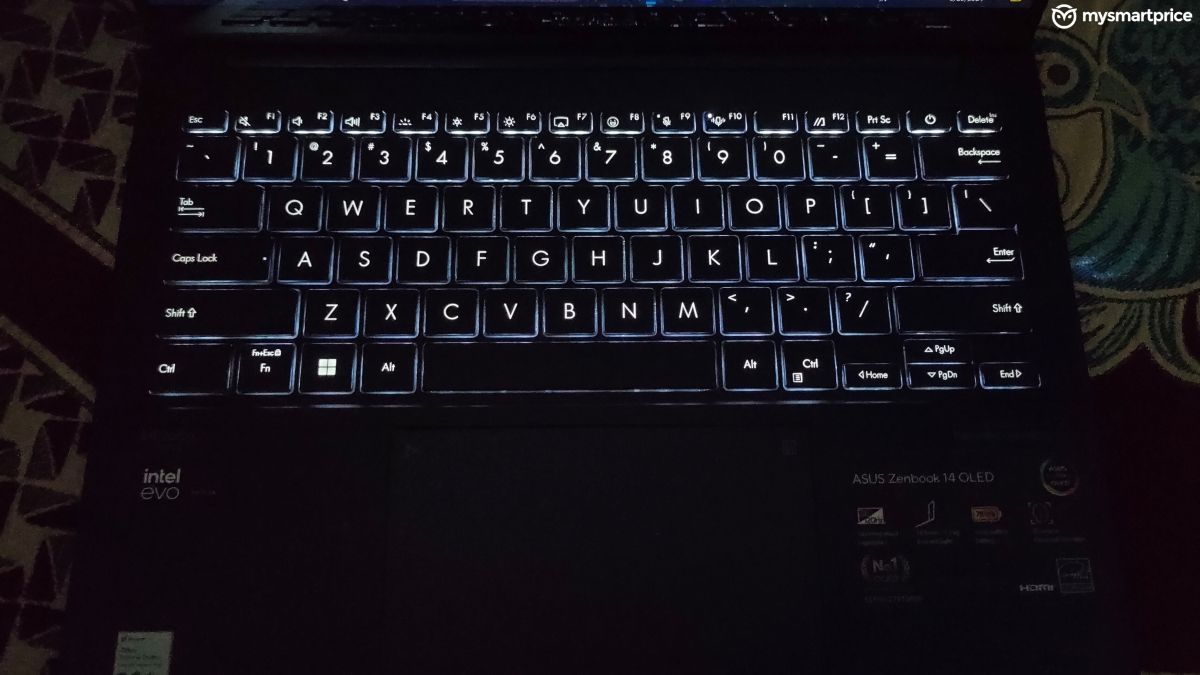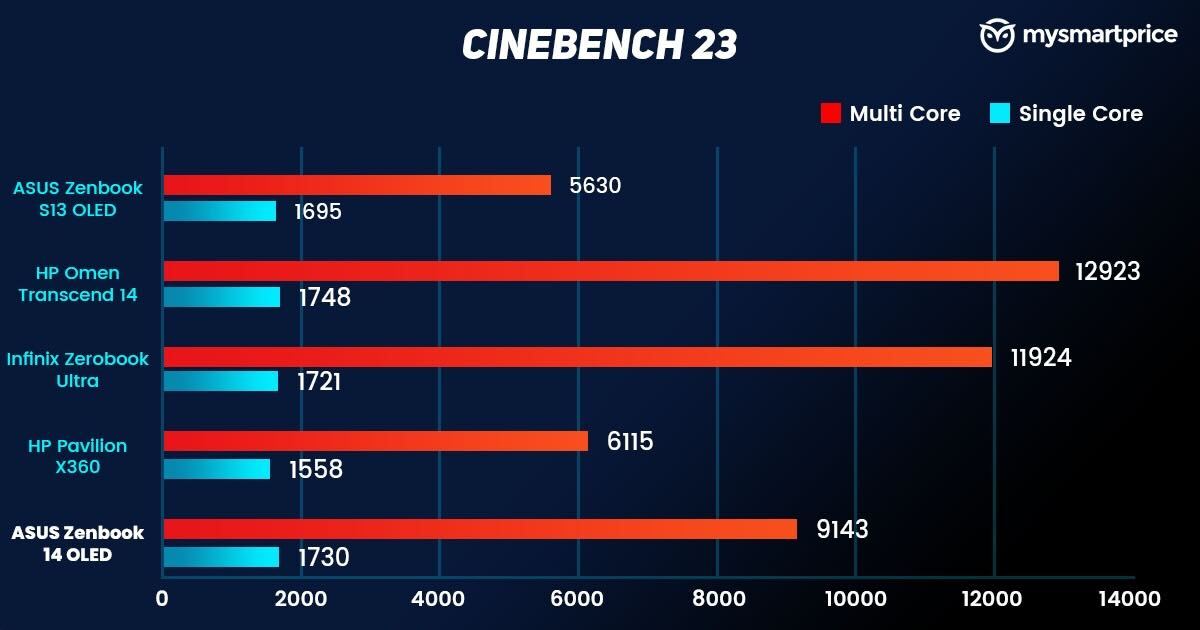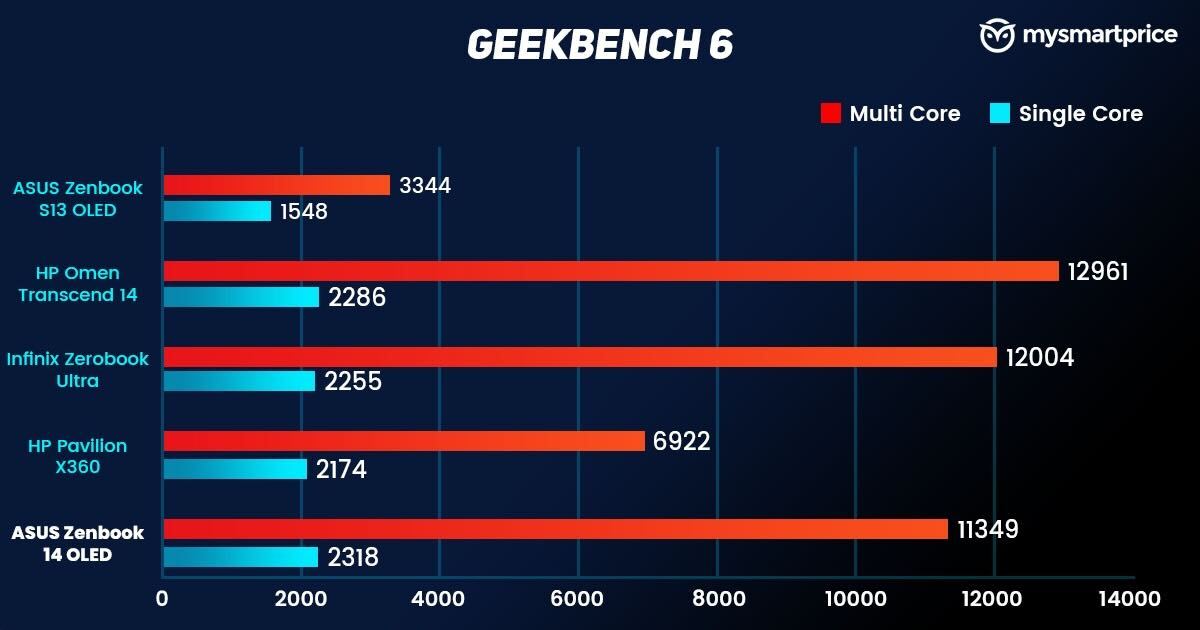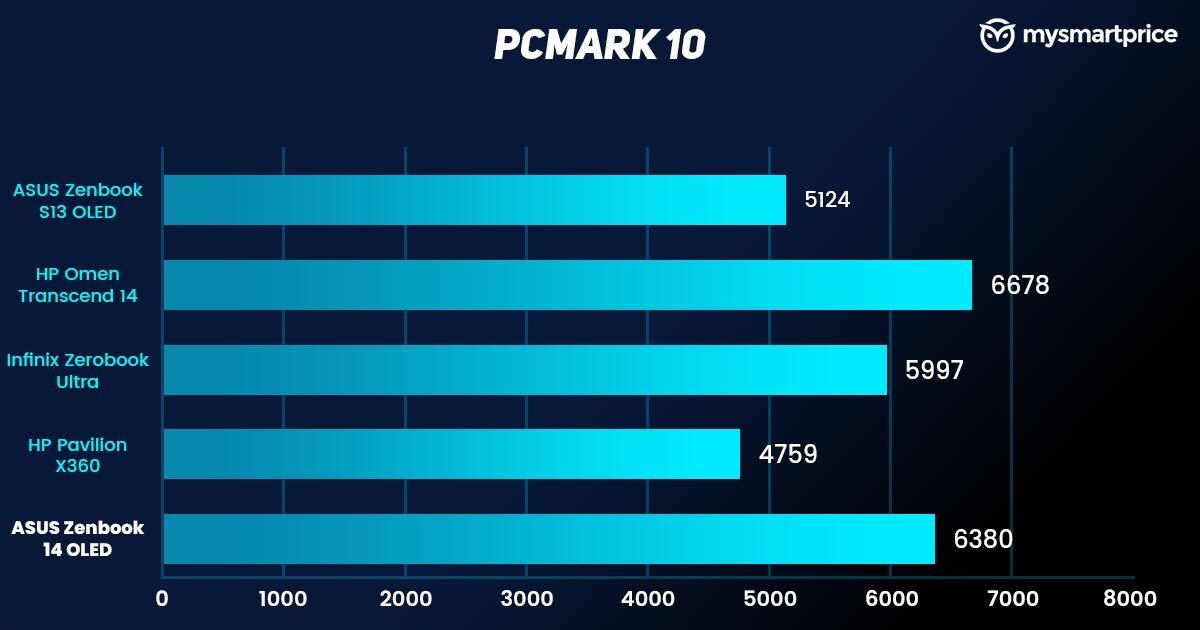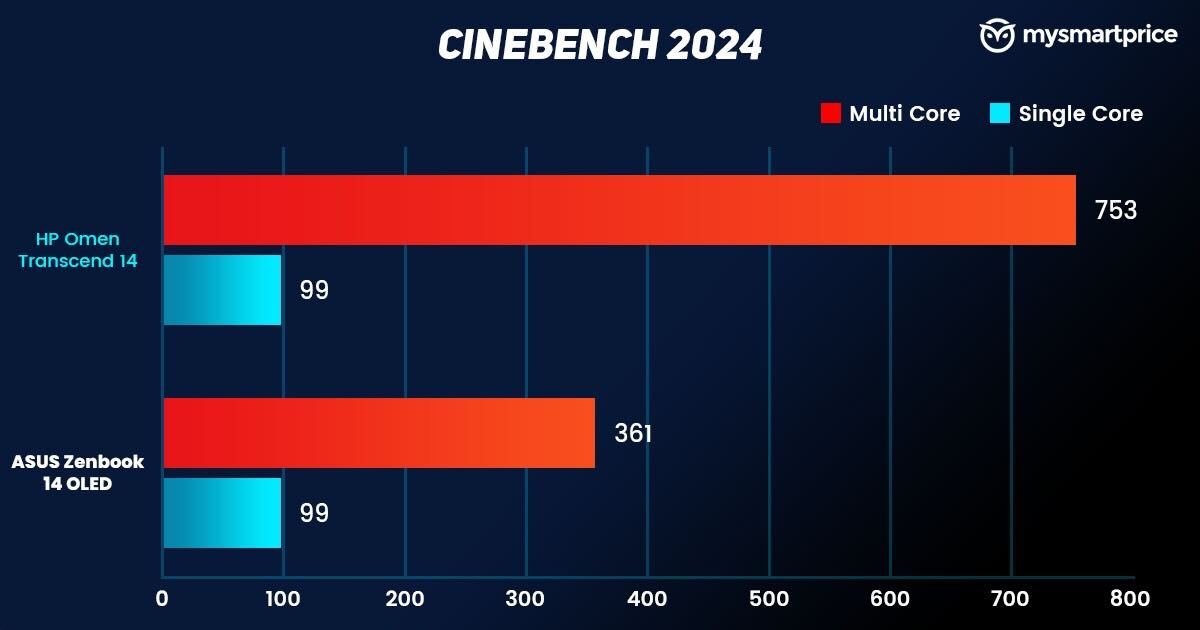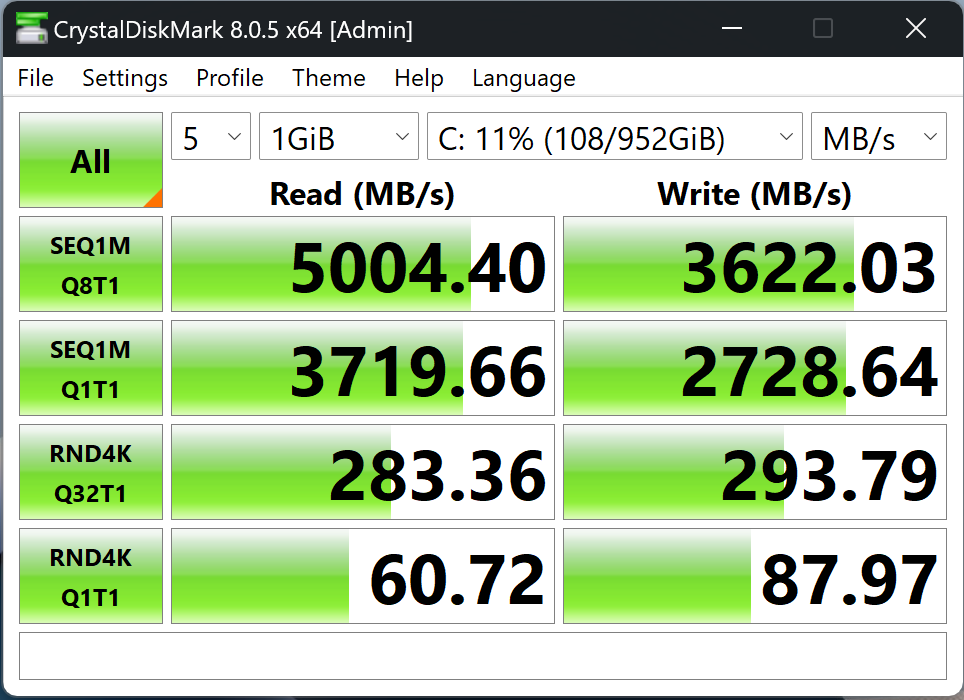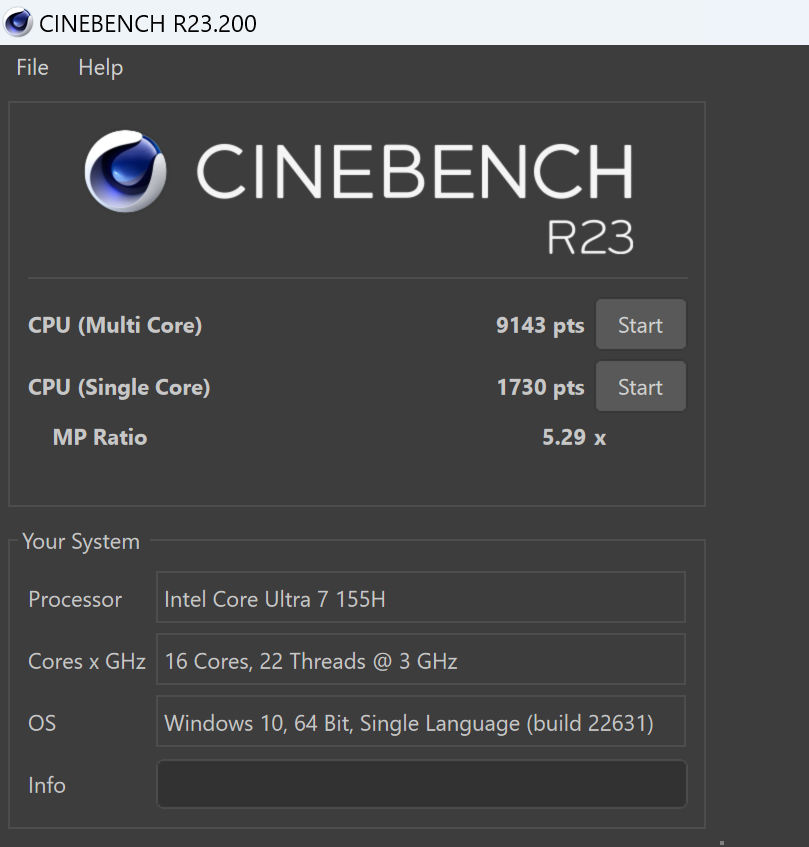Asus has a reputation for packing impressive specs into slim designs, and the Zenbook 14 OLED (UX3405) looks to continue that trend. It features the latest Intel Core Ultra 7 155H chipset with a dedicated NPU for accelerating AI tasks. Combined with a stunning OLED display and a 180-degree hinge, does the Zenbook 14 OLED deliver a truly satisfying user experience, or is it a case of style over substance? Let’s find out in our review.
ASUS Zenbook 14 OLED
Rs 1,20,990What Is Good?
- Excellent display with rich colours
- Great battery life
- Good performance for work-related stuff
- Integrated Numpad on Trackpad
- Superb speakers
What Is Bad?
- Limited I/O ports
- Runs hot and loud over extended usage
Asus Zenbook 14 OLED Review: Build and Design
The Zenbook 14 OLED has a minimalist design that appeals to a professional look. The laptop feels solid to carry around with its aluminium chassis while being comfortable to fetch, as it weighs just 1.2kg and has a maximum thickness of 14.9mm. The back has a tiny Zenbook branding that marks the legacy of the lineup without grabbing too much attention.
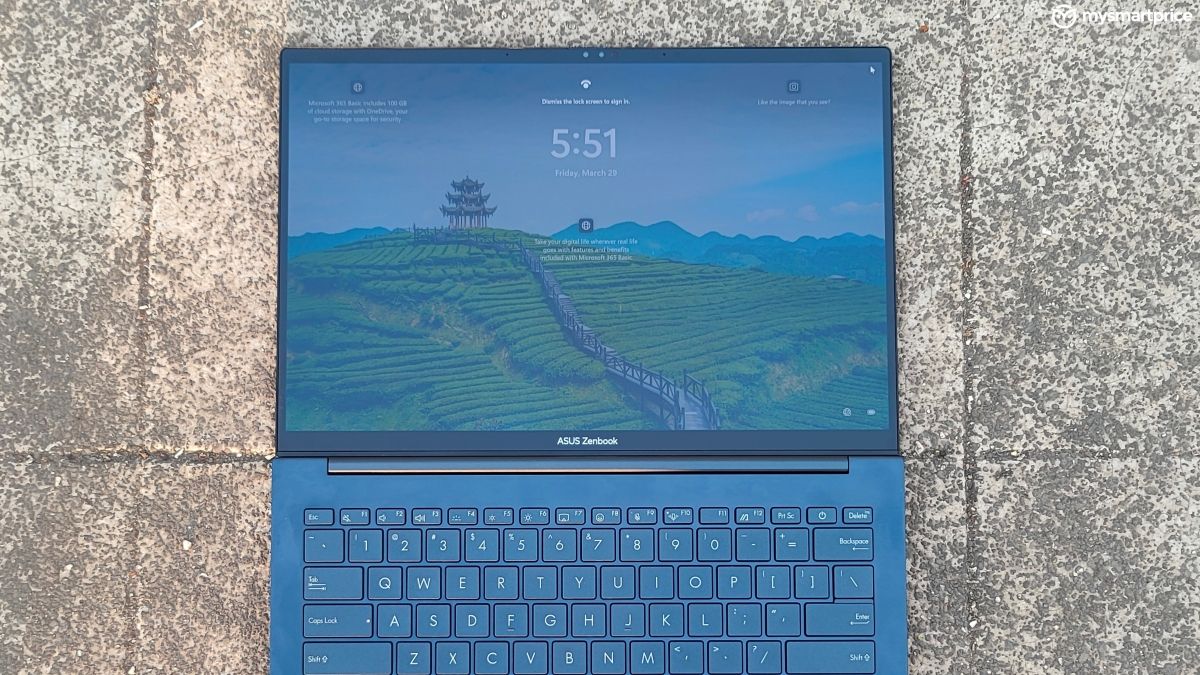
Overall, the build feels solid and sturdy while maintaining a sleek finish. The 180-degree hinge of the Zenbook 14 OLED gives complete flexibility in viewing angles, allowing you to lay the display completely flat.
| Ports | Specifications |
| Ports (Left) | 1x USB-A 3.2 Gen 1 port (5Gbps) |
| Ports (Right) | 1x HDMI 2.1 port, 2x Thunderbolt 4 ports, 3.5mm audio jack |
| Connectivity | WiFi 6E (802.11ax), Bluetooth 5.3 |
The Zenbook 14 OLED provides limited I/O ports. It misses out on an SD card slot, which was present on some previous-generation Zenbooks. The lack of a secondary USB-A port can also be a drawback for some power users.
The laptop features an infrared camera that is compatible with Windows Hello. The facial recognition worked perfectly, and we encountered no issues, even in low-light conditions. The webcam supports FHD video, and the quality is good for conference calls and meetings.
It is also compatible with Windows Studio Effects for features like background blur, automatic framing, and eye contact, all of which work seamlessly. You also get a manual privacy shutter over the webcam.
Asus Zenbook 14 OLED Review: Display and Audio
The star of the show on the Zenbook 14 OLED is undoubtedly its stunning display. The vibrant, inky blacks of the OLED panel and thin bezels provide great contrast and depth, serving a rich visual experience when consuming content or simply scrolling through the UI.

The 100% DCI-P3 colour gamut ensures professional-grade colour accuracy. The punchy colours, high refresh rate and HDR capabilities of the display give the Zenbook 14 OLED an edge over other laptops in the market.
| Display | Specifications |
| Type | OLED |
| Size | 14-inch |
| Resolution | 2880×1800, 2.8K |
| Refresh Rate | 120Hz |
| Peak brightness | 550 nits |
| Certifications and other features | 100% DCI-P3, DisplayHDR 500 True Black, TUV Rheinland certified |
| Touchscreen | Yes |
ASUS hasn’t purely focused on raw visual beauty with this screen, as it also supports a touchscreen on the top model for added versatility. The touch accuracy worked great and comes in handy for photo and video editing tasks. The screen is also covered with a layer of Corning Gorilla Glass for protection against accidental scratches, which is a nice addition.

The Zenbook 14 OLED features stereo speakers certified by Harman Kardon and Dolby Atmos support. The speakers are adequately loud and have good clarity. There’s no audio distortion, even at higher levels. The multimedia experience on this laptop cuts no corners, and you can enjoy streaming OTT content and your productivity tasks with a joyful experience.
Asus Zenbook 14 OLED Review: Keyboard and Trackpad
The Zenbook 14 OLED has a backlit keyboard with a single white colour. The keys offer excellent feedback, and the spacious layout minimises typing errors. The key presses are also silent and do not produce any sound that might irritate your co-workers. The laptop offers a comfortable experience even for longer typing sessions.
You get a dedicated row for function keys to streamline the workflow. Our variant of the Zenbook 14 OLED supported the ASUS NumberPad 2.0, where the trackpad doubles as a capacitive numpad. It’s a thoughtful feature to include without consuming the precious real estate on the keyboard for a separate numpad.
The trackpad is adequately sized and gives you enough room to work with. We did not face any issues with the trackpad accuracy, and the left and right clicks offered tactile feedback. The laptop is well-suited for professional usage with its keyboard and trackpad layout.
Asus Zenbook 14 OLED Review: Performance
The Zenbook 14 OLED is powered by the Intel Core Ultra 7 155H chipset, which features 16 cores and 22 threads at a maximum clock speed of 4.8GHz. This processor also has an embedded Intel AI Boost NPU to accelerate AI-related tasks. As a productivity-focused machine, the laptop only has Intel Arc integrated graphics and lacks a discrete GPU.
| Hardware | Specification |
| CPU | Intel Core Ultra 7 155H, 4.8GHz, 16 cores, 22 threads |
| GPU | Intel Arc Graphics |
| NPU | Intel AI Boost, 1.4GHz |
| RAM | 32GB LPDDR5X, 7467 MHz |
| Storage | 1TB SSD, PCIe 4.0 NVMe M.2 |
The Zenbook 14 OLED sails through daily tasks with ease. Whether it’s hammering out emails, churning a presentation, or binge-watching multimedia content, the laptop handles everything without showing any signs of trouble. The 32GB RAM on our test unit ensured that we could easily able to shuffle between 30 active tabs in Google Chrome.
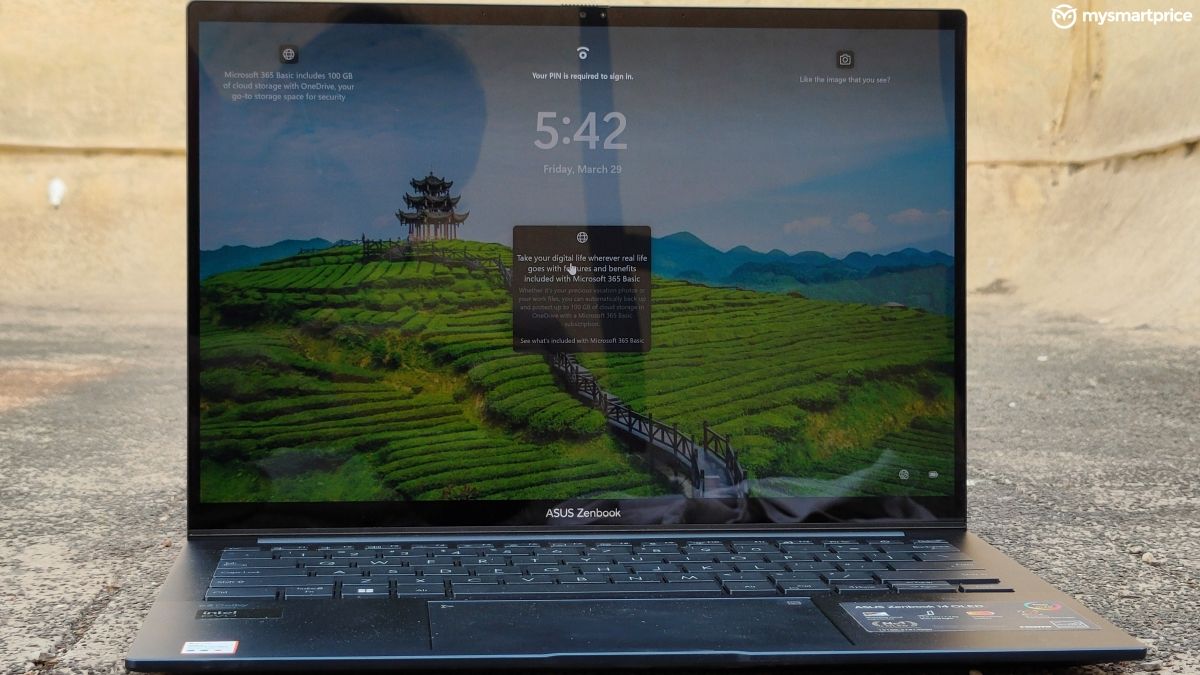
However, the laptop runs hot after around one hour of continuous usage. The fans also get noisy, and one can feel the heat rushing from the side and rear vents. The good thing is that the keyboard and trackpad area do not feel warm to the touch, and the Zenbook 14 OLED showed no signs of thermal throttling.
You can also use it for simple video editing tasks like trimming clips and adding a few text layers in 1080p videos. However, the previews and overall timeline scrolling experience are not as smooth if you push it too much. The laptop serves well when using lighter software like Filmora instead of Adobe Premiere.
Our benchmark testing of the Zenbook 14 OLED revealed that the single-core results in Cinebench R23 are close to the Infinix Zerobook Ultra (Review) with the i9-12900H chipset and the HP Omen Transcend 14 (Review) with the same Core Ultra 7 155H chipset. However, the Zenbook 14 OLED lags in multi-core tests against the same two competitors.
Although the Zenbook 14 OLED and HP Omen Transcend 14 have the same chipset, the latter does have larger vents, which may have helped it win an edge in endurance tests. In our testing, the thermal performance of both laptops was similar, and neither machine showed any signs of performance throttling. However, one must also consider the massive price difference of Rs 75,000 between the two.
The CPU testing scores are on par with some gaming and productivity laptops from last year, like the MSI Stealth 14 Studio (Review) and the HP Pavilion Plus 16 (Review). Considering the differences in larger cooling systems and price points on such laptops, the results from the Zenbook 14 OLED are impressive for a productivity machine, especially given the thin and light form factor.
While the Zenbook 14 OLED is not meant for gaming, it can handle some light games. Counter-Strike 2 and Valorant gave us 60fps and 90fps, respectively—albeit with occasional throttling that caused a few stutters here and there. It’s best to keep the graphics settings low for a smoother experience.
Asus Zenbook 14 OLED Review: Battery Life and Charging
The Zenbook series by Asus has a good battery life reputation, and the Zenbook 14 OLED does not disappoint. The 75Wh battery consistently delivers a screen-on-time of six hours. During a regular working day, the laptop easily lasts 7-8 hours, including standby times, without needing to be plugged in.

Our usage consisted of writing many documents in Google Docs and Microsoft Word, web browsing, and occasional video streaming. The Zenbook 14 OLED’s full charge easily powered us through an entire IPL match, leaving another 30% charge for further use.
It ships with a 65W USB-C power adapter. The charger delivers a complete charge cycle from 0% to 100% in approximately 2 hours.
Verdict
The ASUS Zenbook 14 OLED (UX3405) is a powerful and stylish ultraportable laptop that delivers on many fronts. Its main highlight is the stunning OLED display, and the Intel Core Ultra 7 155H chipset easily handles everyday workloads. Add to that a comfortable keyboard layout, a responsive trackpad, and an impressive battery life, all of which help make it a compelling package.
However, drawbacks include limited I/O port selection and the tendency to run warm over extended usage. These can be dealbreakers for some users, which could impact their daily usage.
At a price tag of Rs 1,20,990, the ASUS Zenbook 14 OLED is a great option to consider if you are looking for a thin and light productivity laptop that you can carry to your office without breaking your back — but you might have to break the bank a bit.
That said, if you don’t need the touchscreen display, you can also get the base variant, which features the same chipset, comes with a similar FHD OLED panel, and has a 16GB+1TB configuration, for Rs 1,09,990, making the deal more lucrative.
The Zenbook 14 OLED also sits in a sensitive category where it has enough bells and whistles on one side to justify its price. Conversely, similar or better-performing gaming laptops are available from MSI and Lenovo, which have some compromises in the display but come with a bulky form factor.
If an OLED screen benefits you and the absence of discrete graphics does not affect your usage, then the Zenbook 14 OLED will be a great fit. It’s almost a tailor-made laptop for enterprise solutions that is versatile enough for personal usage.