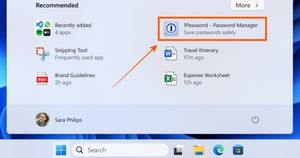Moj is a top-rated short video app used by millions across the country. Its easy-to-use interface attracts millions of creators, resulting in fantastic content availability on the app. So, if you wish to download videos from Moj, you have come to the right place as we have prepared a step-by-step guide for you to easily download videos from Moj without any third-party website/app. However, we advise you not to use the downloaded videos for commercial purposes, as you may get into legal trouble if caught.
What is the Moj app?
Moj app is India’s own short video app that lets you create 15 seconds to one-minute videos combined with various special effects. You can use emoji-based stickers and choose genres like dance, travel, singing, acting, and much more. It is available for free on both the smartphone operating systems such as Android and iOS.
How to Download Videos from Moj?
Moj allows you to download any video from its platform without much hassle. The app has a functionality that allows you to download the content on your smartphone. Here’s how you can do it:
- Navigate to the Moj app on your smartphone
- Select the video you wish to download
- Then press the share button with the arrow icon
- After doing that, a ‘Share’ tab will open, where you can choose the social media platforms like Instagram, WhatsApp, and Facebook
- Besides that, you’ll be able to see a download option
- Press on it and allow the app to “access photos, media, and files on your device”
- After doing this, the video will start downloading on your device
- At last, you will be notified when the video is downloaded and saved on the gallery app
- Open the gallery app and enjoy the video.
How to Download Moj Video Without Watermark
Although Moj allows you to download videos from the application, it still implements its watermark. So, in case you want to download the video without using the watermark, then you can follow these steps:
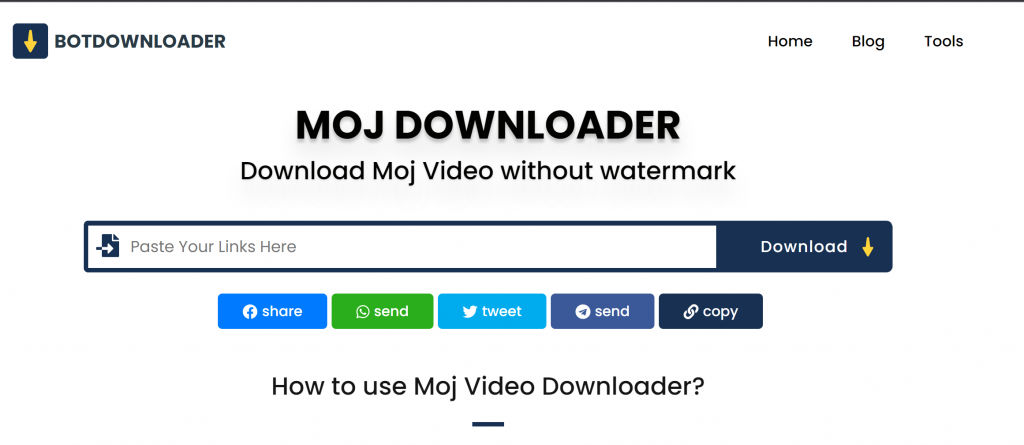
- Move to the Moj app on your smartphone
- Select the video you wish to download
- Then press the share button with the arrow icon
- After doing that, copy the Moj video URL
- Move to Google.com, then search ‘Moj Downloader’. Else you can click on this link.
- Now, paste the URL of the Moj Video, and then click the download button.
With this, you will be able to download the videos from Moj without any watermark.
FAQs
1) Is the Moj app available for free?
Yes, the Moj app is available for free.
2) Is the Moj app available for both iOS and Android?
Yes, it is available for both iOS and Android.
3) How do I download Moj videos on my smartphone?
You can download directly and also using Moj video downloader.
4) How long video can be uploaded on Moj?
A video of 15 seconds to 1 minute in length can be easily uploaded on the Moj platform.
5) Who is most followed on Moj?
Khwahish Gal is the most followed on Moj.