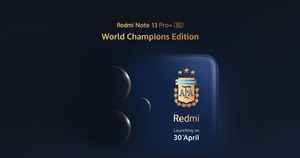Google announced that it is updating Chrome’s standard Safe Browsing with real-time protection. The goal is to detect and block potential malicious URLs as quickly as possible. The change is available for Chrome desktop, iPhone, and iPad users. It will arrive on Android devices later this month.
What is Google Chrome Safe Browsing?
Safe Browsing is a Google Chrome security feature that protects users against malware, abusive sites and extensions, phishing, malicious and intrusive ads, and social engineering attacks.
It curates a list of potentially harmful and malicious websites by crawling the web. Whenever a user visits a website via Chrome, it is cross-checked with the list to ensure it is safe.
Google says Safe Browsing protects over 5 billion devices around the world. It analyses over 10 billion URLs and files daily for potential threats. The feature also shows more than 3 million user warnings every day.
Google Chrome Safe Browsing Real-Time Protection
Before the update, Safe Browsing on Chrome relied on a list stored locally to look for harmful websites. This particular list was updated every 30 to 60 minutes. However, Google discovered that an average malicious website exists only for less than 10 minutes.
This is why the team had to look for a quicker way to detect these websites and protect users. The real-time protection update will allow Chrome Safe Browsing to cross-check website URLs against Google’s server-side list. This list update and checking will take place in real-time. The team hopes to block 25% more phishing attacks with the updated real-time protection.
Google wrapped up the announcement by revealing it is adding a minor update to Password Checkup on iOS devices. The feature will now flag weak and reused passwords and compromised passwords. Additionally, users can visit Safety Check under Chrome settings to check their passwords.