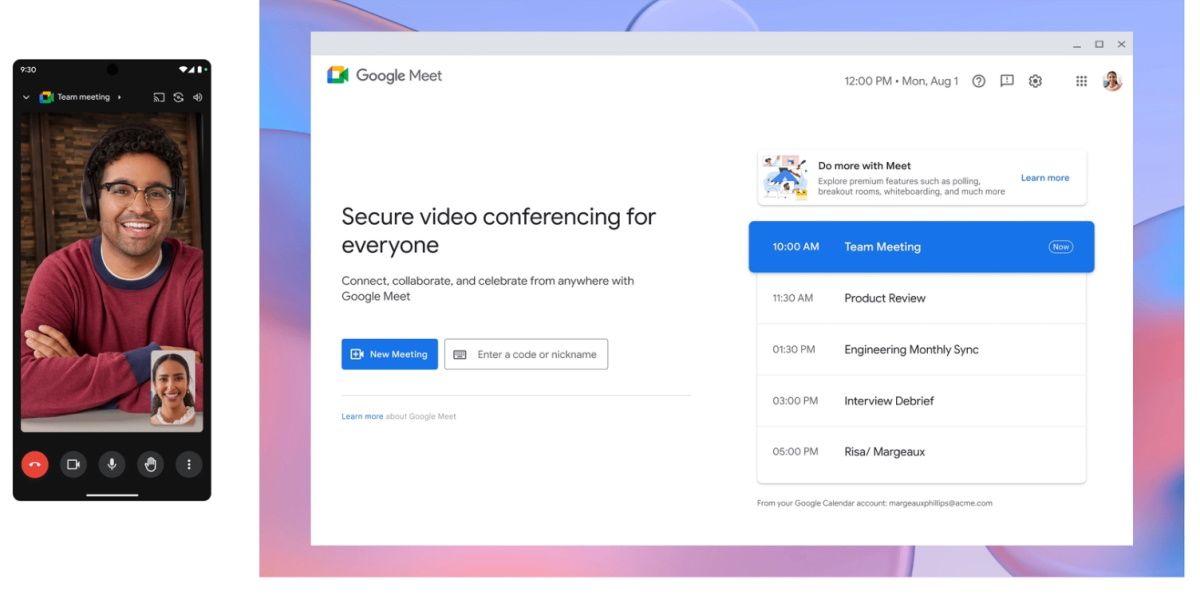
The latest Google Meet update has introduced a new call transfer functionality. This makes it convenient and seamless to jump from one device to another while on a call. It eliminates the need to disconnect the call on one device and then rejoin from the other device. Here is everything you need to know.
Google Meet Seamless Call Transfer: How Does It Work?
- Join a Googe Meet call on one device as you do normally.
- Open the Meet call page on the second device that you want to switch to.
- You will see a new Switch Here button that you need to click.

- Once clicked, it will seamlessly transfer your call to the second device you are on.
For the call transfer to work, you should have the same Google account logged in on both devices. It is undoubtedly a convenient feature, as you may find yourself joining a call when you are away from your desktop or laptop. You can join using your smartphone, and then once you reach the PC, a one-click call transfer process is there to help you. The feature works vice versa, too.
Google says the call transfer “will switch the call from your mobile devices while maintaining an ongoing conversation and without worrying about missing important information.”
Google Meet’s seamless call transfer functionality is available for both personal account users and Google Workspace customers. The feature rollout has begun, but it is a gradual release. This means some users will receive it earlier than others. It is expected to reach everyone within the next 15 days.











