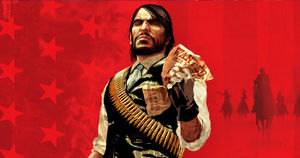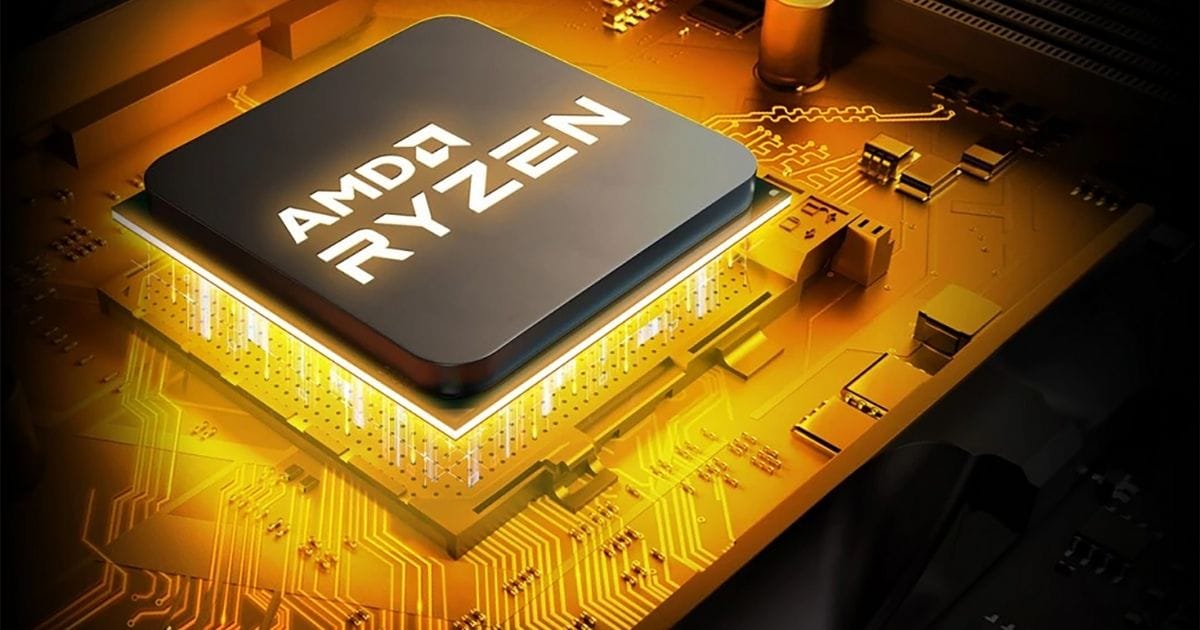PlayStation 5’s DualSense controllers bring various noteworthy upgrades over the predecessor DualShock. Sony has improved it with better haptics and all-new adaptive triggers. The latter functionality adapts the trigger resistance based on what’s happening in the game like firing different weapons or driving vehicles.
While these improvements are meant to offer an immersive gameplay experience, they can also be annoying or distracting to some gamers. Not to mention they also result in battery drain. The good thing is that you can adjust this and this article will explain to you just that.
How to Adjust or Disable PS5 DualSense Vibration Intensity
- Click on the gear icon in the top right corner for the PlayStation 5 settings.
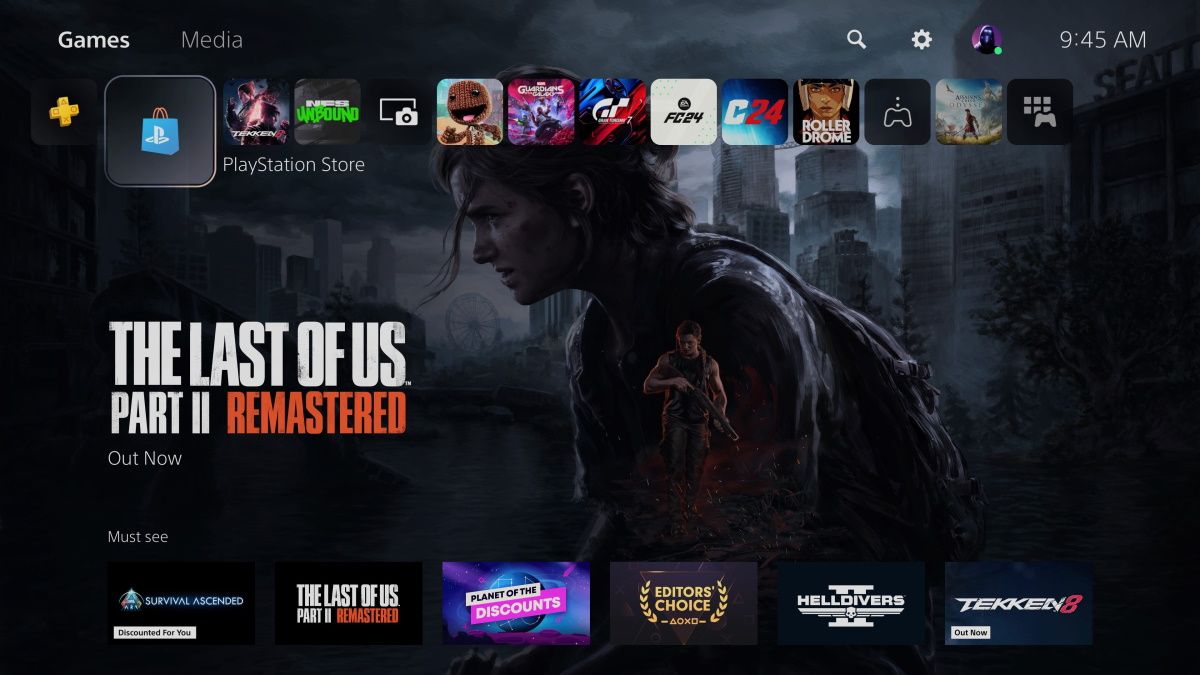
- Scroll down until you see the Accessories option.
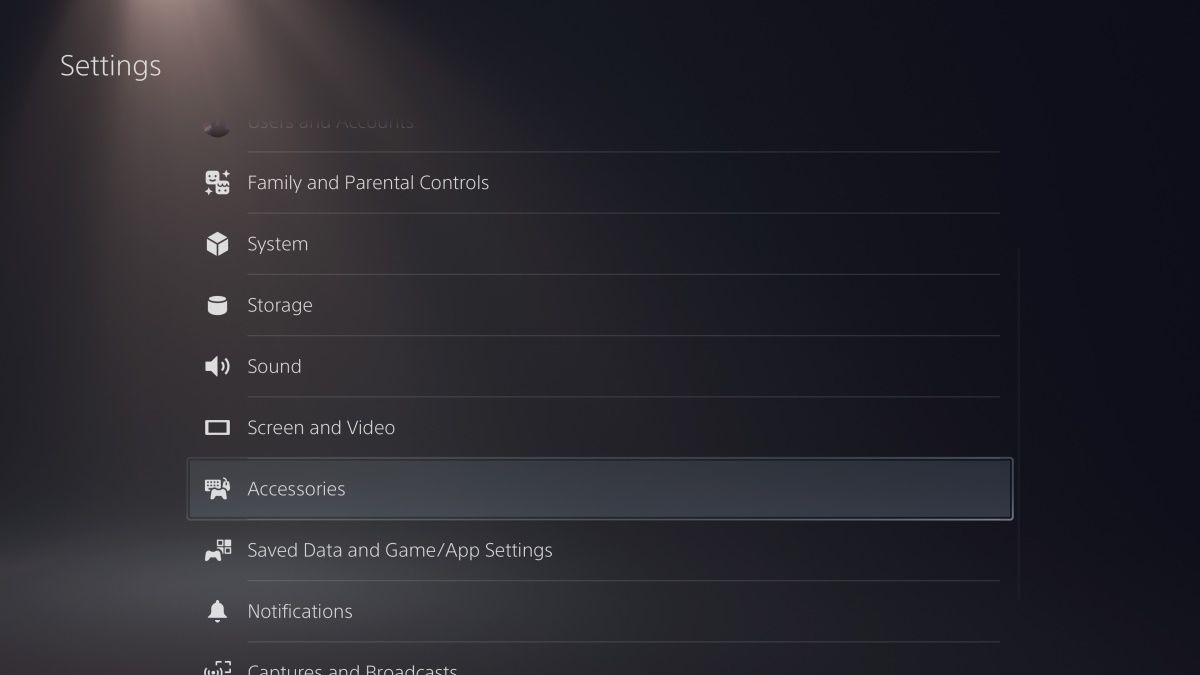
- Select Controller (General) > Vibration Intensity on the next page.
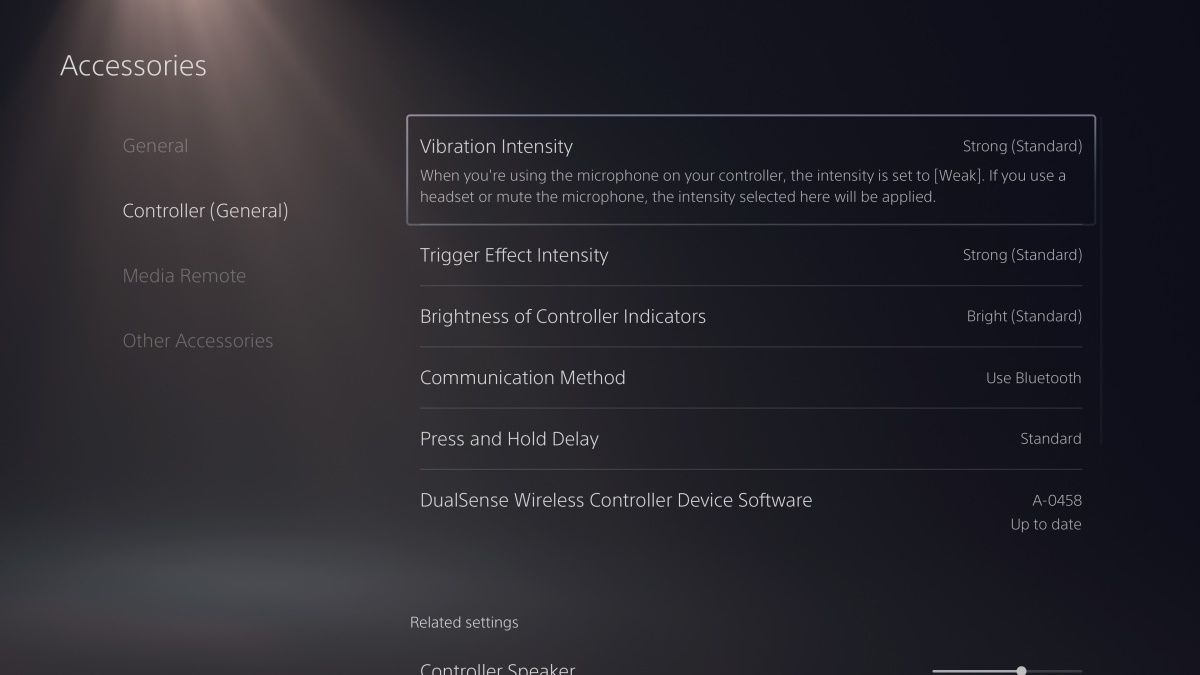
- Choose from the three DualSense vibration intensity levels: Strong, Medium, or Weak. Select Off if you want to disable it completely.
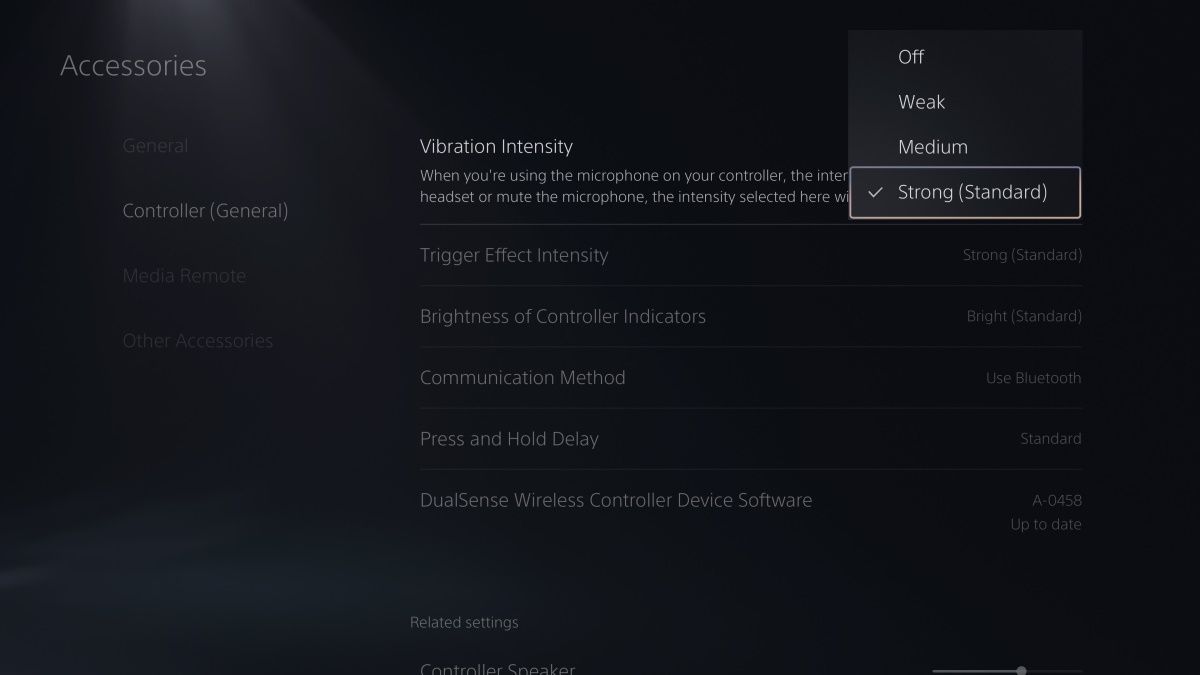
Note: Whenever you use the DualSense microphone, the vibration intensity is always set to Weak. Your preferred intensity level will come into effect when you use a headphone or have muted the controller mic.
How to Adjust or Disable PS5 DualSense Trigger Effect Intensity
- Under the PS5 settings, Scroll down to the Accessories option.
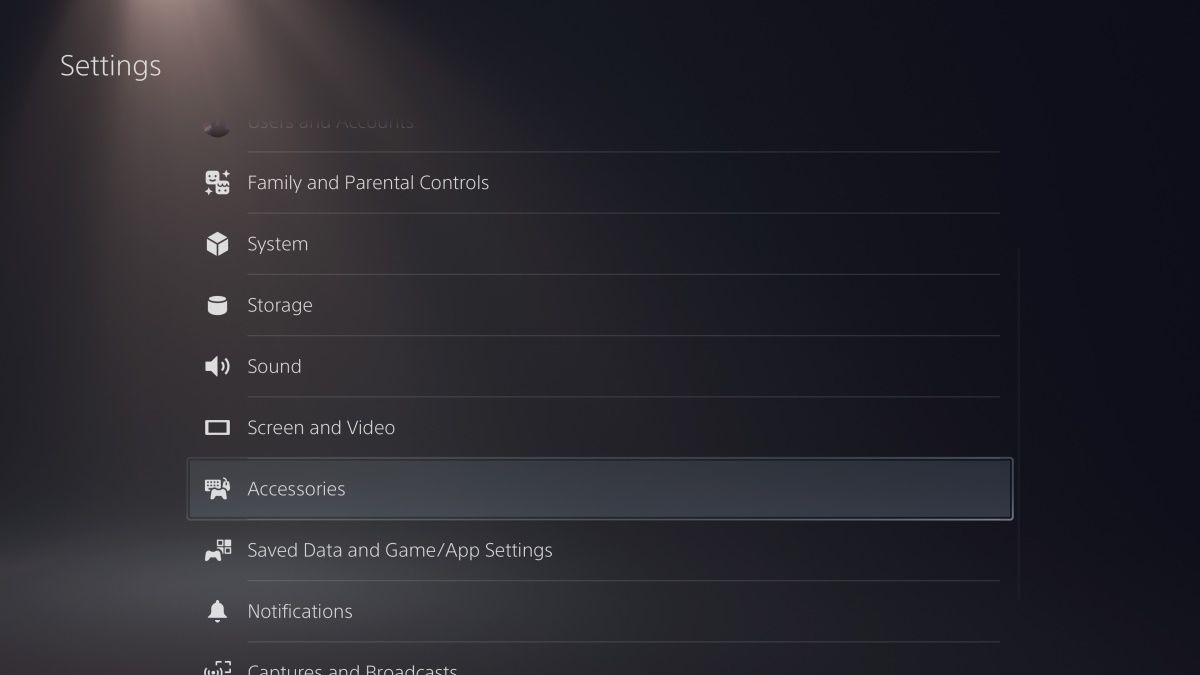
- Select Controller (General) > Trigger Effect Intensity to proceed.
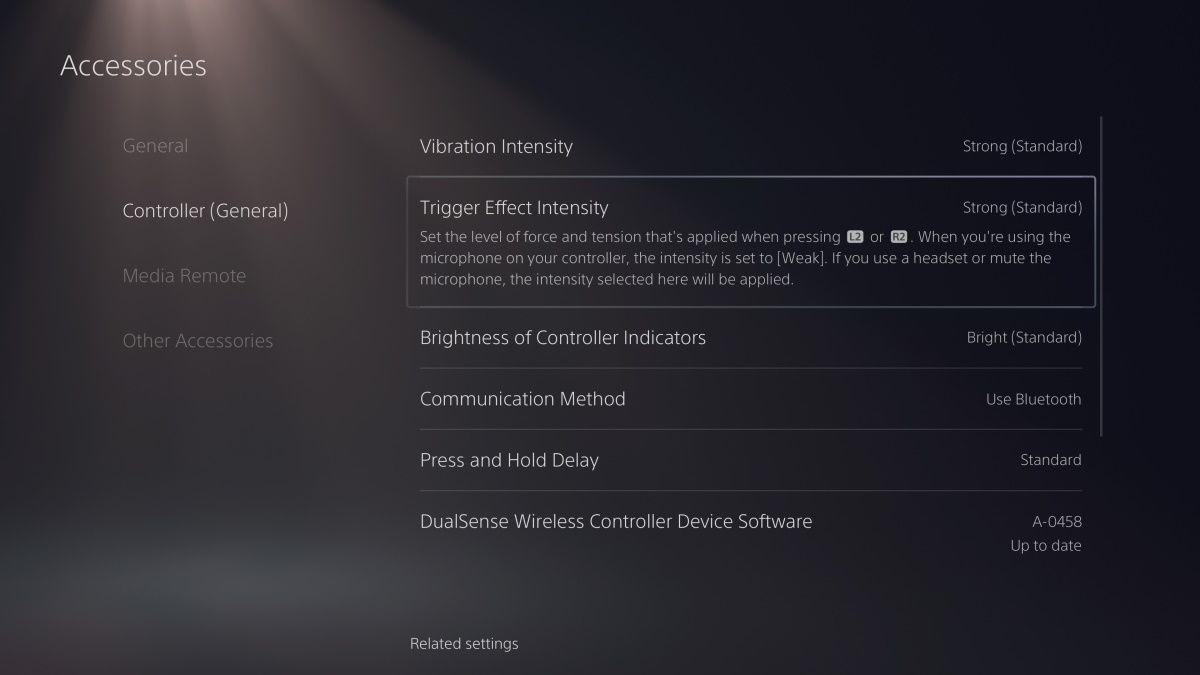
- Choose from the three DualSense trigger effect intensity levels: Strong, Medium, or Weak. Select Off if you want to disable it completely.
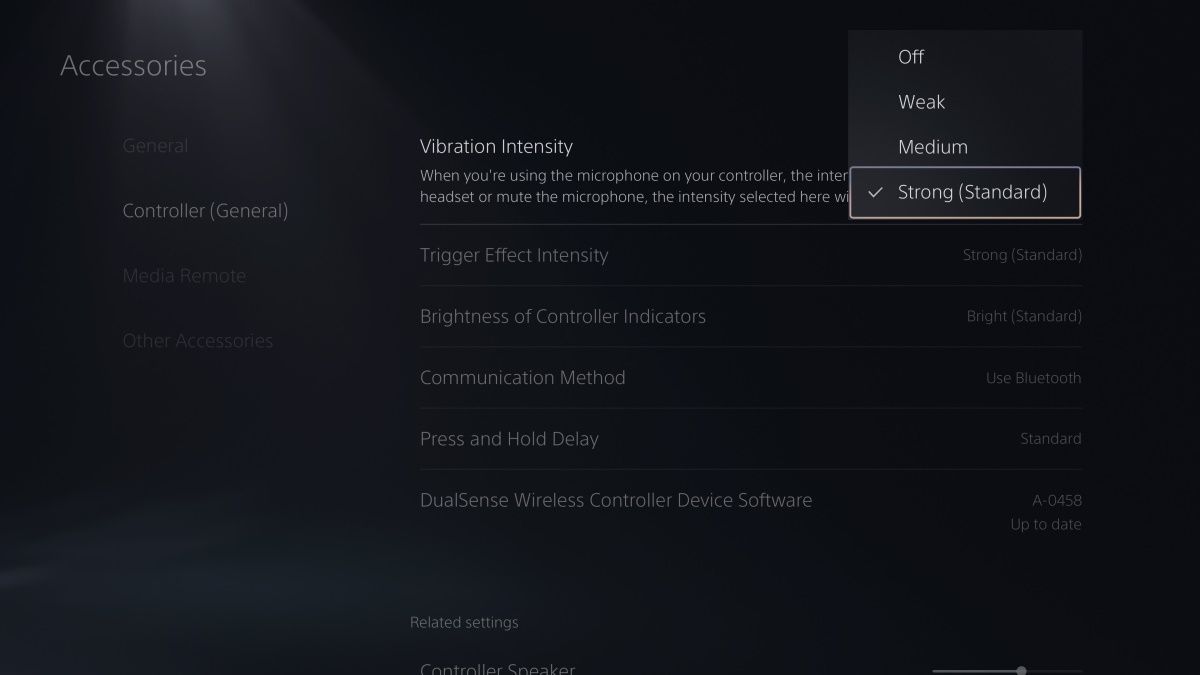
To reiterate, the trigger effect intensity will be set to weak when using the DualSense microphone. You can mute the microphone or use headsets to play games at your preferred intensity level.
FAQs
What are Adaptive Triggers on PlayStation 5 DualSense controller?
Adaptive Triggers is a feature exclusive to the DualSense controller on the PlayStation 5. It adapts the force and tension felt while pressing L2 and R2 triggers in the game. The intensity varies based on what happens in the game. It further varies according to what weapon or vehicle is used.
Do All PlayStation Games Support Adaptive Triggers?
No, all PlayStation games do not support adaptive triggers. If you plan to purchase a new game, we suggest you search about the adaptive trigger compatibility on the internet.
Which is the Best Game to Experience PlayStation 5 DualSense Adaptive Triggers?
Many games offer PlayStation 5 DualSense adaptive triggers experience but if you want to try it for free, we suggest you play the Astro’s Playroom. It is a free game that comes pre-installed on every PS5 console. You can re-download it from the PlayStation Store if you have uninstalled it. It will let you experience everything that the DualSense controller has to offer.
Do Adaptive Triggers Drain DualSense Battery Quickly?
Yes, adaptive triggers do drain your DualSense battery pretty quickly. This is because it requires more work from the controller. Hence, you can disable or adjust the adaptive trigger intensity for a longer battery life.