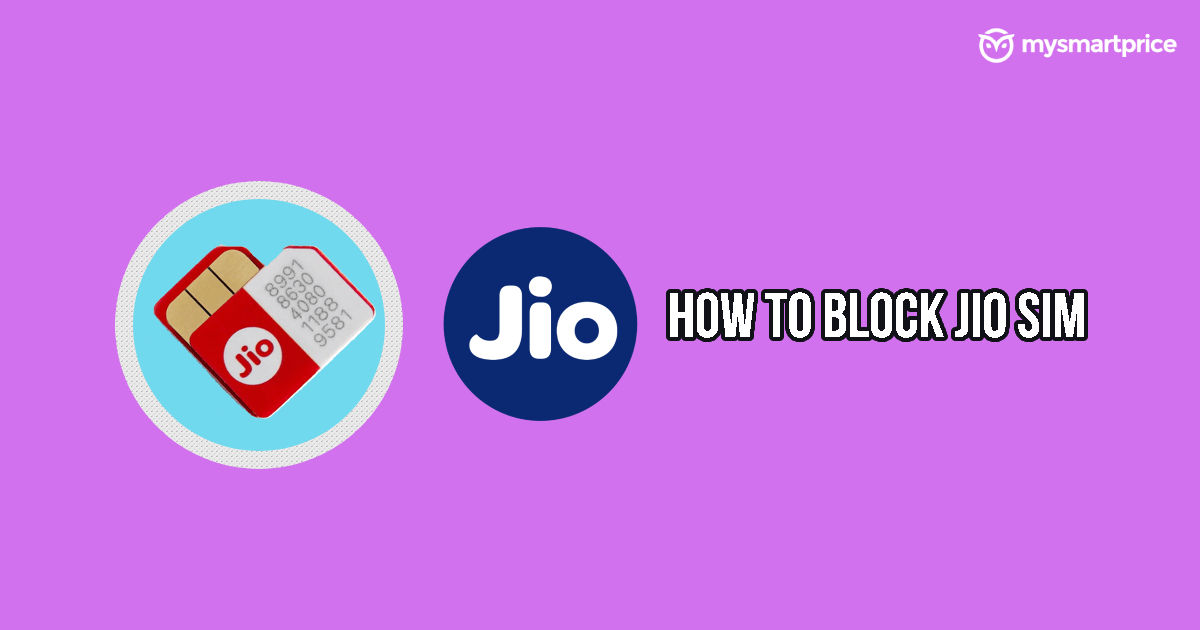
If you have just lost your Jio SIM and want to know how to block Jio SIM for a lost or stolen phone, then you are at the right place! An effective way to guarantee that your Jio SIM card is disabled and cannot be used fraudulently is to block your Jio SIM at a Jio store. Visit the store in person because you might need to present identification and information about your account to finish the process. Additionally, the store staff members can help you comprehend the conditions associated with SIM blocking. If one cannot visit the store to do so, there are ways to ensure this process from the comfort of your home too. The alternatives are given below in detail.
Block Jio Number by Customer Care
- From your Jio number, dial 198 or 199. These are Jio’s customer service contact numbers.
- You will be welcomed by an automated system when you call the number. Observe the instructions that the system gives you.
- Choose the option to speak with a customer service person if one is available. You might need to use the keypad on your phone to choose items from a menu by pressing the corresponding numbers.
- Explain your request to block a specific Jio number to the customer service agent you speak with when you are connected. You will have to specify the Jio number you wish to block as well as your justification.
- Your name, address, and other facts about your account may be requested by the customer service person to authenticate your identification. To validate your request, be prepared to submit this information.
- The customer service agent will walk you through the procedure of blocking the particular Jio number. If extra information is needed for the block, they could ask you to validate the blocked number.
- You should receive confirmation of the action taken from the customer service person once the request has been handled and the Jio number has been blocked. The length of the block and, if necessary, instructions for unblocking the number may also be disclosed.
Read More: How To Block Airtel Sim if Lost Or Stolen
Block Jio Number without Login
1. Visit the Jio website at jio.com.
2. Go to the “Support” option on the home screen.
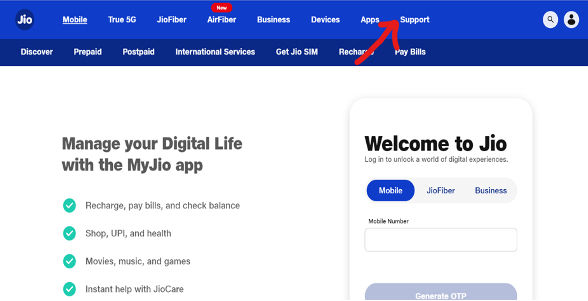
3. After clicking the support option. You will see several services on your screen. Click the “Lost Sim” option.
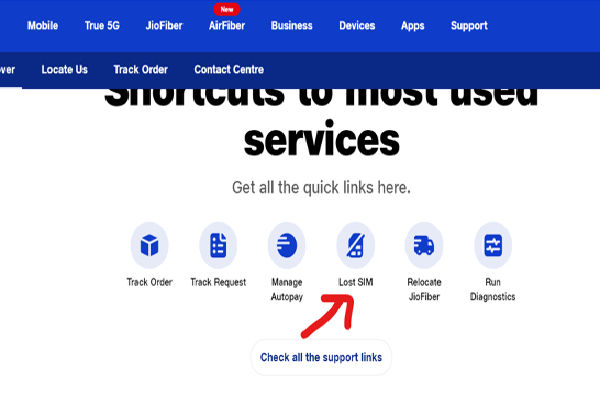
4. Enter your Jio number and click “Proceed”.
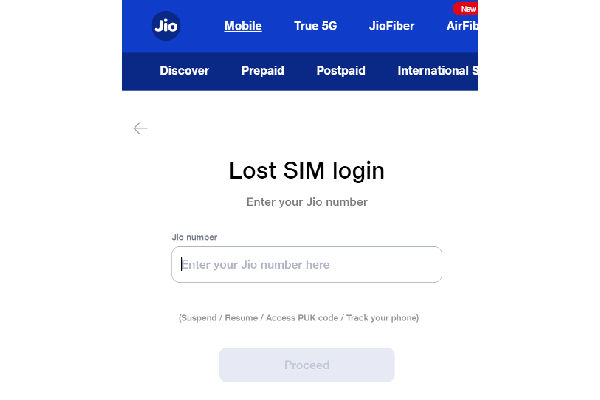
5. Select a category and enter your answer to verify your identity. Click on submit. Your sim will be temporarily suspended.
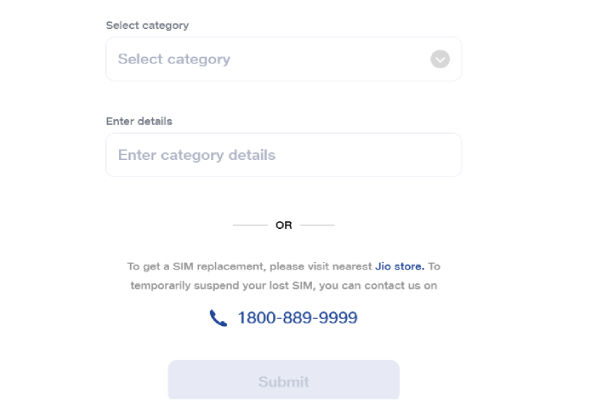
Block Jio Number Through Email
1. Visit the Jio website at jio.com
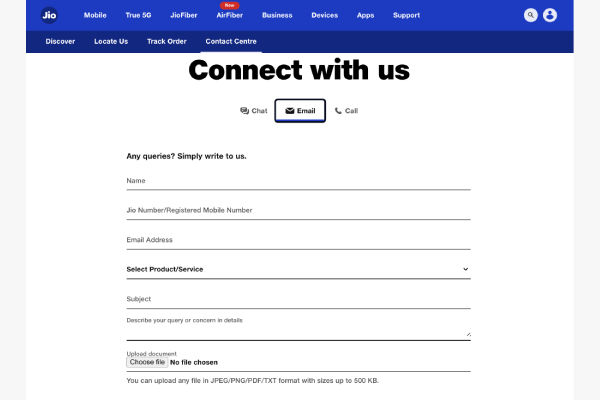
2. On the website, look for a “Contact Us,” “Customer Support,” or comparable section. It might have contact details, like an email address for customer service.
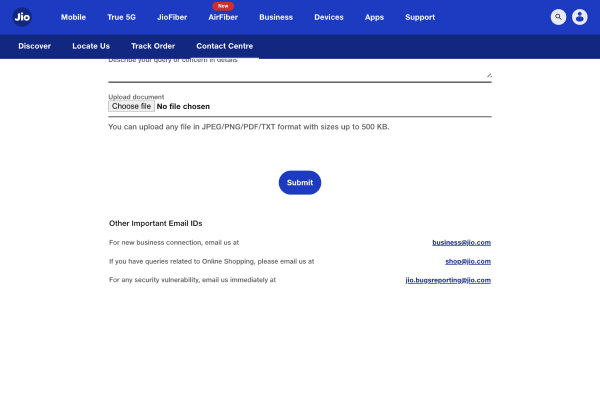
3. Create an email through your email account. The following information should be included in the email:
Subject: Block Jio Number Request
Your Full Name
Contact information (email and phone number)
The reason for blocking
Additional pertinent information
4. Your email should receive a response from Jio’s customer service staff. To process your request, they might need more details or verification.
5. Follow the guidelines they provide to finish the blocking process if the Jio customer service personnel say they can help you. Your identification and the exact number you want to block might need to be verified.
6. Your confirmation that the Jio number has been blocked should arrive once the request has been processed.
Read More: How to Transfer Data from Android to iPhone in 2023 (The Easy Way)
Block Your Jio SIM Online Via Website
1. Visit the Jio website at jio.com
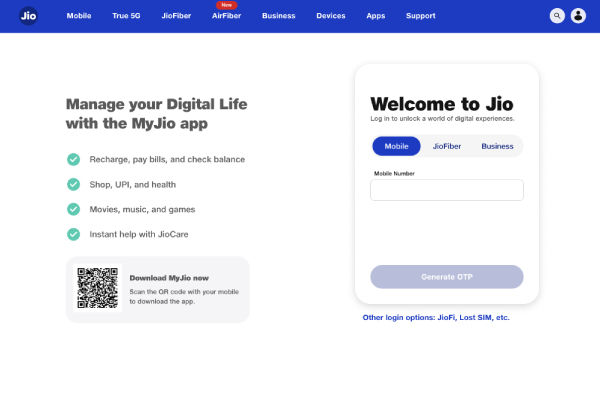
2. Sign in through your Jio phone number
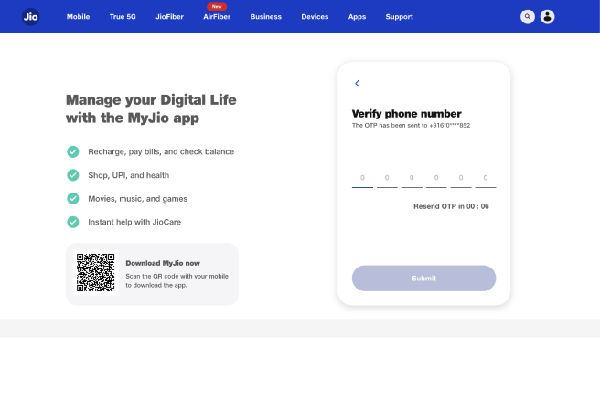
3. You will see a gear icon that denotes the settings option. Click on it.
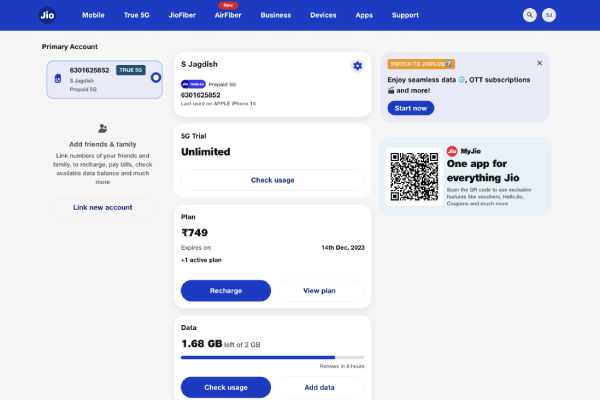
4. Choose the option that reads “Suspend and Resume”
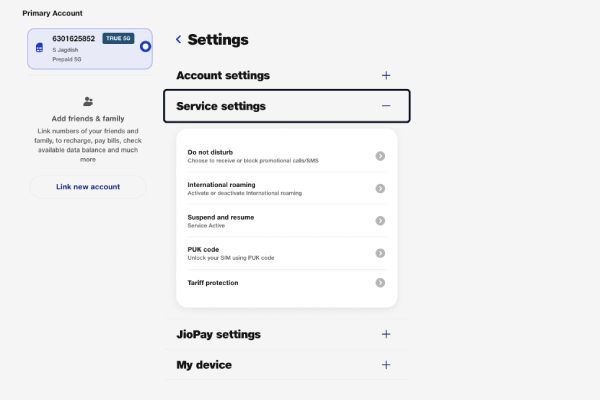
5. Select a justification for the suspension, then click Submit.
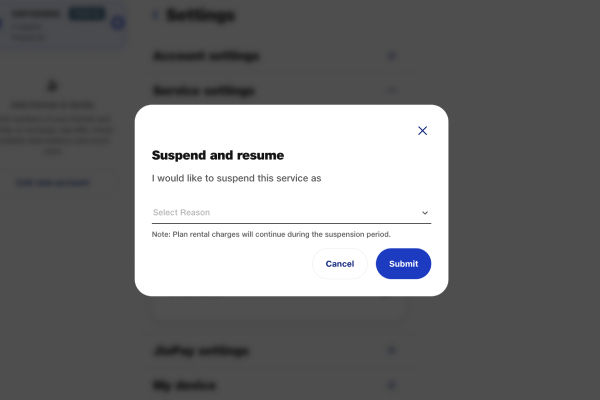
Block Jio Sim at the Jio Store
- Find the Jio store that is the closest to you. On the official Jio website, or by utilizing a map or navigation software, you may find Jio store locations.
- Bring the following paperwork with you when you go to the Jio store: Your authentic photo ID (such as a passport, driver’s license, or Aadhaar card), and any further records related to your Jio account.
- When you arrive at the Jio store, go up to a store employee and let them know you want to ban your Jio SIM.
- The person will inquire about your Jio number and the reason the SIM was blocked. Be ready to offer this data when asked.
- Inform the store associate that you want to disable the Jio SIM connected to your account. They will carry out the request on your behalf.
- You will receive a confirmation and any extra information, such as the duration of the block, from the store representative when the SIM has been successfully blocked.
FAQs
1. Can I unblock a Jio SIM by calling JIO Customer Care?
After a Jio SIM card has been blocked, you can typically unblock it. The method and requirements for unblocking may differ, so it’s advisable to get help from Jio customer service or go to a Jio store. You will be guided through the unblocking procedure by them.
2. How long does it take to block a Jio SIM card?
Typically, blocking a Jio SIM card happens right away, so you should deactivate the SIM card as soon as you submit your request. The block may not fully take effect for a few hours, though. To reduce the possibility of unauthorized use, it’s critical to file a police report as soon as you discover the loss or theft of your SIM.











