- Apple has introduced a new upgrade for the Action Button on iPhone 15 Pro models.
- The upgrade is included in the iOS 17.1 beta update rolling out to developers and beta testers.
- Apple will roll out the stable iOS 17.1 update later this month or early next month.

iOS 17.1 beta update is now rolling out to beta testers and developers with an upgrade for the new Action Button. For the uninitiated, Apple launched the iPhone 15 Pro and 15 Pro Max with a new programmable Action Button. It can be programmed to perform various functions like recording a voice memo, toggle Focus, open Accessibility Options, and more. The iOS 17.1 update brings a feature that uses the iPhone sensor to prevent accidental presses when the phone is in the pocket. Let’s take a look at what it means.
iOS 17.1 Beta Prevents Accidental Press of Action Button in Pocket
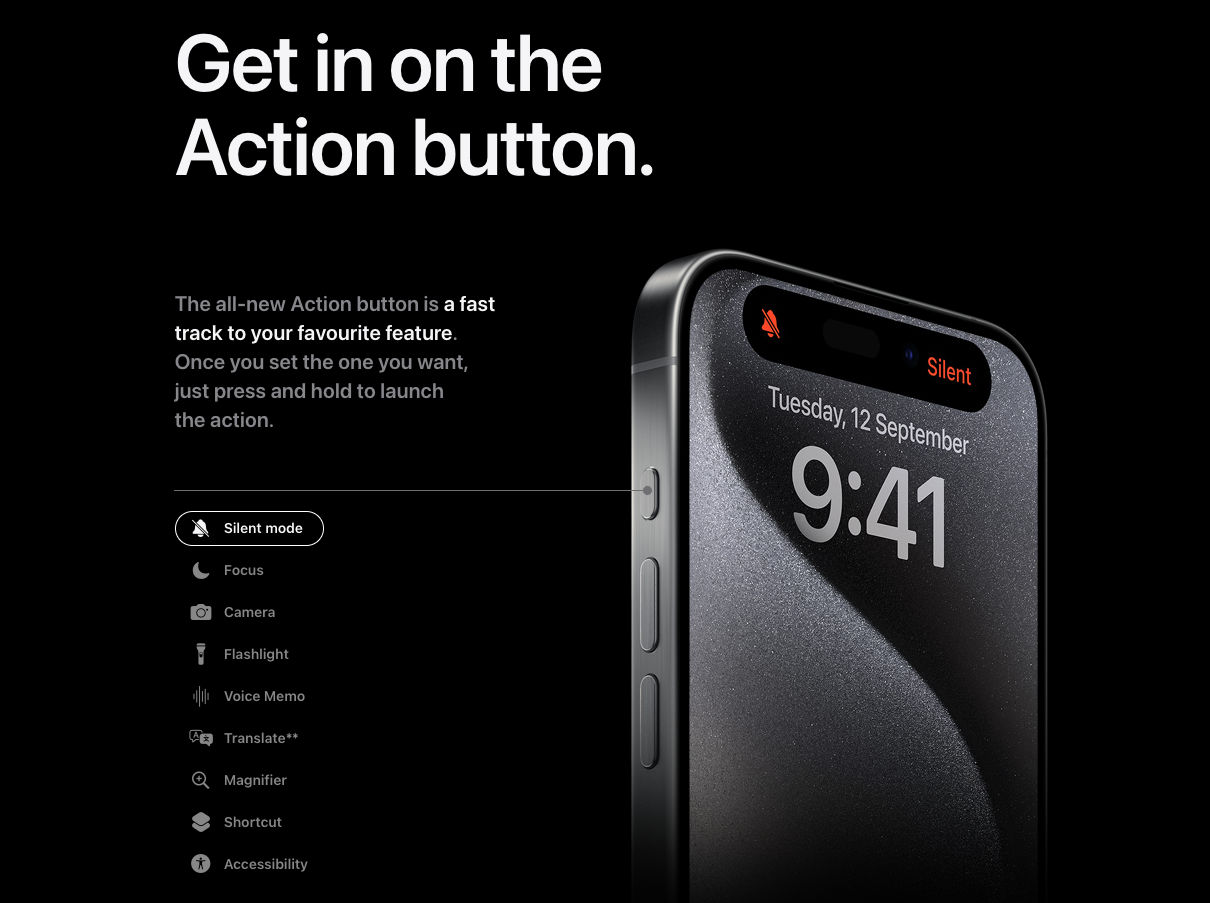
Apple has replaced the iconic alert slider button on the iPhone 15 Pro and iPhone 15 Pro Max with a new programmable Action Button. This button can be mapped to various tasks and functions for a one-click access. While the new button is useful, there were concerns about accidental presses when the phone is in a pocket or a bag. It seems that Apple is addressing this issue with the latest iOS update.
Popular publication 9to5Mac has found strings of codes related to the Action button in the newest iOS 17.1 beta update currently rolling out to beta testers and developers. It was revealed that the latest update adds a new functionality to the Action Button. These codes detailed that when the iPhone 15 Pro or iPhone 15 Pro Max’s sensors detect that the phone is inside a bag or pocket, it will require a long press to activate the button. This should prevent accidental presses when the phone is not in use.
In its current form, the Action Button requires a long press to toggle silent mode and a brief press to perform the mapped action. The new functionality will be useful when the iOS 17.1 update rolls out this month’s end or early November. According to 9to5Mac, the new functionality is a backend feature and is turned on by default, which means users can’t customise it through Settings.
Another important issue that the iOS 17.1 update will fix is the radiation issue on the iPhone 12. Notably, France has banned the iPhone 12 for emitting severe levels of radiation when it is off-body on a static surface. The iOS 17.1 beta update will not increase the allowed power when off body state is detected.
Moreover, the new iOS 17.1 update will also bring the much-awaited AirDrop cellular transfer. Currently, when transferring files via AirDrop, both iPhones need to be either close together or connected to Wi-Fi to finish the transfer. The new update adds support for cellular connectivity to finish the transfer.


















