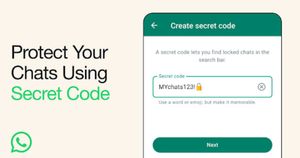WhatsApp is rolling out a new chat lock and status update feature to beta users on Android. The chat lock feature is being extended to linked devices as well. Additionally, WhatsApp users will soon be able to tag their contacts in status updates. Let’s see what these features are and how they work.
WhatsApp Locked Chats on Linked Devices Tested
Notably, WhatsApp users can log in to the same account on multiple devices by linking them, however, some features like status updates, chat lock, etc. are not available on the secondary devices. Anyone can still access your private chats on a linked device even if they are locked on the primary chats. To solve this, WhatsApp is now working on extending Chat Lock support to linked devices.
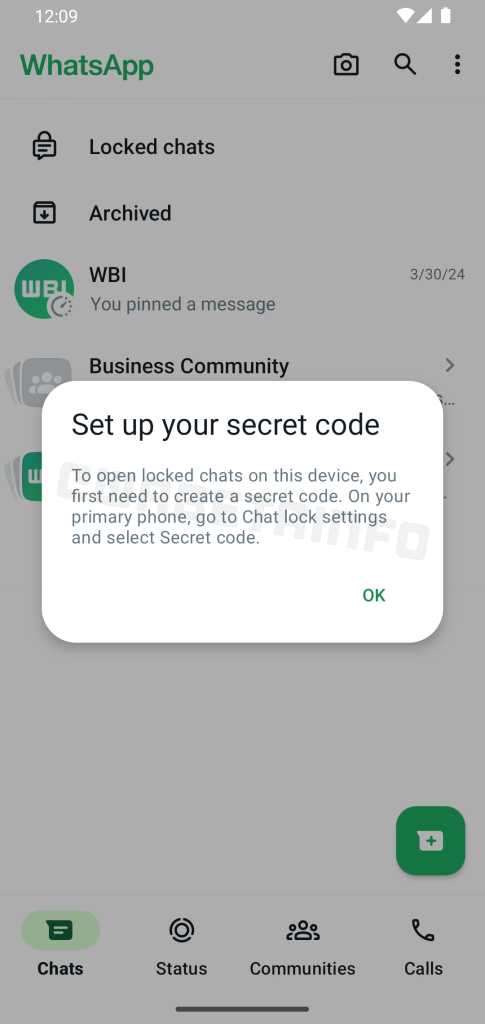
As you can see in the screenshot above, users will need to set a secret code on the primary phone. Once set, locked chats will be removed from the main chat list and will be accessible through the Locked Chats section on the top, on all devices linked to the WhatsApp account.
How to Set Chat Lock on WhatsApp Linked Devices?
- Open WhatsApp on your primary phone.
- Click on the Locked Chats option on the top.
- Click on the Settings option.
- Click on the Secret Code.
- Enter your desired Secret Code and confirm the code.
- Your Secret Code is set and you can use it to access locked chats on linked devices.
Mentions in WhatsApp Status Updates
WhatsApp Status Update is a great way to let your contacts know whatever you want to share with them or send best wishes to a particular contact. This feature will soon see a new update in the form of Private Mentions.
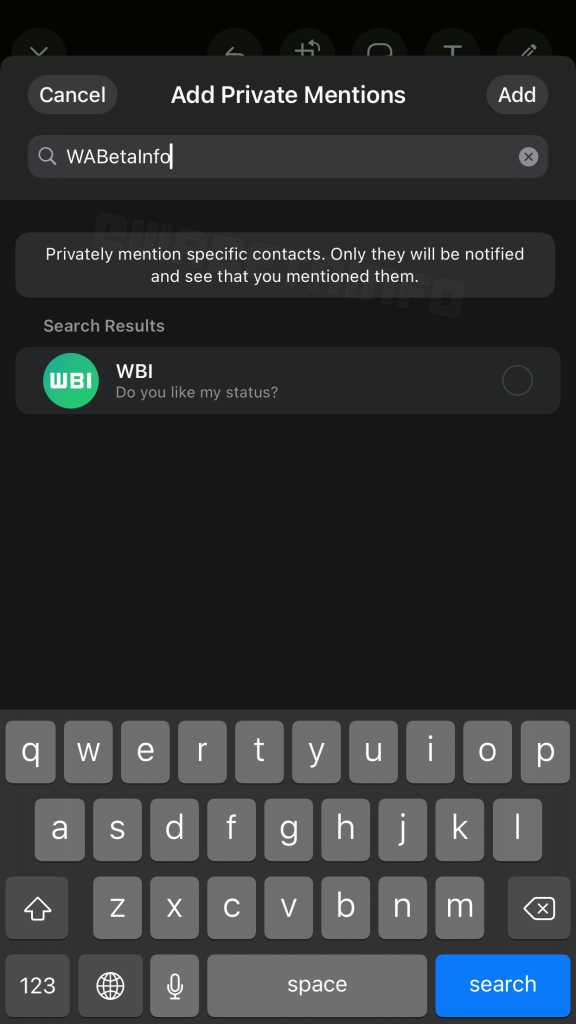
As you can see in the WABetaInfo screenshot above, users can search and tag contacts while posting a status. This feature will notify only the contact you tag and other contacts will not be able to see the mention, which is great as they would be able to check what you have posted for them.
There will be an option to add private mentions while posting the status update. This feature is available to beta users on both Android and iOS. We can expect the feature to roll out to general users in a future update.