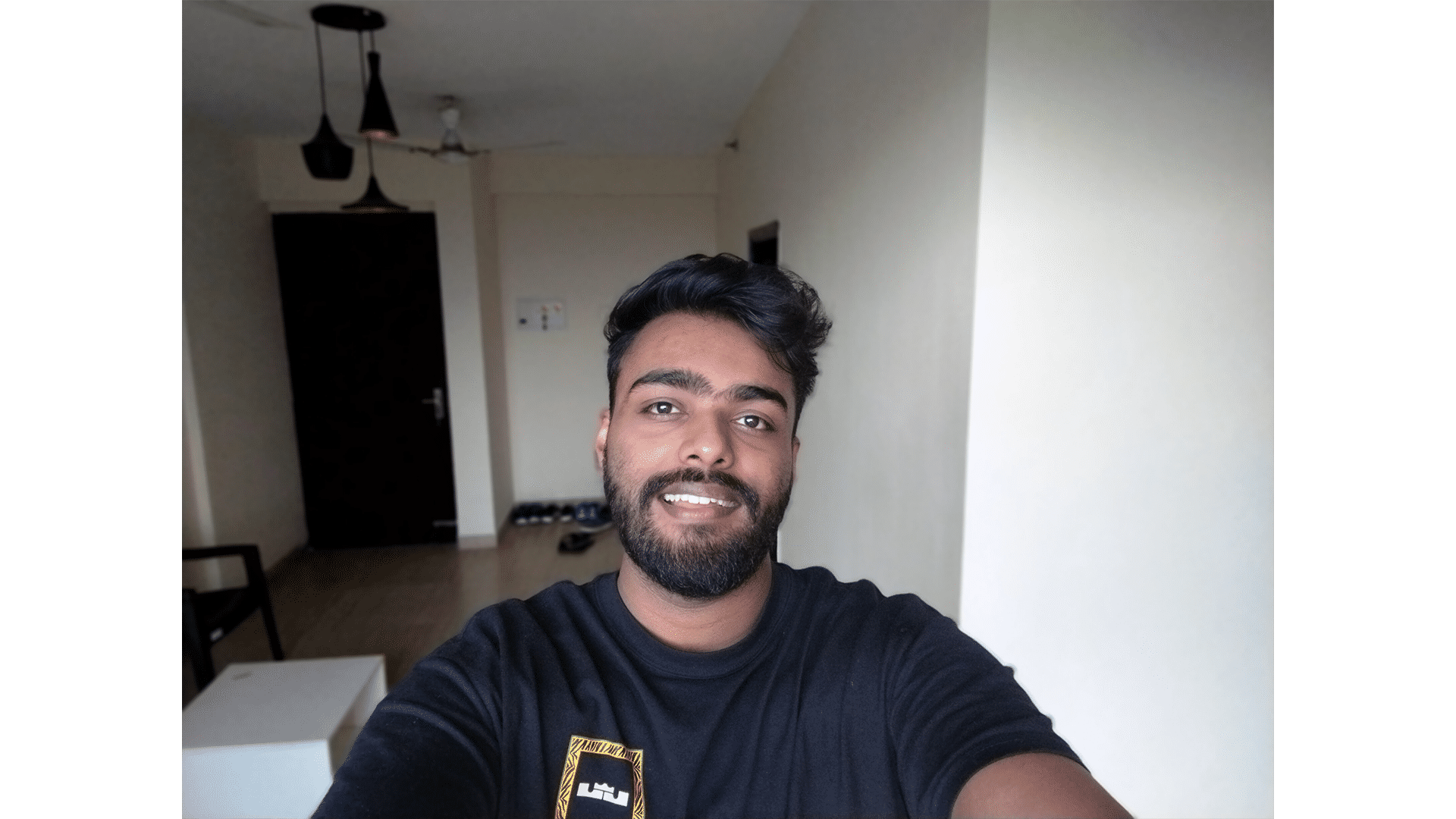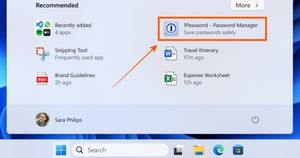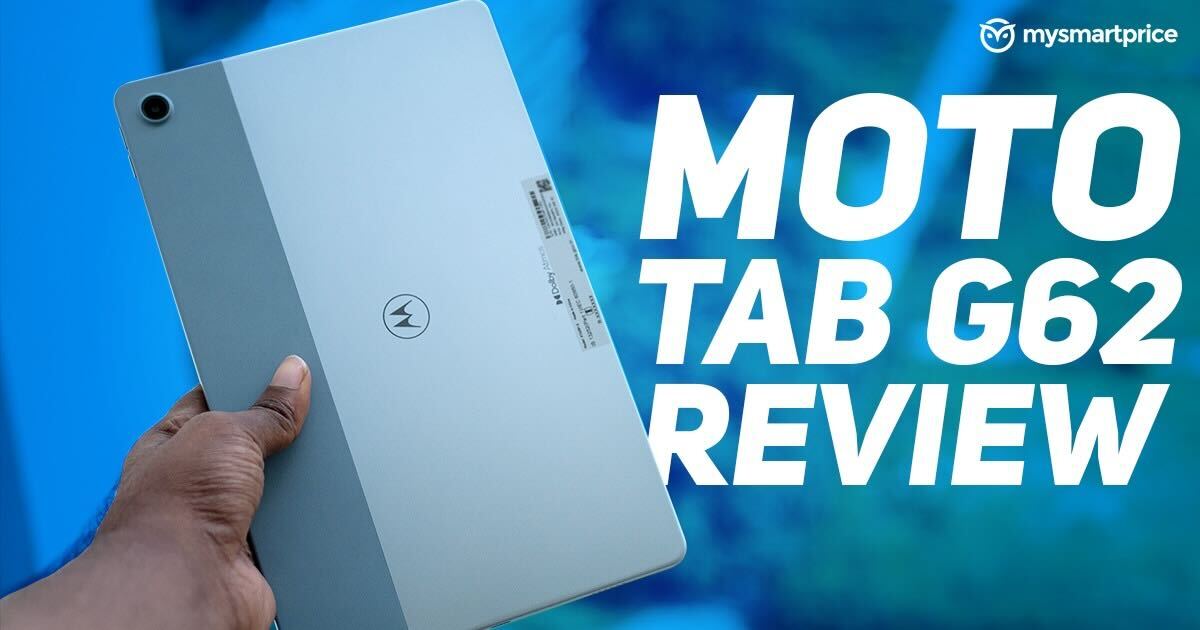
The tablet market has seen a recent surge, with manufacturers dipping their toes into the budget segment to capture some new users. Tablets, unlike smartphones, are targeted towards people who are keener on watching movies and TV shows on a handheld device rather than on a big screen hung up on the wall. In the recent past, companies such as Realme and OPPO have already made their mark in the budget territory. While Motorola has meandered around this region with their Moto Tab G70, the company has priced the Moto Tab G62 a bit more aggressively.
It offers a particularly well-known chipset in the sub-Rs 20,000 segments, in the form of Snapdragon 680, and sports a 10.6-inch 2K LCD display with a chunky 7,700mAh battery. But is that enough to shoot down the competition from the Redmi Pad and the OPPO Pad Air? Find out in this review.
Moto Tab G62 Review: Design and build quality
Motorola has always believed in following the same design approach, whether smartphones or tablets. We call it determined, and you can call it lazy. The Moto Tab G62 eerily looks identical to the Moto Tab G70 with a dual-tone back panel. More than half of the rear is painted in silver while the rest is coloured in frosted blue. There’s a single camera on the rear and Motorola branding in the centre, accompanied by the Dolby Atmos trademark. Unfortunately, it’s available in a single colour variant only. We are not big fans of this design and would’ve liked to see something funky. But considering the price, it only seems fair that Motorola had to focus on other things at hand. Keeping the negatives aside, the build quality of the tablet is sturdy. The back panel does not attract any smudges, and the frosted portion has a slightly coarse texture, allowing for a better grip. The Moto Tab G62 tips the scales at 465 grams, and the weight is well-distributed. While it’s on the heavier side, using the tablet for hours while watching content did not cause our wrists to hurt.

The front of the tablet, the star of the show, sports a 10.6-inch display with noticeable bezels. It sports an 8-megapixel front-facing hole-punch camera on the right bezel when held in portrait. It has a relatively thin form factor with 7.65mm thickness. The top frame of the device houses the power button and the dual speaker setup. We like the button placement as this feels more natural. The right side has two individual volume rockers while the bottom side holds in place another dual speaker setup, making the tablet a quad-speaker device. It also has a 3.5mm headphone jack, which is always appreciated.
For the LTE variant, the right frame also has the SIM slot. The device is IP52-rated, so using it under light showers should not be an issue for the tablet. There are no magnetic pins for you to attach folio keyboards or even a slot for a pencil. This is because Motorola does not provide any of these. If you wish to use the tablet in the laptop form factor, you will need to invest in a keyboard from a third party.
Moto Tab G62 Review: Display and audio
Probably the most important selling point of a tablet is the display. Consumers looking for a tablet in the market usually target devices that have good displays and speakers. Motorola can tick that off the list with ease. The 10.6-inch IPS LCD panel with a resolution of 2000 x 1200 up front is massive, but the screen real estate is devoured by the bezels. The display refreshes at 60Hz, which is pretty much the norm in this price segment. The Redmi Pad, available at a much cheaper price, comes with a 90Hz panel. Furthermore, Tab G62 has a pixel density of 220ppi.

The huge display is ideal for everyday browsing as well as spending time on social media apps such as Instagram and Twitter. These apps are well-optimised and use the entire screen to display the content. Samsung may want to take cues for its foldable from this one.
The touch response is good, and the visibility of the display outdoors and under daylight is also decent. The tablet also comes with a “Reading Mode” that can be enabled from the settings. It allows you to switch between colour mode and black and white mode for safer reading during the night time. We spent some time reading a bunch of articles and books on the Moto Tab G62, and the experience was good.

This carries onto the video viewing experience as well. In fact, we blame Netflix, Amazon Prime Video, and YouTube for taking the lion’s share of our battery consumption during the review period. The viewing angles of the display are decent, and the colours are well-balanced. If you prefer vibrant and warm colours, a tab in settings allows you to tweak that, excuse the pun. Darker scenes in Better Call Saul look crisp on display, even though you cannot experience deep blacks on the LCD panel. Adding to the already well-equipped video viewing experience is the quad-speaker setup tuned by Dolby Atmos. The speakers are punchy, loud, and clear. In comparison with the OPPO Pad Air, we found the Moto Tab G62 to lack the bass slightly — nevertheless, the speakers are very capable.
Moto Tab G62 Review: Performance and software
The Moto Tab G62 is powered by the Qualcomm Snapdragon 680 SoC. The same chipset can be found on the OPPO Pad Air. The Moto Tab G62 is available in two variants — one with just Wi-Fi and the other with LTE and Wi-Fi. Both have the same 4GB RAM and 64GB storage options. The former will set you back Rs 15,999, while the latter will cost you Rs 17,999. As for the competition, OPPO’s offering is also around the same range. However, Redmi has recently swooped in with their Pad, which undercuts all the competition in their usual style. Our review of the same can be accessed here.
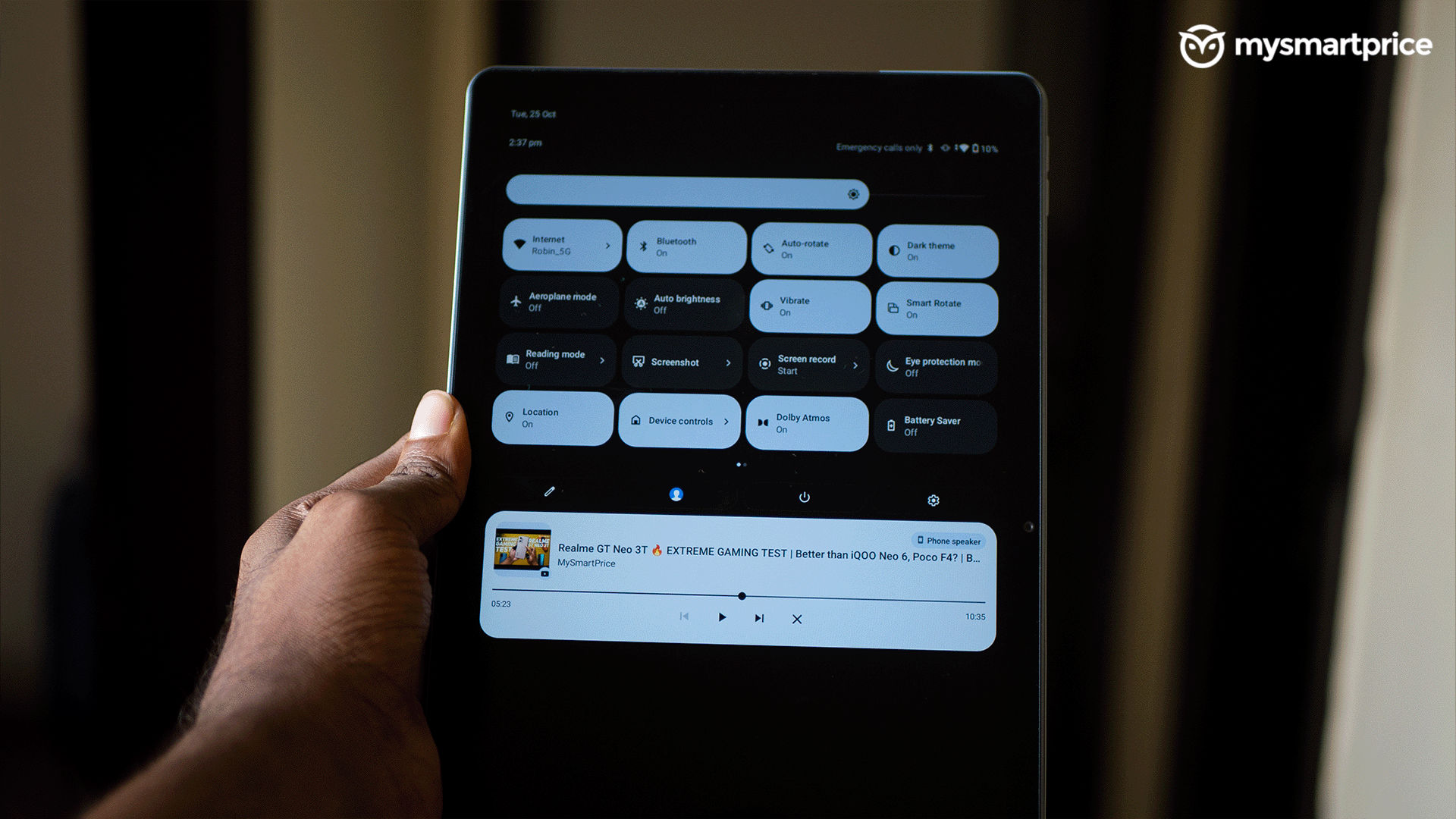
Coming back to the Moto Tab G62, the Snapdragon 680 SoC was also used in Motorola’s budget smartphone offering. While we were content with its performance on the Moto G32, the same cannot be said for the tablet.
Even in daily usage, we noticed stutters and input lag when scrolling through the UI. Multitasking between a couple of apps would often sweat the tablet. This was annoying as the same chipset worked without the extra trouble on the OPPO Pad Air. It all comes down to optimisation. Because of the screen, we are not that comfortable with using a tablet for gaming purposes. Power-hungry games such as Apex Legends Mobile and Call of Duty: Mobile can be played on the lowest of settings, though the experience won’t be as refined. We played a bunch of games on ‘Smooth’ graphic settings and the “Normal” frame rates. It ran at 25fps for most of the time, with major drops to 7fps.
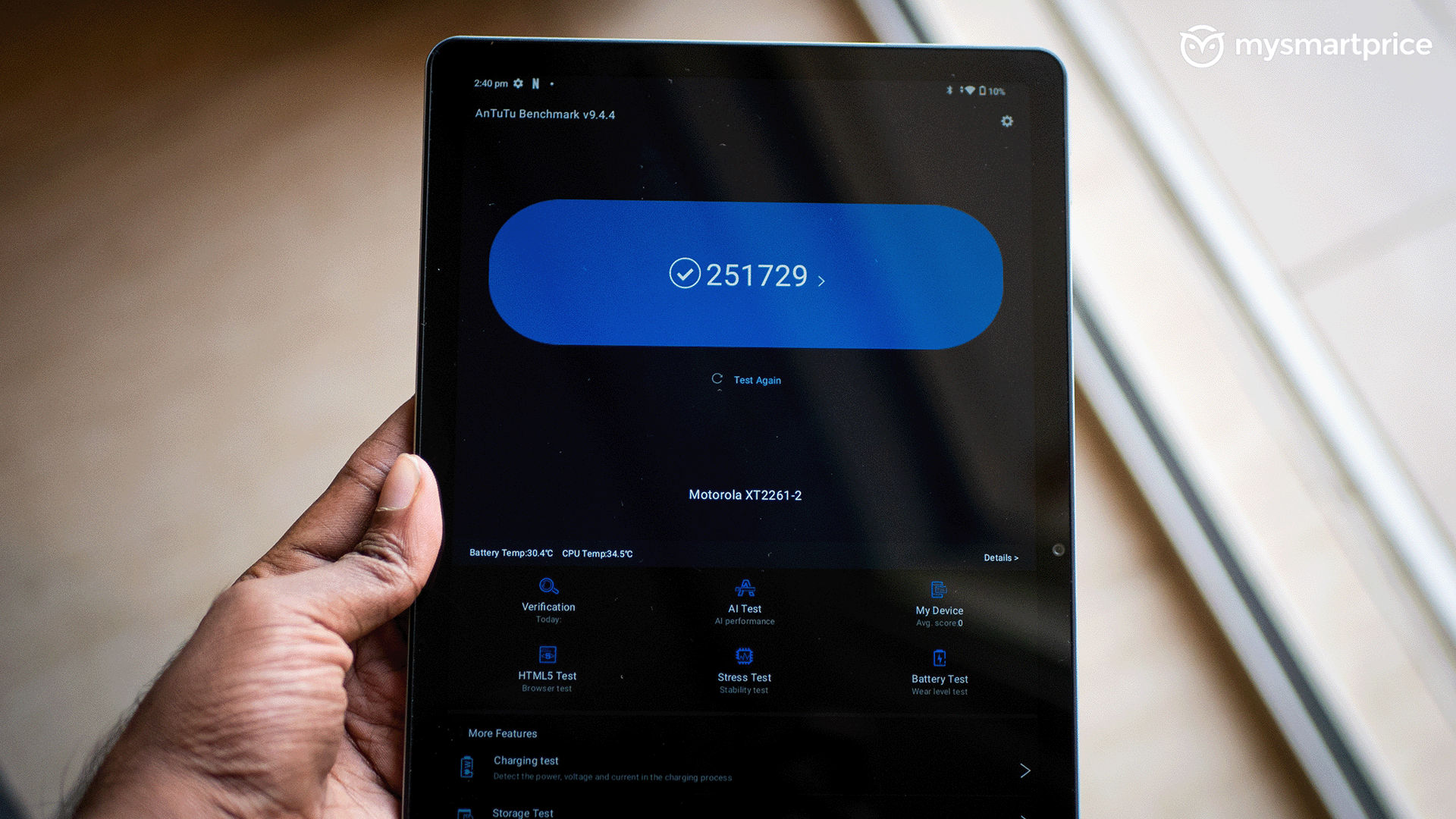
We would recommend playing casual games such as Temple Run and Subway Surfers on it, as the tablet is not built for heavy gaming. We ran a bunch of benchmarks, and the scores pretty much sum up our experience with the tablet. The Moto Tab G62 registered a score of 251729 on the AnTuTu tests. The Redmi Pad, which comes with the latest Helio G99, manages to score a total of 339469. As for Geekbench scores, the Moto Tab G62 managed 374 and 1554 single-core and multi-core tests, respectively. Again, these scores are not impressive.
Coming to the software department, a place where Moto has always excelled in providing a fantastic experience. Thankfully, that’s continued here. The Moto Tab G62 comes with Android 12 out of the box. Sadly, our unit of the Moto Tab G62 is still running on the July security patch. As for connectivity, the device supports dual-band Wi-Fi, Bluetooth 5.1, GPS and A-GPS. Besides Netflix and the Entertainment Space, there’s no other bloatware present on the device. Entertainment Space can be accessed from the home screen, and we couldn’t find a toggle to disable this.

Several apps on Google Play aren’t well-optimised for tablets, especially while using them in the horizontal orientation. Motorola has found a workaround for this by using a ‘Smart Rotate’ feature. It simply displays portrait content by adding some more elements on either side of the landscaped version of the app. This setting can be enabled from the quick panel. In our usage, we found the software experience of the tablet to be decent and faced no issues besides the stuttering and lags during multitasking, which we mentioned before.
Moto Tab G62 Review: Battery life and charging
Now, battery life is probably the second most important aspect of a tablet, falling right behind the display. Without a proper, chunky battery, the video-watching experience will have to be halted, and that’s not fun. The Moto Tab G62 packs in a massive 7,700mAh battery which is easily able to last for two days with heavy usage. If you simply watch movies and don’t partake in gaming duties, the tablet can effortlessly last you longer. Though, charging can be quite a pain. It comes with a 20W charger in the box, which takes the tablet a little over 2 hours to charge from dead fully.

Moto Tab G62 Review: Cameras
The Moto Tab G62 has a dual camera setup on either side. Both come with a similar 8-megapixel setup. While cameras are not that important on a tablet, it’s always good to have them around, just in case.
The rear camera takes decent images. It doesn’t click detailed photos, but we won’t complain about that in this price range. The front camera also takes good photos, with good details, when shot with a decent amount of light.
It turns on Beauty mode by default, so if you’re all about natural beauty, you might want to turn that off. You can set the bokeh level in the camera app itself. Besides this, the front camera is handy for video calls.
Moto Tab G62 Review: Verdict
The Moto Tab G62 has entered into the hot waters with the competition, who are doing slightly better than them. Motorola still needs to work on their design. While we are all big fans of minimalism, at times, a bit of change does not hurt anyone. The Qualcomm Snapdragon 680 SoC is a capable processor, and with proper optimisation, it could work well in normal usage and multitasking. This is quite a letdown, as things can get annoying when swiping through the UI also takes a toll on the device. The 10.6-inch 2K display is great for watching your favourite movies, and so are the quad-speakers.
The battery life is commendable, though the charging is a bit slow. Gaming is not its forte, but casual and light-hearted games can work without many hiccups. The Redmi Pad and the OPPO Pad Air are alternatives standing in the way of the Moto Tab G62. The former offers a 90Hz display, along with a processor that can perform well under loads. Read our reviews of these two devices to choose a tablet that fits well in your criteria.