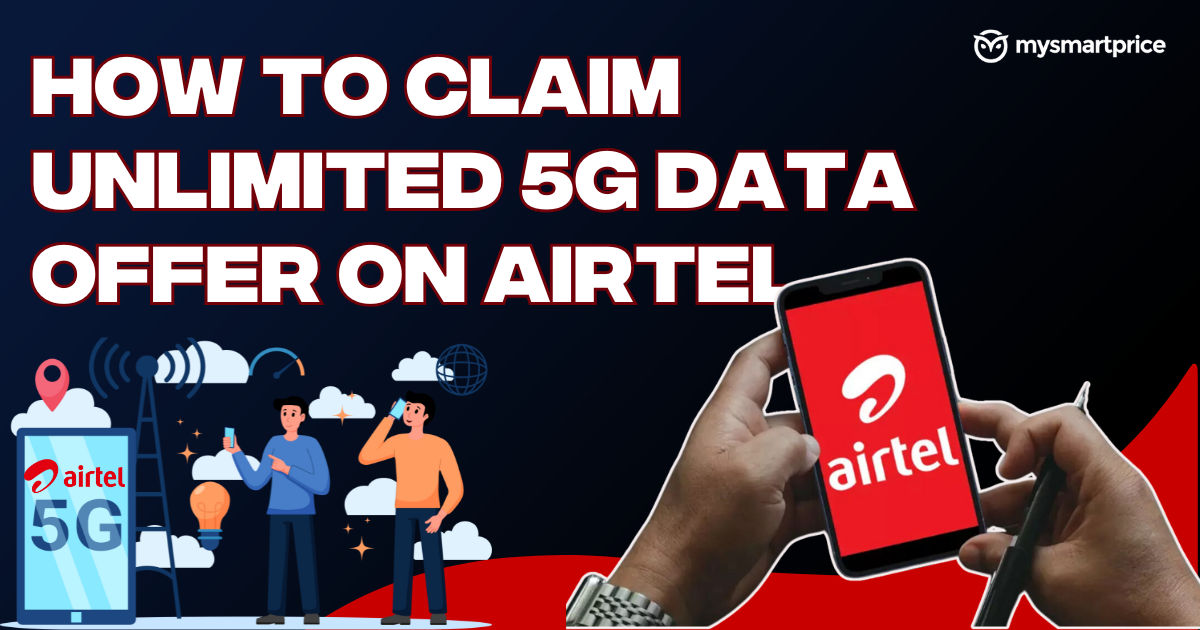
Ever since 5G hit the market, every mobile operator worth their salt has been offering 5G to their customers. Whether you use Airtel, Vodafone, Idea or any other network provider, high chances are that you are on a 5G network. Using 5G comes with many advantages, chief among them being the claim of unlimited 5G data. You heard that correctly. You are entitled to unlimited 5G data. You can still claim unlimited 5G data. Here, we will tell you how to claim the unlimited 5g data offer on Airtel. Read on!
How can you claim unlimited 5G on Airtel postpaid?
Airtel postpaid users can automatically get unlimited Airtel 5G on their smartphones. Here are the steps:
Step 1 – Download the Airtel Thanks App.

Step 2 – Log in with your Airtel registered mobile number.
Step 3 – Navigate to the Manage Tab
Step 4 – You can see you are eligible for unlimited 5G with Airtel Postpaid.
Step 5 – If your 5G is activated on your smartphone, you can avail of it; otherwise, you will have to activate 5G on your smartphone first.
How to Enable Airtel 5G on Android phones?
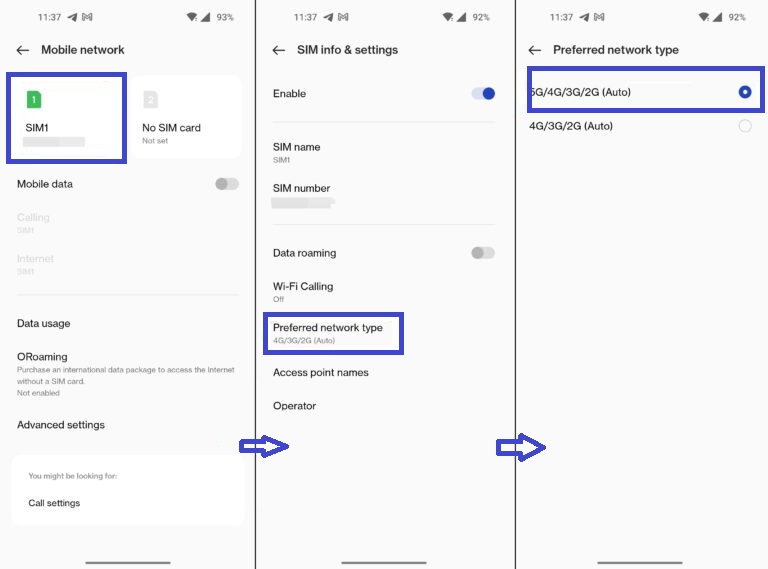
Step 1 – Navigate and click on Settings on your phone.
Step 2 – Tap on Mobile Network/SIM.
Step 3 – Select the Airtel SIM that you want to be activated for 5G.
Step 4 – Click the Preferred Network Type tab.
Step 5 – Options like 2G only, 3G, 4G LTE, 5G, and Auto will appear.
Step – Choose the Auto or 5G option.
Step 7 – Within a few seconds, 5G should be activated on your phone.
How to Enable Airtel 5G on iPhone?
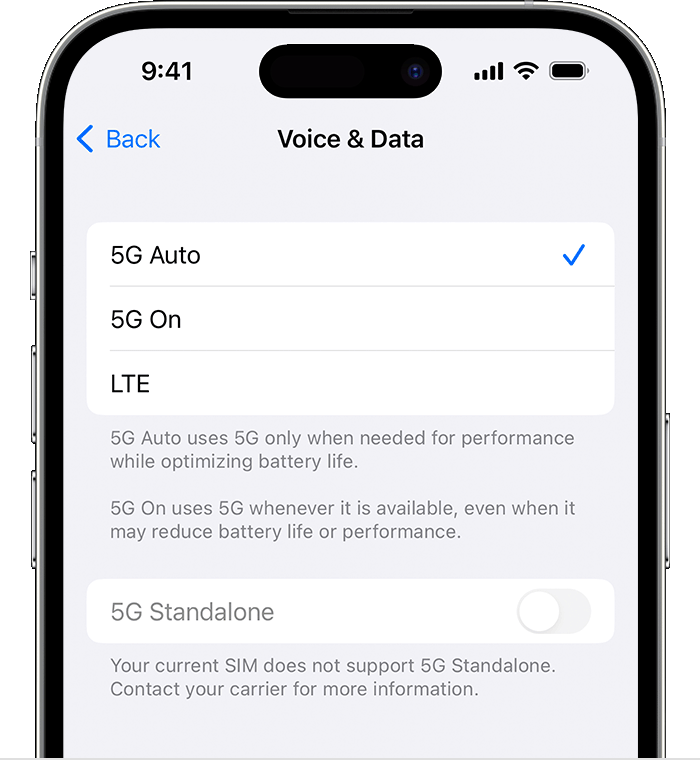
Step 1 – Go to Settings.
Step 2 – Click on the ‘Cellular’ tab.
Step 3 – Now, select ‘Cellular Data Options’.
Step 4 – Next, click on ‘Voice & Data’.
Step 5 – Here, you will have several network options to choose from. You are good to use Airtel 5G once you select any network.
How can you claim unlimited 5G data with prepaid steps?
A recharge plan of Rs 239 or more needs to be active on your smartphone. Here are the steps:
Step 1 – On your smartphone, access the Airtel Thanks App.
Step 2 – Tap on the banner on the home screen of the app that says “Claim your unlimited 5G data“.
Step 3 – Click on “Claim Now” once you get a page with details of the offer and terms and conditions.
Step 4 – You will get a confirmation message that says “Congratulations”!
Step 5 – Activate 5G on your smartphone to experience it with Airtel Postpaid.
Step 6 – Access the Settings icon on your smartphone.
Step 7 – Choose the option Network & Internet
Step 8 – Select SIMs
Step 9 – Select 5G from the scroll-down options.
Congratulations, You are now using 5G.
FAQs
How do I qualify for the Unlimited 5G Data offer on Airtel?
To qualify for Airtel’s Unlimited 5G Data offer, you typically need to have a compatible 5G-enabled device and be subscribed to an eligible Airtel 5G plan. Airtel may also have specific requirements or promotions related to the offer, so it’s best to check their official website or contact customer support for the most up-to-date information.
Is there a time limit or expiration date for the Unlimited 5G Data offer?
Airtel’s Unlimited 5G Data offer may have specific terms regarding its duration and any expiration dates. It’s important to review the offer details or contact Airtel directly to understand any time limits or deadlines associated with the offer. This information can help you make the most of the benefits without missing out.
Are there any additional charges or requirements for the Unlimited 5G Data offer?
While the Unlimited 5G Data offer itself may be free or included in your plan, there could be additional charges or requirements, such as maintaining a certain plan or meeting usage thresholds. Be sure to review the terms and conditions of the offer to understand any potential costs or conditions that apply.











