
You don’t need to find the TTE on a train to know if there are any vacant seats. You can find that out yourself using the chart vacancy option in the IRCTC app or website. Not only the vacant seats you will know the seats vacant on a train, how much the waiting time for the vacant seats, and the status of the berths in AC and Sleeper coaches.
This article discusses finding vacant train seats using the Chart Vacancy option in the IRCTC app and websites. Read on.
How To Find Vacant Seats On A Train Using The IRCTC Website?
Here’s how you can find vacant seats on a train by using the IRCTC website:
- Visit the IRCTC website.
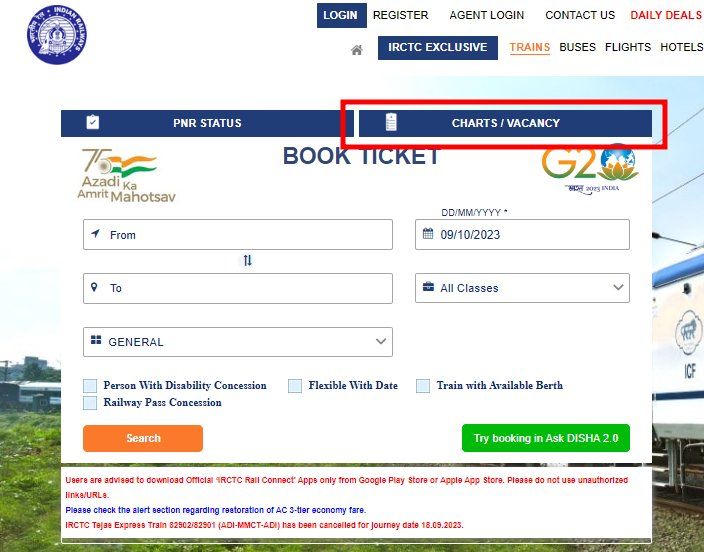
- Click on the “CHARTS/VACANCY” option.
- This will open the Reservation Chart option on the IRCTC website.
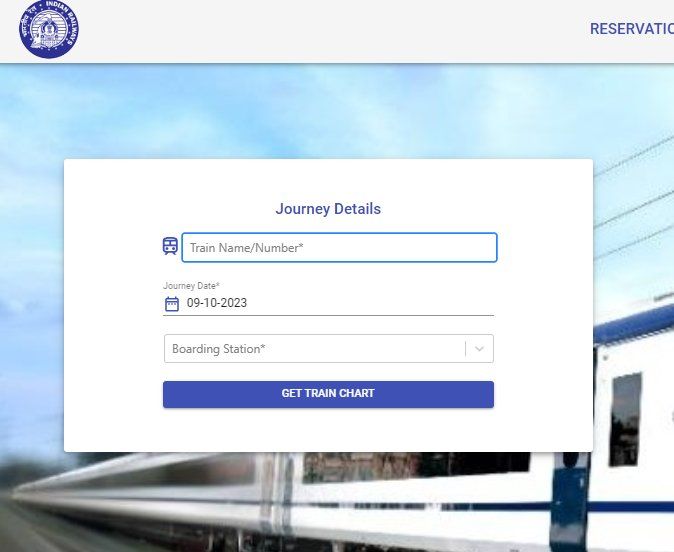
- On the first box, enter the Train Name or Train Number.
- Enter the Journey Date in the box below.
- Enter the Boarding Station on the next box.
- After selecting and entering these options, click the “GET TRAIN CHART” option.
- This will show the reservation chart with the details of the vacant seats.

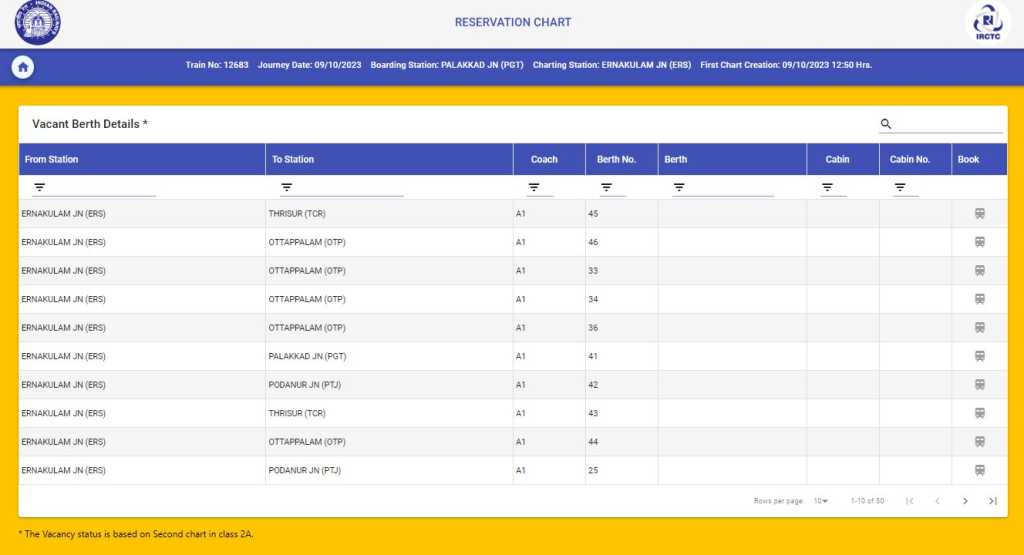
Here, you can find vacant seats available in different classes and coaches and all the necessary details.
How To Find Vacant Seats On A Train Using The IRCTC App?
You can also find vacant seats using the IRCTC app on Android and iOS smartphones.
- Download and install the IRCTC app on your Android or iOS phone.
- Open the IRCTC app on your phone.
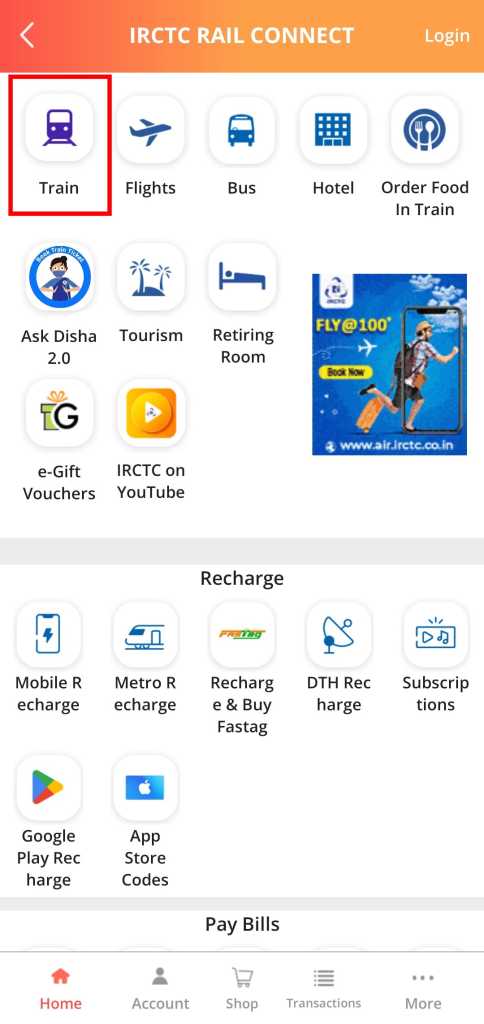
- Tap the Train icon in the app.
- Click on the Chart Vacancy button.
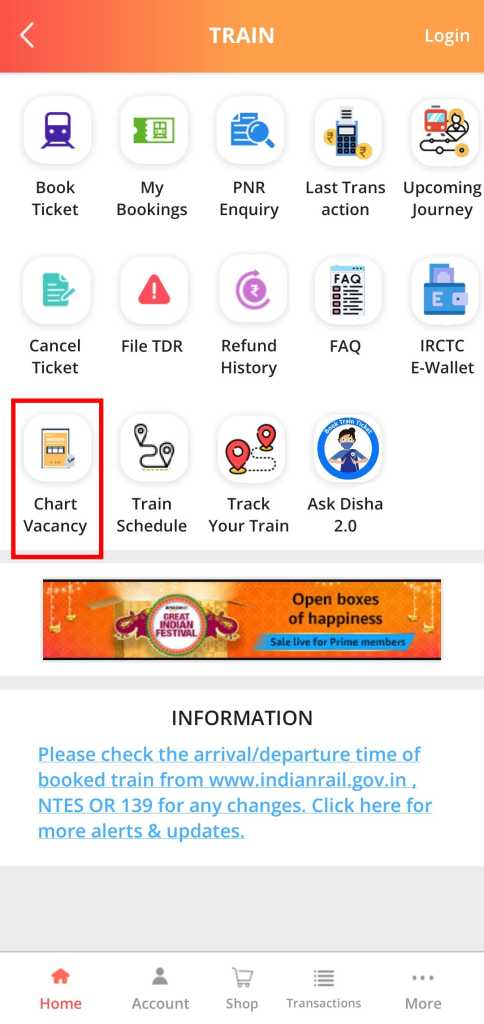
- First, enter the Train Name or Train Number on the next page.
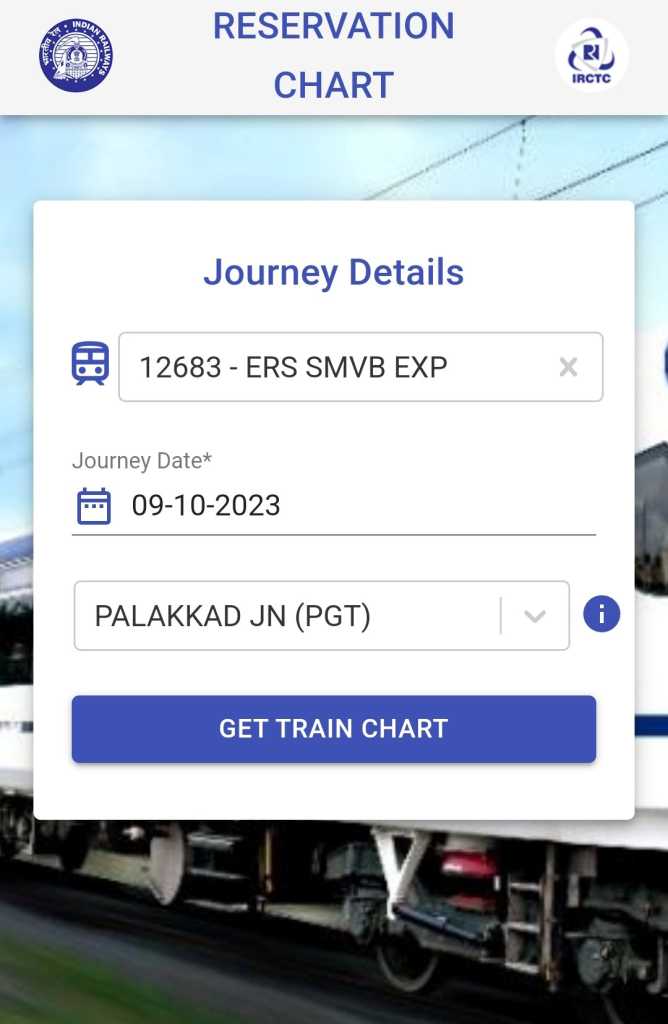
- Then, you need to enter the Journey Date.
- Then, enter the Boarding Station.
- Then, click the GET TRAIN CHART button.
- You will see the reservation chart now.
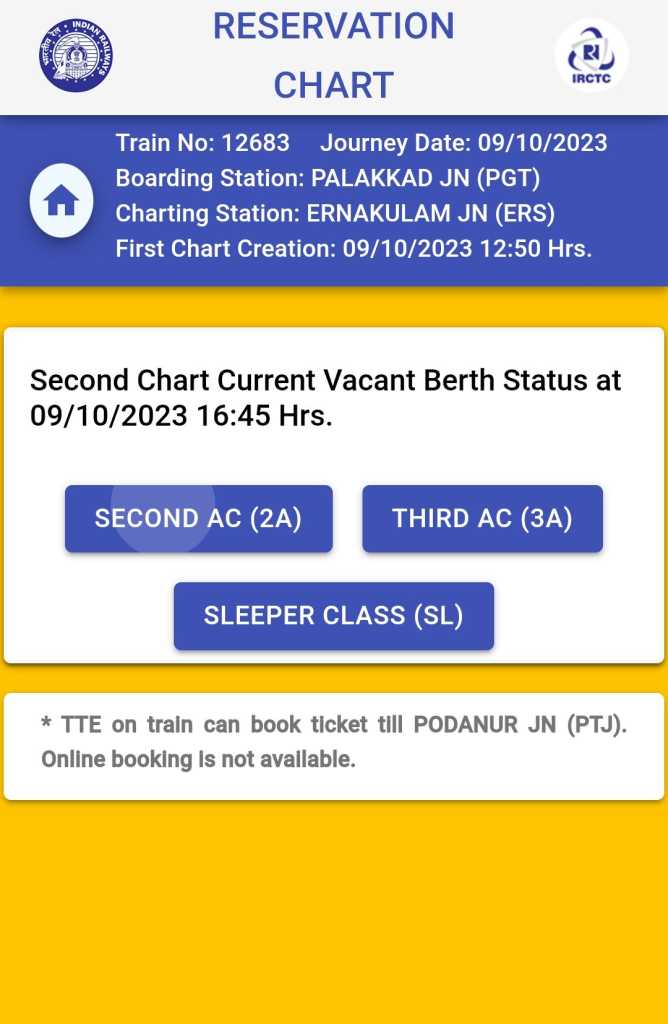
10. You can find the vacant seats in different classes, coaches, and more on this page.
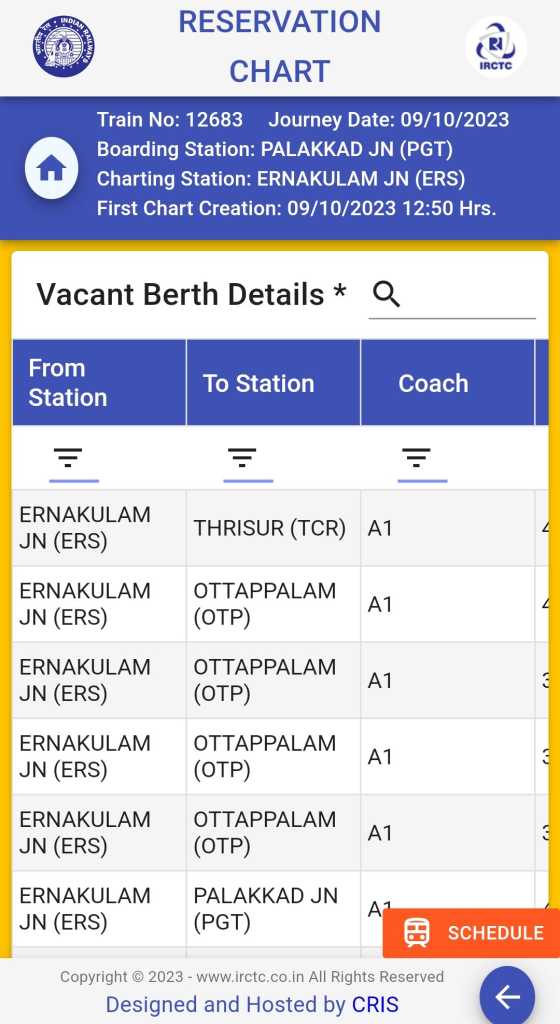
- Also Read: IRCTC Tatkal Ticket Booking Guide: Time, Charges, and How to Book Tatkal Train Ticket Online
What is the IRCTC Reservation Chart?
The IRCTC reservation chart lists all passengers who have confirmed reservations on a particular train. It is prepared by IRCTC four hours before the time of the scheduled departure of the train.
Chart Vacancy: What Is It In The IRCTC App And Website?
The chart vacancy shows the number of available seats after preparing the Reservation Chart in IRCTC. You can know the available vacant seats by looking for the chart vacancy published by IRCTC. But the chart vacancy depends on the reservation chart, and it is available only four hours before the scheduled departure of the train.
Frequently Asked Questions
What is the best time to check for vacant seats?
The vacant seats are published along with the reservation chart. It is published exactly four hours before the scheduled time of departure. So you must check for the vacant seats four hours before the scheduled departure time.
What are the different types of vacant seats available?
Here are the vacant seats available: Berths, Seats, Side lower berths, Ladies seats/berths, and Handicap-friendly seats/berths. Some trains also have special seats, such as Executive and Vistadome seats.
How can I get a refund if I cancel a ticket for a vacant seat?
You can apply for a refund for a ticket in the vacant seat like you would normally for a ticket booking in IRCTC. Go to the IRCTC website or app, “My Account,” and select the “Cancel Ticket” option.











