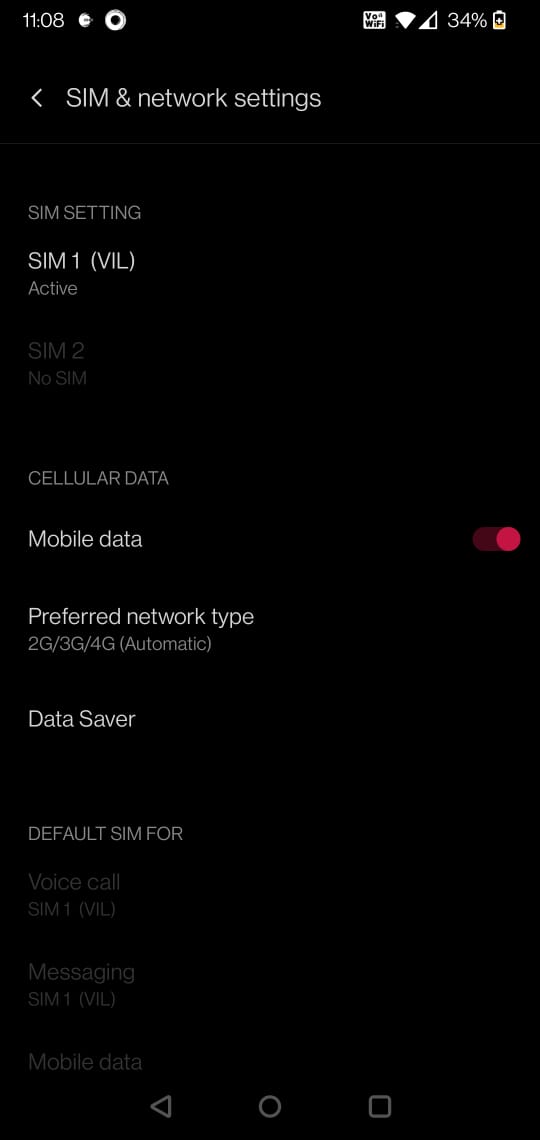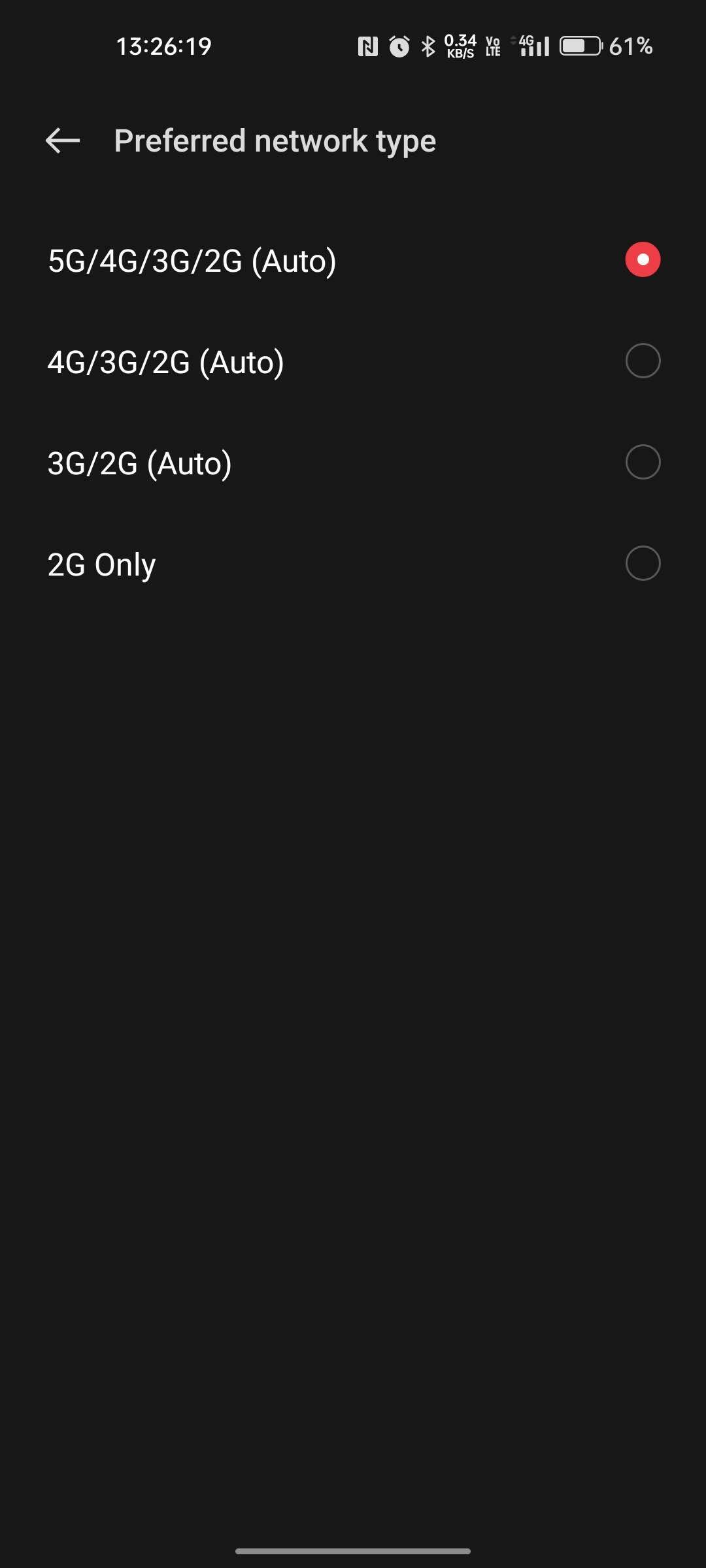The 5G mobile network was announced by PM Narendra Modi last week at the India Mobile Congress 2022 and ever since then, Airtel and Jio have been hyperactive and are in the news. While Jio’s trial will start in Delhi, Mumbai, Kolkata and Varanasi. Airtel, on the other hand, has taken a small lead by announcing Airtel 5G Plus services across 8 cities.
In the initial rollout phase, Airtel will roll out 5G to 8 cities across India 一 Delhi, Mumbai, Chennai, Bengaluru, Hyderabad, Siliguri, Nagpur and Varanasi. In this guide, we will take a look at how you check if your Samsung, OnePlus, Apple iPhone, OPPO, and Xiaomi phones support Airtel’s 5G Plus service. Let’s take a look at the list of devices.
Also Read Airtel 5G: Launch in India, 5G Speed Test, Availability in 8 Cities, Spectrum, and More
Airtel 5G Plus: List of Samsung, OnePlus, Realme, Xiaomi, Apple, OPPO, and Vivo Phones
Samsung
- Samsung Galaxy A53 5G
- Samsung A33 5G
- Samsung Galaxy S21 FE
- Samsung Galaxy S22 Ultra
- Samsung Galaxy M33
- Samsung Flip4
- Samsung Galaxy S22
- Samsung Galaxy S22+
- Samsung Fold4
While the aforementioned phones work on 5g right now, the following phones need an update from Samsung’s side that will enable 5G network support.
- Samsung Galaxy Note 20ultra
- Samsung Galaxy S21
- Samsung Galaxy S21+
- Samsung Galaxy S21 ultra
- Samsung Galaxy Z fold 2
- Samsung F42
- Samsung A52s
- Samsung M52
- Samsung Flip3
- Samsung Fold3
- Samsung A22 5G
- Samsung S20FE 5G
- Samsung M32 5G
- Samsung F23
- Samsung A73
- Samsung M42
- Samsung M53
- Samsung M13

Apple
These Apple devices support 5G but, the Airtel website says Apple is yet to update software to support 5G on these phones, so make sure to check for an update in the near future.
- iPhone 12
- iPhone 12 mini
- iPhone 12 Pro
- iPhone 12 Pro Max
- iPhone 13
- iPhone 13 Pro
- iPhone 13 Pro Max
- iPhone 13 mini
- iPhone SE 2022
- iPhone 14
- iPhone 14 Pro
- iPhone 14 Pro Max
- iPhone 14 Plus
OnePlus
- OnePlus 10 Pro
- OnePlus 10T
- OnePlus 10R
- OnePlus 9 Pro
- OnePlus 9
- OnePlus 9R (OnePlus is yet to update software)
- OnePlus 9RT (OnePlus is yet to update software)
- OnePlus 8 Pro (OnePlus is yet to update software)
- OnePlus 8T (OnePlus is yet to update software)
- OnePlus 8 (OnePlus is yet to update software)
- OnePlus Nord 2T
- OnePlus Nord 2 (OnePlus is yet to update software)
- OnePlus Nord
- OnePlus Nord CE
- OnePlus Nord CE 2
- OnePlus Nord CE 2 Lite

Realme
All Realme 5G smartphones are ready for Airtel’s 5G and Realme has already enabled 5G on all devices.
- Realme 8s 5G
- Realme X7 Max 5G
- Realme Narzo 30 Pro 5G
- Realme X7 5G
- Realme X7 Pro5G
- Realme 8 5G
- Realme X50 Pro
- Realme GT 5G
- Realme GT ME
- Realme GT NEO2
- Realme 9 5G
- Realme 9 Pro
- Realme 9 Pro Plus
- Realme Narzo 30 5G
- Realme 9 SE
- Realme GT2
- Realme GT 2 Pro
- Realme GT NEO3
- Realme Narzo 50 5G
- Realme Narzo 50 Pro
Xiaomi
Like Realme, all Xiaomi 5G phones are ready for Airtel 5G
- Xiaomi Mi 10
- Xiaomi Mi 10i
- Xiaomi Mi 10T
- Xiaomi Mi 10Tpro
- Xiaomi Mi 11 Ultra
- Xiaomi Mi 11X Pro
- Xiaomi Mi 11X
- Xiaomi POCO M3 Pro 5G
- Xiaomi POCO F3 GT
- Xiaomi Mi 11 Lite NE
- Redmi Note 11T 5G
- Xiaomi 11T Pro
- Xiaomi 11i HyperCharge
- Redmi Note 10T
- Redmi Note 11 Pro+
- POCO M4 5G
- POCO M4 Pro 5G
- Xiaomi 12 Pro
- Xiaomi 11i
- Xiaomi Redimi 11 prime + 5G
- Poco F4 5G
- Poco X4 pro
- Redmi K50i
OPPO
- OPPO Reno 5G Pro
- OPPO Reno 6
- OPPO Reno 6 Pro
- OPPO F19 Pro+
- OPPO A53s
- OPPO A74
- OPPO Reno 7 Pro 5G
- OPPO F21 Pro 5G
- OPPO Reno7
- OPPO Reno 8
- OPPO Reno 8 Pro
- OPPO K10 5G
- OPPO F21s Pro 5G
- OPPO Find X2 (Oppo yet to update software)
Vivo and iQOO
- iQOO 3 5G
- Vivo X50 Pro
- Vivo V20 Pro
- Vivo X60 Pro+
- Vivo X60
- Vivo X60 Pro
- iQOO 7
- iQOO 7 Legend
- Vivo V21 5G
- iQOO Z3
- Vivo V21e
- Vivo X70 Pro
- Vivo X70 Pro+
- iQOO Z5 5G
- Vivo Y72 5G
- Vivo V23 5G
- Vivo V23 Pro 5G
- Vivo V23e 5G
- Vivo T1 5G
- Vivo Y75 5G
- iQOO 9 Pro
- iQOO 9
- iQOO 9 SE
- Vivo T1 Pro
- iQOO Z6
- Vivo X80
- Vivo X80 pro
- iQOO 9T
- Vivo V25
- Vivo V25 Pro
- Vivo Y55 5G
- Vivo Y55s 5G
These are the official list of supported devices for Airtel 5G Plus in India.
How to Check if Airtel 5G Plus is Supported on Your Phone
Airtel 5G Plus is currently available only in 8 cities across India, but users pan India with the aforementioned list of devices can enable the 5G option in the settings options.
On Samsung Phones
To activate 5G services on your Samsung device, you can go to Settings > Connections > Mobile networks > Network Mode > 5G/LTE/3G/2G (auto connect).
On Apple iPhones
Go to Settings > Network and Internet > SIM and Network > Preferred network type. If this sub-menu shows 5G in it, this means that your device supports the next-generation network.
On OnePlus Phones
To activate 5G on your OnePlus phone, go to Settings > Wi-Fi and Networks > SIM and Network > Preferred network type > 2G/3G/4G/5G (automatic).
On Realme smartphones
Smartphones running Realme UI can go to Settings > Connection & Sharing > Tap on SIM 1 / SIM 2 > Preferred network type > 2G/3G/4G/5G to enable 5G network support.
On Xiaomi, Redmi and Poco Mobiles
To enable 5G services on your Xiaomi, Redmi or POCO phones, go to Settings > SIM card and mobile networks > Preferred network type > Prefer 5G.
On OPPO Smartphones
To activate 5G on your OPPO smartphone, go to Settings > Connection & Sharing > Tap on SIM 1 / SIM 2 > Preferred network type > 2G/3G/4G/5G.
On Vivo and iQOO smartphones
5G on Vivo and iQOO smartphones can be activated by going to Settings > SIM 1/ SIM 2 > Mobile network > Network Mode > 5G.