
If you are one of the 400 plus million users in India who own a smartphone, chances are you have an Airtel connection. And industry data also tells us that most Indian users choose prepaid connections over postpaid, which means you need to keep a close watch on your prepaid call and data balance. So it’s likely that you need to know all the ways an Airtel balance check can be done, and the company does offer quite a few.
Check Airtel Data Balance Using USSD Codes
USSD codes are used for many things, but data balance checks are perhaps the most common usage for the same. Here’s how to use USSD codes for Airtel data balance checks. You open the dialer on your phone, type up the following codes and press the call button. It’s also a handy way for people with feature phones to check the data balance for their Airtel phone numbers.
- *123# – This is the code you use to check the validity of your Airtel mobile number. It tells you when your next recharge is due.
- *121#5 – This code allows Airtel customers to use to check how much data balance is available on their phones.
These are the two main USSD codes you’ll find at most places, but there are other ways to check your Airtel balance as well.
Also Read: Airtel SIM Activation: How to Activate New Airtel eSIM and 4G SIM
Check Airtel Data Balance Using the My Airtel App
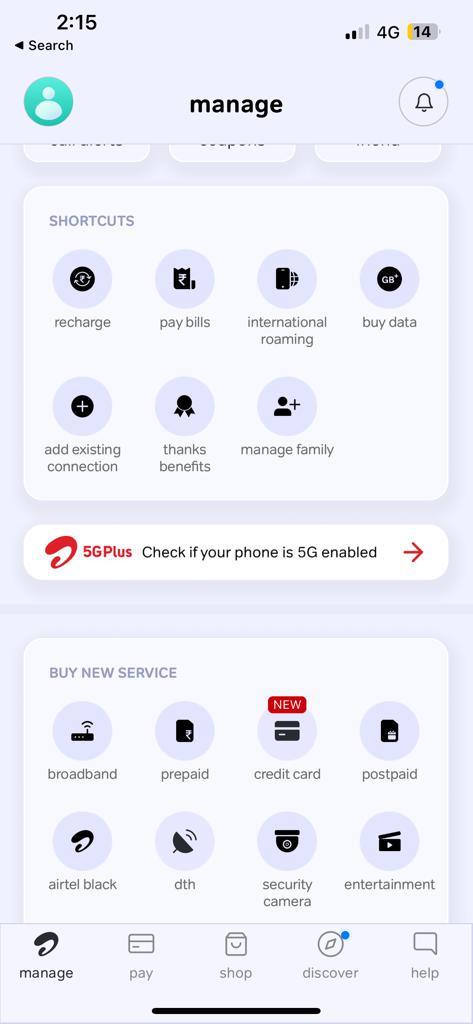
The MyAirtel app is meant for people who have smartphones, either based on Android or iOS. You can download the MyAirtel app, which is now called Airtel Thanks, from the Google Play Store or Apple’s App Store. You have to log in to the app using your phone number. If you have multiple numbers, you can track them all from this one place. Here’s how you can check the data balance using My Airtel application.
- Download and install the My Airtel application on your Android or iOS smartphone.
- Login using your Airtel mobile number. Once done you will be taken to home page.
- There you will the details of your active data plan.
- Moreover, you can click on ‘Manage’ to check the data balance. There you will get information like daily data left, validity, and plan details.
Also Read: Airtel DTH Mobile Number Update: How to Change Your Airtel Digital TV Registered Mobile Number
Check Airtel Data Balance via Website
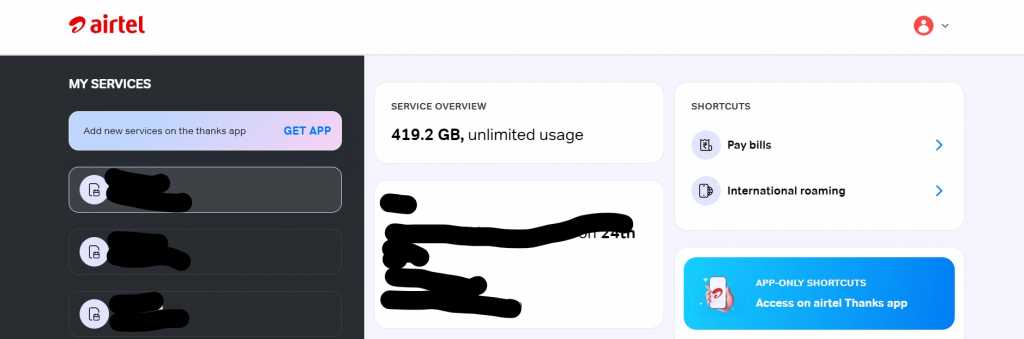
Airtel also offers something called “self-care services”, which though similar to the Airtel Thanks app, is a web-based system. You can use this to check your Airtel data balance too.
- You just log in to your account on Airtel’s website.
- The website asks for your mobile number and needs an OTP to log in, so keep your phone handy when you do this.
- The dashboard is right in front of you once you log in, and you can make use of that to check the data balance.
Check Airtel Data Balance Via Customer Care
One can also check for the data balance of your Airtel mobile number using customer care. All you need to do is call on 121 and follow the instructions to know about your data balance.
How to Check Airtel Main Balance, SMS, Plan and Validity
Airtel offers different ways through which you can easily check multiple things like main balance, SMS balance, your Airtel recharge plan and validity. Users can use the application or use USSD codes to get the above-mentioned details. Here’s what you need to do in order to check for Airtel’s main balance, SMS, plan, and validity
How to Check Airtel Main Balance
You can check your Airtel balance by simply using the Airtel Thanks application. Just follow these steps:
- Download and install the Airtel Thanks application from Google Play Store or Apple App Store.
- Login into the application using your Airtel number and OTP. Now to go to the home screen adn you will see the Airtel main balance.
Alternatively, you can use USD codes to know about your main Airtel balance. In order to do that, simply dial *123# from your dialler app and you will see a pop-up message showing your Airtel main balance.
How to Check Airtel SMS Balance
In order to check for your SMS balance, you can simply follow the above-mentioned steps. Users can download and instal the Airtel Thanks app and go to the home screen where they will find the details about their SMS balance. Alternatively, you can simply dial *121*8# and then Type 8 code to get your Airtel SMS balance.
How to Check Airtel Recharge Plan and Validity
Customers can also check Airtel recharge plans and validity using the application and USSD codes. To start with the app, one can go to the home screen of the app and click on the main balance. There you can see which Airtel recharge plan you are currently using along with its validity.
Coming to the USSD codes, one can dial *123# to check for the validity of your Airtel mobile number. Alternatively, you can use *121*2# to know the detail about your recharge plan and validity.
How to check Airtel 4G Dongle Data Balance?
Users can easily check the Airtel 4G dongle balance by following these simple steps:
- Switch on your Airtel dongle and connect it to your laptop.
- Open the browser and type 192.168.0.1. This is the IP address of the Wi-Fi dongle.
- Press Enter and you will enter the login screen. The default password is ‘admin’. Enter and click on login.
- You will now see the UI of the Airtel 4G dongle. Go to the Information section and click on data usage. Here you will see your remaining balance, validity and pack name.
List of All Airtel USSD Codes
| S.no | USSD Codes | Features |
| 1 | Main balance check | *123# |
| 2 | Number check | *282# |
| 3 | Offers | *121# |
| 4 | Talk time loan | *141# or dial 52141 |
| 5 | Data loan code | *141# or call 52141 |
| 6 | Miss call alert service | *888# |
| 7 | Unlimited packs | *121*1# |
| 8 | Voice or roaming packs | *222# |
| 9 | Data balance check for 2G users | *121*9# |
| 10 | Airtel gift service | Dial *141# |
| 11 | Airtel hello tunes | Dial *678# |
| 12 | Airtel Facebook service | Dial *325# |
| 13 | Airtel Twitter service | Dial *515# |
| 14 | Airtel free Wynk detail | Dial *121*8# Then Type 6 |
| 15 | Airtel voice packs detail | Dial *121*8# Then Type 7 |
| 16 | Airtel SMS packs detail | Dial *121*8# Then Type 8 |
Frequently Asked Questions (FAQs)
How Do I Check Airtel 4G Data Speed?
You can easily check the internet speed of your Airtel number by downloading the internet speed test app on your smartphone. One can use different apps like Ookla Speedtest, and more to test the download and upload speed of the Airtel network.
How does Airtel net recharge from my main balance?
You can easily recharge your internet recharge using Airtel main balance. Here’s how you can do it:
- Dial USSD code *121# from your registered Airtel prepaid mobile number.
- Browse the Airtel prepaid plans
- Select the plan you want to recharge
- Now, simply activate it using your main balance.
How to check Airtel’s main balance?
You can easily check your Airtel mobile number’s main balance by dialling 121#5 from your smartphone.
How to check the data balance on Airtel postpaid?
In order to check the data balance, you can visit the MyAirtel application. Else, you can also SMS “UNB” To 121 to get the current plan usage.

















