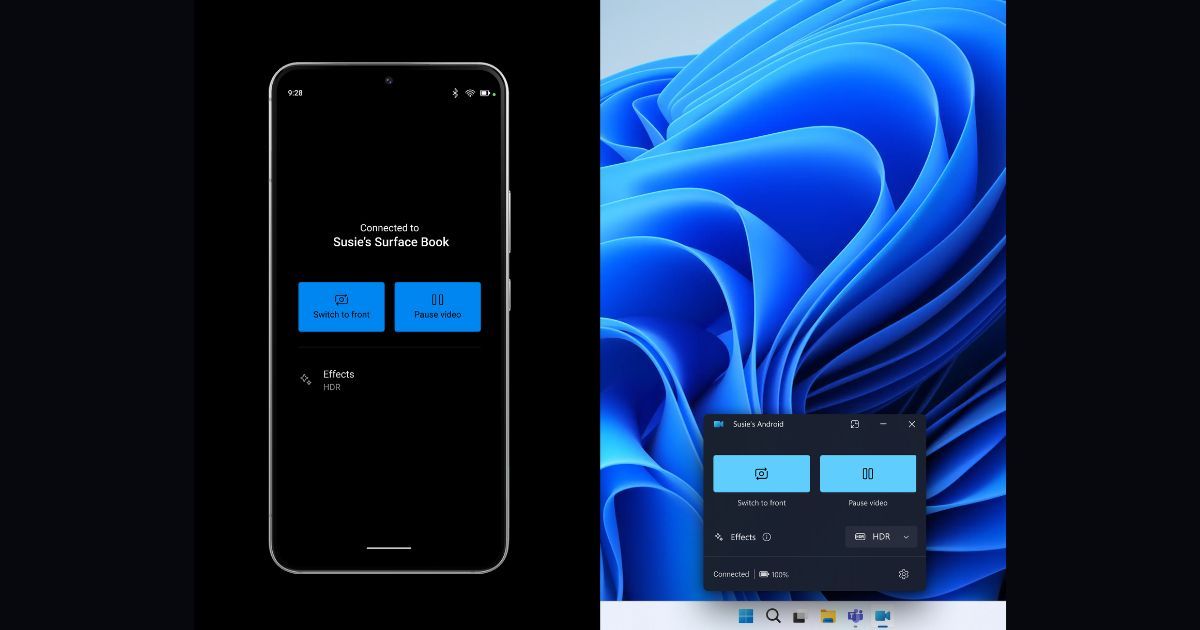
At last, Windows and Android users are on the verge of getting a feature that Apple ecosystem users have enjoyed for some time. In a recent blog post addressed to Windows Insiders, Microsoft disclosed its plans to “gradually” introduce a feature enabling Android phones and tablets to serve as webcams. Here’s how this will happen.
Android Phones as a Webcam
According to the company, this feature can wirelessly connect an Android phone and even a tablet to use video apps on Windows 11 PCs. The feature is very similar to Apple’s Continuity Camera feature, which lets you use an iPhone as a web camera on a Mac.
Once the connection is established, you can switch between the rear and front cameras. Additionally, Microsoft assures that you can pause streams and explore the video effects integrated with the Android device in use.
Here’s How to Use it
If you are part of the Windows Insider program, then follow the steps mentioned below to use your Android device as a webcam on your Windows machine.
- Open Settings.
- Head over to ‘Bluetooth and devices.’
- Select ‘Mobile Devices.’
- Now choose ‘Manage devices.’
- Allow the PC to Access your phone or tablet.
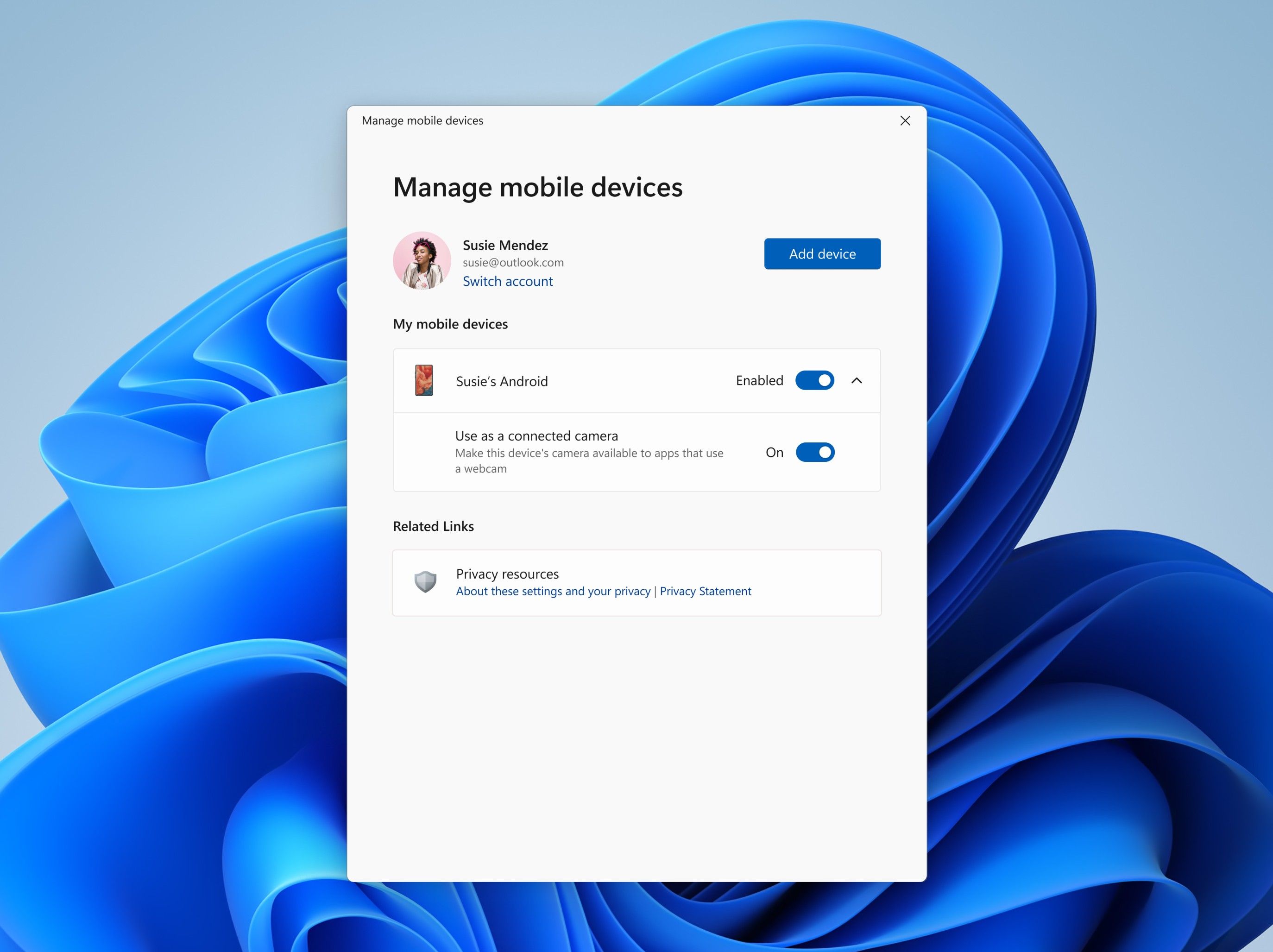
Note: Please ensure that your mobile device has Android 9.0 or later and that your version of the Link to Windows phone application is 1.24012* or higher.
Unfortunately, Microsoft has chosen to stay quiet on specifics regarding the broader deployment of this feature. But since they’re testing it in the Insiders Program, we can expect a wider roll-out soon. We will keep you posted with further updates, so, stay tuned.


















