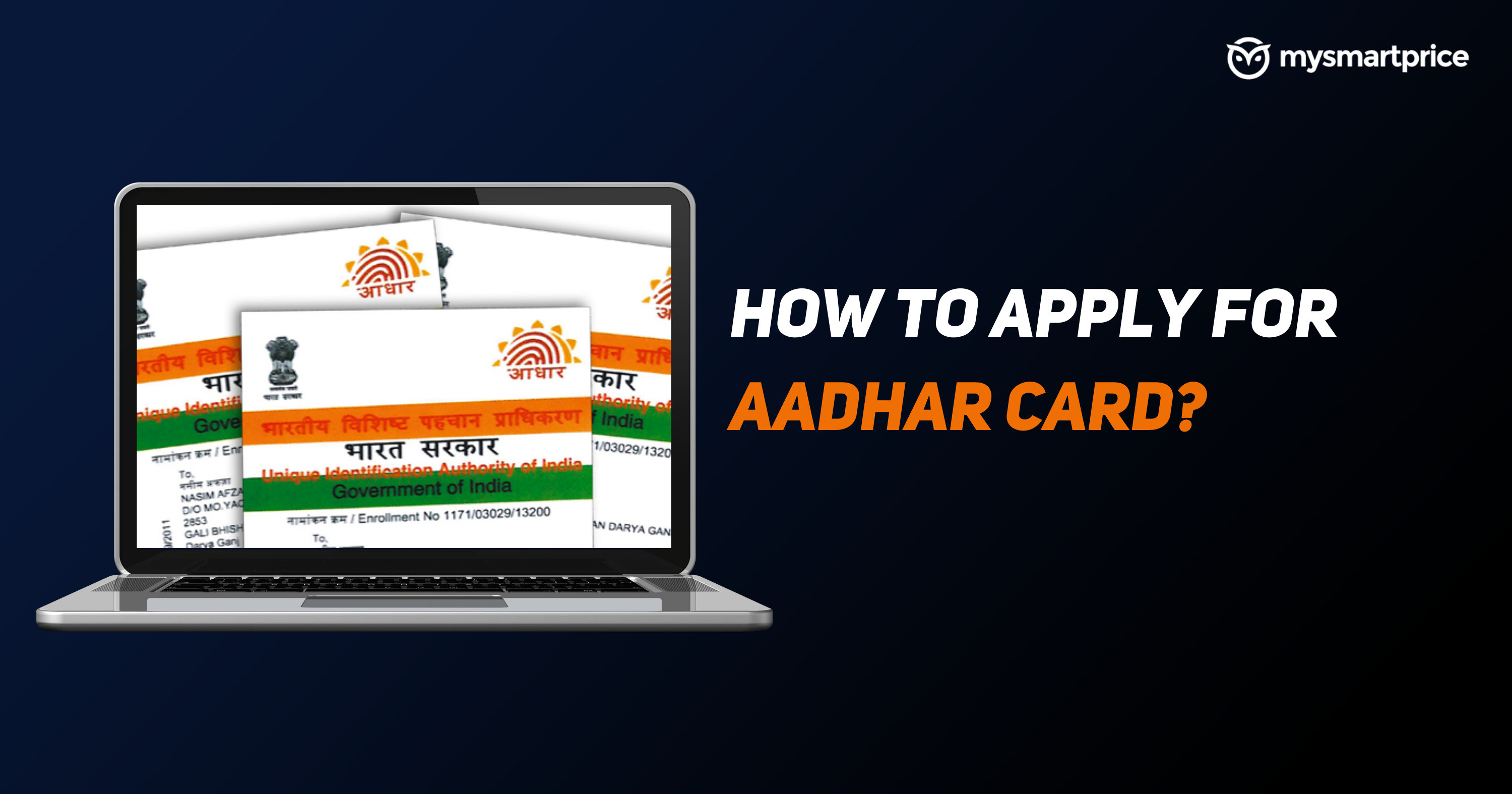
The Aadhaar card is one of the primary ID proofs for all the citizens of India. Over the past decade, this has become one of the most important documents for Indians and also most asked during most processes be it online or offline. The Aadhaar card was created by the government of India to identify each individual of India and the Unique Identification Authority of India (UIDAI) was established to issue Aadhaar cards to all the people of India.
The Aadhaar card contains a 12-digit unique identification number along with personal details like name, address, date of birth, and gender of the individual. While these details will be on the card, the biometric and demographic data of the person will be recorded and stored when you register for the first time.
Also Read: Aadhaar Virtual ID: How to Generate Aadhaar Virtual ID Online Using Different Methods
In case you do not have an Aadhaar card yet or you want to enrol your younger one, this guide will take you through all the steps involved to do the same. We will start with how one can apply for Aadhaar online ( by visiting Aadhaar Sewa Kendras) and then take a look at all the supporting documents required for the same. Also, we have mentioned how you can track and download your Aadhaar copy.
Just before we proceed, it is worth mentioning that the whole process is not 100% online. You can book or download the form to apply for the Aadhaar Card using online methods. But, to enrol and complete the process, you will have to personally visit the Aadhaar enrolment centre for getting yourself Enrolled as your Biometrics will be captured (Photo + Fingerprints + Iris).
How to Apply For New Aadhaar Card Online
You can book your slot and fill in some basic details online. After booking your slot, you will have to visit the Aadhaar Sewa Kendra for the date and time, to which you have taken the appointment.
- Visit the Book Online Appointment at Aadhaar Seva Kendra webpage on the Aadhaar website
- Select “New Aadhaar” option
- Enter your Mobile Number and captcha
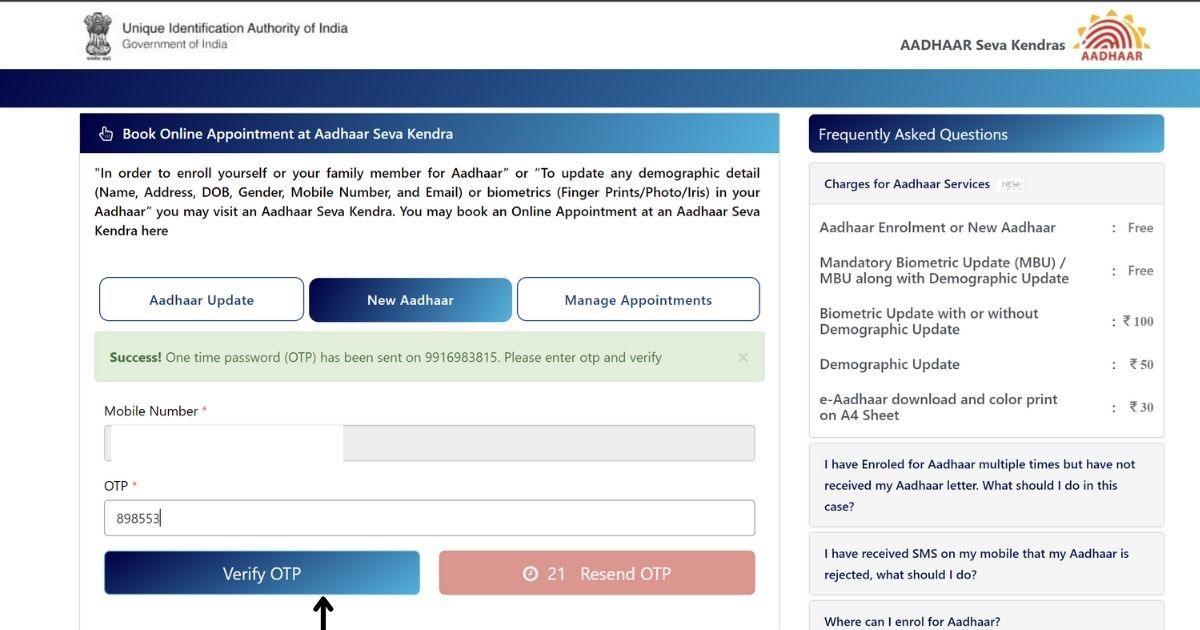
- Click on “Generate OTP” and enter the OTP, click on Verify OTP
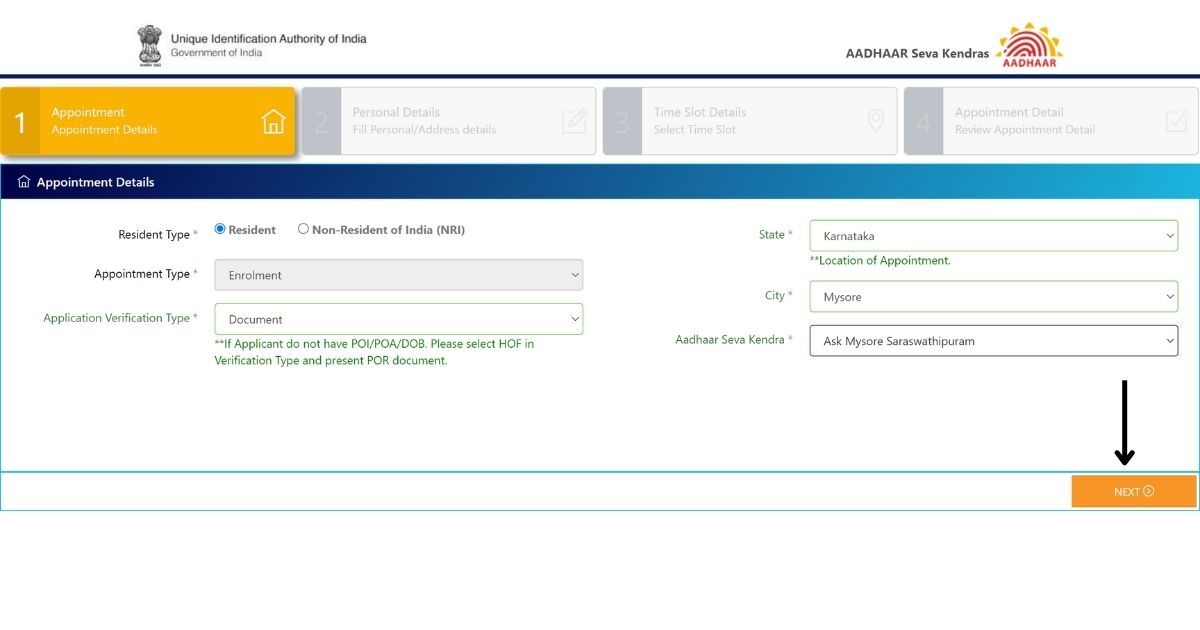
- Select “Resident”
- Select “Application Verification Type” as “Document”
- Select your State, City, and Aadhaar Seva Kendra
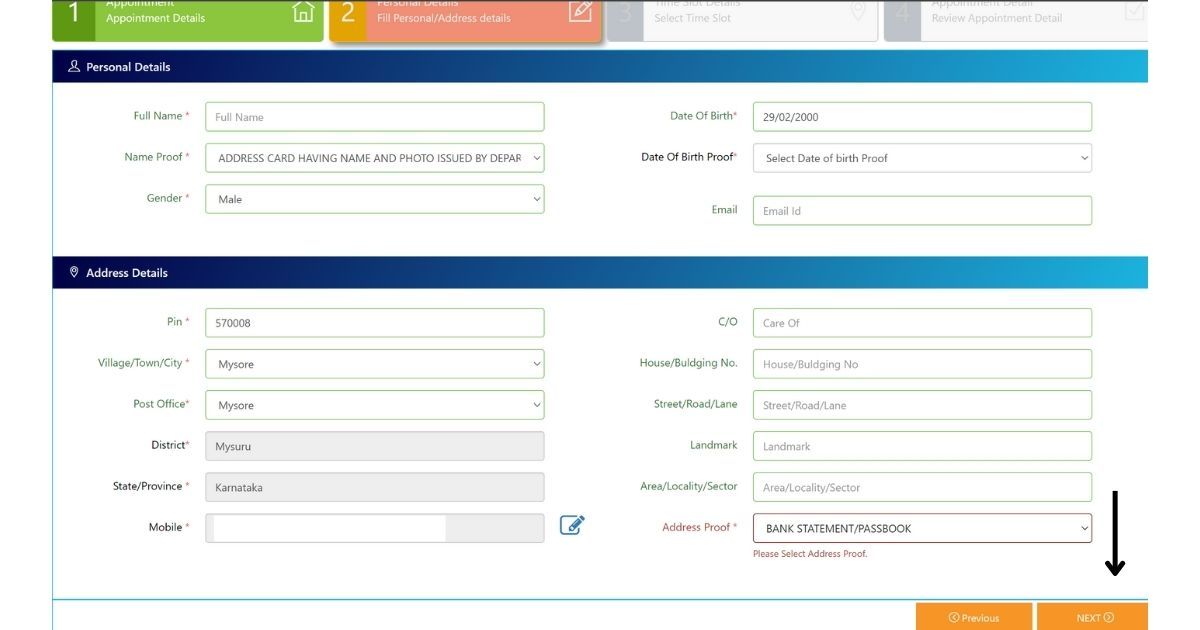
- On the next screen, you will be asked to fill in details like name, gender, D.O.B, address details, and Address Proof. Enter the details and select the relevant options and click on “Next”
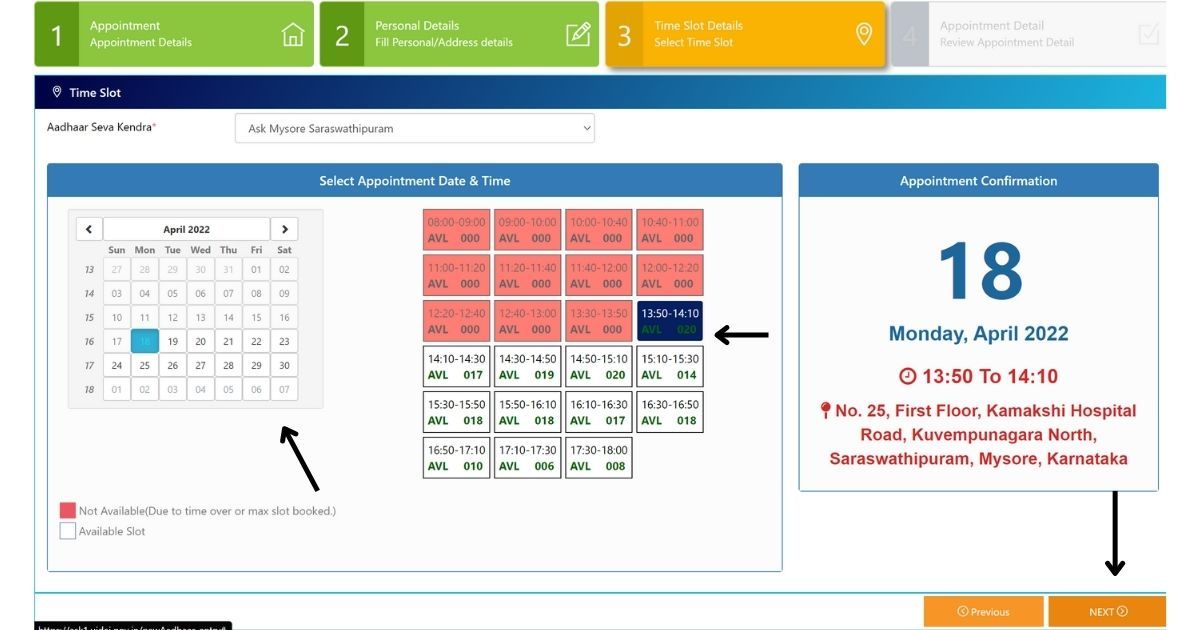
- Select the date and time for your Aadhaar Card enrollment (this will be for the location which you have selected in step 8) and click on “Next”
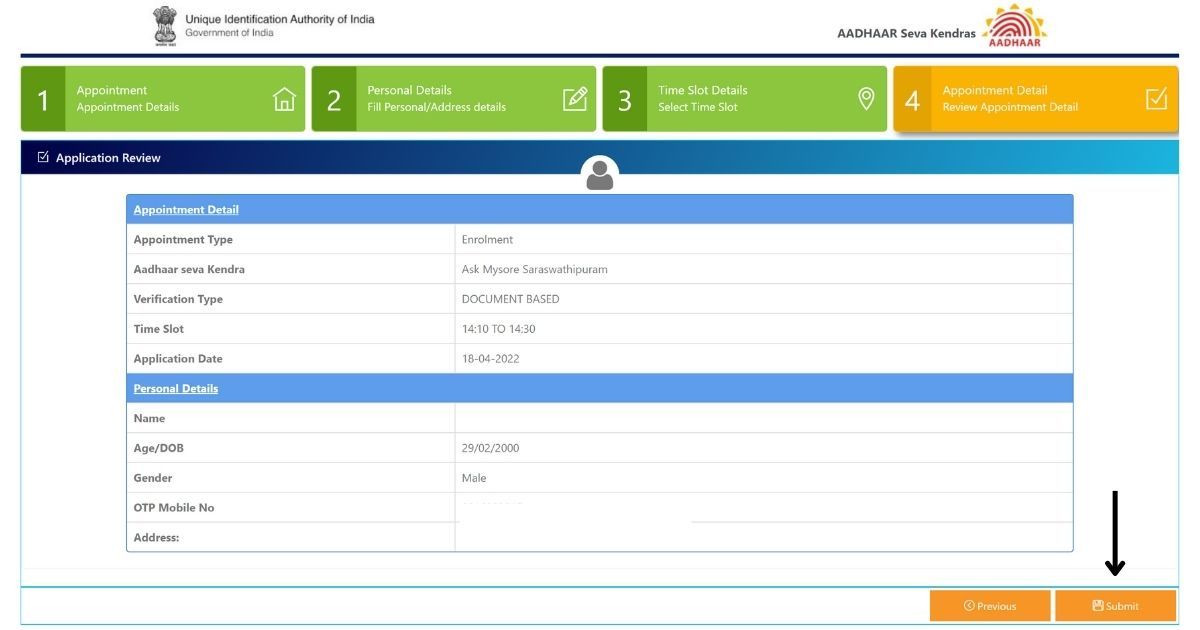
- Review your application, check for details and click on “Submit”
- Once you have submitted it, your appointment will be confirmed and you will get an SMS with a confirmation.
On the appointment day, make sure you reach the Seva Kendra a few minutes before and carry the documents required along with you. The enrollment is free of cost and you won’t be charged anything. However, in case you need an e-Aadhaar copy, the centre will charge Rs 30 for the same, but you can download and take a printout outside as well.
Once the process is completed in the Aadhaar Seva Kendra, make sure you get the acknowledgement slip and EID, which will come in handy to track and download your Aadhaar. Once you have received the acknowledgement, you will get your Aadhaar card to your address within 4 weeks.
Also Read: Masked Aadhaar Card: How to Create Masked Aadhaar Card Using Different Methods
Documents Required to Apply for Aadhaar Card
Since Aadhaar is a very important ID proof in India, you must have a proper name, photo, address, and date of birth proof. To enrol for your Aadhaar card, the centres accept a wide variety of documents. Here is the list of documents acceptable supporting documents to enrol yourself on Aadhaar.
Proof of Identity documents containing Name and Photo
- Passport/ PAN Card/ Ration/ PDS Photo Card/ Voter ID/ Driving License
- Government Photo ID Cards/ Service photo identity card issued by PSU
- NREGS Job Card
- Photo ID issued by Recognized Educational Institution
- Arms License/ Photo Bank ATM Card/ Photo Credit Card/ Pensioner Photo Card
- Freedom Fighter Photo Card/ Kissan Photo Passbook/ CGHS/ ECHS Photo Card
- Address Card having Name and Photo issued by
- Department of Posts
- Certificate of Identify having photo issued by Gazetted Officer or Tehsildar on UIDAI standard certificate format for enrolment/ update
- Disability ID Card/ handicapped medical certificate issued by the respective State/ UT Governments/Administrations
- Bhamashah Card/Jan-Aadhaar card issued by Govt. of Rajasthan
- Certificate from Superintendent/ Warden/ Matron/ Head of Institution of recognized shelter homes or orphanages etc. on UIDAI standard certificate format for enrolment/update
- Certificate of Identity having photo issued by MP or MLA or MLC or Municipal Councilor on UIDAI standard certificate format for enrolment/ update
- Certificate of Identity having photo issued by Village Panchayat Head or Mukhiya or its equivalent authority(for rural areas) on UIDAI standard certificate format for enrolment/ update
- Gazette notification for name change/ Marriage certificate with photograph
- RSBY Card/ SSLC book having candidates photograph
- ST/ SC/ OBC certificate with photograph
- School Leaving Certificate (SLC)/ School Transfer Certificate (TC), containing name and photograph
- Extract of School Records issued by Head of School containing name and photograph
- Bank Pass Book having name and photograph
- Certificate of Identity containing name and photo issued by Recognized Educational Institution signed by Head of Institute on UIDAI standard certificate format for enrolment/ update.
- Certificate of identity containing Name, DOB and Photograph issued by Employees’ Provident Fund Organisation (EPFO) on UIDAI standard certificate format for enrolment/ update
Also Read: Aadhaar Update: How to Update your Aadhaar Card Online, Documents Required, and More
Proof of Relationship documents containing Name of applicant and Name of Head of Family
- PDS Card/ MNREGA Job Card/ CGHS/ State Government/ ECHS/ ESIC Medical card
- Pension Card/ Army Canteen Card/ Passport
- Birth Certificate issued by Registrar of Birth, Municipal Corporation and other notified local government bodies like Taluk, Tehsil etc.
- Any other Central/ State government issued family entitlement document
- Marriage Certificate issued by the government
- Address card having name and photo issued by Department of Posts
- Bhamashah Card/Jan-Aadhaar card issued by Govt. of Rajasthan
- Discharge card/ slip issued by Government hospitals for birth of a child
- Certificate of Identity having photo issued by MP or MLA or MLC or Municipal Councillor or Gazetted Officer on UIDAI standard certificate format for enrolment/update
- Certificate of Identity having photo and relationship with HoF issued by Village Panchayat Head or Mukhiya or its equivalent authority (for rural areas) on UIDAI standard certificate format for enrolment/ update
Date of Birth documents containing Name and DOB
- Birth Certificate/ SSLC Book/ Certificate/ Passport/ PAN Card
- Certificate of Date of Birth issued by Group A Gazetted Officer on UIDAI standard certificate format for enrolment/ update
- A certificate (on UIDAI standard certificate format for enrolment/ update) or ID Card having photo and Date of Birth (DOB) duly signed and issued by a Government authority
- Photo ID card having Date of Birth, issued by Recognized Educational Institution
- Marksheet issued by any Government Board or University
- Government Photo ID Card/ Photo Identity Card issued by PSU containing DOB
- Central/ State Pension Payment Order
- Central Government Health Service Scheme Photo Card or Ex-Servicemen Contributory Health Scheme Photocard
- School Leaving Certificate (SLC)/ School Transfer Certificate (TC), containing Name and Date of Birth
- Extract of School Records issued by Head of School containing Name, Date of Birth and Photograph
- Certificate of Identity containing Name, DOB and Photo issued by Recognized Educational Institution signed by Head of Institute on UIDAI standard certificate format for enrolment/ update
- Certificate of identity containing Name, DOB and Photograph issued by Employees’ Provident Fund Organisation (EPFO) on UIDAI standard certificate
- format for enrolment/ update
Proof of Address documents containing Name and Address
- Passport/ Bank Statement/ Passbook/ Post Office Account Statement/ Passbook
- Ration Card/ Voter ID/ Driving License
- Government Photo ID cards/ service photo identity card issued by PSU
- Electricity Bill/ Water Bill/ Telephone Landline Bill/ Credit Card Statement (all not older than 3 months)
- Property Tax Receipt (not older than 1 year)
- Insurance Policy
- Signed Letter having Photo from Bank on letterhead
- Signed Letter having Photo issued by registered Company on letterhead
- Signed Letter having Photo issued by Recognized Educational Institution on letterhead or Photo ID having address issued by Recognized Educational Institution
- 1NREGS Job Card/ Arms License/ Pensioner Card/ Freedom Fighter Card
- Kissan Passbook/ CGHS/ ECHS Card
- Certificate of Address having photo issued by MP or MLA or MLC or Gazetted Officer or Tehsildar on UIDAI standard certificate format for enrolment/ update
- Certificate of Address issued by Village Panchayat head or its equivalent authority (for rural areas) on UIDAI standard certificate format for enrolment/ update
- Income Tax Assessment Order/ Vehicle Registration Certificate
- Registered Sale/ Lease/ Rent Agreement/ Address Card having Photo issued by Department of Posts
- Caste and Domicile Certificate having Photo issued by State Govt
- Disability ID Card/ handicapped medical certificate issued by the respective State/ UT Governments/Administrations
- Gas Connection Bill (not older than 3 months)
- Passport of Spouse/ Passport of Parents (in case of Minor)
- Allotment letter of accommodation issued by Central/State Govt. (not more than 3 years old)
- Marriage Certificate issued by the Government, containing the address
- Bhamashah Card/Jan-Aadhaar card issued by Govt. of Rajasthan
- Certificate from Superintendent/ Warden/ Matron/ Head of Institution of recognized shelter homes or orphanages etc. on UIDAI standard certificate format for enrolment/update
- Certificate of Address having photo issued by Municipal Councillor on UIDAI standard certificate format for enrolment/ update
- Identity Card issued by recognized educational institutions
- SSLC book having photograph/ School Identity card
- School Leaving Certificate (SLC)/ School Transfer Certificate (TC), containing Name and Address
- Extract of School Records containing Name, Address and Photograph issued by Head of School
- Certificate of Identity containing Name, Address and Photo issued by Recognized Educational Institution signed by Head of Institute on UIDAI standard certificate format for enrolment/ update
- Certificate of identity containing Name, DOB and Photograph issued by Employees’ Provident Fund Organisation (EPFO) on UIDAI standard certificate format for enrolment/ update
How to Check Aadhaar Card Status
Once you have enrolled and submitted all the required documents and you have received an acknowledgement slip from the Aadhaar centre you’ve visited, you can check the status of your Aadhaar card. To do so, you will need either EID (Enter Enrolment ID) or SRN.
The EID will be on the top of your enrolment/acknowledgement slip. It contains a 14 digit enrolment number (Eg: 1234/12345/12345) and the 14 digit date and time (yyyy/mm/dd hh:mm:ss) of enrolment. These 28 digits together form your EID. Here is how you can check your Aadhaar Card Status.
- Visit the Check Aadhaar Status webpage on the Myaadhaar website
- Enter your EID (Enrolment ID) or SRN to check your Aadhaar status
- Enter the captcha
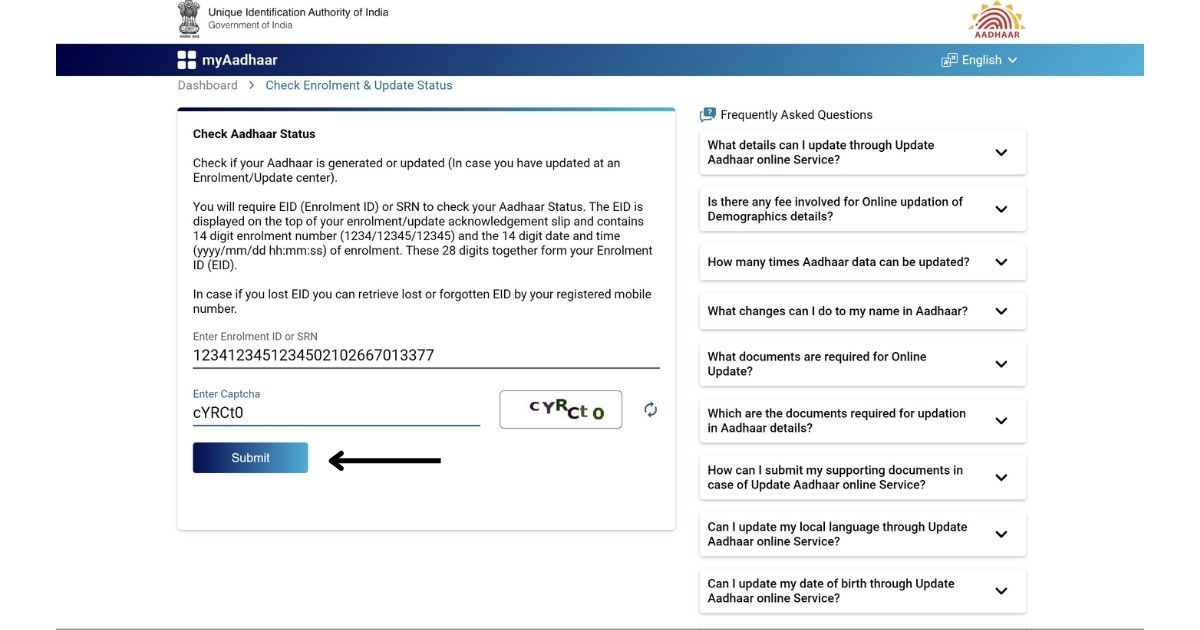
- Click on the “Submit” button
- Your Aadhaar Card Status will be displayed on the screen
How to Download Aadhaar Card
In case you need a copy of your Aadhaar card quickly even before the original copy of your Aadhaar Card reaches your address, you can download a digital copy of your Aadhaar Card. You can follow the below-mentioned steps to do so.
- Visit the eAadhaar Download webpage on the Myaadhaar website
- Enter your EID (Enrolment ID)
- Enter the captcha
- Click on Send OTP
- You will get an OTP on your registered mobile number
- Enter OTP
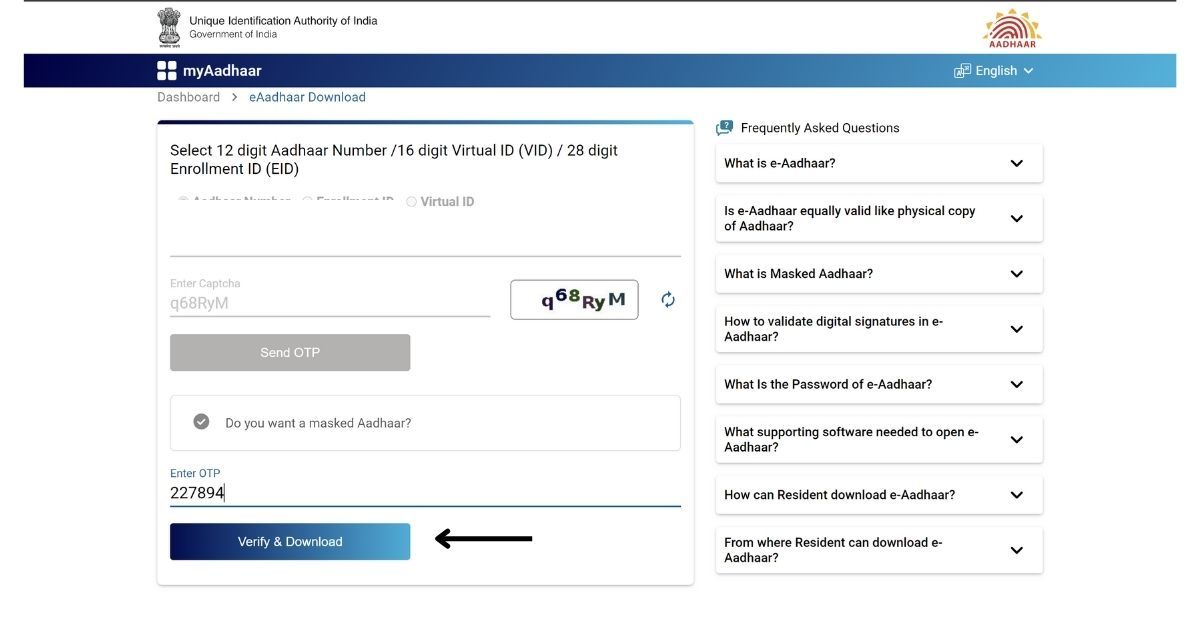
- Click on the “Verify and Download” button
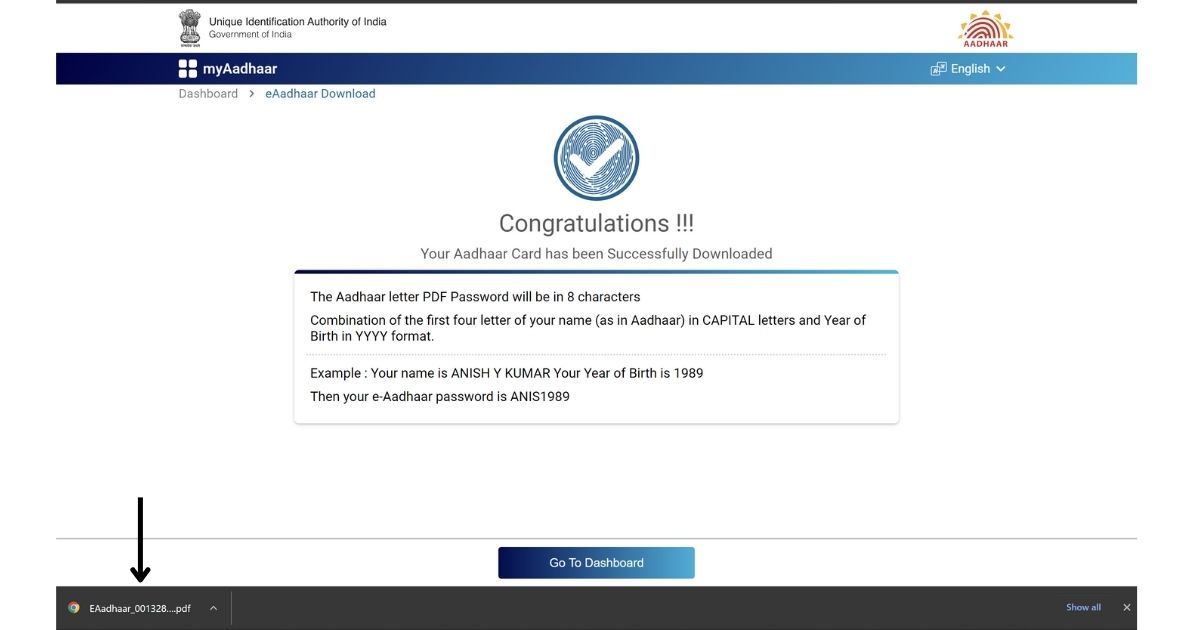
- Your Aadhaar card copy will be downloaded in pdf format
Note: To access this pdf, you will have to enter an 8 character password. The combination will be the first four letters of your name (as in Aadhaar) in UPPERCASE and Year of Birth in YYYY format.













