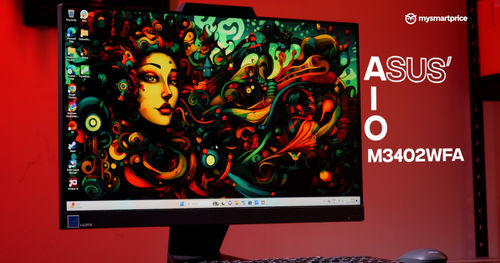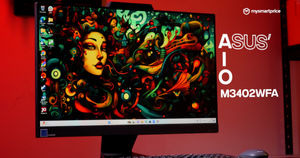“Jack of all trades, master of none” is what most people consider all-in-one (AiO) Windows PCs to be. Purists feel suffocated with the lack of upgradability that a full-fledged PC build offers, laptop users feel restricted with the lack of portability and iMac users wouldn’t really look elsewhere. But, ASUS’ new all-in-one PC, the M3402WFA, wants to change that perception by undercutting laptops offering a similar internal configuration. But is it something that can assume three-fourths of your work desk? Find out in our review.
ASUS All-in-One PC M3402WFA
Rs 49,990What Is Good?
- Neat and tidy, almost-wireless setup
- Metallic base and hinge feels premium
- Decent performance
- Nice webcam
- Can act as a monitor for a different PC
- Wi-Fi 6E compatible
- Bright, fast display with slim bezels
- Justifiable pricing
What Is Bad?
- Misses out on a card reader
- Plasticky keyboard and mouse
- Limited display colour depth
- Lacklustre speakers
ASUS All-in-One PC M3402WFA review: Design and ports

Because there’s an “all” in its name, the M3402WFA comes bundled with all the accessories you would need to get started, including a wireless mouse, keyboard and power adapter. Setting it up is literally a two-minute affair – insert batteries into the peripherals, plug in the power cord and just get started with the Windows onboarding process.
|
Dimensions (Main unit with display & processor) |
52.9cm x 42.3cm x 1.5cm |
|
Weight |
5.4kg |
|
Colour |
Black |
|
Accessories in the box |
90W AC Adapter, wireless optical mouse and keyboard |
I quite liked the lightweight and sleek nature of the main unit. It looks appealing, with very slim bezels on the sides. It does have a bit of a chin, but that helps in tilting the display up and down. The metallic base is solidly built and adds a premium vibe to the whole package. But, I am not a big fan of the keyboard – it’s functional and… that’s pretty much it. Its plasticky texture doesn’t complement the premium nature of the main unit and the key presses feel a bit cheap. The same goes for the mouse as well.
I recommend paying a couple of grand more, and getting the ASUS Marshmallow keyboard and mouse with the colour scheme of your choice.
|
Rear I/O ports |
DC-in, RJ45 Gigabit Ethernet, HDMI-out 1.4, HDMI-in 1.4, 3x USB 3.2 Gen 1 Type-A, USB 2.0 Type-A, 1x USB 3.2 Gen 1 Type-C |
|
I/O ports under the chin |
Kensington lock, 3.5mm combo audio jack, USB 2.0 Type-A |
|
Webcam |
720p HD camera with privacy shutter |
|
Other connectivity options |
Wi-Fi 6, Bluetooth 5.3 |
While the I/O options are plenty, I was miffed by the lack of an SD card slot, but then there are two HDMI ports (one in, one out) to even it out. Connecting to your side-chick PC is also easy – just press the button tucked under the chin of the display. There’s no Thunderbolt connectivity here, but that’s excusable given its price. Also, I truly appreciated the USB 2.0 Type-A and headphone ports placed under the chin for quick connectivity.
ASUS All-in-One PC M3402WFA: Display and audio review
|
Display resolution |
1920 x 1080 (16:9) |
|
Display size |
23.8-inch |
|
Panel type |
IPS LCD LED backlit |
|
Peak brightness |
250 nits (claimed) |
|
Colour coverage |
sRGB – 100% |
|
Speaker wattage |
3W x 2 |
|
Additional audio features |
SonicMaster sound, Dolby Atmos compliant |
The M3402WFA’s display is kind of a mixed bag. I loved the brightness and the non-reflective nature of its panel. It’s also fast, refreshing at 90Hz, and that holds true even for an external source plugged into its HDMI in port. It’s good for reading and writing documents and getting most of your office work done. Plus, you also get a decently sized panel for watching videos.
 But, if you are into any kind of content creation, you will have to look elsewhere. First, it only gives you basic colour coverage for sRGB, and I could see some obvious colour banding every time I edited a photo or video. This isn’t necessarily a deal-breaker, given that this isn’t the core use-case of an AiO at this price.
But, if you are into any kind of content creation, you will have to look elsewhere. First, it only gives you basic colour coverage for sRGB, and I could see some obvious colour banding every time I edited a photo or video. This isn’t necessarily a deal-breaker, given that this isn’t the core use-case of an AiO at this price.
ASUS claims that the audio here is tuned by its in-house SonicMaster division and is compliant with Dolby Atmos. In reality, the stock speakers should be used as a worst-case scenario if you don’t have a standalone speaker system or headphones at hand. While there’s noticeable bass in the mix, the sound is muffled and tiny. I have heard smartphone speakers with a wider soundstage.
ASUS All-in-One PC M3402WFA: Performance review
|
Processor |
AMD Ryzen 5 7520U |
|
Cores/threads |
4 cores/8-thread |
|
Storage |
512GB M.2 NVMe PCIe 3.0 SSD |
|
RAM |
8GB RAM |
|
Graphics |
On-board Radeon graphics, no dedicated GPU |
|
Geekbench 6 scores |
Single-core: 1360, Multi-core: 3929 |
|
PCMark 10 scores |
Overall: 3762, Essentials: 6942, Productivity: 6524, Digital Content Creation: 3190 |
|
CrystalDisk Mark scores |
Read: 1753MB/s; Write: 1393MB/s |
 The first thing that surprised me about the M3402WFA was how quickly it could boot up Windows 11; it only takes about 30 seconds for a full startup, and this includes entering the PIN! There are no Windows Hello biometrics here, but that’s something I’d expect in an AiO worth 20 grand dearer.
The first thing that surprised me about the M3402WFA was how quickly it could boot up Windows 11; it only takes about 30 seconds for a full startup, and this includes entering the PIN! There are no Windows Hello biometrics here, but that’s something I’d expect in an AiO worth 20 grand dearer.
I never spotted any hint of sluggishness throughout the course of the review while performing typical mundane chores – Chrome browsing with 10 or so tabs open, copying footage from a memory card, watching videos, writing reviews and scripts and filling in spreadsheets.
Here’s the interesting bit – the M3402WFA is uncannily similar to the Acer Aspire 3 laptop we reviewed earlier this year in terms of internal specifications and the pricing. ASUS’ AiO had an upper hand in PCMark 10 and CrystalDiskMark benchmarks. Strangely, Cinebench R23 refused to run on it, blaming the lack of a dedicated graphics unit.
We tried the Adobe suite for content creation as well. Let us clarify that this is definitely not intended to be run on the AiO. While Premiere Pro could edit a short video with some amount of choppiness while navigating through the timeline, it took about 25 minutes to render a minute-long shortie. Premiere Rush will be a much better option if you really want to edit something. Photoshop really slowed things down after loading up four moderately heavy layers. Illustrator ran fine for basic graphic editing, but don’t expect to run heavy reflections or 3D objects here.
Due to the lack of dedicated graphics, you wouldn’t be gaming on this. Still, The Sims 4 did fire up, running at 45 fps. In heavily populated households, we could see the AiO struggling to keep up the frame rates.
ASUS All-in-One PC M3402WFA Review: Verdict
 ASUS’ new All-in-One is a clear masterstroke, given the Rs 49,990 price tag. It has a big, bright and fast display and performance chops to get through most of your work and study chores. It does all this without cluttering up your desk. You get a sprawling selection of ports, some even at the front and compatibility with Wi-Fi 6.
ASUS’ new All-in-One is a clear masterstroke, given the Rs 49,990 price tag. It has a big, bright and fast display and performance chops to get through most of your work and study chores. It does all this without cluttering up your desk. You get a sprawling selection of ports, some even at the front and compatibility with Wi-Fi 6.
Most consumers may try to rationalise buying a laptop to get more for the same price, in terms of portability and performance. But hear us out – The Asus AiO M3402WFA offers way more value as you are getting a larger display and more area for heat dissipation. Heck, it even comes with wireless peripherals. Sure, the only upgradability you have here is in terms of RAM and storage, but isn’t that the case with most laptops as well?
So, if you are convinced you would be working from home while sharing a PC with your kids, the ASUS AiO M3402WFA checks nearly all the boxes without needing you to break the bank.