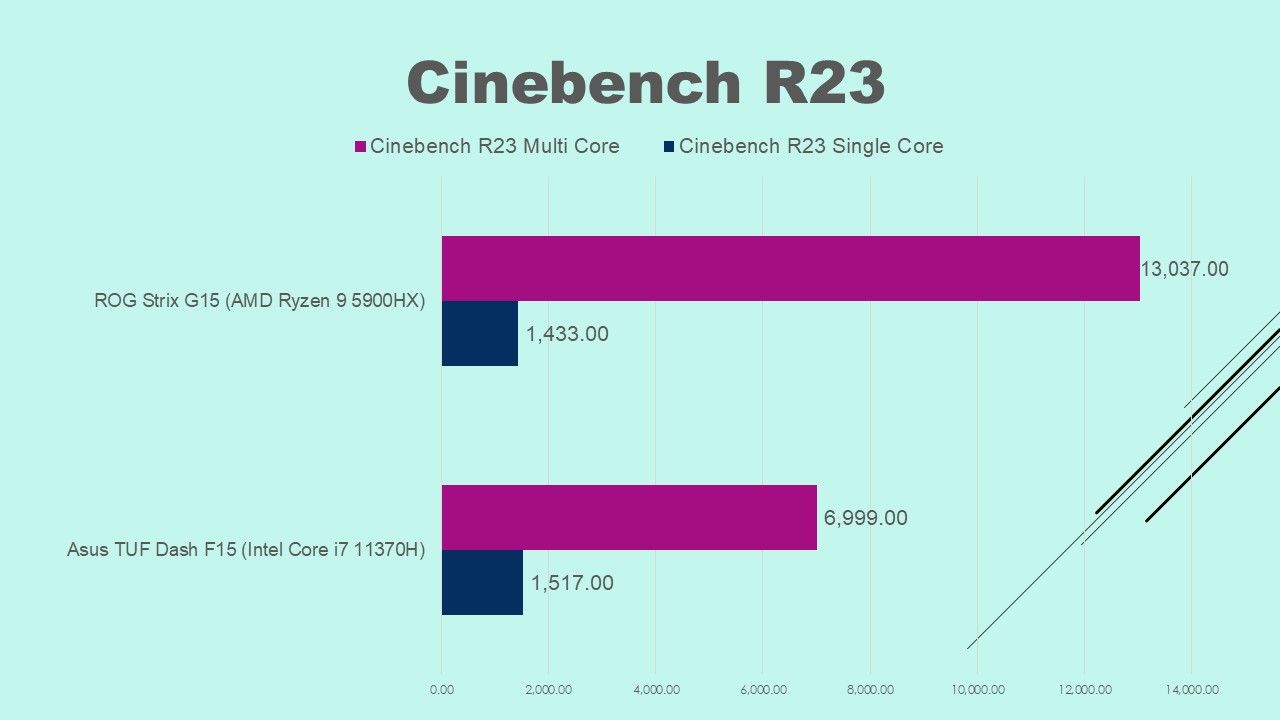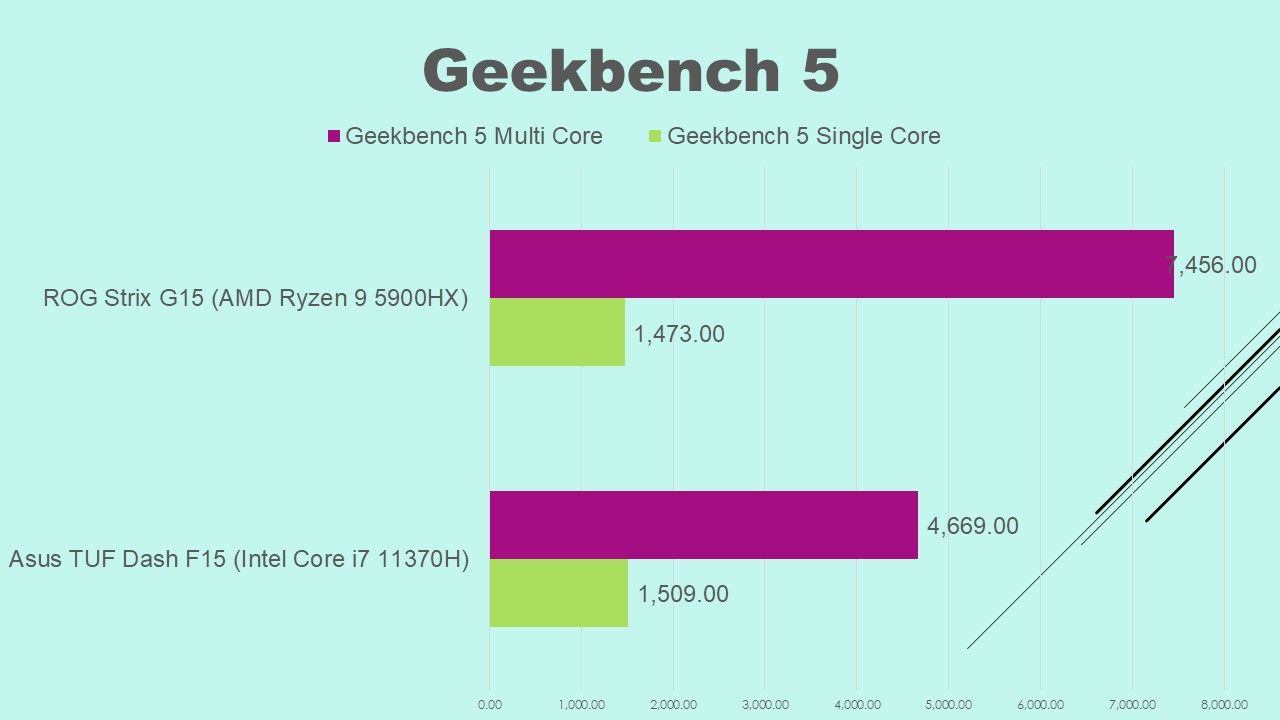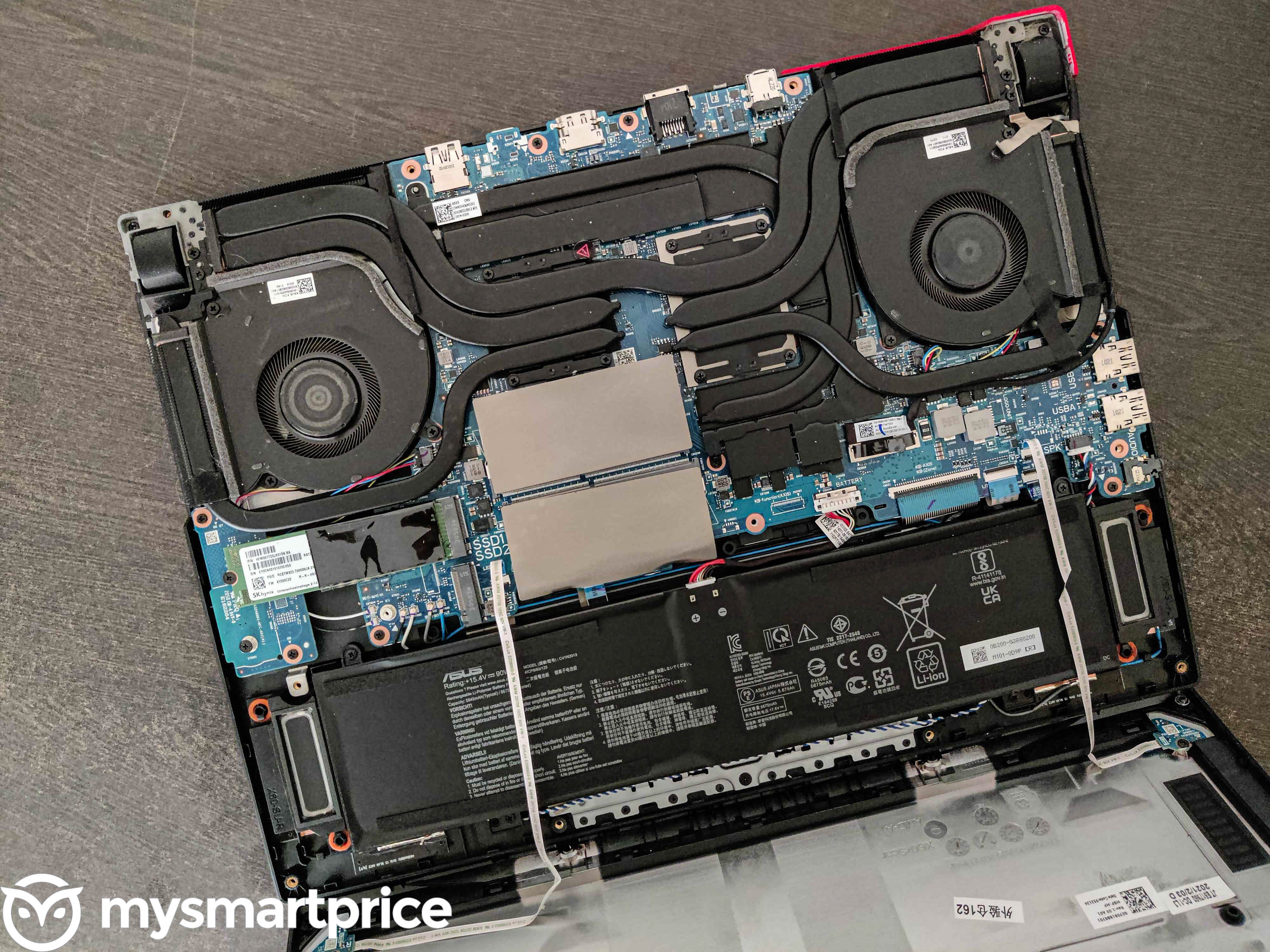Gaming laptops have become the pragmatic choice among PC gamers now that GPU prices have shot through the roof and into outer space, and Asus has been belting fantastic gaming options this year, taking full advantage of AMD’s epic breakthrough in CPU architecture and Nvidia’s RTX 3000 series GPUs. So when the ROG Strix G15 landed at my doorstep, expectations were already running high.
For one, this one features the AMD Ryzen 9 5900HX, an overclockable CPU that sits right on top of the hierarchy, paired with a fully unlocked Nvidia RTX 3070 GPU, all at an affordable Rs 1.58 Lakhs. There’s no Intel variant for this one yet though, and considering how AMD has been leapfrogging ahead these past few years, switching completely over to Team Red, was inevitable.

Asus ROG Strix G15 Specs and SKUs
| SKU | G513QR | G513QM |
| CPU | AMD Ryzen 5000 Mobile
R7-5800H/R9-5900HX |
|
| GPU | RTX3070, 8GB GDDR6
(115+15) W (TGP + Dynamic Boost) |
RTX3060, 6GB GDDR6
(115+15) W (TGP + Dynamic Boost) |
| Memory | Support Up to 32G DDR4 3200MHz SDRAM | |
| Storage | 2xPCIE SSD Slot M.2 512GB/1TB | |
| Display | vIPS FHD 144Hz
IPS FHD 300Hz (3ms) IPS QHD 165Hz (3ms) |
|
| Keyboard | Backlit chiclet keyboard (Ryzen 9)
Per key/ 4 Zone RGB (Ryzen 7) |
|
| WLAN | Wifi6 802.11AX (2×2) +BT, support Range Boost | |
| I/O Ports | 3 x USB3.2 Gen 1 Type-A
1 X USB3.2 Gen2 Type-C (support Display Port & 100w PD Charger) 1x LAN RJ-45 jack 1x HDMI 2.0b 1x Audio combo Jack |
|
| Audio | Dolby Atmos with 2 Speaker
AI mic Noise Cancelation Smart Amp |
|
| Battery | 90Whr | |
| Adapter | 240W | |
| Dimensions | 354.9 x 259.9 x 22.69~27.2 (mm) | |
| Weight | 2.3KG | |
The Strix G15 lineup this year can feel a little confusing with a bunch of SKUs on offer in India and abroad. For one, this is not the AMD Advantage Edition laptop that was launched at Computex 2021. This came out at CES 2021 along with the larger Strix G17, both of which are essentially the same in design and performance, save for the screen size.
With the Strix G15 series, you get a choice between a Ryzen 7 5800H and a Ryzen 9 5900HX CPU. The former features an RTX 3060 GPU while the latter includes the RTX 3070, both tuned to their peak 130W TGP. There’s also a wide choice of displays. Esports enthusiasts can opt for either the 144Hz or 300Hz FHD display while content creators can go for the QHD panel with 165Hz refresh rate.
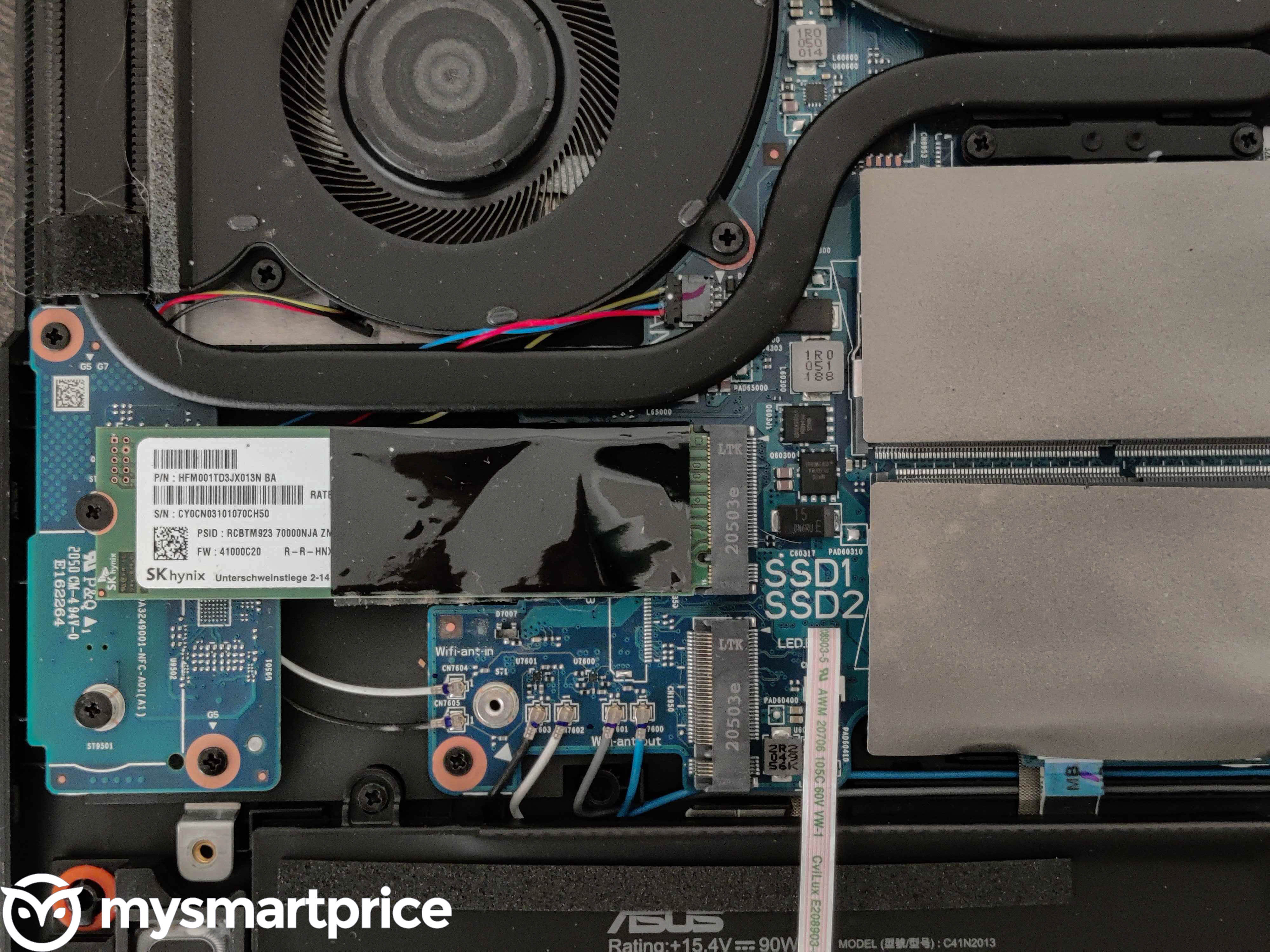 2xM.2 SSD slots, 2x16GB DDR4 slots
2xM.2 SSD slots, 2x16GB DDR4 slots
Build and Design, I/O Ports

The first thing I noticed about the Strix G15 is the striking red bar at the corner, adding a refreshing change from an otherwise matte black finish. There is a LED RGB light bar under the chassis creating a cool personalised underglow. It’s also fairly lightweight at 2.3 KGs with almost a razor-thin screen held in place by two sturdy hinges. There’s an asymmetric gap between the chassis and the screen, allowing for better heat dissipation.
The chassis is milled out of aluminum sporting an unibody matte finish with angled ROG typography on the keyboard and on the lid. There are ample vents on either sides and at the back, while the bottom is raised from the table using knobs on four corners for better airflow. The hinge can tilt the display back at most 120 degrees, and it can be easily lifted with one finger.
Display


The panel is really the most striking aspect of the laptop and one of the primary reasons for this being one of the best gaming laptops of the year. For one, this one’s blazing fast and using Windows 10 on the Strix G15 is a fantastic experience with no stutters or tearing. It also makes the most of the hardware inside, delivering a visual treat of upwards 300+ FPS in games like CS:GO and FIFA 21. Add to that the 3ms response time, and the Strix G15 is easily one of the most responsive displays for eSports enthusiasts out there.
The display isn’t too reflective like some of the mainstream laptops, and the brightness is adequate for watching movies and playing games. It doesn’t support HDR colours, but seems fairly accurate in colour reproduction, making it a good option for editing photos and videos. More about that, in the next section.
CPU Performance

One of the biggest reason I was looking forward to reviewing this laptop was to test out AMD’s Zen 3 architecture. So, pardon me if I delve a little too deep into the specifics. The Ryzen 9 5900HX is the best that AMD has to offer for laptops this year. It has eight cores, sixteen threads that are unlocked and overclockable. But it’s likely that you won’t really ever need to do that with this one.
First, a brief primer on what makes this year’s AMD processors so good. The 2021 Ryzen chips uses AMD’s new Zen 3 architecture built on a 7nm process node and feature eight cores with sixteen threads and a large shared L3 cache, which AMD claims to have resulted in a 19% IPC uplift. So even if the cores doesn’t hit 5GHz like the new 11th Gen H35-series Intel chips, the performance, AMD claims is much better. Just how better?
Benchmarks
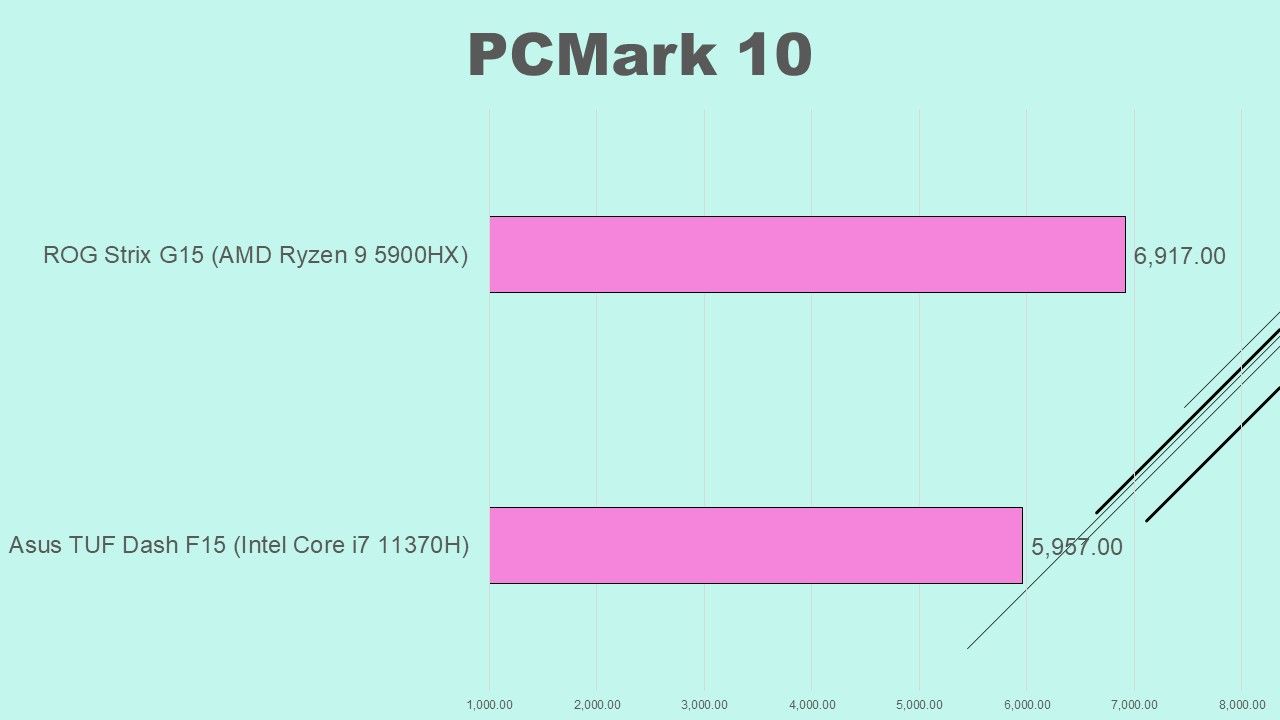
Cinebench R23, which maxes out the CPU to renders 3D models showed interesting results. The Intel CPU performs better in the single core tests, while on the multi-core run, the Ryzen 9’s score is almost 2x. The results are similar on Geekbench 5 as well, corroborating this astounding feat.
Now considering most of your games only make use of a single CPU thread, Intel’s push for faster clock speeds actually pays off in the real world. However, heavy workloads like rendering videos on Premier Pro, running MATLAB and AutoCAD, working on Blender, etc. will benefit from the multi-core boost.
For the average user looking for a fast computer, neither of the two will really disappoint, but in all sense and purposes, AMD’s 2021 lineup is just too good to pass on. The Strix G15 also offers a good streaming experience. I used Nvidia’s Shadowplay to stream a few rounds of CS:GO on YouTube and I got a smooth 1080p 60FPS output with no hitches or lag whatsoever. Of course, I was hooked to a fast 300Mbps Airtel Broadband that helped with the latency. Similarly, transcoding a 15-minute 4K video file into 1080p took 7 minutes on the Strix G15 as compared to 12 minutes on the TUF Dash F15.
GPU Performance
The fully unlocked Nvidia RTX 3070 at this price is another pull draw towards the Strix G15. Reviewers are already raving about the Strix G15 Advantage Edition with the AMD Radeon RX6800M, but the RTX 3070 variant launched in India is no slouch. With an 115W+15W TGP, the RTX 3070 on the Strix G15 is able to make full use of Nvidia’s Ampere architecture, delivering excellent gaming performance.
The Strix G15’s RTX3070 also gave me a good opportunity to see just how underpowered the same GPU is on the TUF Dash F15, and the results are a hilarious illustration of the mess that’s Nvidia’s RTX lineup for laptops is, this year. Take a look —
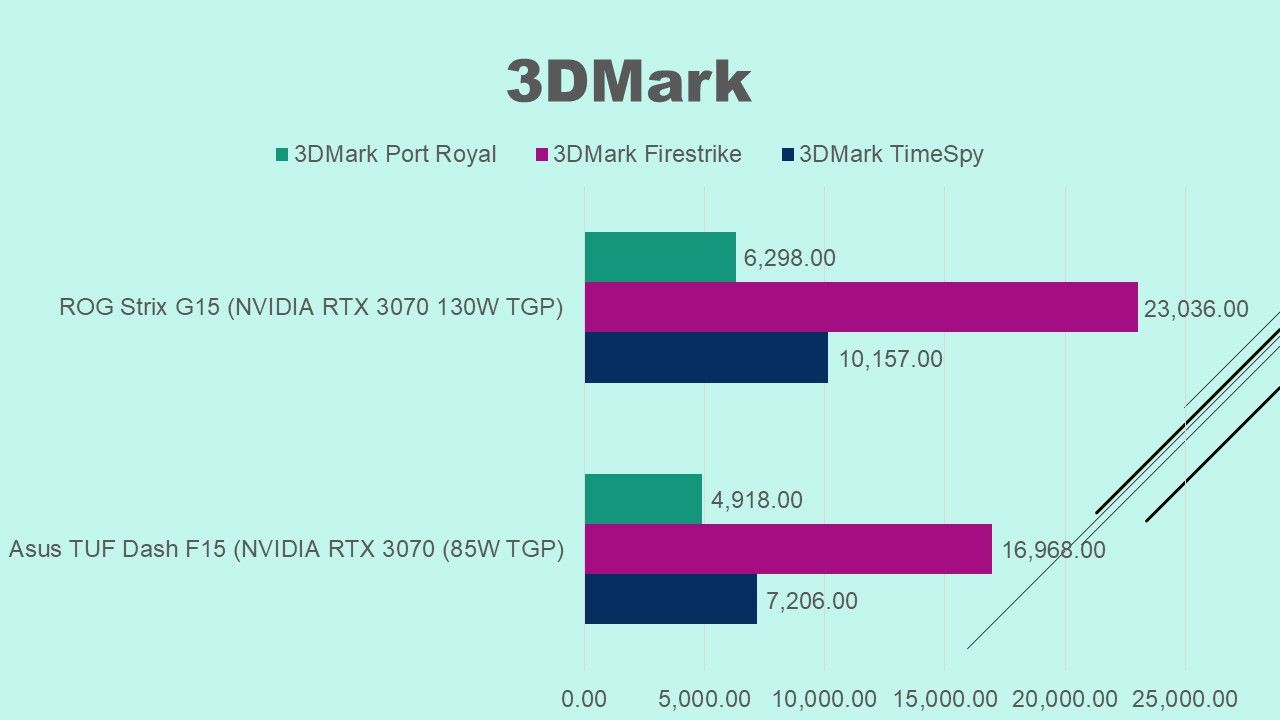
Gaming Performance
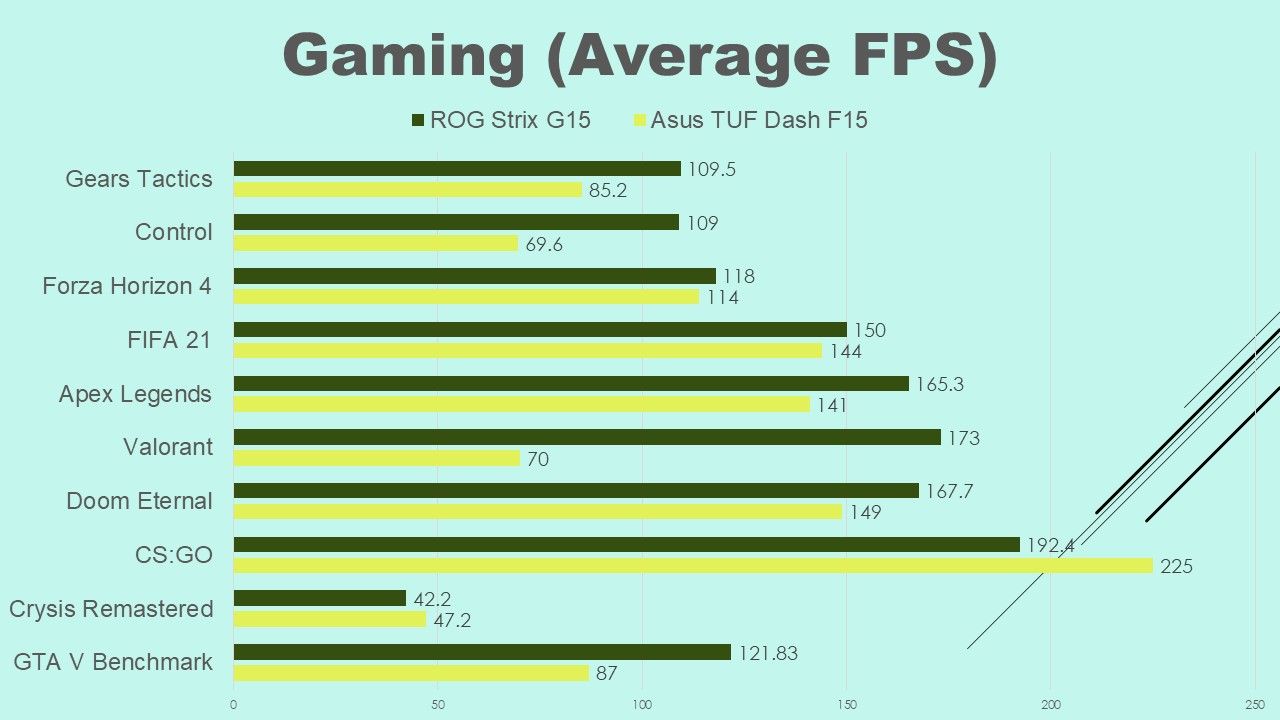
The first thing to note is that the Strix G15 is perfect for online FPS games like CS:GO, Apex Legends and Valorant. In all three games, the average FPS was well over 100 FPS. But more importantly, I don’t see that astounding bump in performance in the hardware translate over to games. I mean, the frame rates are higher, but it’s not significant enough for the eyes to note the difference. Games reliant on single threaded CPU performance like CS:GO is seen to run better on the Core i7 than the Ryzen 9, and this is despite a more powerful RTX 3070 on the Ryzen rig.
But nitpickings aside, the Strix G15 is an excellent portable gaming machine. It can run just about any game you throw at it with impressive graphics and more than playable framerates. I suppose, while I haven’t tested it myself, even Cyberpunk 2077 should run moderately well on this machine.
Thermals
First, let’s take a look inside. There are six heatpipes, four heatsinks and an intelligent use of liquid metal instead of thermal paste to act as a better conductor of heat. Combined, the cooling system never let the surface temperature go beyond 45 degrees. Even the hottest regions, around the airvents stay below 50 degrees. The airflow is maintained so well that the WASD complex and the center of the keyboard never got beyond 42 degrees, allowing for comfortable gaming marathons. I remember the Alienware Area 51m getting seering hot just minutes into playing GTA V, but the Strix G15 solves one of the biggest problems plaguing gaming laptops — hot keyboards.
The lower temperatures also translate to better performance for a sustained period. I plotted the SoC temperature during a 30-minute PCMark 10 Extended run to see how the CPU cores behaved —
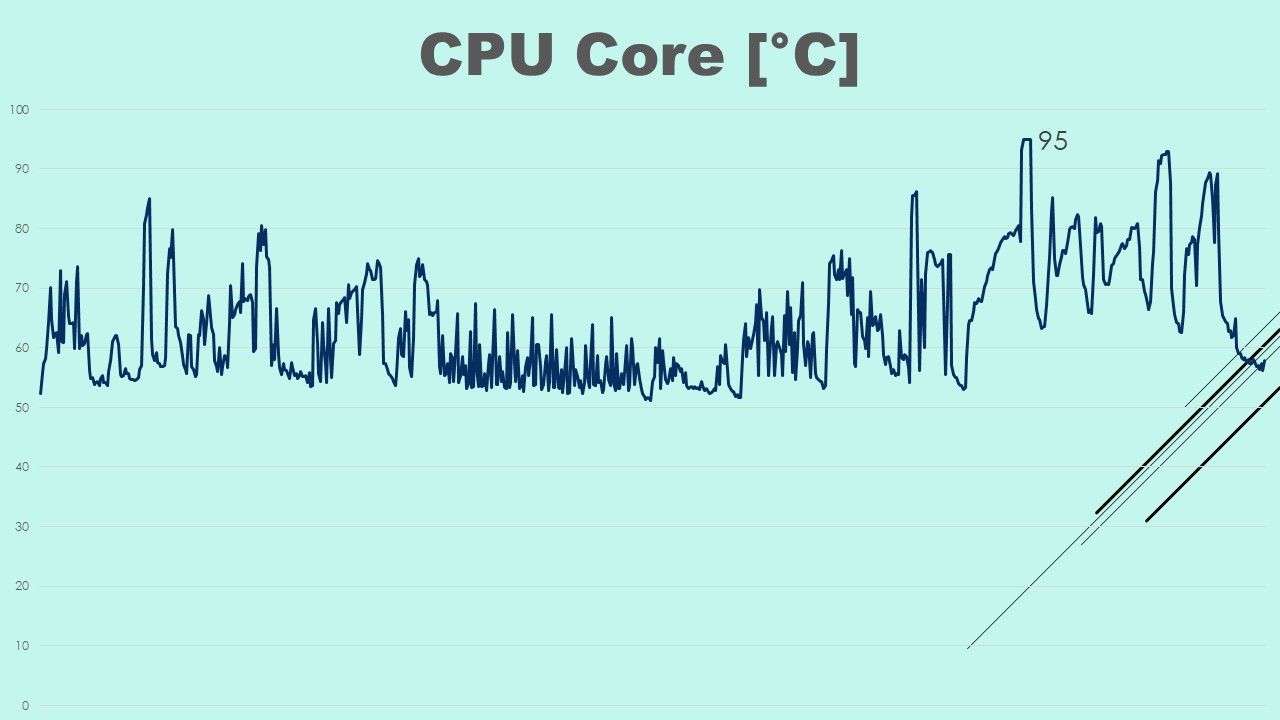
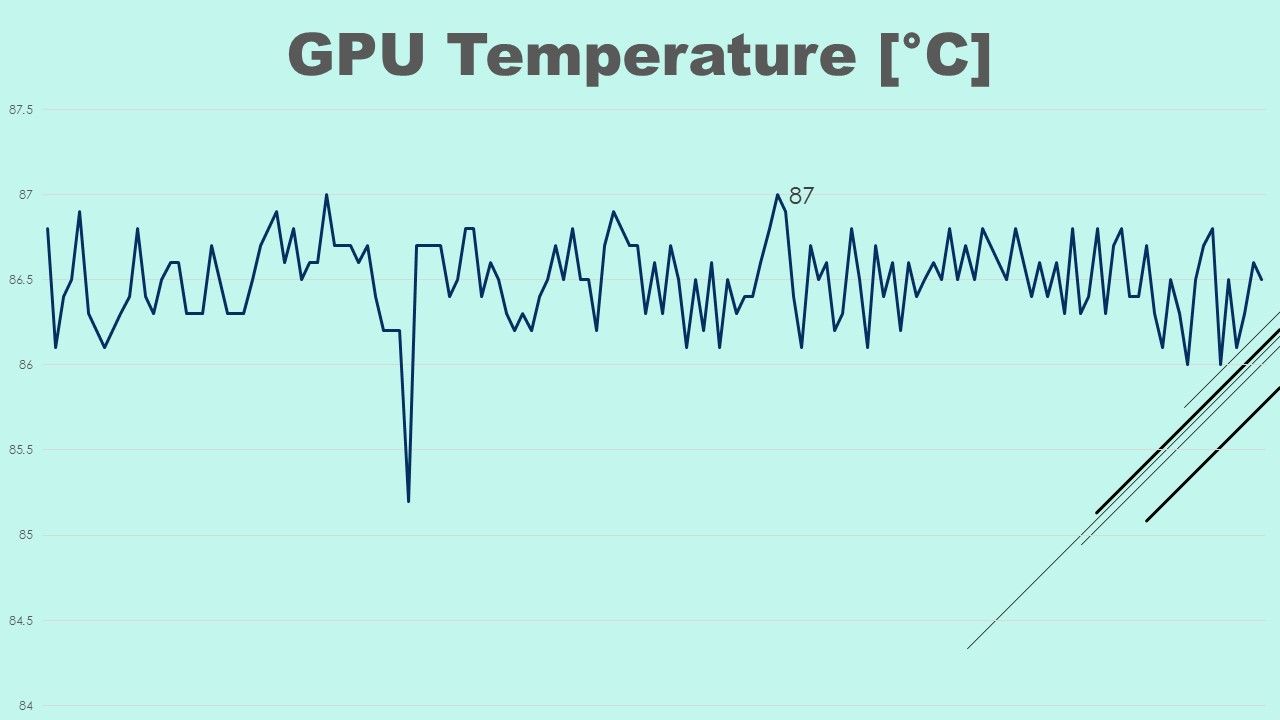
Keyboard and Trackpad

The Strix G15 sports a backlit chiclet keyboard with per-key RGB on the highest SKU that’s customisable using Asus’ Aura Sync. The layout is meant for gaming with well spaced out keys with early actuation which means the keys are registered even before they are fully pressed, helping both while gaming and typing. There are five gaming hotkeys with controls for mic, volume, fans and Armoury Crate. There’s also a nifty media control row at the right edge, and the power button is spaced out of the main layout.

Below the keyboard is a large matte glass trackpad that transforms into a number pad with a click. The large surface area makes it easier to navigate, which combined with the high refresh rate is a treat while using Windows 10.
Battery Life
With nearly everything done right, you’d almost expect Asus to pull off an ace with the Strix G15. But no. There’s a serious logistical problem you should read about before buying this laptop. To enable the Turbo performance profile that maximises the CPU and GPU performance, you have to be plugged in to a 15A socket, which well isn’t always accessible in Indian homes. It’s probably done to reduce the footprint of another charging brick, but should really be put as a disclaimer right at the beginning.
The laptop does have support for 100W USB PD 3.0 charging, but even that won’t match the 220W power it draws from the charging brick, needed to keep the components running at their max potential.
On battery, the laptop switches to the integrated AMD GPU and downgrades to 60Hz to stay on for longer, giving around 4-5 hours without gaming, but it becomes choppy with occasional freezes while running basic apps like Firefox and Spotify. And thus shatters the dream of a perfectly portable laptop.
Should you buy the Asus ROG Strix G15?
The Strix G15 is one of the best designed gaming laptops launched this year. A slim profile with overwhelmingly good hardware and efficient cooling makes it an easy recommendation for mainstream gaming. The hardware and the display are perfect for playing eSports titles and the gorgeous RGB underglow will make you look cool doing so. This is a laptop that stays cool no matter what you throw at it, and can ramp up the performance when needed making it a versatile computer not just for gaming, but for creative workloads as well. The only problem? The 15A charging plug which would practically tether the laptop to a fixed spot in the house, taking away all the advantages of the slim design and portable form factor.