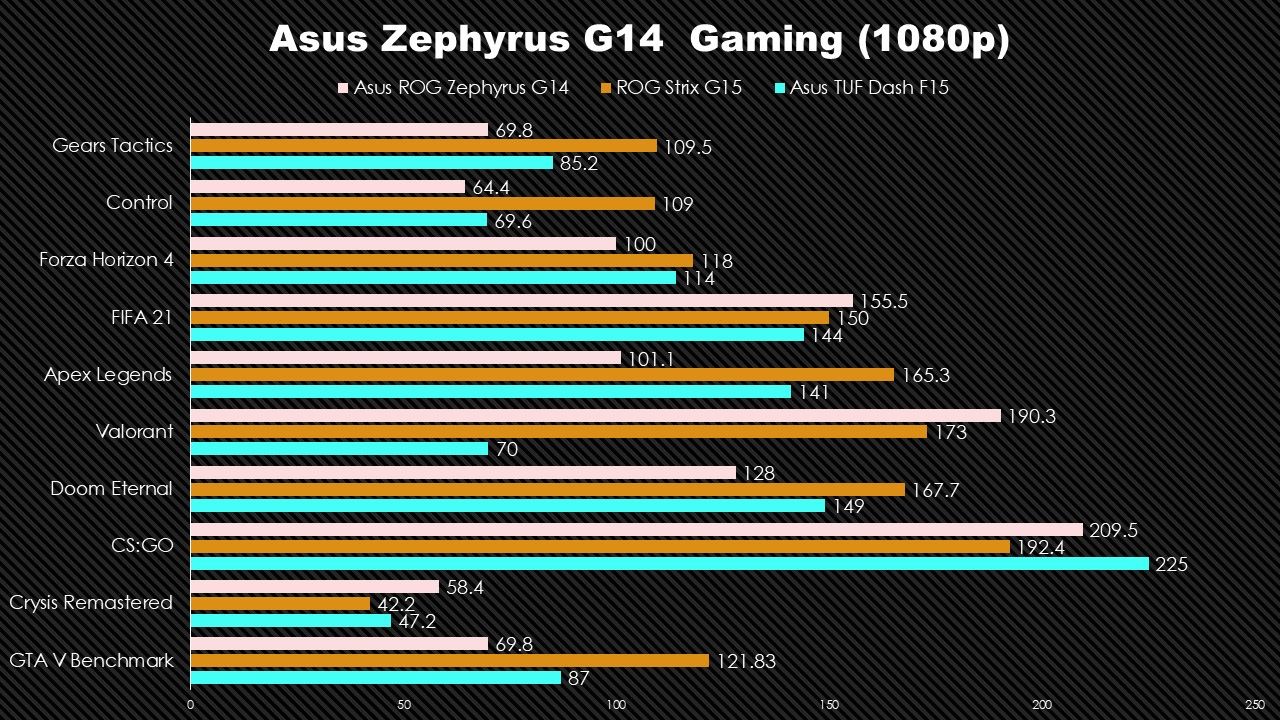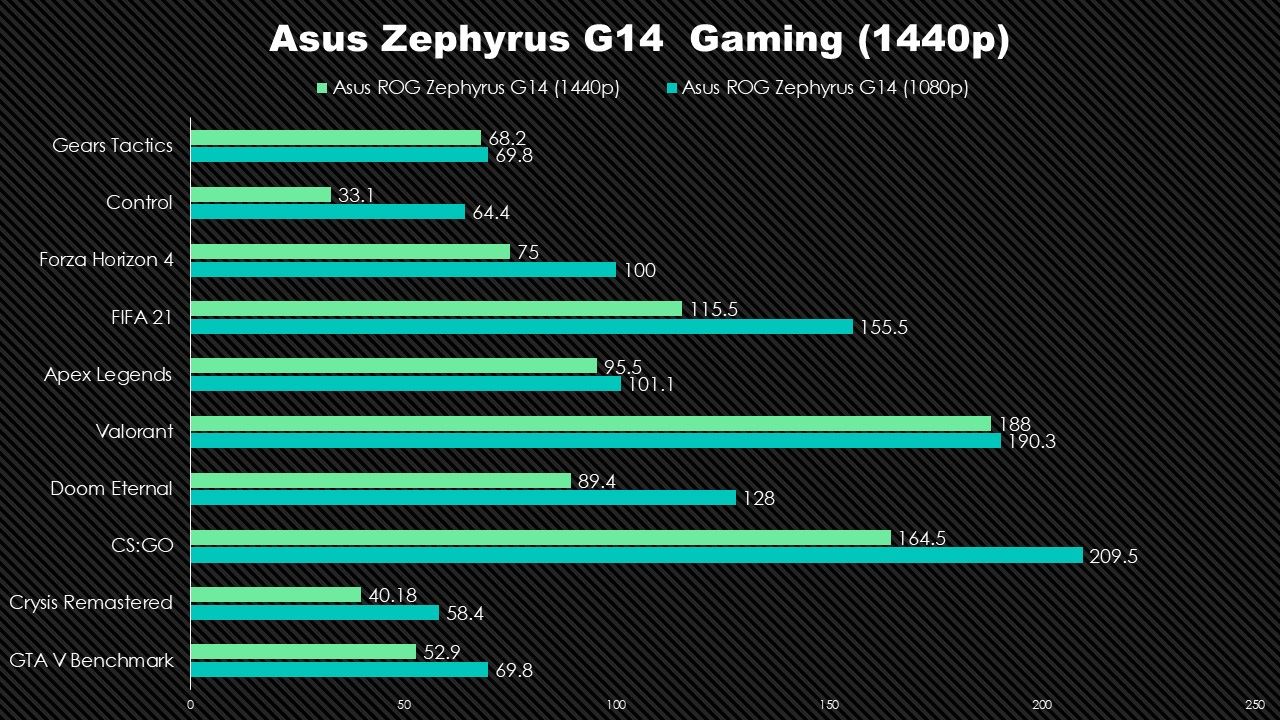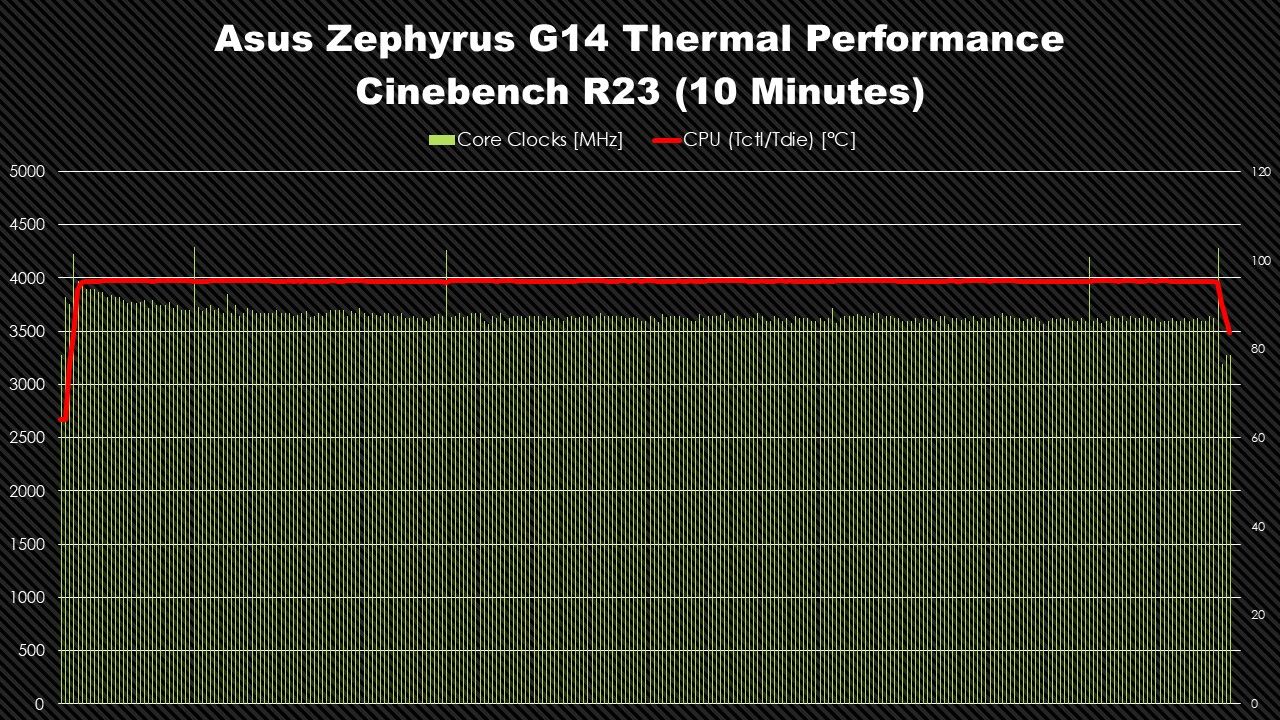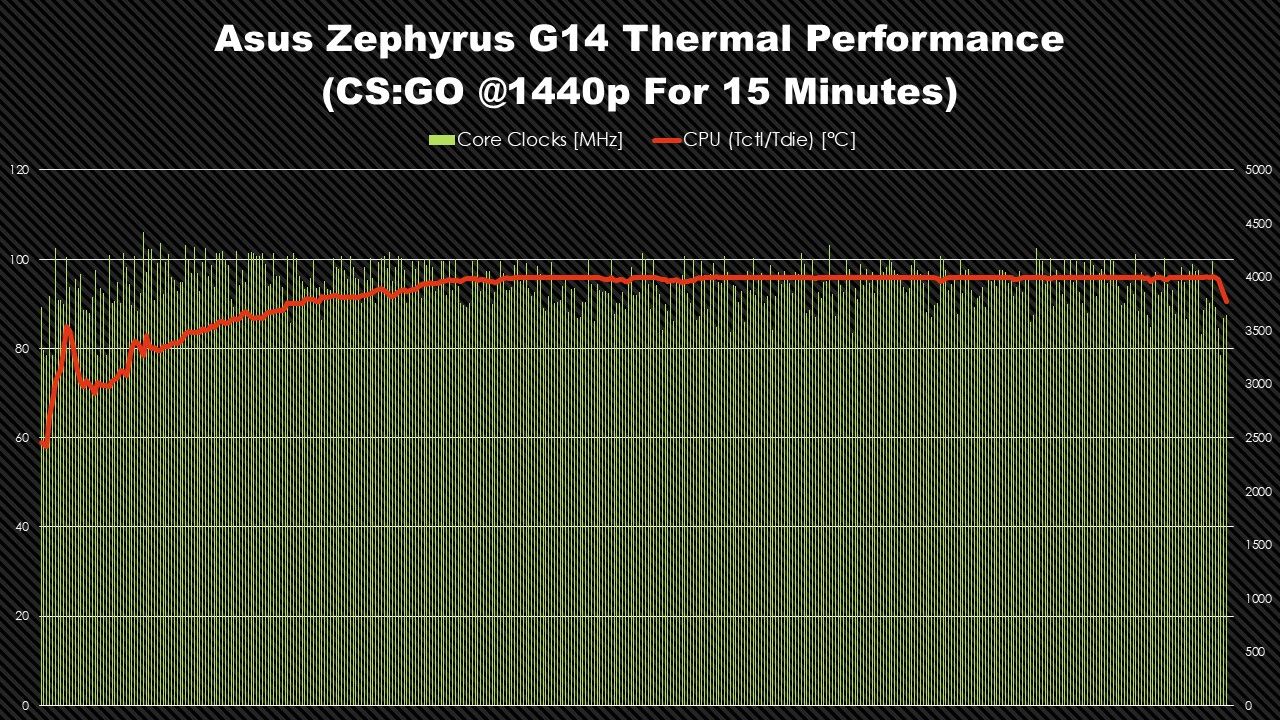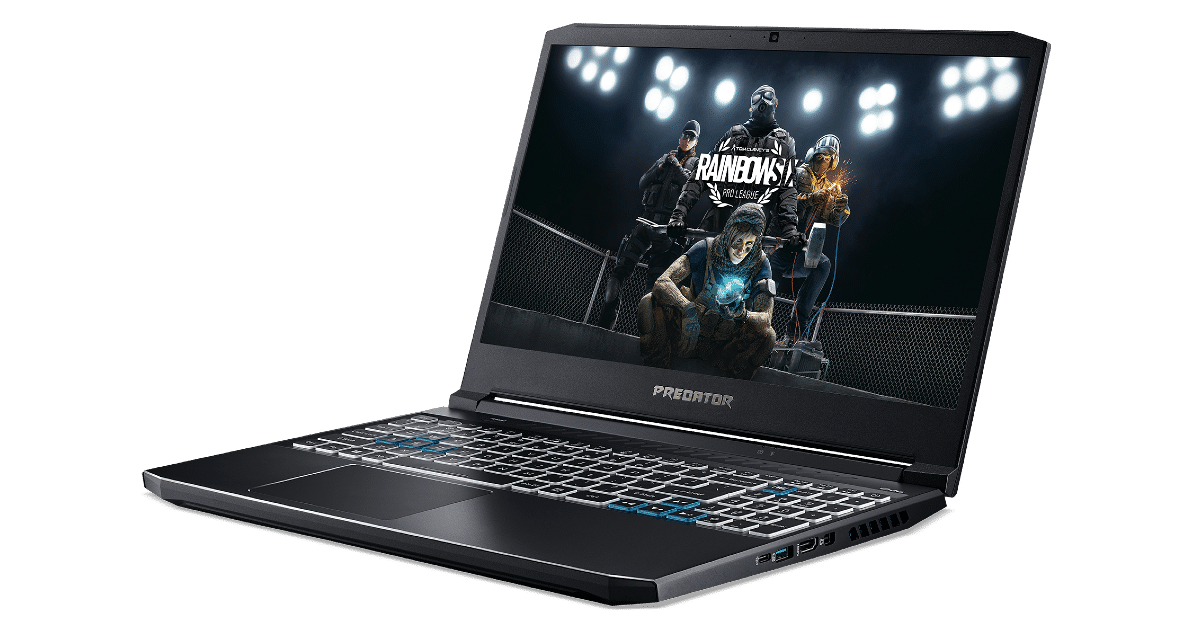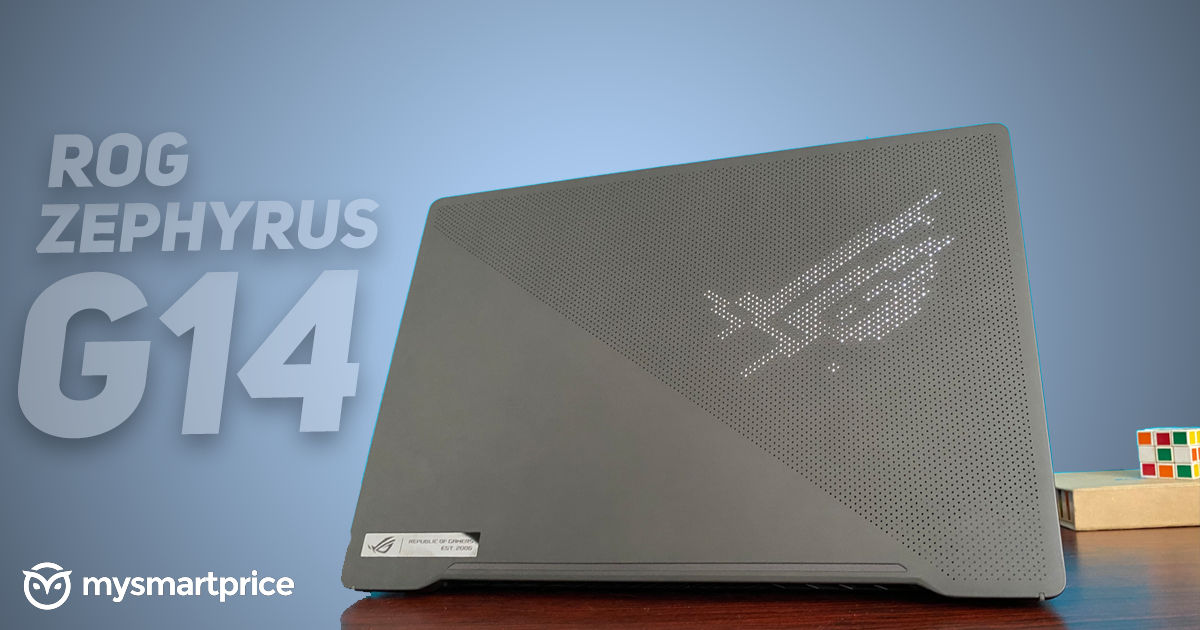
Asus had the expectations set high for gamers looking for a portable, 14-inch gaming laptop with the launch of the ROG Zephyrus G14 last year, and for the most part, the AMD Ryzen 4000-powered compact notebook delivered on the performance, save for the fact that it became too hot to use. So, when the G14 got refreshed this year with the latest Ryzen 9 5900HS, I had to test it out to see if it finally lived up to the promise of pure, portable gaming.

After all, it’s easy to pack the most demanding hardware inside a large chassis with lots of room to circulate hot air, but doing so inside a cramped 14-inch form factor with the additional bells and whistles of a gaming laptop, that should count for something, right? That’s just what I wanted to find out —
Asus ROG Zephyrus G14 (2021) Specifications and SKUs
Like last year, there’s a wide choice of CPU, GPU and RAM configurations to choose from. The 2021 Zephyrus G14 starts with a full HD 144Hz display with AMD Ryzen 7 5800HS and Nvidia GTX 1650 (priced Rs 94,990) and goes all the way up to a Ryzen 9 5900HS with Nvidia RTX 3060 with a 2K 120Hz display (priced Rs 1,89,990). We received the highest SKU, the specsheet of which is as follows —
| Specs | Asus Zephyrus G14 GA401QM |
| CPU | AMD R7 5800HS
AMD R9 5900HS |
| GPU | Nvidia RTX 3060, 6GB DDR6
60W TGP + 5W Dynamic Boost |
| Memory | 8G/16G DDR4 3200Mhz on-board RAM
8G/16G DDR4 3200Mhz, 1x SO DIMM expansion slot |
| Storage | 1xM.2 PCIe Gen 3 SSD slot (Support up to 2TB) |
| Display | 14’’ WQHD (2560×1440) IPS-level panel, 120Hz,
100% DCI-P3 14’’ Full HD (1920×1080) IPS-level panel, 144Hz, 100% sRGB Pantone® Validated Support Adaptive Sync |
| Keyboard | Backlit Chiclet Keyboard, N-key support, 1.7mm travel distance, 4 Hot keys, Power key with Fingerprint |
| WLAN | 802.11ax 2×2 WLAN |
| I/O Ports | 1x USB 3.2 Gen2 Type-C with DP ports 1.4 and 100w PD
1x USB3.2 Gen 2 Type-C 2x USB 3.2 Gen1 Type-A 1x HDMI 2.0b 1x 3.5mm combo jack 1x Kensington Lock |
| Audio | 2x 2.5W speakers with Smart AMP technology
2x 0.7W tweeter, Array Microphone |
| Battery | 76whr |
| Adapter | 180w |
| Dimensions | 32.4(W) x 22.2() x 1.99(H) cm |
| Weight | 1.7kg |
Apart from the CPU and GPU, most of the things like the keyboard, trackpad and the build quality remain the same across all SKUs. So my thoughts on these tangible aspects of the laptop can scale across all variants, but the performance bit, considering the diverse spread, is bound to be different. Rest assured that even the Ryzen 7 5800HS in the base variant is mighty powerful and the accompanying GTX 1650 is still good enough for casual 1080p gaming. The 8GB RAM might need a future upgrade, though.
Asus ROG Zephyrus G14 (2021): Build and Design

The Zephyrus G14 refresh looks more or less the same as before, right down to the awesome Anime Matrix lid. It’s now also offered in a new Holographic finish. The laptop feels as sturdy as a MacBook Pro with a soft satin finish on the chassis. For a change, there’s very little use of plastic for a gaming laptop. The outer shell with the optional Anime Matrix lid has more than six thousand micro holes milled using lasers to let the programmable LED power this unique design. There’s also added reinforcements below the palm rest for a steadier grip. All that also adds to the heft, along with the cooling pipes and hardware, and at 1.7Kgs, it’s not particularly the lightest 14-inch laptop around.
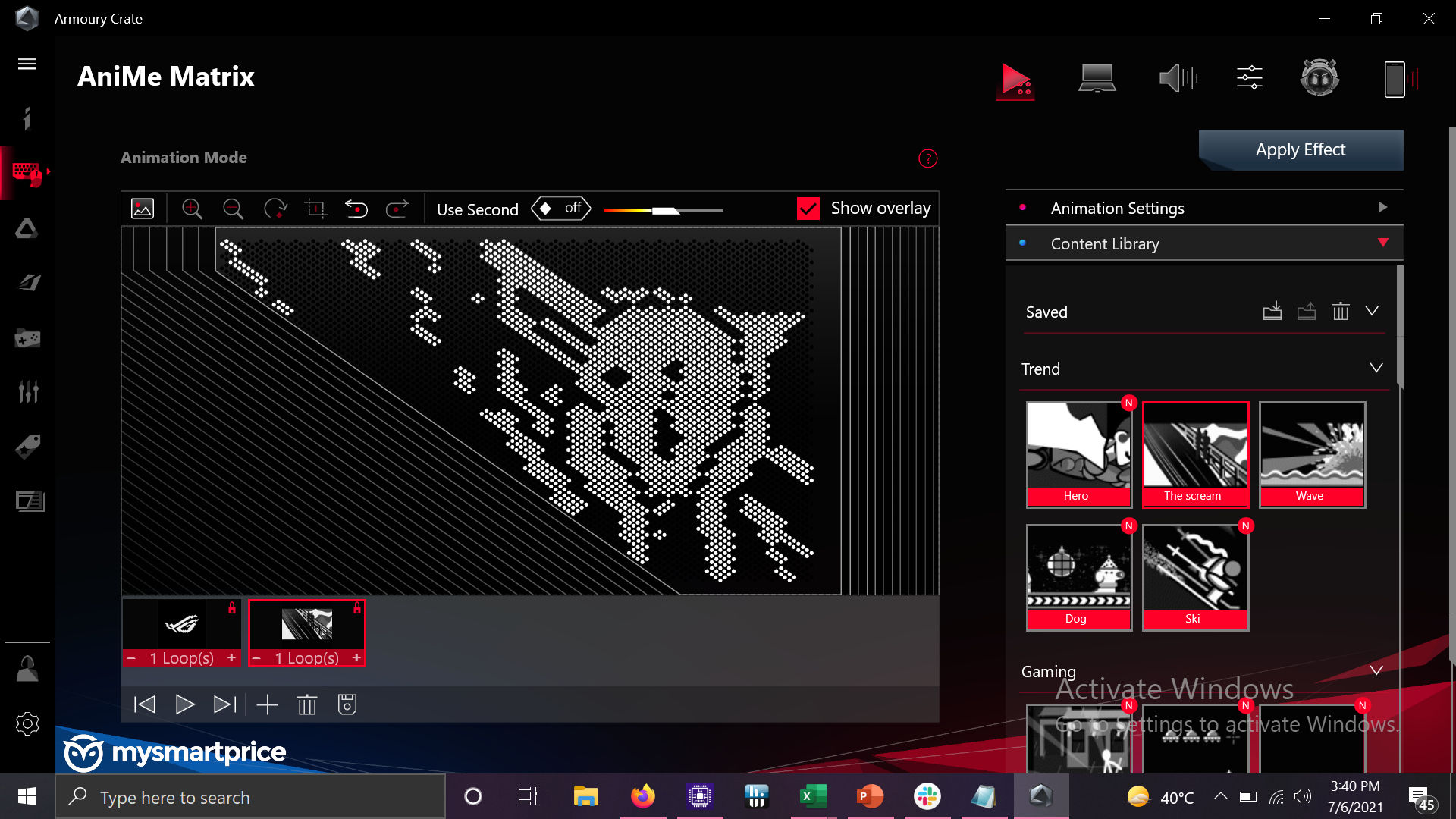
There’s hardly any flex on the body, and the hinge raises the chassis for better air flow to the components. But the one thing that will instantly grab attention is the Anime Matrix lid. Introduced in last year’s Zephyrus G14, the Anime Matrix imbues a retro aesthetic to the design, giving you the ability to put just about any GIF or animation play on the lid. It’s a refreshing departure from the extroverted RGB aesthetics gaming laptops have come to be defined by. In fact, there is no RGB lighting on the laptop at all. Even the keyboard is backlit with white LED.
The bad news about the design? There’s no space for an integrated webcam. The retail unit will probably have the ROG Eye webcam included, which has to be carried around for video calls.
You do get a wide array of ports, all placed on either sides of the laptop, with none at the back. The Zephyrus G14 houses two USB3.2 Gen2 Type-C ports, with one doubling up for DisplayPort and USB PD charging. Then there are two USB 3.2 Gen 1 Type-A ports, an HDMI 2.0b outlet, and a 3.5mm headphone jack. It lacks a dedicated ethernet port and an SD card reader, considering the Zephyrus lineup is also made for creators.
Overall, the Zephyrus G14 is solidly built, and the compact chassis might just work for a lot of users, but the missing webcam remains a bummer.
Asus ROG Zephyrus G14 (2021): Display and Audio

The 14-inch display on the Zephyrus G14 may feel a tad too small for immersive gaming, but thanks to a higher 1440p resolution on the highest SKU, it doesn’t look all that bad. In fact, the densely packed pixels offers fantastic sharp visuals, but at the same time, the colours also look a little oversaturated.
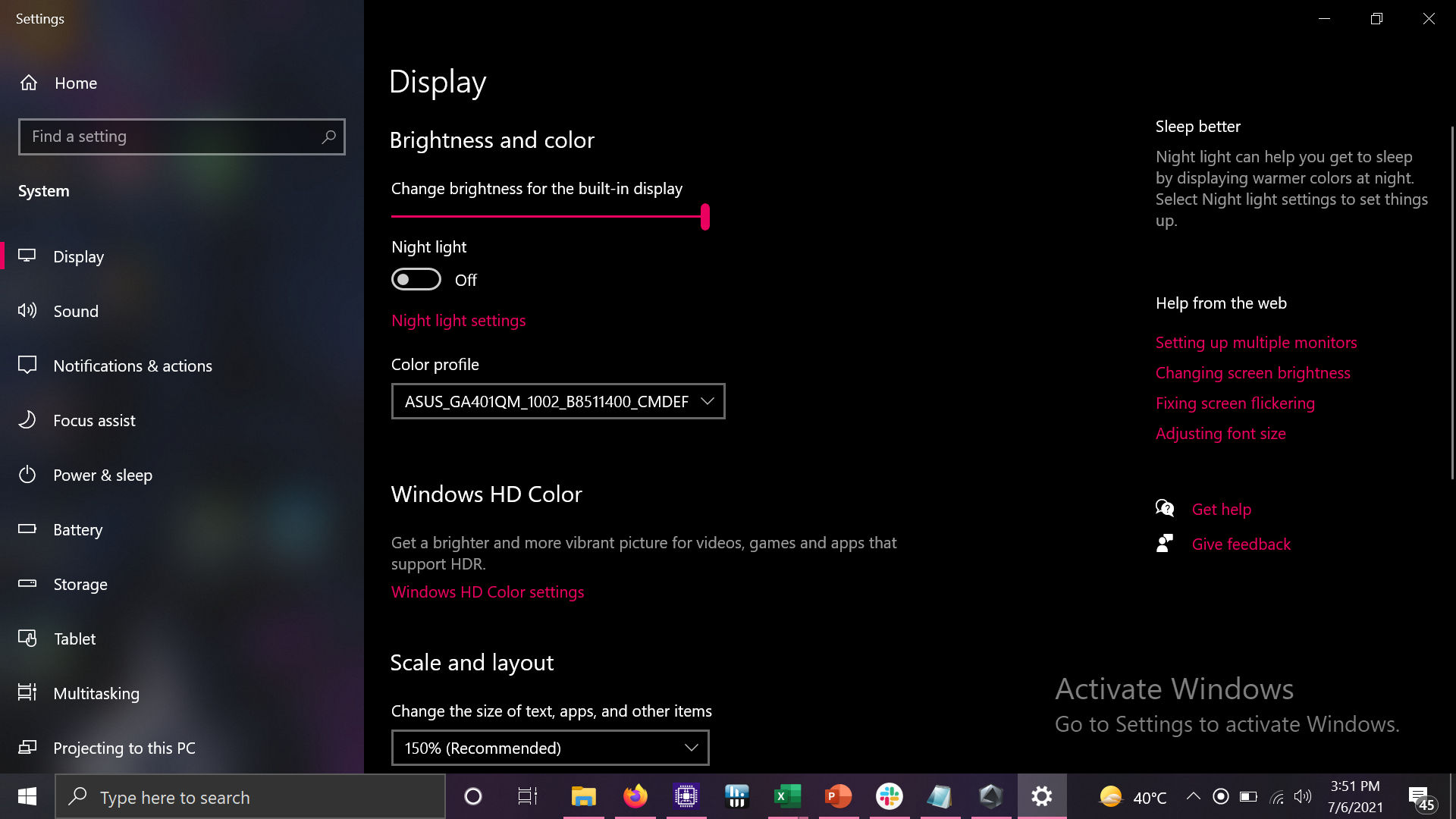
The display has support for DCI-P3 colour space, and is also Pantone certified, which basically means content creators, video editors won’t have to tweak the settings too much to get accurate colour output.
It’s also sufficiently bright and a matte finish ensures there’s little reflection on the panel. The G14 features Dolby Atmos sound with two 5W speakers at the bottom and two 0.7W tweeters on the palm rest, where the microphone array is housed. In a quiet room, the audio is loud enough to fill the room with clear stereo separation, but falls flat with the fans running in full speed. If you’re gaming, it’s better to put on your headphones than relying on the speakers. The microphones are quite sensitive, and the placement is handy while communicating in-game.
Asus ROG Zephyrus G14 (2021): CPU and GPU Performance
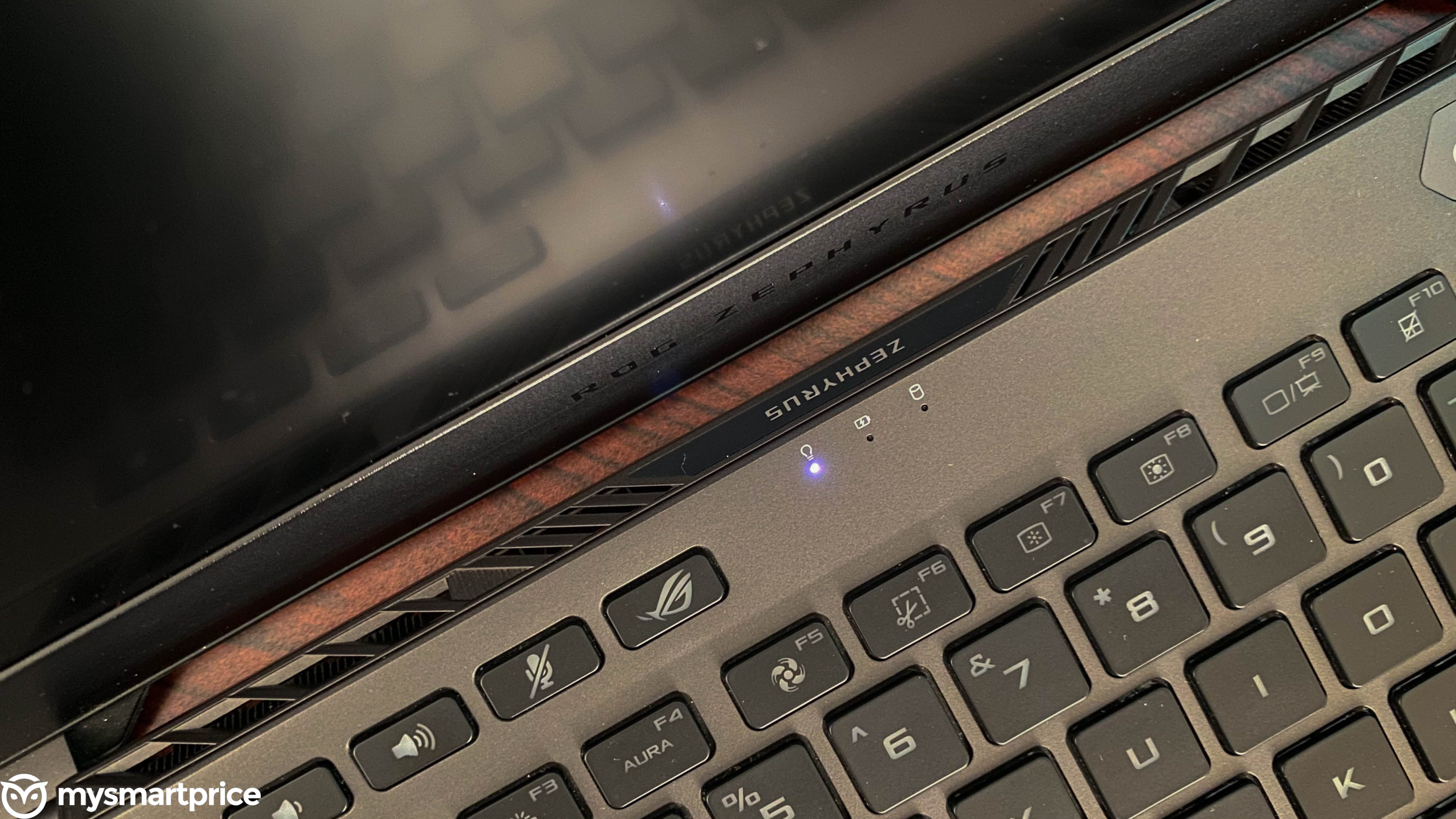
The AMD Ryzen 9 5900HS on the Zephyrus G14 is just a cut below the 5900HX that’s there in the Strix G15. There are some who say both are really the same CPU, but the 5900HX is just a better binned one. So it’s allowed to operate at a 10W higher TDP, and there is a small, but noticeable bump in performance on benchmark runs. But for the small 14-inch chassis, it seems the 5900HS is as high as you can go. It’s still has an 80W TDP on its own, and 35W when the RTX 3060 is on.
The GPU also has 60W TGP with an additional 5W with Dynamic Boost. And the SKU I was sent came with the RAM maxed out at 32GB. Here are the results —
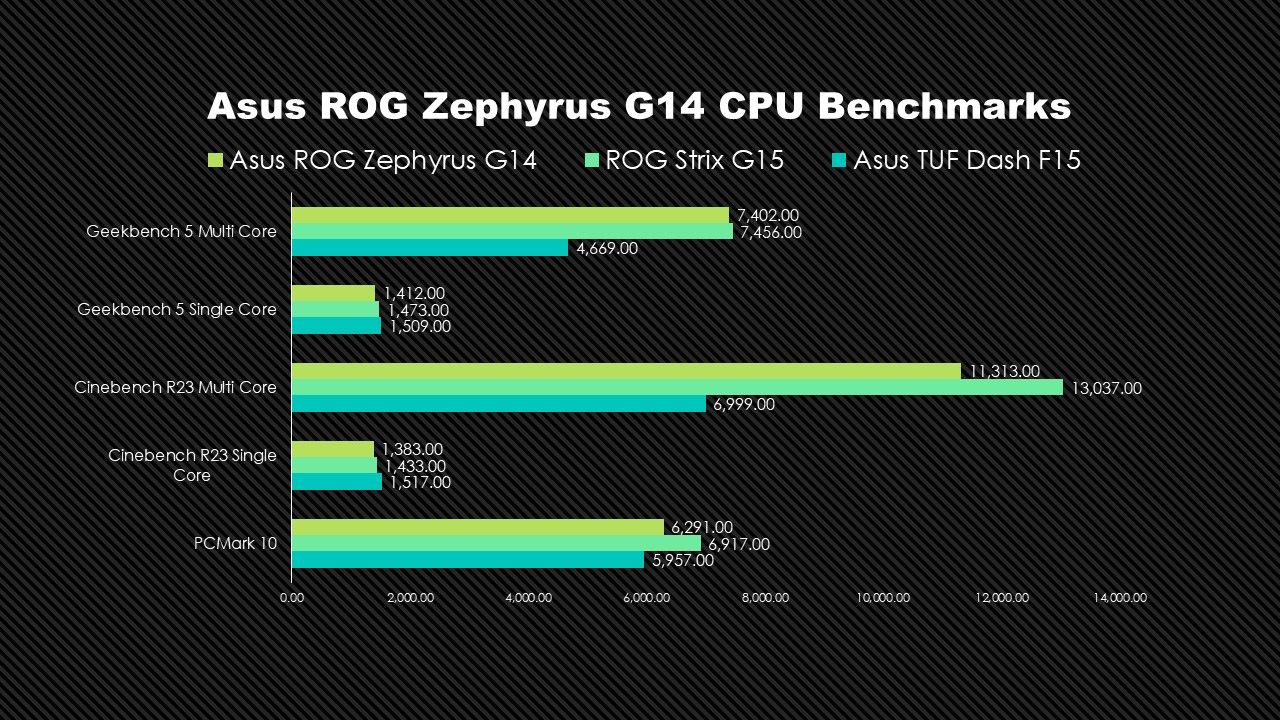
We compared the Ryzen 9 5900HS’ performance against the Intel Core i7 11370H and the Ryzen 5900HX. As per the benchmark scores, the Zephyrus G14’s performance sits between its two siblings, but tends more towards the more powerful Ryzen 9 5900HX than the quad-core Intel CPU. As I stated above, these two are very similarly binned chips with 8 cores, 16 threads and 16MB of L3 cache, but the 5900HX has a higher boost clock because of 10W higher TDP. As a result, the Ryzen 9 5900HS is ~10% slower than the 5900HX in multi-threaded performance, but scored a whopping 38% higher than the 4-core Core i7 on the TUF Dash F15. However, the fact remains that in single-threaded performance (which is what’s mostly used for gaming), there’s practically no difference between Intel and AMD chips this year.
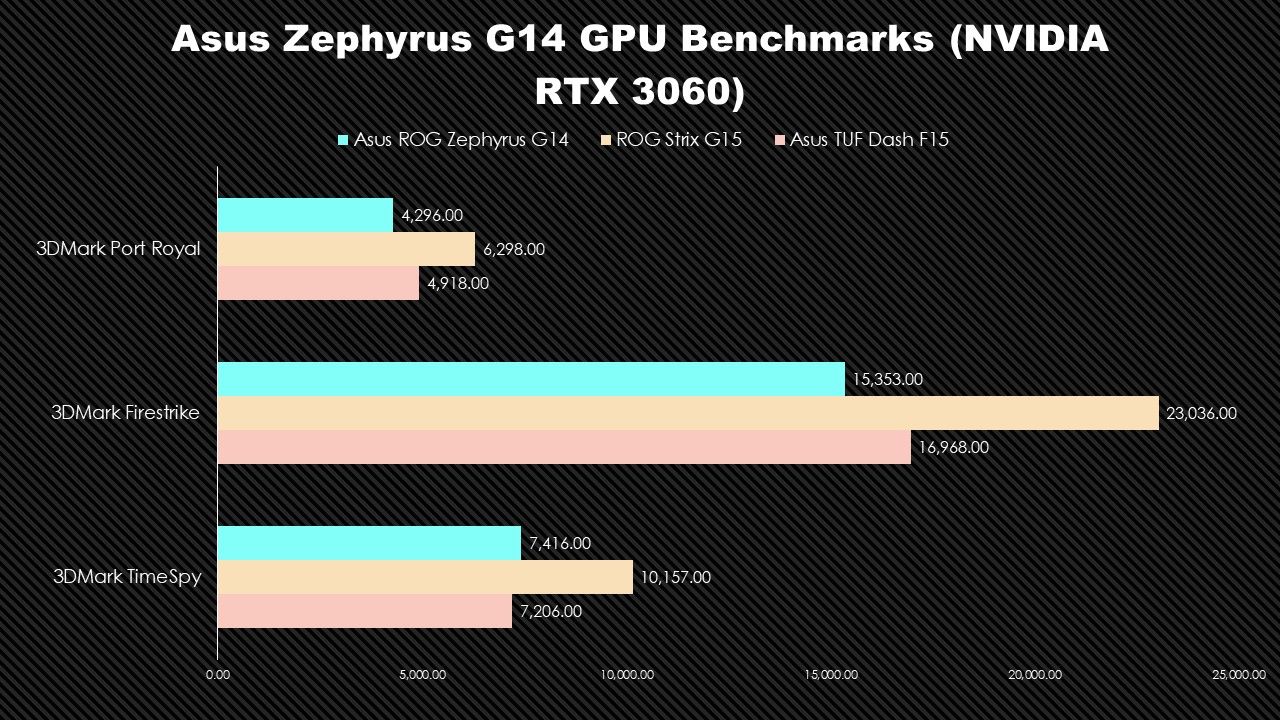
The RTX 3060 was quite interesting. It manages to be at par with the underpowered RTX 3070 on the TUF Dash F15, but is no match for the full-blown RTX 3070 for laptops. Quite expectedly, the RTX 3060 offers around 30% lower performance than the 115W RTX 3070, but the difference is negligible against the 85W RTX 3070, and this when the TGP of the RTX 3060 at only 60W.
Benchmarks aside, the hardware is mighty fast and handles just about everything you throw at it with ease. Browsing is smooth (scores a high 126 in Speedometer 2.0), and everything short of doing full blown 4K video editing can easily be digested by this CPU. You can even stream your games to YouTube and Twitch using Nvidia ShadowPlay. Add to that the 32GB DDR4 memory onboard this unit, and I never had to worry about day-to-day performance while testing this laptop.
Asus ROG Zephyrus G14 (2021): Gaming Performance

The Nvidia RTX 3060 has a 60W TGP and 6GB GDDR6 VRAM. That’s plenty to run AAA titles at 2K resolution with medium graphics at best. But at 1080p, the higher VRAM allows you to max out graphics in games like Forza Horizon 4, and even Control with ray tracing turned on. Doing so certainly won’t let you make the most of the 120Hz display, but you at least get above 60 FPS on average consistently, which is enough to enjoy a multitude of story-driven AAA titles.
eSports games like Apex Legends, Valorant and CS:GO can also be enjoyed in glorious 2K resolution in this 14-inch display, and in all three, the average FPS was higher than 100, and that’s perfectly fine for most folks.
The numbers show that the RTX 3060 is sometimes able to draw more framerates than even the RTX 3070 on the Strix G15 and the TUF Dash F15. That’s primarily because of the higher 32GB memory on board, that gave games like CS:GO, Valorant more resources to play with. Quite clearly, the RTX 3060 feels perfect for the 14-inch form factor. Anything more powerful, and the small chassis might not be able to handle the heat.
Asus ROG Zephyrus G14 (2021): Thermal Performance
Speaking of which, the thermals are the only thing that Asus wasn’t able to control. The ROG team definitely tried with a bunch of things implemented to keep the CPU from throttling, and for the most part, it manages to do that, but there is noticeable thermal spillover on the keyboard which ultimately hampers the experience the laptop is supposed to offer.
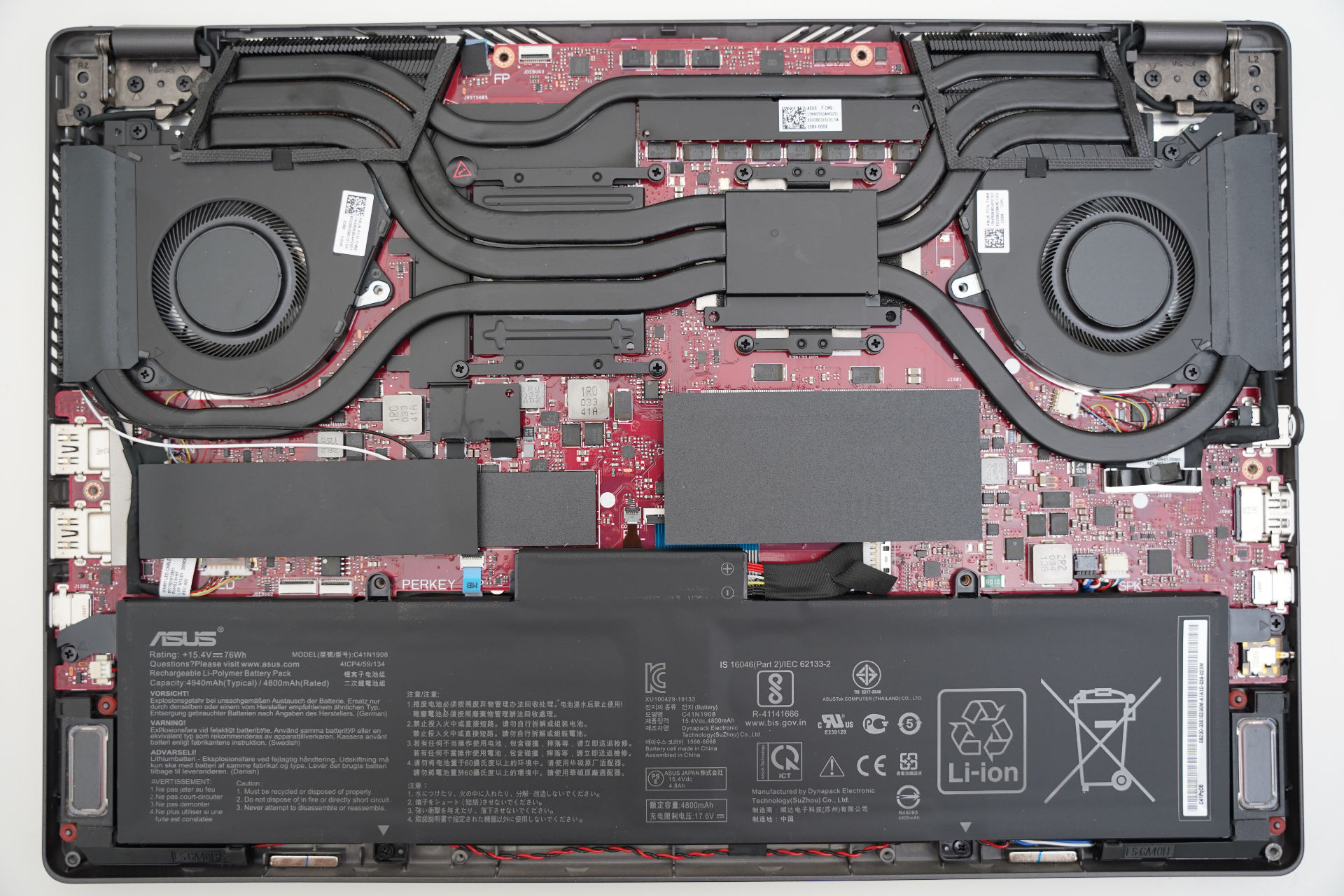
The Zephyrus G14 is cooled by a combination of heat pipes that snake behind the surface drawing heat away from the circuits as well as the CPU and GPU, twin fans with variable blade thickness, and liquid metal from Thermal Grizzly to keep things cool. The system is similar to the one found in the Strix G15, and for the most part it works.
During a 10-minute run of Cinebench R23 Multi-Core, the CPU never went above 100-degrees, and there was no noticeable dip in clock speeds to indicate thermal throttling. The result was the same during a 15-minute run of CS:GO at 1440p. Here too, the CPU temperature quickly scaled up to 95 degrees, but with no noticeable drop in frame rates. So, as far as performance is concerned, the Zephyrus 14 doesn’t compromise.

But in the real world where you keep your palms rested on the chassis and mash the WASD keys, it can get uncomfortable quickly. I clocked temperatures above 50 degrees after just 15 minutes of playing Control, and it was hot enough for me to feel it searing my fingers. So, if you plan on using the laptop as your primary gaming device, I recommend investing in an external keyboard for the best experience.
Asus ROG Zephyrus G14 (2021): Keyboard and Trackpad
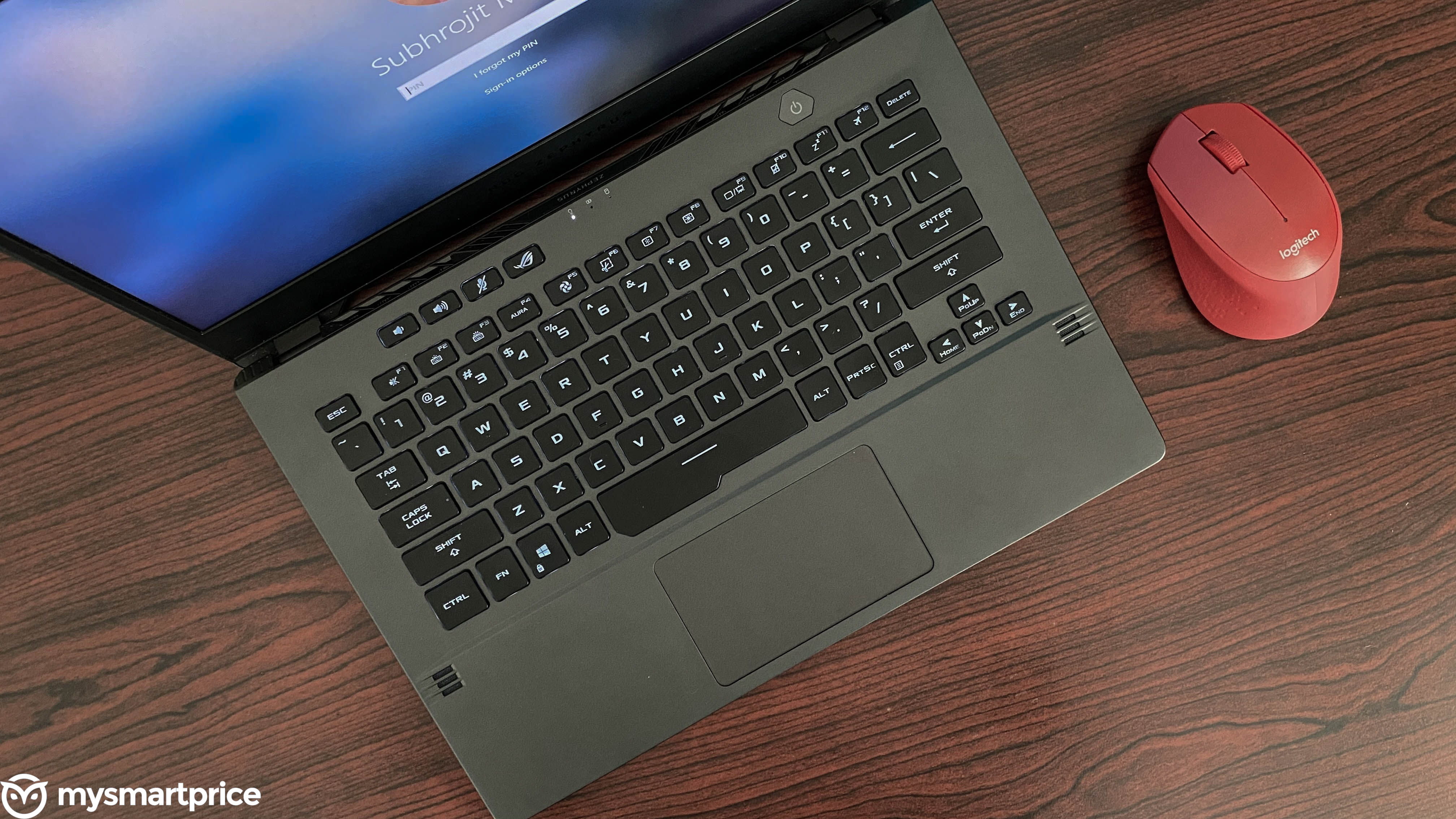
The keyboard is what you interact with the most, and the one on the Zephyrus G14 offers a fantastic experience, if not for the heat spewing out from under the chassis. It allows for a fantastic typing experience with plenty of travel and quick response as the keys actuate early.
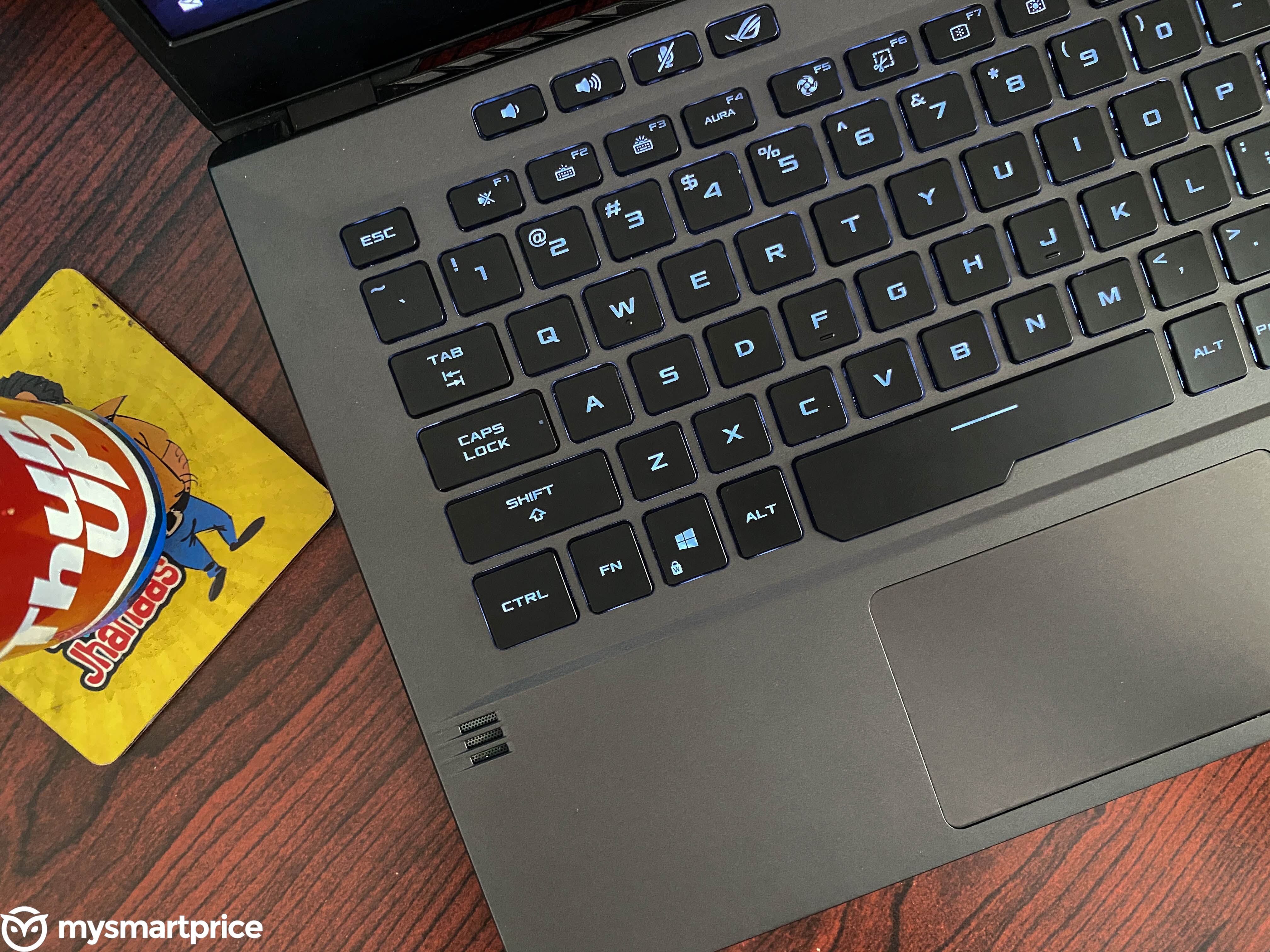
They are spaced out enough to not feel cramped, even the arrow keys, and dare I say, it feels like you’re using a hyper-fast mechanical keyboard and not just another chiclet keyboard. It also has that satisfying click, and four hotkeys on top.
Lastly, the power button is isolated and has an integrated fingerprint sensor with SingleSignOn enabled. So you just need to press the power button once at boot and it will automatically sign you in with Windows Hello.
It would have been the best gaming keyboard I’ve used, but the thermal spillover ruins the experience to a large extent. It still doesn’t get overbearingly hot as some of the high-end gaming laptops, but hot enough for me to withdraw the fingers after a few minutes of gameplay.

The monolithic trackpad is large enough for the 14-inch form factor and feels integrated into the chassis, leaving a nice minimalist touch. It’s clickable from the middle, and the palm rejection works well enough to not let the trackpad come in the way of typing.
Asus ROG Zephyrus G14 (2021): Battery Life

With a 76Whr battery, the Zephyrus G14 doubles up as an excellent portable PC perfect for day-long use, if you’re simply browsing or watching videos on the laptop. I used it as my daily driver which involved a host of Firefox tabs always open, music playing from the loudspeaker and working across Office apps and WordPress, and I managed to get around 6 hours of battery life which is quite decent. I did set the performance profile to Windows in Armoury Crate, and even with the Anime Matrix Lid on at all times, the battery life was quite impressive.
You get a 180W charging brick out of the box which is lightweight enough to not bog down your backpack. It tops up the laptop quite fast. I noted 50% in around 35 minutes, which is good enough for me. You can also charge this using a 100W USB PD charger.
Should you buy the Asus ROG Zephyrus G14 (2021)?
Now that I look at it, there aren’t too many flaws in the ROG Zephyrus G14 (2021) for anyone to not consider the Zephyrus G14 when shopping around for a compact workstation, save for a oversaturated display and a heatprone keyboard. Asus did try to mitigate the physical limitations of this form factor, but even with all the cooling tech deployed under the hood, it could only go so far.
The 14-inch chassis isn’t big enough to dissipate the heat generated by the hardware needed to power high-performance gaming, so the promise of portable gaming gets hampered to a big extent if you use the built-in keyboard.
If you want to eliminate hot keyboard decks, the ROG Strix G15 (review) is available at around the same price, with a more powerful GPU and well-managed thermals. It doesn’t have a 2K display but can the FHD IPS panel can hit 300Hz refresh rate. Having said that, the Zephyrus G14 seems to be more widely available than the Strix G15. You can pick up the Zephyrus G14 from Amazon and Asus’ own offline retail network. The G15 will have you visit offline retail stores and hope they have it in their inventory.