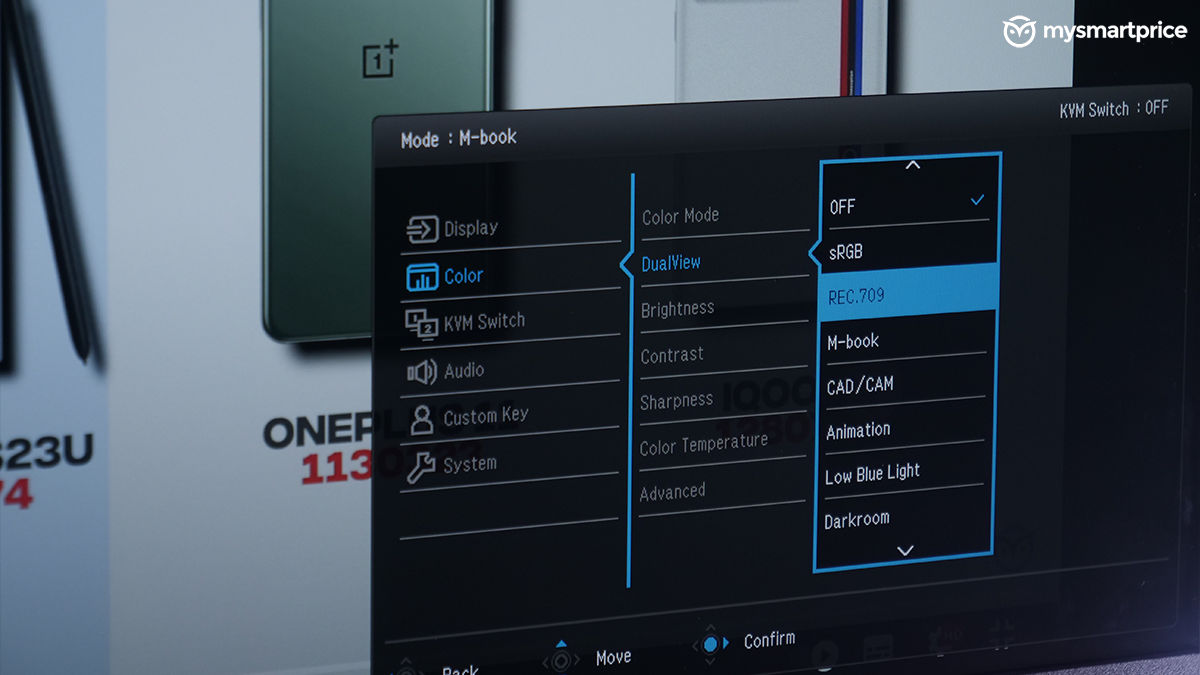For us pro-grade content creators, a simple monitor isn’t going to make the cut. We need something that conforms to international standards, so that when we edit a photo or a video, white appears white, not a “shade” of white. Because I fall in that category, I was excited when I received the BenQ PD3205UA monitor for reviewing, because I knew my edit workflow would change for good. Not only does it offer you a large, consistently colour-accurate display, but it also lets you use two colour spaces at once! Read this review to find out whether this monitor under 50 grand is worth your investment or not.
BenQ PD3205UA Monitor Review: Build and design
The BenQ PD3205UA is a solid, handsome product. Its body is carved out of high-quality metal, without having a single badge facing your way. I absolutely loved its sleek, minimalist design. It has a hefty metal base which screws onto your work surface and lets you make minuscule adjustments to viewing angles in all axes without requiring any tools. The stand also allows it to pivot vertically, which is very clever.

| Bundled accessories | Calibration Report, Hotkey Puck G2, QSG, Warranty Card |
| Connectivity options | Display Port (v1.4) x1 HDMI (2.0) x1 USB Type-C x 1 USB Type-B x 2 (upstream) USB Type-A x3 (downstream) |
| Swivel rotation | 15˚(left) 15˚ (right) |
| Tilt rotation | 5˚ (up) 30˚ (down) |
| Pivot rotation | 90˚ (clockwise) |
| Height adjustment | 110 mm |
It helps keep your work surface neat by stowing away all of its ample connectivity options behind its display, shrouded by a piece of plastic. The most impressive bit about its sprawling I/O options is the fact that it supports the 90W USB-PD standard, which lets you charge your MacBook and is something you don’t usually see in monitors.
To simplify the way you interact with this monitor, BenQ has bundled a second-generation Hotkey Puck. It is a rotatory KVM switch surrounded by a bunch of buttons that give you quick access to monitor settings and lets you assign hotkeys to specific colour modes.

Using this, you can also work with two distinct colour modes side-by-side. I love this attachment and wish more monitors came with it rather than the tiny, clumsy buttons behind their right bezel.
BenQ PD3205UA Monitor Review: Display and audio
While the BenQ PD3205UA has a ‘32’ in its name, it doesn’t exactly measure 32 inches diagonally. Rather, it’s a 31.5-inch panel, and here are its key specifications:
| Display size | 31.5-inch |
| Display type | IPS LED-backlit |
| Refresh rate | 60Hz |
| Resolution | 4K (3840×2160) |
| Peak brightness | 250 nits (typ), 350 nits (peak) |
| Colour depth | 1.07 billion colours, 10-bit |
| Colour gamut | 99% Rec.709, 99% sRGB |
| Colour modes | Animation, CAD/CAM, Darkroom, DICOM, HDR, Low Blue Light, M-Book, Rec.709, sRGB |
| Other display features | HDR10-compliant, anti-glare screen coating |
The BenQ PD3205UA offers brilliant display performance, with a high resolution, high pixel density, and HDR capabilities. It also supports 99% sRGB and Rec. 709 colour spaces, and has a low Delta E value, which means it deviates very little from colour-accurate standards.

For photographers, there’s Pantone and Pantone SkinTone validation along with CalMan calibration compliance.
I particularly enjoyed the sprawling display real estate, without intruding too much of my desk space. It could easily run multiple workflows side-by-side, which enhanced my productivity massively.
Furthermore, I thoroughly enjoyed editing videos on my M2 Pro-powered 14-inch MacBook Pro after connecting it to this monitor. The colour space of my choice was Rec. 709, because that’s the standard to which most digital displays and cameras conform to.
But, I wish the display brightness could have been better. Because my work desk is placed opposite a window, I often found the need to increase the brightness of the display to counter ambient light. The anti-glare coating on the panel helps reduce stray reflections, but I really wish the monitor at least came with a hood.
While the display mostly hits a home run, the built-in speakers aren’t all that great. They sound tiny, have a very narrow soundstage and are best for emergency scenarios. I expect most users to have their own set of speakers or headphones, so I wouldn’t hold this massively against the PD2305U.
BenQ PD3205UA Monitor Review: Verdict
Given the large feature set, premium build and awesome functionality, the BenQ PD3205UA is an easy recommendation for professional video and photo editors. Its sprawling display is crisp, accurate and responsive. The build quality is terrific, and that stand gives you a really easy way to manipulate the display’s orientation to your liking. The Hotkey Puck is also another feature that adds to the overall convenience of the monitor. And, while doing all this, you can quick charge your MacBook at full power – think about that!
The speakers aren’t that great sounding, and honestly, monitors aren’t usually supposed to have audio, so I’d let that con slide easily. But you will need to buy a hood separately for this one, given its display brightness can feel a bit anaemic at times.
The original asking price of about Rs 64,990 is somewhere in the middle of a really high-end pro-grade solution and a typical monitor. But, it keeps getting price cuts, and the current selling price is just under 50 grand on Amazon, which makes it a sweet deal.