
Android emulators have become increasingly popular over the years. Maybe you’re working on your Android app and want to test it on various devices. Or you want to run an app on your PC, available only on Android. Or you want to run your favourite Android games on your PC.
These are the best Android emulators for Windows and Mac, which you can use for all your use cases. Most Android emulators are optimised for gaming and have many gaming-centric features such as customisable keyboard mapping, multiple instances, controller support and more.
Some Android emulators on this list are made by game developers themselves, such as Gameloop and Mumu Player. Using these can render you better performance in gaming than a generic Android emulator like Bluestacks. Check out the full list here:
Best Android Emulators in 2023
| Emulator | Download |
| Bluestacks | Bluestacks for Windows Bluestacks 4 for Mac |
| Gameloop | Gameloop for Windows |
| Nox Player | Nox Player for Windows and Mac |
| MEmu Play | Memu Play for Windows |
| LD Player | LD Player for Windows |
| ARChron | ARChron for Chrome |
| Mumu Player | Mumu Player for Windows |
Bluestacks
Bluestacks is arguably the most recognisable name in this list. It is the most popular Android emulator, and it was the one that made Android emulators mainstream.
It is available in various versions. Bluestacks X, Bluestacks 5 and Bluestacks 4. All three are available for Windows PC, while Bluestacks 4 is available only for Mac. Bluestacks X is the newer version with support for hybrid cloud.
Bluestacks has now announced support for Android 11, making it one of the few Android emulators
Features
- Customizable keyboard controls
- Shooting mode
- Moba mode
- Multi-instance mode to run different apps or games simultaneously
- Record and replay actions with a single click
- Real-time translation
- Lock cursors automatically on games
- Automate repetitive tasks in-game tasks
- High fps mode
| Pros | Cons |
| Compatible with everything | Resource heavy |
|
Features list is big
|
Availability
Gameloop

If you want an Android emulator just for gaming, this is the one you should get. Tencent Gaming Buddy was rebranded to Gameloop in 2019, which means this is the official emulator from Tencent, a game developer with various titles under its belt, such as PUBG Mobile, COD Mobile, and more.
Initially, this emulator was developed to play PUBG Mobile on PC, but it has now developed into a fully-fledged Android gaming emulator. It comes with support for various popular Android titles such as PUBG. Mobile, COD Mobile, Free Fire, Lords Mobile, Asphalt 9, Minecraft, Roblox and more. It is the official emulator for PUBG Mobile, Arena of Valor and many other games and the exclusive emulator for Call of Duty Mobile. It comes with various gaming-focused features to give you a better gaming experience. It is only available for Windows PC currently.
Features
- No need to Enable Virtualization.
- Better performance on low-end machines as well.
- Anti-cheating system to prevent games from banning you from using an emulator.
- Shorten in-game operation steps.
| Pros | Cons |
| Best for playing popular games such as Call of Duty & PUBG Mobile. | Only for gaming |
|
Game library is huge.
|
|
|
No need for high specifications
|
Availability
Also Read: Best PUBG Mobile emulators: Tencent Gaming Buddy, BlueStacks, Android Studio and more
Nox Player

Nox Player is a fast and light Android emulator for PC and Mac. It supports multiple Android versions and is a great alternative to Bluestacks.
It supports various gaming-specific features such as script recording, multi-drive, multi-instance, controller support, and more. With Nox Player, you can choose the device you want to emulate and the CPU and the amount of RAM it can use.
If you care about root access for your Android emulation, it comes with root access by default.
Features
- Customizable keyboard mapping.
- Multiple instances to run different apps or games.
- Android device emulation to emulate a specific Android device.
- Root access
- Built-in Google Play Store
| Pros | Cons |
| User-friendly Interface |
May have some compatibility issues with some apps and games.
|
| Fast and stable |
May have some bugs or glitches.
|
|
Supports multiple languages
|
Availability
MEmu Play

MEmu Play is relatively new to the game. But it has quickly amassed many users owing to its resource-light operation.
It offers several unique features such as file sharing between Android and Windows, one-clock Android system deleting, cloning and creation; users can also run multiple Android versions simultaneously, GPS location simulation and more. In addition to these features, it also offers the usual features such as key mapping, multiple instances, and more.
You can configure lots of stuff in the emulator, such as CPU, memory, IMEI, telecom operator, phone number, and more.
Features
- Multiple instances
- Customizable settings such as CPU, RAM usage, frame rate and more.
- Keyboard mapping
- GPS simulation
- File sharing
| Pros | Cons |
| One-click Android system management | Only for gaming |
| Resource light |
Availability
LD Player
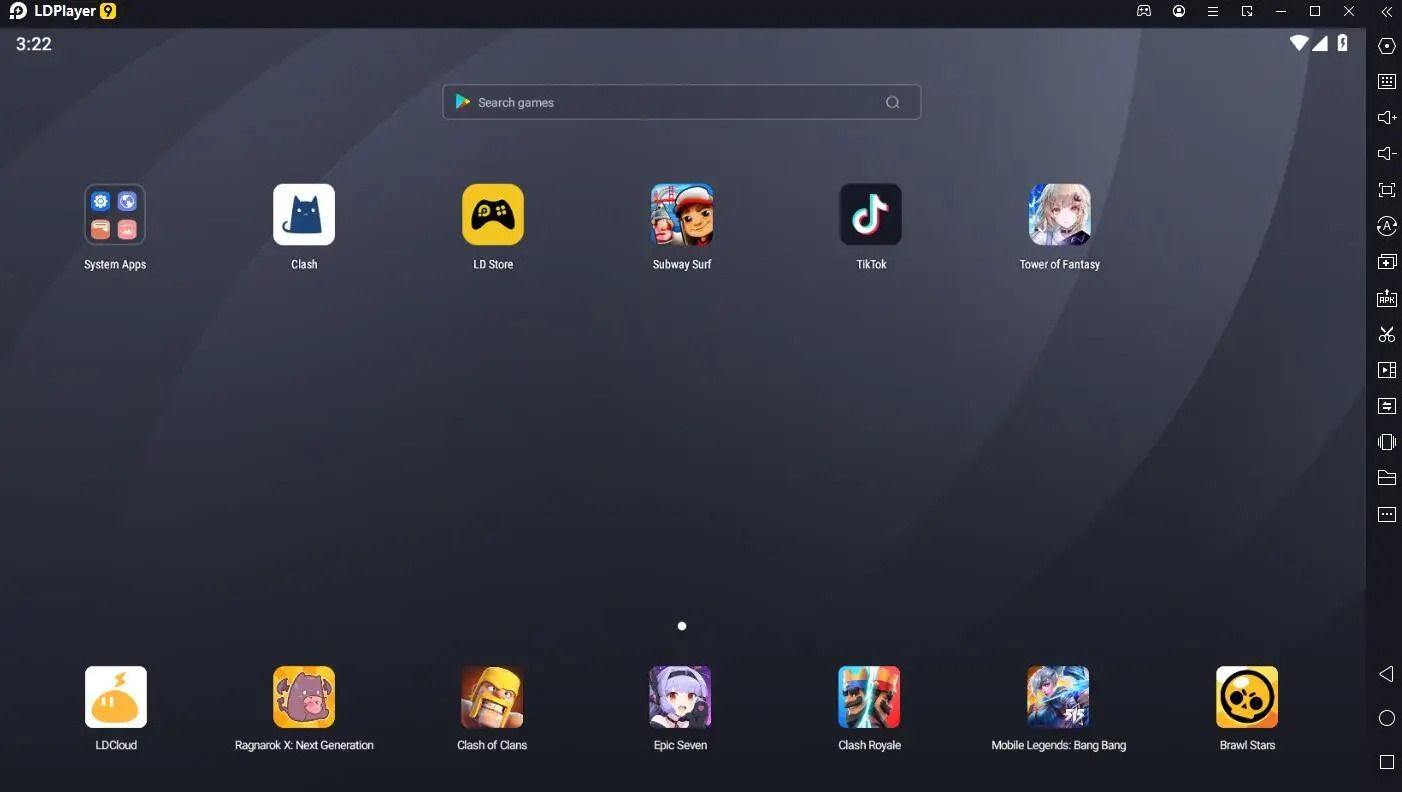
LD Player is another gaming-focused Android emulator for Windows PC. It supports many Android games, and the emulator claims to provide faster processing, higher fps and 100% performance improvement compared to other Android emulators.
It also offers a lightweight operation with lower CPU & GPU usage. Even though it is primarily an Android emulator for gaming, it also supports most Android apps as well.
Features
- Keyboard macros and custom key mapping.
- Multiple instances.
- Synchronizer for better control of multi-instances.
- Video recorder.
- Gamepad support
| Pros | Cons |
| Fast and lightweight |
Comparatively fewer features
|
Availability
ARChron
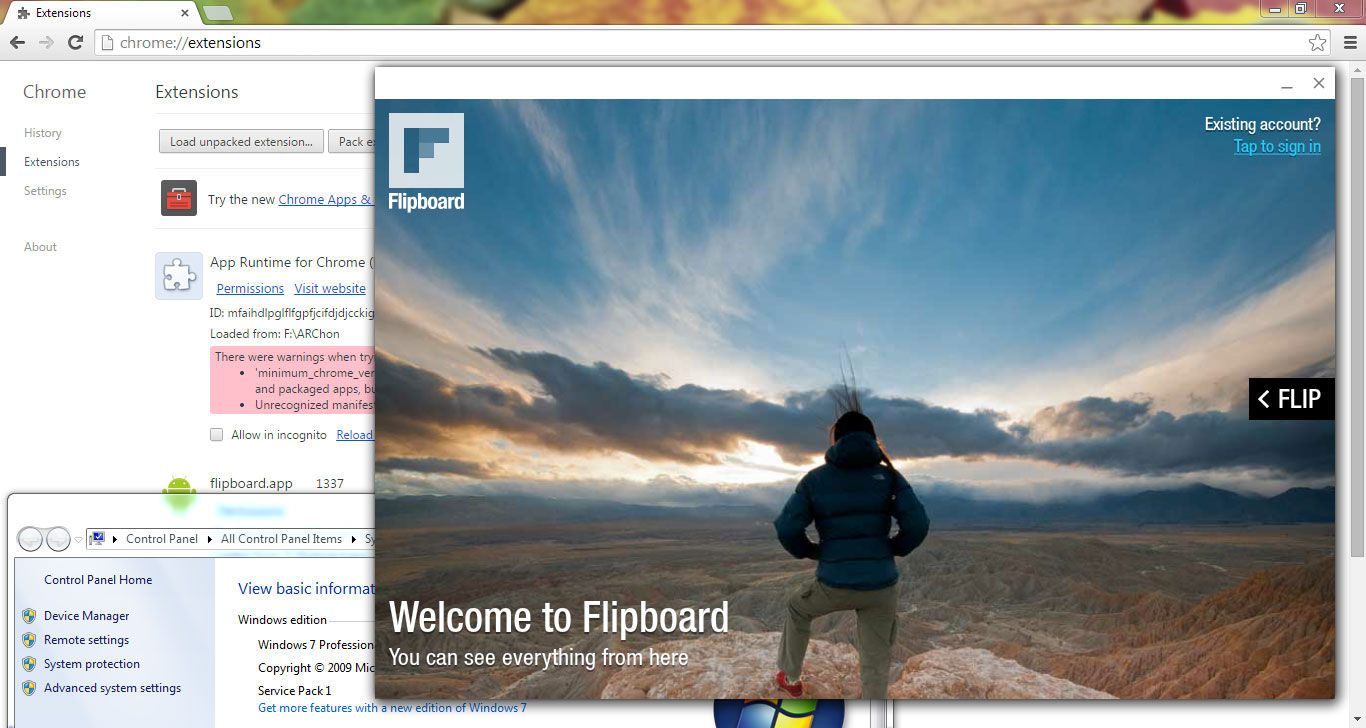
ARChron is the first Android emulator that can be run on the Google Chrome browser! It is available on Windows, Linux, MacOS and Google Chrome OS.
It is open source and is available for free hence. It doesn’t have many features like other Android emulators; it is very basic in the feature set. It doesn’t work as a standalone Windows app, but as a Chrome extension, so it has limitations.
If you want an emulator for running some simple apps, you can try it. Instead, if you want an emulator for running various Android games, you must look for other gaming-specific emulators.
Features
- Free and open source.
- Minimal UI.
| Pros | Cons |
| Will run on any platform that supports Google Chrome |
Not to be used for gaming
|
| Lightweight |
Not user-friendly
|
|
It may have stability and performance issues
|
Availability
Mumu Player
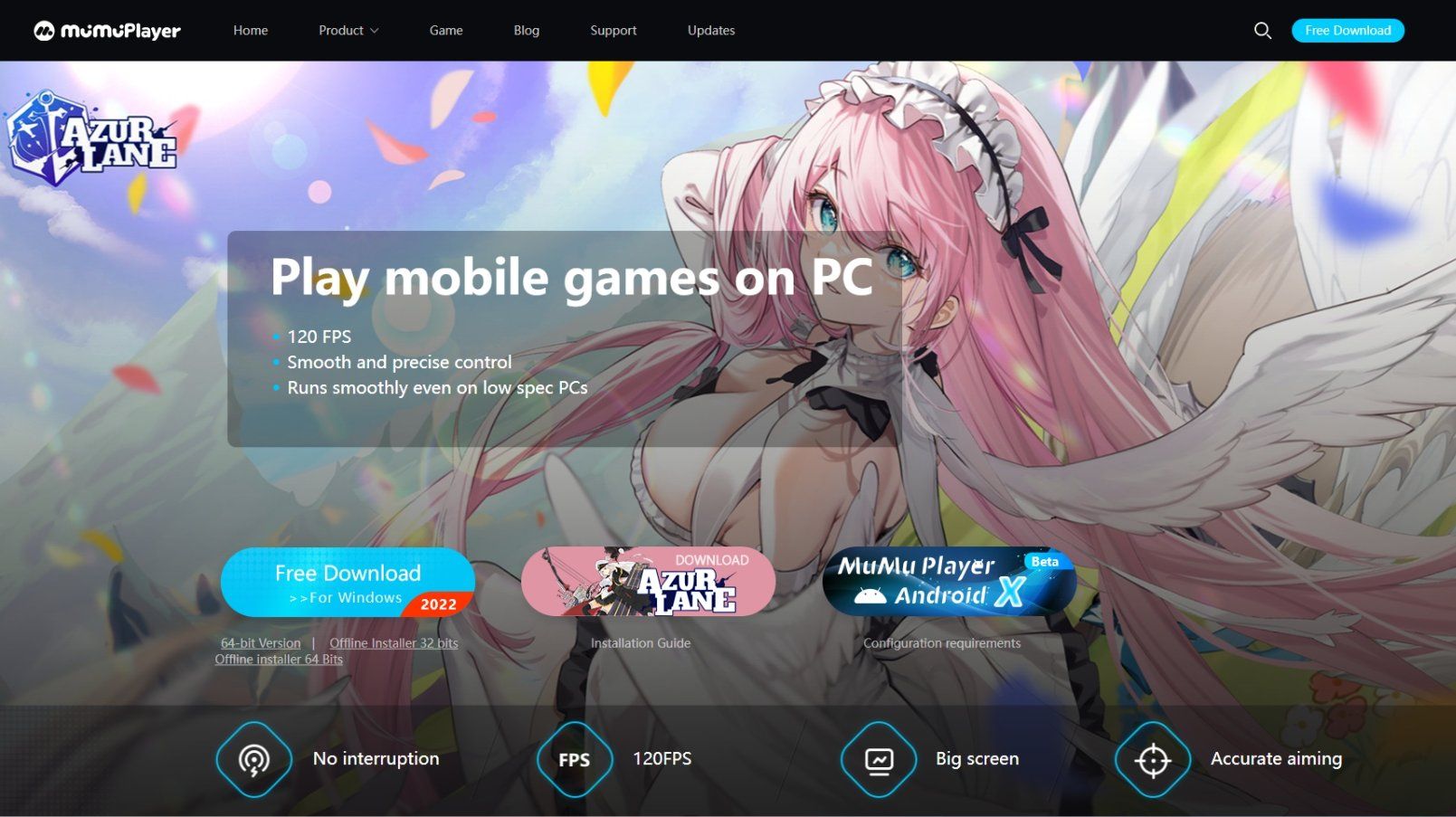
Mumu Player is another gaming-focused Android emulator for PC. It is made by Netease games, the developer of various popular Android games such as Knives Out, Life After, Vikingard, The Lord of the Rings: Rise to War, Lost Light, Marvel Super War, Onmyoji Arena and more. So if you’re playing any Netease games, you can use the official emulator from the developer, Mumu Player. It also officially supports Free Fire, so if you’re looking for an Android emulator for Free Fire, this is the one you should use.
It is available in more recent Android versions, as the beta version runs on Android 9 and Android 11. Most other Android emulators are available with lower versions of Android, so if you want to emulate newer versions, you can use Mumu Player beta.
It comes with various features, such as a wide field of vision with higher resolution, surpassing the original FPS limit, and more. It is also available in another version called Mumu Nebula, which is specifically made for low-end PCs.
Features
- Supports 120FPS gaming.
- Super high resolution
- Multi-instance
- Keymapping
- Controller support
| Pros | Cons |
| Fast and responsive. |
Resource intensive
|
| Compatible with many popular games. | Limited features |
| Supports Free Fire |
It may have stability and performance issues
|
Availability
Frequently Asked Questions
Which one is the best Android emulator?
The best Android emulator depends on your use case. If you want an emulator for just running simple Android apps, you can try ARChron. But if you want an emulator for running heavy games, you need to look at Gameloop, Mumu Player or Bluestacks.
What is the fastest Android emulator?
The fastest Android emulators in this list are LD Player and Nox Player.
How much RAM do I need for the Android emulator?
You need to have at least 4GB of RAM to run an Android emulator correctly. You can try Mumu Player Nebula if you’re low on resources.
Which is the lightest emulator?
Mumu Player Nebula is one of the lightest Android emulators.













