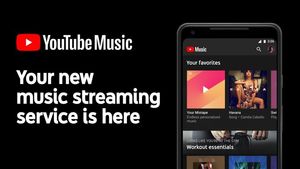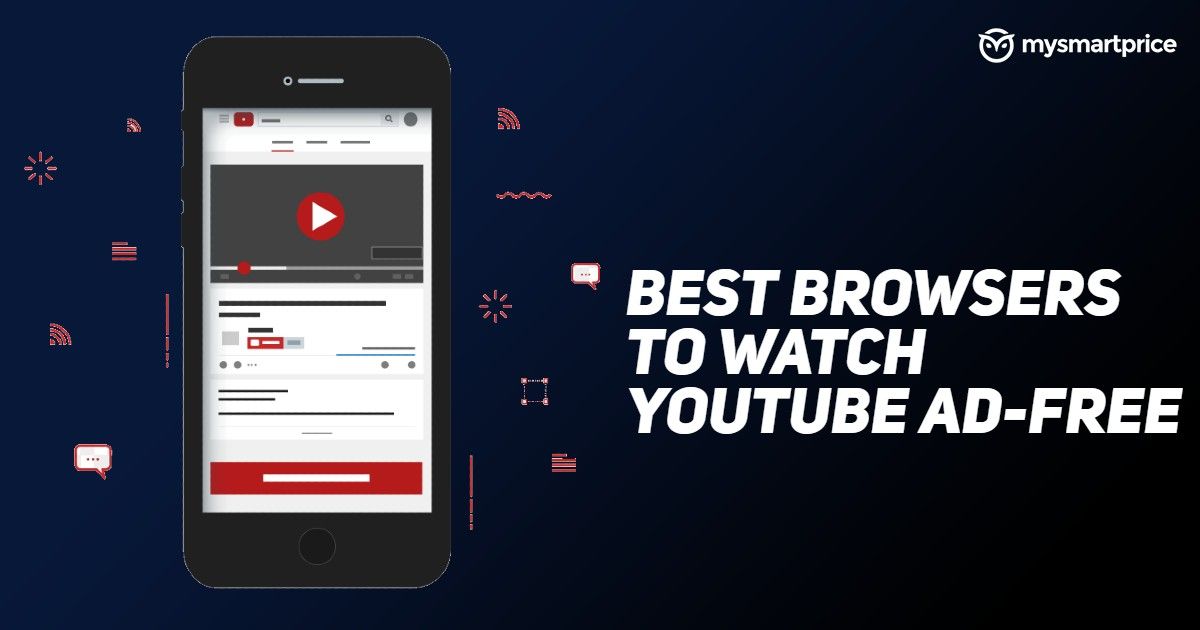
Watching YouTube is something we all do almost every day. Whether It’s to learn something new or to entertain ourselves, and while doing so unskippable intrusive ads makes it annoying to watch and breaks the link while watching something. An easy solution to this problem was to install an ad-blocker which blocks all sorts of ads like banner ads, unskippable ads, and so on. Or buy a YouTube Premium subscription. Well, no more you can use the ad blocker as YouTube has recently changed its policy and banned YouTube on browsers with ad-blocker extensions installed.
If you were someone who used these Ad-blockers and no longer can enjoy YouTube without ads. And, you don’t even want to shell out money to buy a YouTube premium subscription. Then there’s a solution for you. You can install a browser with integrated ad-blockers. That way YouTube for Web will not detect any ad-blocking extensions, and you will not face annoying advertisements as well. So, without any further delay, let’s take a look at the best browsers with an ad-free YouTube experience.
List of Best Browsers to Watch YouTube Ad-free
- Brave Browser
- Mozilla Firefox
- Microsoft Edge
- Opera browser
- Duck Duck Go
- Vivaldi
- Libre Wolf
- Falkon
- Bromite
- GNU IceCat
Brave Browser
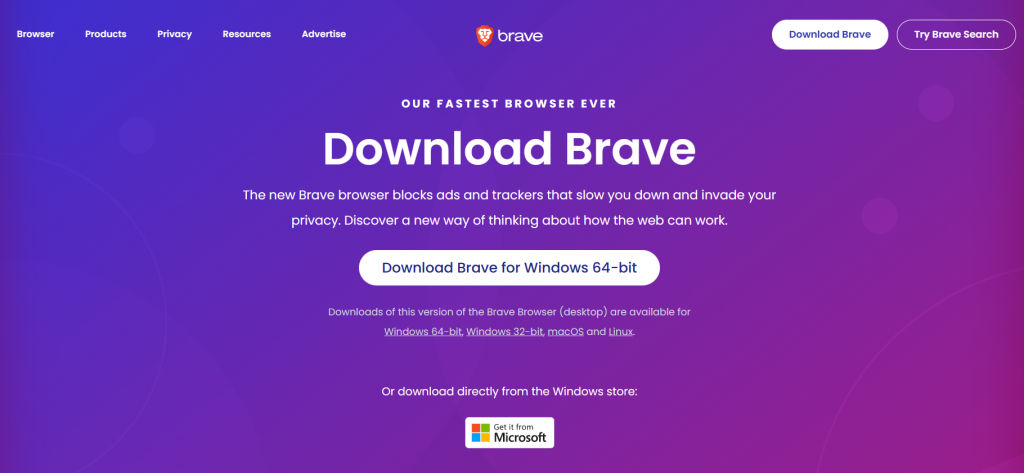
Brave is a privacy-focused web browser developed by Brave Software, Inc. based on the Chromium web browser. In addition to blocking ads and trackers by default, Brave has an integrated ad blocker and private browsing mode, as well as a built-in ad blocker and tracker blocker.
Cryptocurrency can also be used for online payments with Brave since it integrates with several major cryptocurrency wallets. Also, Brave comes with a built-in password manager, so you can store and manage passwords securely. Brave is available for Windows, macOS, Linux, Android, and iOS and is available in multiple languages. If you want a privacy-focused web browser that’s fast and secure, Brave is one of the perfect choices.
Brave Browser Features
- Ad free YouTube
- Faster browsing speeds
- Improved privacy
- Less data usage
- Built-in ad blocker and tracker blocker
- Private browsing mode
- Available for all major platforms
Pros & Cons
| Pros | Cons |
| Built-in ad blocker and privacy features | Some sites may not work due to strict policy |
| Tips for Content Creators | Crypto-based rewards are not suitable for all |
| Customizable | Strict trackers might affect website functionality |
Download Brave
Mozilla Firefox
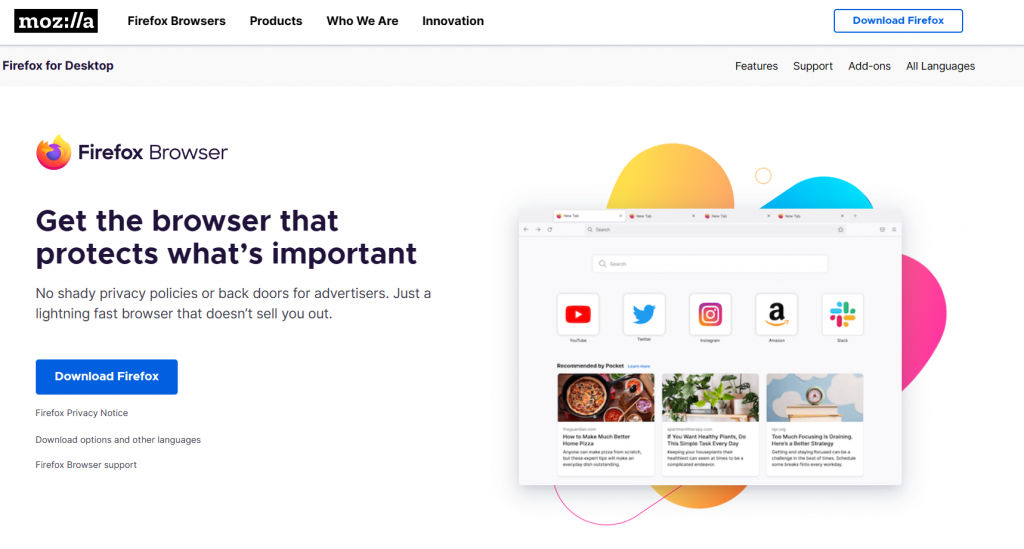
Mozilla Firefox is known for its commitment to privacy and security. Using Firefox, users can browse the web ad-free, thanks to its built-in ad blocker and tracking protection, which ensures that no ads are displayed, or their browsing behaviour is tracked by third parties.
As a result, users can surf the internet without being bombarded with unwanted ads or being tracked. Additionally, Firefox offers a unique feature that allows users to stream YouTube videos without ads. As a result of Firefox’s emphasis on privacy and ad-free browsing, it has become a popular choice among users looking to enhance their online privacy and streamline their browsing experience.
Mozilla Firefox Features
- Ad-free YouTube streaming with built-in ad blocker
- Sync your bookmarks, passwords, history, and other settings across all your devices
- Block ads and trackers to speed up your browsing and protect your privacy
- Browse the web without leaving a trace
- Create separate browsing sessions for different websites, so you can keep your work and personal browsing separate
- Add new features and functionality to Firefox with extensions from the Mozilla Add-ons store
Pros & Cons
| Pros | Cons |
| Enhance privacy and security | Resource intensive browser |
| Open source browser | Limited compatibility for some websites |
| Highly customizable |
Download Mozilla Firefox
Microsoft Edge
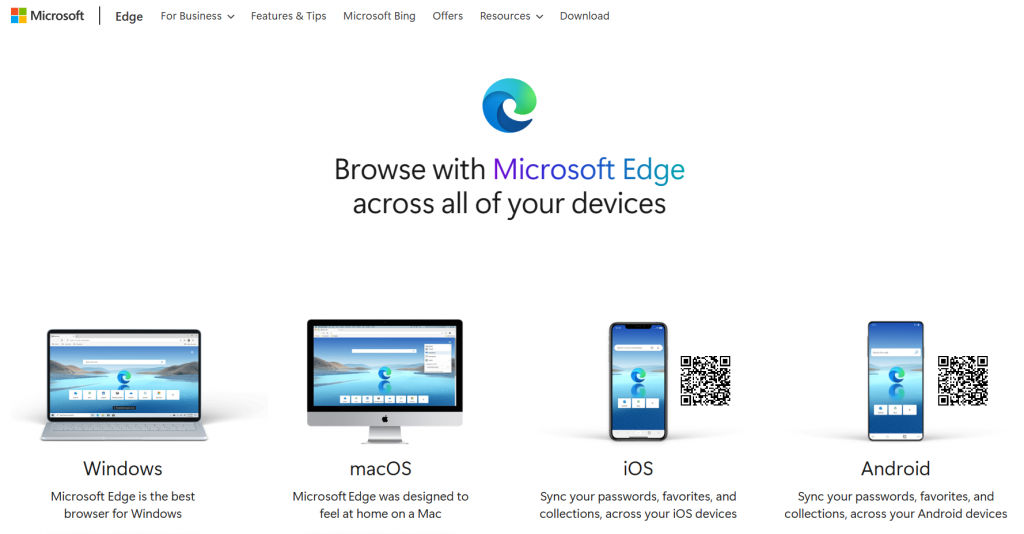
The Edge browser was developed as a replacement for the older Internet Explorer browser by Microsoft. As part of the Windows 10 operating system, it was first released in 2015 but is now available for macOS, Android, and iOS devices as well.
With a range of new features and tools to enhance the browsing experience, Microsoft Edge is designed to be a faster, more modern browser than Internet Explorer. One of the key features of Microsoft Edge is its built-in support for extensions, which allow users to customize and enhance the functionality of the browser to suit their specific needs. A number of advanced security features are included in Microsoft Edge, including SmartScreen.
Microsoft Edge Features
- Built on Chromium
- Intelligent Edge with AI integration
- Secure ad-free browsing
- Privacy-focused
- Customizable
Pros & Cons
| Pros | Cons |
| Built-in ad blocker and privacy features | Some sites may not work in a strict mode |
| Rewards for browsing | Some extensions may not support |
| Quick access sidebar |
Download Microsoft Edge
Opera Browser
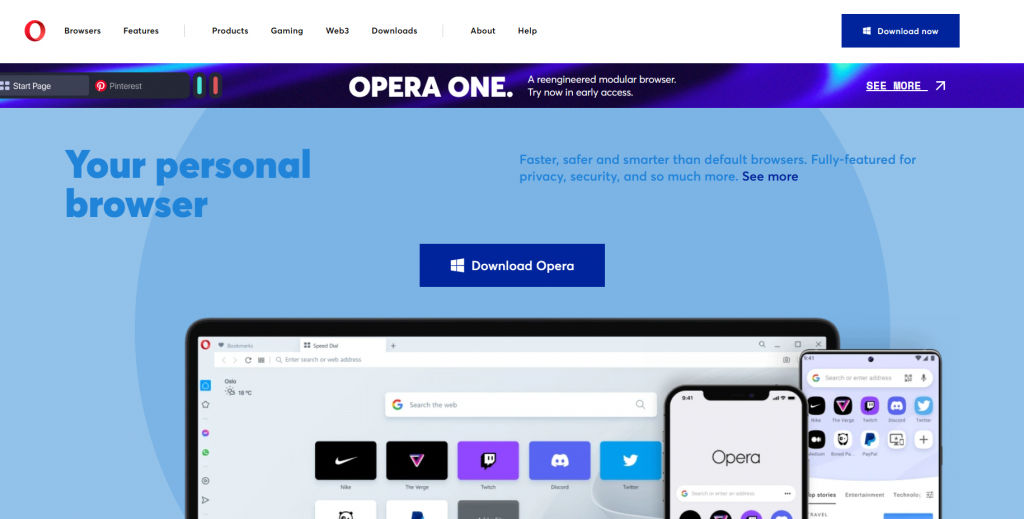
In 1995, Opera was released as a popular web browser by Opera Software AS. Since then, it has been updated and redesigned a number of times to become a feature-rich, modern browser with advanced features. On slow or limited bandwidth connections, Opera’s Turbo mode compresses web pages to speed them up.
Additionally, Opera includes a built-in ad blocker and VPN, which can help users protect their privacy and reduce unwanted ads. A unique “Speed Dial” feature allows users to quickly and easily access their most frequently visited sites, and Opera also offers a variety of customization options, including themes and extensions. A versatile, reliable browser with a range of features, Opera is one of the best browsers out there.
Opera Browser Features
- Ad-free YouTube browsing
- A built-in ad blocker and a compression algorithm make it one of the fastest browser
- You are protected from phishing, malware, and other online threats
- You can opt to clear your browsing history with a single click
- A built-in VPN, an ad blocker, a crypto wallet, and a news feed
- It is easy to customize the appearance and feel of Opera. It can also be extended with extensions to add new functionality
Pros & Cons
| Pros | Cons |
| Turbo mode for faster browsing | Resource Hungary |
| Built-in VPN | Subscription for select VPN servers |
| Constant improvements |
Download Opera Browser
DuckDuckGo Browser
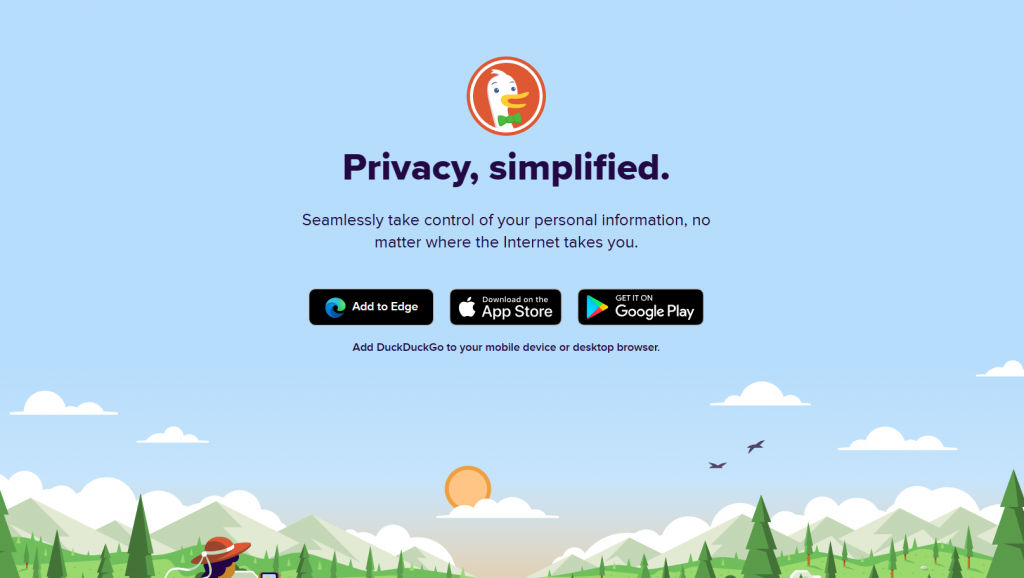
It was developed by DuckDuckGo, a search engine company that emphasizes privacy and anonymity in online searches. DuckDuckGo is a privacy-focused web browser that prioritizes user privacy and security. With DuckDuckGo’s browser, users don’t encounter third-party trackers, data collection, or targeted advertising while browsing the web.
For each site visited, DuckDuckGo provides a privacy rating, which lets users know how their data is being used. There are a number of features in DuckDuckGo’s browser that help keep users’ online activity safe and private, including encryption and secure connections. Users who value their privacy and want control over their online presence often choose DuckDuckGo.
DuckDuck Go Browser Features
- Besides blocking trackers and ads by default, DuckDuckGo is a privacy-focused browser that doesn’t track you across the web
- It has a built-in malware scanner to protect you against malicious websites and uses HTTPS encryption by default to protect your data
- As well as a built-in ad blocker, DuckDuckGo uses a compression algorithm to reduce the size of web pages in order to improve performance
- Power users will appreciate DuckDuckGo’s built-in tracker blocker, built-in ad blocker, privacy dashboard, and password manager
- With DuckDuckGo, you are able to customize the look and feel of the browser, as well as add extensions to enhance its functionality
Pros & Cons
| Pros | Cons |
| Privacy Focuses | Limited Features |
| User-friendly | Limited compatibility |
| Security-focused | Limited support |
Download DuckDuckGo
Vivaldi Browser
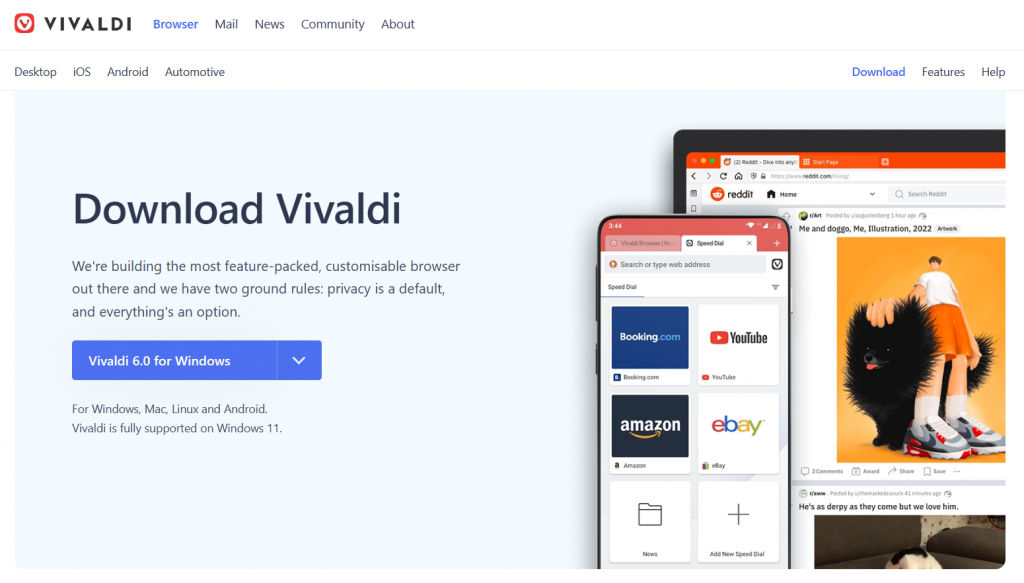
Vivaldi was launched by Vivaldi Technologies in 2016 and it offers a feature-rich web browser with a customizable and user-friendly interface. It gives users more control over their web experience. Vivaldi’s user interface is highly customizable, so you can change the layout, colour scheme, and other visual elements to your liking.
Also, Vivaldi has many advanced features, like tab stacking, mouse gestures, and a powerful note-taking tool, so you can browse the web more efficiently and productively. In general, Vivaldi is a powerful and flexible browser that greatly allows you to customize your web experience.
Vivaldi Browser Features
- Built for power users
- Browser is focused on productivity
- Vivaldi is privacy-focused. It doesn’t track you across the web
- Vivaldi is highly customizable
- Vivaldi is free to use
Pros & Cons
| Pros | Cons |
| Built-in note taking feature | Need premium for extra features |
| Split screen mode | Complex ad-blocking |
| Tab tilling system | No extension support |
Download Vivaldi
LibreWolf Browser
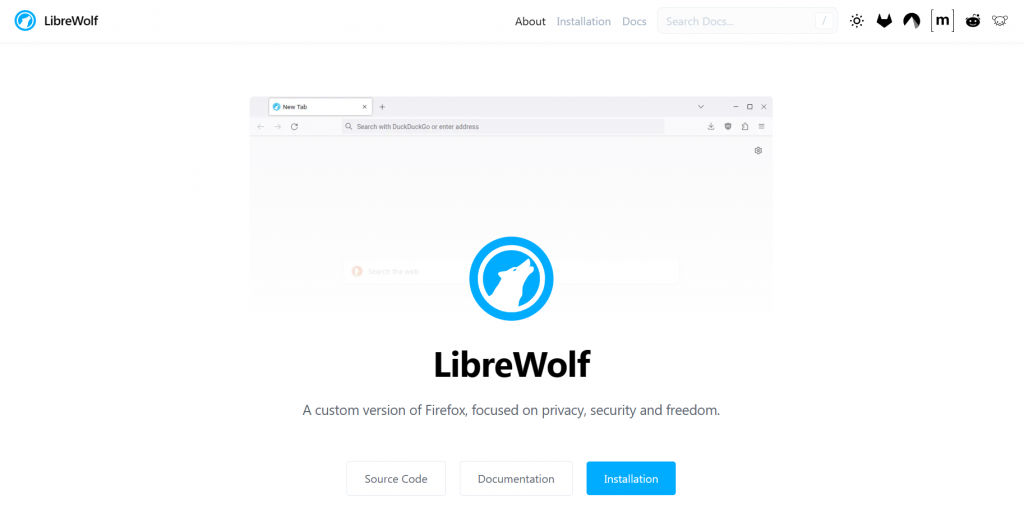
It’s a free and open-source web browser built on Mozilla Firefox that prioritizes user control and security. It provides users with a privacy-focused browsing experience. In LibreWolf, you get an ad blocker, enhanced tracker protection, and encrypted connections to protect your privacy.
With a variety of customization options and extensions, LibreWolf can be customized to fit your needs. LibreWolf is an open-source browser you can customize yourself. As an open-source browser, LibreWolf is free to use and can be customized by developers and users alike. Overall, LibreWolf is a great choice for people who care about privacy and freedom.
LibreWolf Browser Features
- Keeping your privacy in mind, LibreWolf is a privacy-focused fork of Firefox that removes telemetry and tracking
- It is incredibly customizable, You can change the look and feel of the browser and add extensions.
- You’re protected against phishing, malware, and other online
- LibreWolf is free to use.
- The community develops and maintains it
Pros & Cons
| Pros | Cons |
| Open source | No auto-updates |
| Theming support | Complex ad-blocking |
Download LibreWolf
Falkon Browser
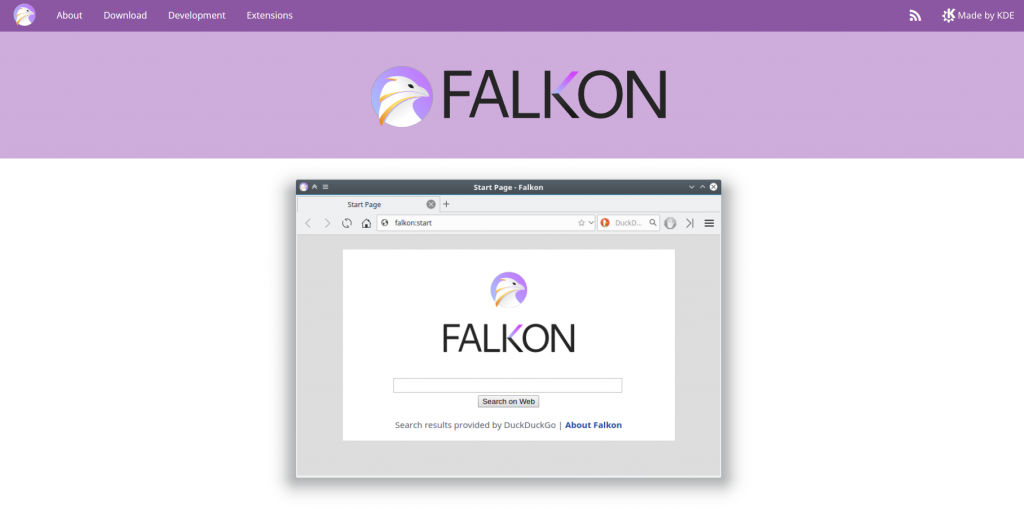
On Linux and Windows, Falkon is a fast and lightweight web browser. Falkon is developed by KDE, a community-driven software organization. It comes with a bunch of great features to make browsing the web easier. Among Falkon’s key features is it’s speed and low resource consumption, which makes it perfect for users who want a fast browsing experience without sacrificing performance.
Additionally, Falkon includes a range of features like ad blocking, cookie management, and user scripts and extensions, which can help users customize their browsing experience and protect their privacy. In general, Falkon is a great browser for Linux users who want something lightweight, customizable, and easy to use.
Falkon Browser Features
- Ad-free YouTube browsing
- A built-in ad blocker and a compression algorithm make it fast and light
- You are protected from phishing, malware, and other online threats
- clear your browsing history with a single click on the exit
- It is easy to customize the appearance and feel of Opera. It can also be extended with extensions to add new functionality
Pros & Cons
| Pros | Cons |
| Open source | No Chrome extension support |
| Linux support | No auto-updates |
| Free to use |
Download Falkon Browser
Bromite Browser
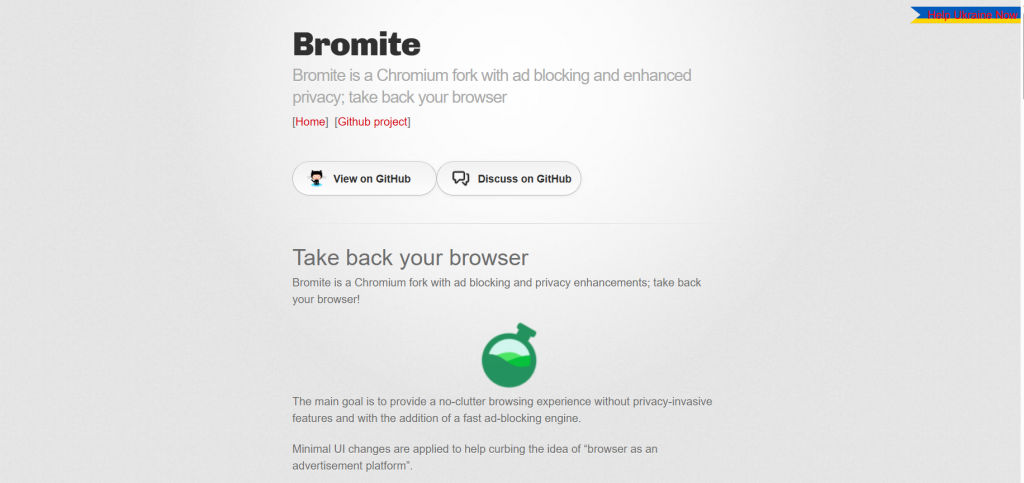
It’s an open-source and free web browser that’s based on the Chromium browser. Its goal is to give users a privacy-driven browsing experience that’s focused on security and control. There’s a built-in ad blocker, enhanced tracker protection, and encrypted connections in Bromite, so you don’t have to worry about your privacy.
Also, Bromite is fully customizable, with a variety of options for the user interface and extensions you can use. Bromite is an open-source browser that’s free to use and can be customized by developers and users alike. Overall, Bromite is great for people who value privacy and security.
Bromite Browser Features
- Bromite blocks ads by default, which can improve your browsing experience and speed up page load times
- It is designed with privacy in mind. It doesn’t track you across the web, and it blocks trackers and other privacy-invasive features
- The Bromite browser is a secure browser. It uses a variety of security features to protect you from phishing, malware, and other online threats
- Highly customizable. You can change the look and feel of the browser, as well as add extensions to add new features
- Bromite is free-to-use and open source
Pros & Cons
| Pros | Cons |
| Open source | Limited availability |
| Privacy-oriented | Limited features compared to other browsers |
| No tracking policy | Limited support |
Download Bromite Browser
GNU IceCat
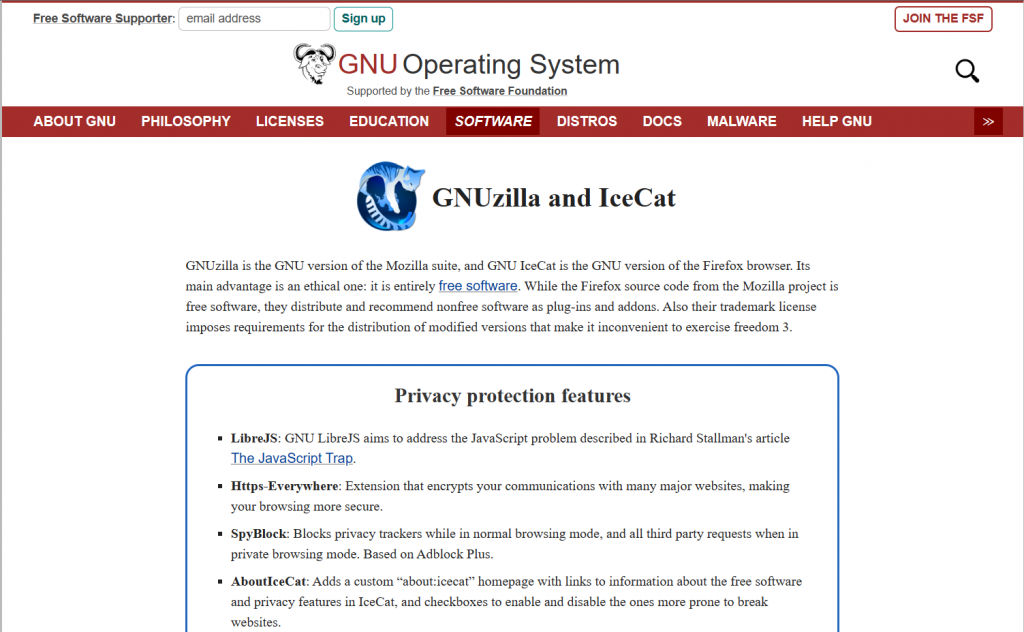
IceCat is a free and open-source web browser that’s based on Mozilla Firefox. It’s designed to give you control and security while browsing. There are a bunch of features in GNU IceCat that help keep you safe, like an ad blocker, tracker protection, and encrypted connections.
You can customize GNU IceCat, too, with lots of options for the interface and extensions. In addition to being free to use, GNU IceCat can be customized by users and developers alike. Overall, GNU IceCat is a great choice for open-source software and privacy fans.
GNU IceCat Browser Features
- Privacy focused browsing
- Ad free YouTube
- Fast and secure browsing
- Feature-rich browser
- A free and open-source browser
Pros & Cons
| Pros | Cons |
| Open source | Limited features |
| Privacy-oriented | Slow updates |
| Ad free browsing |