
Garena Free Fire Max is probably one of the most talked-about battle royale games on both Android. The game’s popularity has skyrocketed in recent years and has become one of the most downloaded games in the world. Although the game requires basic hardware to run on an Android system, sometimes the experience might not be up to the mark. So for that, we have Android emulators.
An emulator allows users to run Android apps and games like Free Fire Max on their PCs or laptops. That said, we have shortlisted some best emulators for Free Fire Max that can easily run on high-end PCs. So, without further ado, let’s take a closer look.
Best Emulators to Play Free Fire Max on Low-end PCs
There are multiple emulators available in the market that support popular games like Free Fire Max and more. In this article, we are going to explore some of the best Android emulators that can easily run on low-end PCs without much lag or stutter. Here are they:
- LD Player
- LeapAndroid
- MEmu Play
- MuMu Nebula
LDPlayer

LDPlayer is probably one of the best Android emulators for low-end PCs. The best part about this is that you can easily play Free Fire Max without worrying about the specs of your PC. The emulator can run on 2GB of RAM and requires just 36GB of storage as part of its minimum requirement. One of the main advantages of this emulator is that it is stable and comes with a feature that allows you to open more than one window in the same game. Here are some best features of the LDPlayer.
- Custom controls to play with keyboard and mouse.
- Compatibility with the latest games including Free Fire Max
- Run multiple games at the same time with a multi-instance feature
- Macros/Scripts to manage games automatically
- High FPS/Graphics for the better gaming experience
LeapAndroid
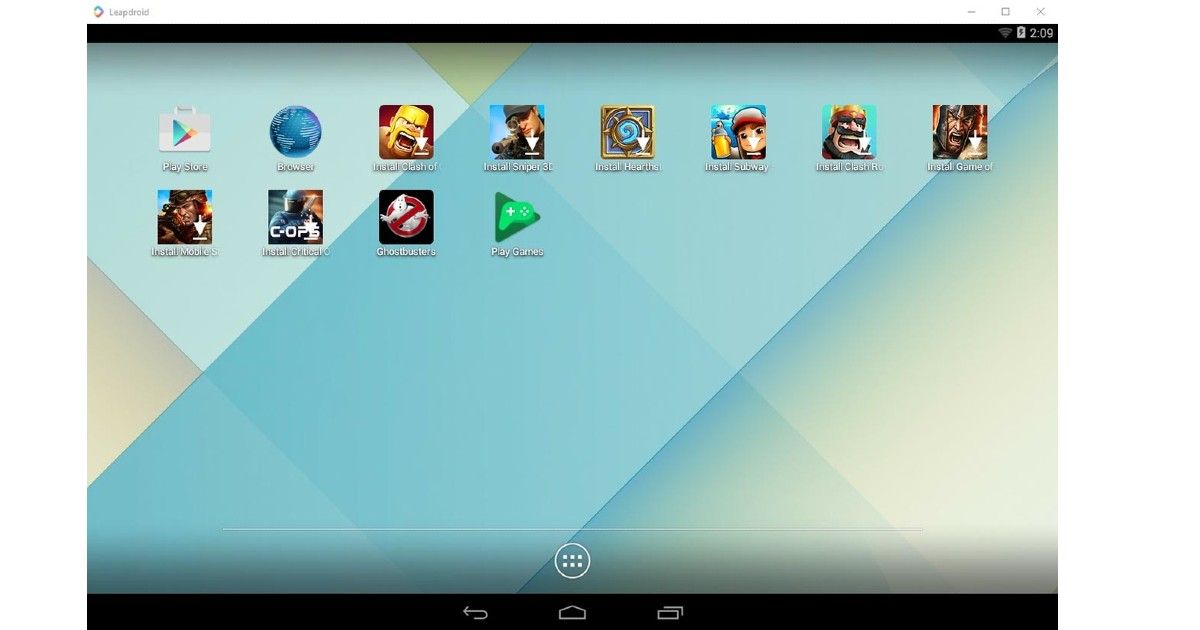
LeapAndroid is another lightweight Android emulator that allows you to play games like Free Fire Max on your PC. The emulator requires quite basic specifications to run.
As per the company, the emulator can work on both AMD or Intel processors along with 2GB of RAM and requires 2GB of memory. Furthermore, the total file size of the emulator is just 271MB. The emulator is compatible with a wide range of applications and one run games like Free Fire Max, Asphalt 8: Airborne and more on this emulator. Moreover, you can use a key mapping feature that allows users to use some gesture functions in Android. Here are some key features of LeapAndroid:
- Key Mapping Functionality for different gestures.
- One can create multiple emulator profiles allowing players to play games while logged in from multiple accounts.
- Full-fledged support for several apps.
- Faster booting and GPS to identify a location.
- Simple and easy to install.
MEmu Play

MEmu Play is yet another interesting Android emulator that can easily run on a low-end PC. The emulator minimum system requirements are dual-core Intel or AMD processors, OpenGL 2.0, 2GB of RAM and 5GB of storage.
The best part about this emulator is that you can also run rooted applications in it without worrying about rooting your Android smartphone. The emulator brings a host of interesting features and here’s what you need to know:
- Keymapping to use the emulator with keyboard, mouse or controller.
- One can also share files between Windows and Android using the emulator.
- One can install third-party applications in the emulator.
- Offers Fake GPS feature along with multiple instance managers.
- It also offers a screen recorder option along with an operation recorder feature.
MuMu Nebula
MuMu Nebula is yet another interesting emulator that you can use to play the Garena Free Fire Max game with ease. The best part about the emulator is that it can be used on low-end PCs, which makes it a good option for the game.
The emulator can be installed and run on a PC that comes with a mere 2GB of RAM. However, the emulator is still in the beta version, so it might come with some bugs. Here are some of the features of this popular emulator:
- Compatible with low-end computers and support higher Android systems.
- The emulator also provides up to 120fps on adapted games, including Free Fire Max.
- The emulator consumes less RAM memory and CPU usage, which makes it one of the lightest versions of the Android emulator.
Best Emulators to Play Free Fire Max on Mid-range to High-end PCs
If you have mid-range or high-end PCs, then these emulators are best suited for you. Take a look at the list:
- BlueStacks 5
- NoxPlayer
- GameLoop
BlueStacks 5

BlueStacks is probably the most popular Android emulator in the market that offers a ton of features. The emulator can run on mid-range to high-end PCs. As for the system requirements, the emulator can run on an Intel or AMD multi-core processor along with 8GB of RAM or higher. You must also have SSD or hybrid drives along with a stable broadband connection to access games, accounts, and more. Here are some key features of the BlueStacks 5 emulator:
- Play with preset controls or customise them. It also comes with a dedicated shooting mode to improve the aim.
- MOBA mode that helps you move your hero freely or cast different skills with mouse and keyboard.
- One can also play multiple games simultaneously and replicate actions in multiple instances in real-time.
- Macro actions to record and replay actions with a single keypress.
- Eco mode for optimised PC usage when running multiple instances.
- One can also play Android games in your local language with real-time translation.
- Several improvements for Free Fire Max.
- Simply choose the Android version and play Android 32-bit or 64-bit games on BlueStacks 5.
Also Read: GTA 5: How to download GTA 5 on PC and Android smartphones from Steam and Epic Games store?
NoxPlayer
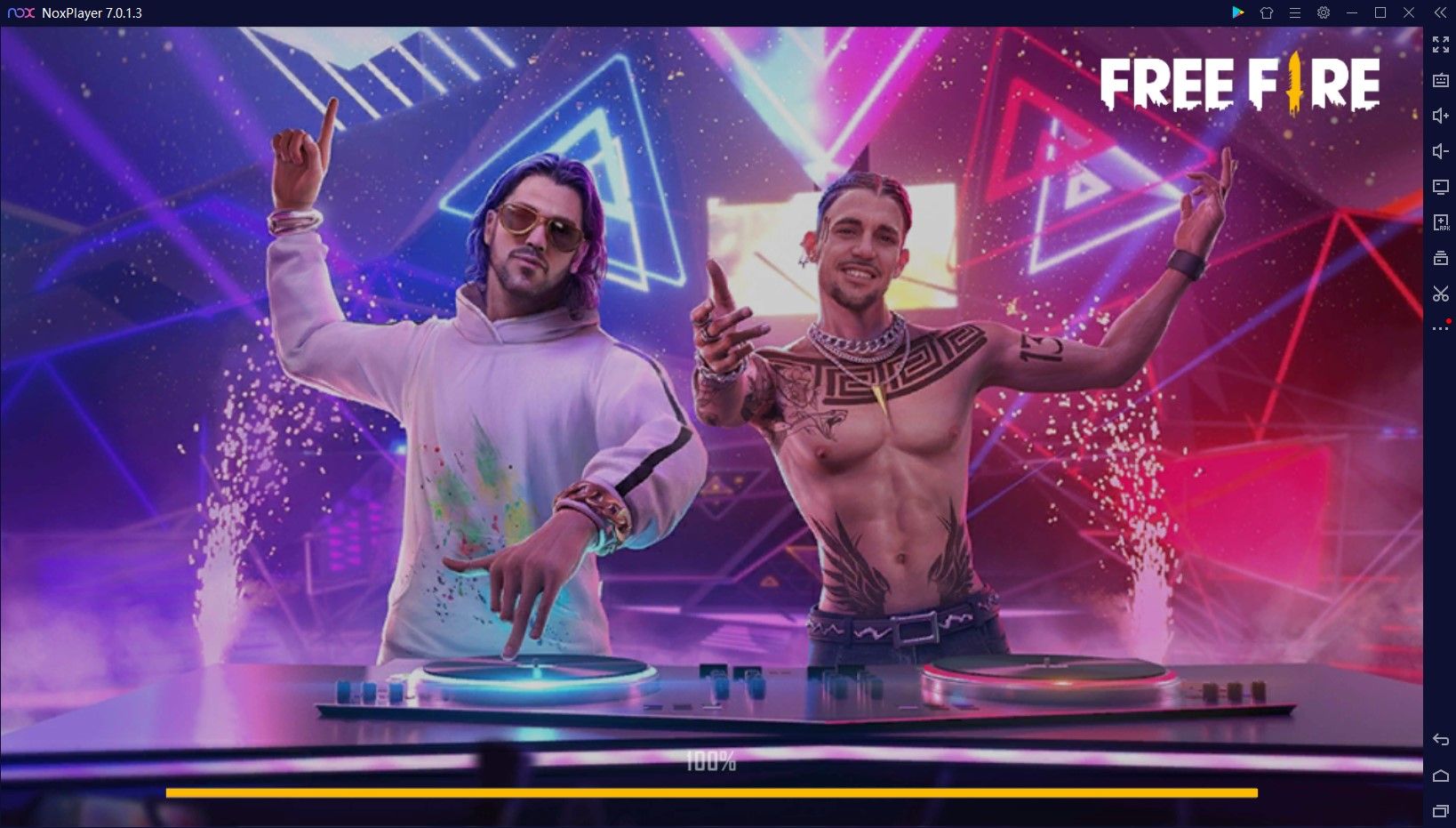
NoxPlayer is another option to consider if you are looking for a reliable Android emulator. The software comes loaded with some interesting features. The emulator can run on Windows 10, Windows 8 or Windows 7 devices and is compatible with macOS as well. It needs 4GB of RAM along with 2GB of free disk space, a multi-core processor from Intel or AMD, a GPU with OpenGL 4 and 2GB of video memory. Here are some good features of NoxPlayer.
- The emulator is compatible with a range of controllers including gamepads, joysticks, and more.
- It also comes with a built-in Google Play store through which you can install and run applications.
- It also supports multitasking, meaning that you can open multiple windows at the same time.
- You can capture the screen and even record it to share your high score with friends.
- One can also easily root the emulator in order to run all the rooted Android applications.
GameLoop

GameLoop is yet another interesting Android emulator that you can download on your PC. The emulator is perfect for those who have mid to high-end PCs. It basically requires a minimum Intel Core i3 5th generation, NVIDIA GeForce GTX 460 or AMD Radeon HD 5870 GPU, 3GB of RAM, and 1GB of free storage. Most importantly, the GameLoop is compatible with Free Fire Max, which makes it one of the best options to play on PC. Here are some of the features of GameLoop.
- The emulator is compatible with a range of controllers including gamepads, joysticks, and more.
- The emulator has more than 1000 games that you can download without needing Google Play Store
- The emulator gets constant updates.
- It also features Anti-cheat systems that ensure fair and reliable gaming.
- It also features smart adaptation, which shortens in-game operation steps to get a better head start in the game.



















