
Computers have changed the way we communicate, create, and invent. From the world’s first computer to generative A.I., every technology we see today is founded with the help of computers. In a nutshell, we can say that computers are the basis of every invention today. Now, for further inventions, you need to create specific software or programs, and for that, you need to hold a firm grip on programming languages or coding.
Once you have mastered the programming skills, you must own a good laptop or PC to kickstart your software development journey. To help you with that, here, we’re providing you with the best laptops for coding and programming for students and working professionals. We’ve listed the laptops based on our research on their processor, RAM, GPU, display, brand, price, and after-sales service.
Top Laptops For Coding and Programming
| Laptop Name | Processor | Storage | Price | Product Link |
|---|---|---|---|---|
| Apple MacBook Pro 16-inch | Apple M3 Max Chip | 1TB, 2TB, 4TB, 8 TB SSD | Rs 3,99,900.00 | Buy here |
| Dell XPS 15 | 13th Gen Intel Core i7-13700H | 1TB PCIe NVMe M.2 SSD | Rs 2,64,089.99 | Buy here |
| Microsoft Surface Laptop 5 15-inch | 12th Gen Intel Core i7-1255U | 256GB, 512GB, or 1TB SSD | Rs 1,82,990.00 | Buy here |
| Apple MacBook Air 15-inch | Apple M2 (8-core) | 512GB, 1TB, 2TB SSD | Rs 1,54,900.00 | Buy here |
| ASUS Vivobook 16X (K3605) | Intel Core i9-13900H | 1TB M.2 NVMe PCIe 3.0 SSD, 512GB M.2 NVMe PCIe 4.0 SSD |
Rs 66,990.00 | Buy here |
| Dell Inspiron 16 2-in-1 | 13th Generation Intel Core i7-1360P | 256GB, 512GB, 1TB, 2TB | Rs 94,490.00 | Buy here |
| ASUS TUF Gaming F17 | Intel Core i7-10870H | 512GB M.2 NVMe PCIe 3.0 SSD, 1TB 5400RPM 2.5″ SATA HDD | Rs 49,990.00 | Buy here |
| Acer Aspire Lite | 12th Generation Intel Core i3-1215U | 512GB, 1TB SSD | Rs 34,990.00 | Buy here |
| Acer Swift 3 | 12th Gen Intel Core i5-1240P | 512GB, 1TB SSD | Rs. 63,590.00 | Buy here |
| HP Pavilion 15 | 12th Gen Intel Core i3-1215U | 512GB | Rs 47,822.00 | Buy here |
Note: The price keeps changing depending on the specific sales period and availability of the laptops.
Apple MacBook Pro 16-inch

The world-renowned Apple is first on the list with its marvelous Apple MacBook Pro 16-inch. Powered by the Apple M3 Max Chip and 48GB of RAM, this laptop is a top choice for creatives as well as programmers. You get excellent performance with smooth and latest macOS as an operating system. Its liquid retina XDR display produces vibrant colors with 1600 nits peak brightness. The battery life is amazing, and you also get a smooth backlit keyboard with Touch ID. In terms of storage, you get up to 8TB SSD which is more than enough. In short, if you don’t have any budget constraints, then everything best offered by Apple is in this laptop.
Key Specifications
- Processor: Apple M3 Max
- RAM: 48GB up to 128GB
- Storage: 1TB up to 8TB SSD
- Display: 41.05 cm (16.2″) Liquid Retina XDR display
- Battery: 140W Li-Po with fast charging support
| Pros | Cons |
|---|---|
| Powerful processor chipset | Expensive |
| Good battery life with fast charging support | Restricted to only one OS |
| Smooth keyboard for writing code |
Buy here – Apple MacBook Pro 16-inch (Official page)
Dell XPS 15

When it comes to sleek design and build quality, then look no other than Dell XPS 15. Powered by the 13th Gen Intel Core i7 processor and 16GB of RAM, this laptop is a fantastic choice for programmers. Its performance is excellent, and graphics are powered by NVIDIA GeForce RTX 4050, providing it an edge over Apple’s Macbook series. Also, the display is ultra HD. So, if you are thinking of working on A.I., or machine learning, no issues. CNC-machined aluminum along with a comfortable carbon fiber palm rest and black-colored Backlit Keyboard provides joy to type on. Keeping in mind the robust hardware, battery life is still amazing. We can say, it is among the best high-end Windows laptops for programmers.
Key Specifications
- Processor: 13th Gen Intel Core i7-13700H
- RAM: 16GB up to 64GB
- Storage: 512GB, 1TB, 2TB
- Display: 15.6 inch, 3.5K 3456×2160, 60Hz, OLED, Touch, Anti-Reflect, 400 nit, InfinityEdge
- Battery: 130W
| Pros | Cons |
|---|---|
| Great sleek design | Expensive |
| Good long-lasting battery life | |
| Powerful performance |
Buy here – Dell XPS 15 (Official page)
Microsoft Surface Laptop 5 15-inch

If you are looking for a powerful, portable, stylish laptop with good battery life, Microsoft Surface Laptop 5 is for you. Powered by a 12th-generation Intel Core i7 processor and 8GB of RAM, the laptop offers amazing performance and a great crisp display with a responsive touch screen. Yes, a touch screen. So, developing software and web applications while doing some basic art won’t be an issue on this. The battery life is amazing, it stands all day. Also, you get a backlit keyboard and Windows operating system here. The chassis is lightweight and made of aluminum.
Key Specifications
- Processor: 12th Gen Intel Core i7
- RAM: 8GB up to 32GB
- Storage: 256GB, 512GB or 1TB SSD
- Display: 15-inch PixelSense, 2496 x 1664 (201 PPI), 10-point multi-touch
- Battery: Lasts up to 17 Hours (no other information)
| Pros | Cons |
|---|---|
| Portable sleek design with touch screen | No dedicated graphics card |
| Powerful performance | The pen is not included in the box |
| Good battery life |
Buy here – Microsoft Surface Laptop 5 (Amazon)
Apple MacBook Air 15-inch

Another good offering by Apple in this list is its Macbook Air 15-inch. Powered by the Apple M2 Chip and 8GB of RAM, the laptop works very well for programmers and creative professionals. You get good performance with the lightweight chassis and the latest macOS. Its liquid retina display with true tone produces vibrant colors and visuals. The battery life is amazing, and you also get a smooth backlit keyboard with Touch ID. Coding will be fun on this. Looking at the storage, you get up to 2TB SSD. However, not as good as the Pro series, but, still a good choice for programmers who prefer the macOS machine with less burden on the pocket. Here, less price is compared with the Pro series of Apple.
Key Specifications
- Processor: Apple M2 chip with 8-core CPU
- RAM: 8GB up to 24GB
- Storage: 512GB up to 2TB
- Display: 38.91 cm (15.3 inch) Liquid Retina display with True Tone
- Battery: 66.5-watt-hour lithium‑polymer, fast-charge capable with 70W USB-C Power Adapter
| Pros | Cons |
|---|---|
| Powerful performance | Expensive as compared to the previous model |
| Good display with a bigger screen | No fast charger is included in the box |
| Long battery life |
Buy here – Apple MacBook Air 15-inch (Official page)
ASUS Vivobook 16X (K3605)
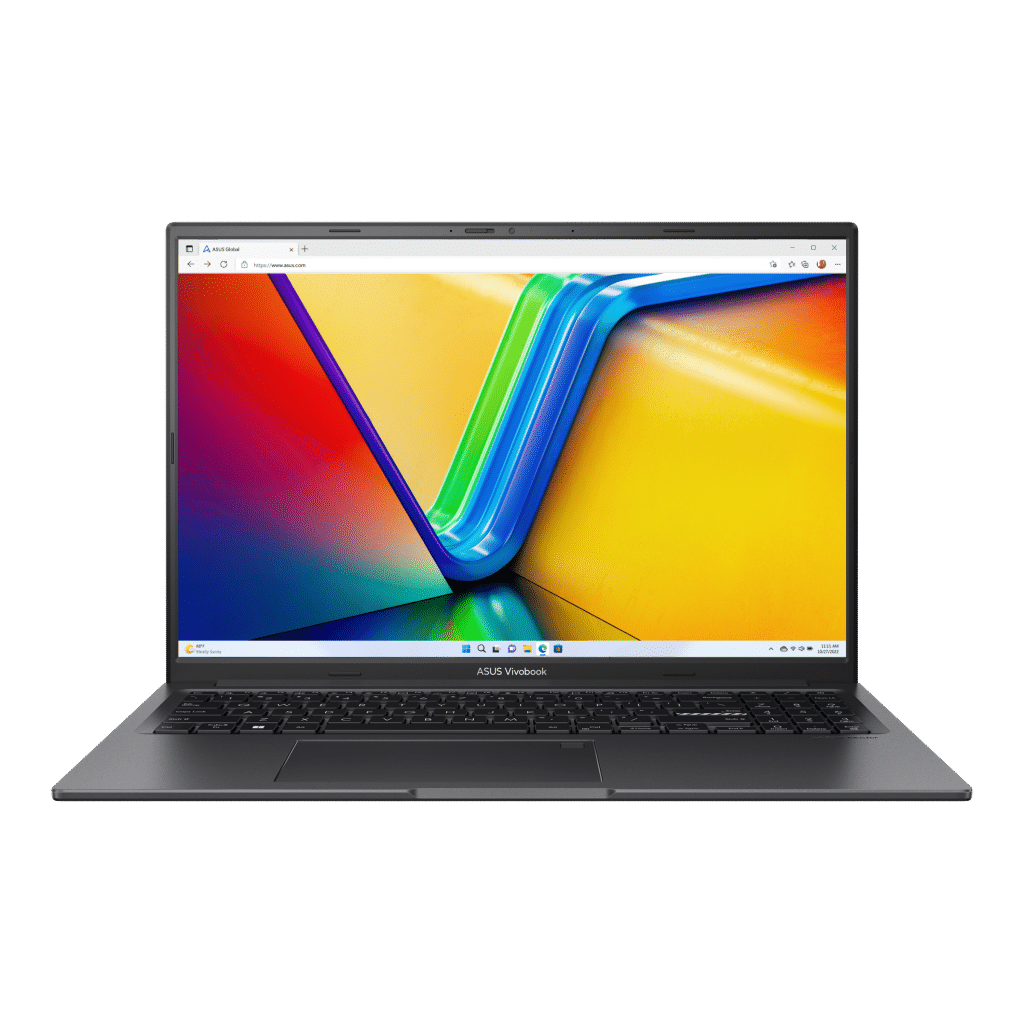
Some programmers look for big-screen laptops for better productivity. If you are one of those, then ASUS Vivobook 16X is for you. This thin and lightweight laptop comes with a 16.0-inch FHD display. Powered by an Intel Core i9 processor and 16GB of RAM, the laptop doesn’t disappoint in performance. From coding to machine learning projects, be worry-free as it well is supported by NVIDIA GeForce RTX 4060. Its storage is up to 1TB SSD. The keyboard is backlit and the laptop has a good battery life. So, from processor to battery life and from GPU to storage, ASUS Vivobook 16X has everything good to offer in its price range segment.
Key Specifications
- Processor: Intel Core i9-13900H
- RAM: Up to 16GB DDR4
- Storage: 512GB, 1TB SSD
- Display: 40.64cm (16-inch), 1920 x 1200 full HD, 120Hz refresh rate
- Battery: 50WHrs, 3-cell Li-ion
| Pros | Cons |
|---|---|
| Bigger screen | No OLED screen |
| Powerful performance with strong GPU | Decent build quality |
| Good battery life |
Buy here – ASUS Vivobook 16X
Dell Inspiron 16 2-in-1

The best example of a convertible laptop is the Dell Inspiron 16 2-in-1. Powered by a 13th-generation Intel Core i7 processor and 8GB of RAM, the laptop does a good job for programmers. But, if you are expecting something extraordinary except its convertibility, then it’s not there. Because of its integrated Intel Iris Xe Graphics, the graphics support is decent. Whereas talking about its storage capacity, then it is expandable up to 2TB. Its 16-inch FHD+ display does a fair job of handling the visuals and viewing angles. The keyboard is backlit, smooth, and has a fingerprint reader in it. Overall, a good convertible laptop for programmers with good battery life.
Key Specifications
- Processor: 13th Generation Intel Core i7-1360P
- RAM: 8GB up to 16GB LPDDR5
- Storage: 256GB up to 2TB SSD
- Display: 16-inch, FHD+ 1920 x 1200, 60 Hz, 300 nits
- Battery: 6-cell, 86 Wh polymer battery, ExpressCharge
| Pros | Cons |
|---|---|
| Good design with a convertible option | Offers decent integrated graphics |
| Powerful processor | The display is not very bright |
| All-day battery life |
Buy here – Dell Inspiron 16 2-in-1 (Amazon)
ASUS TUF Gaming F17

ASUS’s TUF Gaming F17 is for you if you are on a budget, and yet thinking of developing gaming and machine learning projects. Powered by a 10th-generation Intel Core i7 processor and 8GB of RAM, the laptop does an amazing job for programmers. Its main highlight is its competitive price and graphics processing unit. Supported by NVIDIA GeForce GTX 1660 Ti, all your gaming and machine-learning projects can achieved without any hassle. F17’s display is of 17 inches full HD with a refresh rate of 120Hz. Talking about its storage, then it has a 1TB HDD, and the keyboard is Backlit. So, if you are on a budget for a graphics-specific development, go for this one.
Key Specifications
- Processor: Intel Core i7-10750H Processor 2.6 GHz
- RAM: 8GB up to 32GB
- Storage: 512GB up to 1TB HDD, even supports SSD
- Display: 43.94cm (17.3), FHD (1920 x 1080) Value IPS-level, Refresh Rate:120Hz
- Battery: 48WHrs, 3-cell Li-ion
| Pros | Cons |
|---|---|
| Gaming laptop at a competitive price | SSD is not included by default |
| Powerful performance | Build-quality is cheap |
| Good battery life |
Buy here – ASUS TUF Gaming F17 (Amazon)
Acer Aspire Lite

If you are into coding and prefer a budget-friendly and lightweight laptop, then Acer Aspire Lite is just for you. With its 11th Generation Intel Core i3 Dual Core processor and 8GB of RAM, the laptop satisfies the need for coding for students. Its 15-inch anti-glare display works fine in bright environments, and if we look at the battery life, then it is satisfactory as well. Its integrated Intel-powered graphics unit also works fine considering its price. So, for students, it’s a good pick.
Key Specifications
- Processor: 11th Generation Intel Core i3 Dual Core processor
- RAM: 8GB up to 16GB
- Storage: 256GB up to 512GB
- Display: 15.6-inch Full HD display with 16:9 aspect ratio
- Battery: 45 Watts Lithium Ion battery
| Pros | Cons |
|---|---|
| Good for entry-level programmers or students | Not for industry professionals |
| Budget-friendly | Decent performance |
| Good battery life | Decent build quality |
Buy here – Acer Aspire Lite (Amazon)
Acer Swift 3

If you are a new coder or programmer, and if you wish to get a bit better machine compared to the students category, then Acer Swift 3 is for you. Powered by the 12th generation Intel Core i5 processor and 8GB of RAM, this laptop performs better than the entry-level. Its 14-inch Quad High Definition IPS level widescreen does a fairly good job with 300 nits brightness. Graphics are supported by Intel Iris Xe series, which is decent. The laptop is thin, easily portable, and made of light aluminium. Talking about its battery life, then it can stand all day at moderate usage.
Key Specifications
- Processor: 12th generation Intel Core i5-1240P processor
- RAM: 8GB
- Storage: 256GB up to 512GB SSD
- Display: 14-inch QHD (2560 x 1440) IPS Widescreen LED-backlit
- Battery: 56 Watt Hours Lithium Ion
| Pros | Cons |
|---|---|
| Good processor | RAM is not upgradable |
| All day-long battery life | Average display quality |
| Smooth Backlit keyboard |
Buy here – Acer Swift 3 (Amazon)
HP Pavilion 15
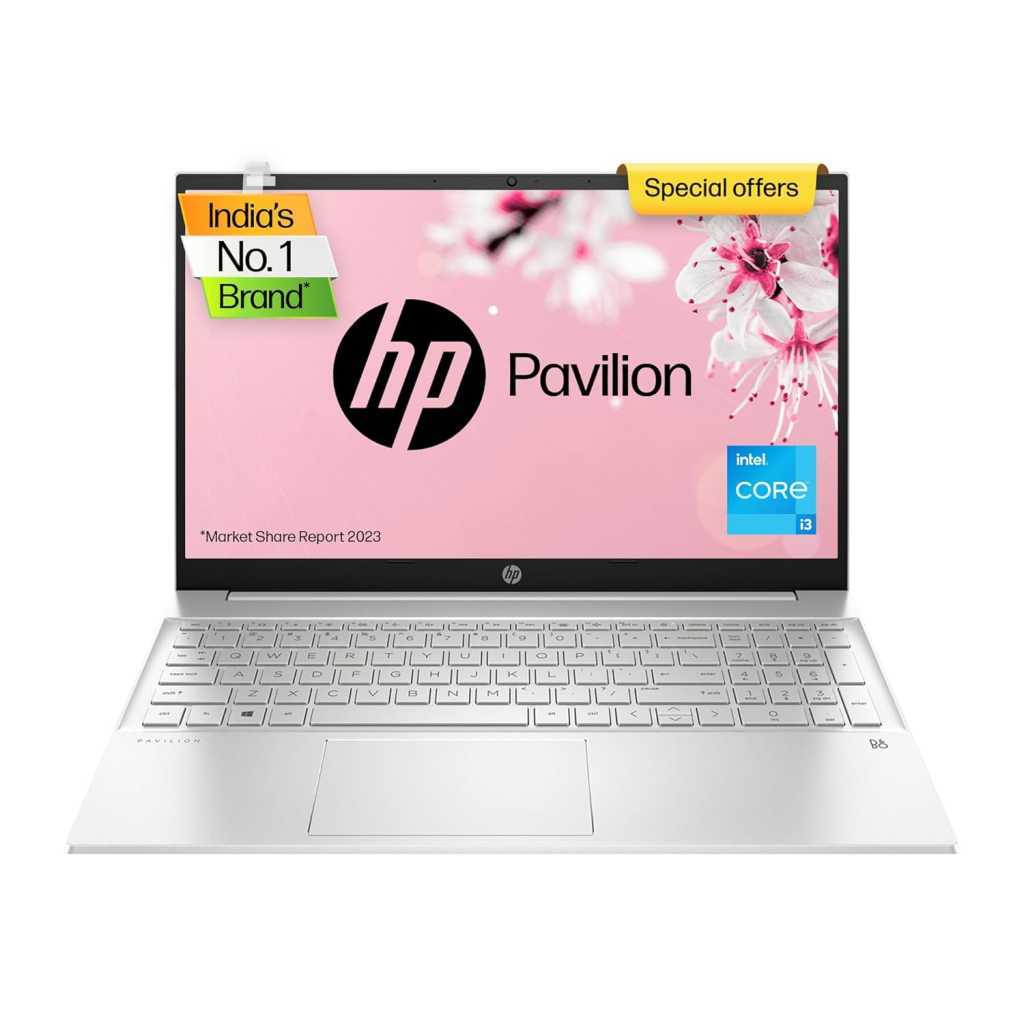
HP Pavilion 15 fits best in between entry-level and professional laptops. Powered by a 12th Gen Intel Core i3 processor and 8GB of RAM, you can easily develop software and web application-oriented projects. Its RAM and storage is upgradable. Thinking about machine learning projects? Well, that’s doubtful in this one. Its 15.6-inch FHD display with 250 nits does a fine job. With HP fast charge, you can charge the laptop up to 50% in just 45 minutes, and the battery lasts long. This is a big bonus.
Key Specifications
- Processor: 12th Gen Intel Core i3-1215U processor
- RAM: 8GB up to 16GB DDR4
- Storage: 256GB up to 1TB SSD
- Display: 15.6-inch FHD display with 1920 x 1080 pixels
- Battery: 41 Watt Hours Lithium Ion
| Pros | Cons |
|---|---|
| Good performance | Decent graphics unit |
| Good customer service | |
| Good battery life |
Buy here – HP Pavilion 15
Final Verdict
So this was all regarding the best laptops for coding & programming, particularly for both students and working professionals. You can tell your favorite ones in the comments section below.
Key Considerations When Selecting A Laptop For Coding And Programming
There can be a general belief that only high-end laptops are required to build web applications or software products, but that’s not true. Even if you are on a budget, there are a few things that you need to keep in mind before purchasing, to ensure the best value for the buck. Below are the key considerations for selecting a laptop for coding and programming.
- Processor: Always look for the latest-generation mid-range processor, be it Intel Core i5 processor or an AMD Ryzen. This will ensure smooth work for the long haul. Also, if you are a Macbook user, then the M1 chip is an adequate choice.
- RAM: At least 8GB of RAM is necessary to perform coding smoothly. Make sure it is upgradeable for the future.
- Storage: It is best to always go for SSD storage compared to the hard disk. It ensures fast data processing. Also, a minimum of a 256GB SSD is enough. However, you can go for the 512GB SSD if required.
- GPU (Graphics Card Unit): If you are a game developer, or wish to develop games, then having a solid graphics card unit is a big bonus. Also, in the realm of artificial intelligence, deep learning, or machine learning projects, having a graphics card helps a lot. Nvidia is the top choice because of its top-notch performance and support for deep learning frameworks. Even AMD Ryzen GPUs are powerful for general computing tasks, including game development. If you are an industry professional, such as a data scientist or machine learning engineer, it is advisable to go for Nvidia’s RTX series. Otherwise, an entry-level GPU will do enough.
- Display: In terms of UI/UX or software development, it is ok to have a full HD display with a resolution of 1920×1080. Otherwise, if you are a game developer, go for 2560×1440 (QHD) or even 3840×2160 (4K) for more detailed visuals.
- Operating system: Always choose the operating system you are comfortable with. There are plenty of operating systems, go for the one that is the basic minimum requirement for the development process. However, the latest versions of Windows and macOS are recommended. This is because the majority of web and software development can easily be done with these two operating systems.
- Price: Look for the one that best suits your budget. Always compare the features offered in the price range for better understanding. Expensive laptops are not always the best option.
- After-sales service: One of the most important considerations is to look for the after-sales service. In case of any software or hardware damage, you should be able to receive the best after-sales service or customer support near you. This ensures hassle-free usage in the long run.
FAQs
Which is the best laptop for students of programming?
Though Acer Aspire Lite is the best laptop for students of programming. But, with fairly good hardware compared with the price, then almost every laptop by a good brand can do the job.
What is the ideal budget for a laptop for students of programming?
However, it depends on the individual’s requirements and capacity to spend. But ideally, it should be around Rs 25,000 ($301.65) to Rs 60,000 ($723.96). In this budget bar, everything related to the requirement of students of programming gets satisfied.
What are the most important things to look for in a laptop if you are a programmer?
Primarily, it is the hardware (processor and RAM), Operating System, and Price to look for in a laptop. If you are looking to develop Artificial Intelligence or Machine Learning projects, then you should also look for a strong GPU (Graphics Processing Unit).
Which is the best laptop for a programmer or an industry professional?
Undoubtedly, Apple MacBook Pro 16-inch, if you are a Mac user, or, Dell XPS 15 if you are a Windows user, is the best laptop for a programmer or an industry professional.













