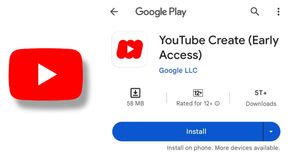Discover the top video editing apps for iPhone and Android that cater to all skill levels, empowering you to elevate your video editing game on the go. Unleash your smartphone’s creative potential and transform ordinary footage into captivating masterpieces. Join us as we explore the features, functionalities, and unique attributes that set these apps apart, redefining the way you tell visual stories from the palm of your hand.
Top 5 Video Editing Apps for Android
InShot

Features: The few features of Inshot include Video Editing, Filters and Effects, Blur and Mosaic Effects, Text and Stickers, Speed Control, Transition Effects, Canvas and Background, Rotate and Flip, Music and Sound Effects, Crop and fit, Photo Editing, collage maker, easy sharing, and In-App Purchases.
Pros
- The software makes it simple to publish content on social media.
- You can change the speed of your videos.
- InShot has a plethora of filters and effects to enhance the appearance of your movies and images.
- InShot is popular because it is simple to use.
Cons
- InShot is designed for smartphones and does not have a desktop version that has complex editing capabilities.
- It may not have all of the flashy editing features.
- You may download InShot for free, but if you’re looking for extra filters and other features, you might have to pay for them to appear in the app.
- The videos you create for free using InShot may have a watermark.
Download the App: for iOS, Android
Also Read: Best Snapchat Filters and Lenses in 2023 for Boys & Girls to Create Stunning Selfies and Photos
KineMaster

Features: Its important features include Speed Control, Multi-Layer Video Editing, Real-Time Video and Audio Recording, Voice Recording, Chroma Key (Green Screen), Color Filters and Adjustments, Social Media Integration, Asset Store, Audio Editing, Text and Handwriting Effects, Watermark Remover, Transition Effects, Instant Preview, and Export Options.
Pros
- KineMaster is simple to use, making it ideal for both novices and experienced video editors.
- With KineMaster, you may layer different elements on one another or over each other in the videos, offering users additional creative options.
- KineMaster is frequently updated with fresh functions that improve the app.
- Users may easily share footage that they edit using KineMaster on social media.
Cons
- Some excellent features in KineMaster may require payment, which may not be ideal if one is looking for an entirely free video editor.
- If you decide to save your videos in KineMaster, there could be some quality limitations that are not quite as advanced as the most professional editing programs.
- Some of the more advanced functions may not work properly if the gadget you’re using isn’t very powerful.
- Internet connectivity is required.
Download the App: for iOS, Android
PowerDirector

Features: PowerDirector features a user-friendly interface, audio editing, colour correction, multi-track editing, high-quality video output, 360-degree video stabilization, chroma key support, 360-degree video editing, content-aware editing, fast rendering, motion graphics, video stabilization, comprehensive editing tools (4K video support), express project templates, AI editing tools, and cloud connectivity.
Pros
- Power Director has a user-friendly interface.
- To keep the application accurate and up-to-date, CyberLink frequently publishes upgrades that include new features and improvements.
- PowerDirector has a mobile app for on-the-go video editing.
- The software is built for efficient graphics rendering, resulting in reasonably short video export processing times.
Cons
- PowerDirector has been developed for Windows, so there is no native macOS version.
- The version that is free may be limited.
- Some users have noticed intermittent instability or crashes.
- The performance of PowerDirector may vary depending on the system specs.
Download the App: for iOS, Android
Also Read: Best Free Online Photo Editors to Change Background Colour to White, How to Use Them
Filmora

Features: Filmora provides a range of editing features from basic to advanced, fostering creativity. It includes text, titles, transitions, elements, and motion graphics for versatile enhancement. With audio tools, filters, overlays, and green screen options, editing possibilities expand. Speed control, colour grading, and social media integration address diverse needs. Filmore’s split-screen feature adds versatility for crafting engaging visual narratives.
Pros
Cons
GoPro Quik

Features: GoPro Quik enhances video editing with its user-friendly features. Automatic Editing streamlines the process by intelligently curating footage, while Multi-Platform Support ensures accessibility on various devices. Filters, Transitions, Custom Edits, and Templates allow creative customization, complemented by seamless Music Synchronization. Highlight Tags emphasize key moments and Speed Adjustment controls pacing. Direct Sharing simplifies distribution, and Automatic Backup safeguards precious footage.
Pros
Cons
Top 5 Video Editing Apps for iPhone
Luma Fusion

Features: Luma Fusion offers multi-track editing, high-quality transitions, versatile audio editing, built-in tutorials, customizable title and text effects, slow-motion and time-lapse capabilities, intuitive drag-and-drop features, compatibility with external storage, advanced colour correction, various export choices, project archiving, and a very interactive community platform for the various video editing trials and works on iOS.
Pros
- Working on multiple tracks allows you to create more complex videos.
- The program includes a plethora of powerful editing options, such as the ability to change colours, communicate with audio, and add titles.
- Luma Fusion gets regularly updated with new features that improve the app.
- If you are unfamiliar with working with the app, there are lessons inside to assist you in learning how to use it.
Cons
- There may be minor bugs or faults in the program from time to time, but the creators constantly provide updates to address them.
- Luma Fusion is exclusively available for iOS devices, thus you cannot use it if you have another type of device.
- The app fails to be particularly pricey, but you must pay for it only once, which is something to consider.
- Unfortunately, there is no Luma Fusion version for Android phones, thus Android users are unable to utilize it.
Download the App: for iOS, Android
iMovie
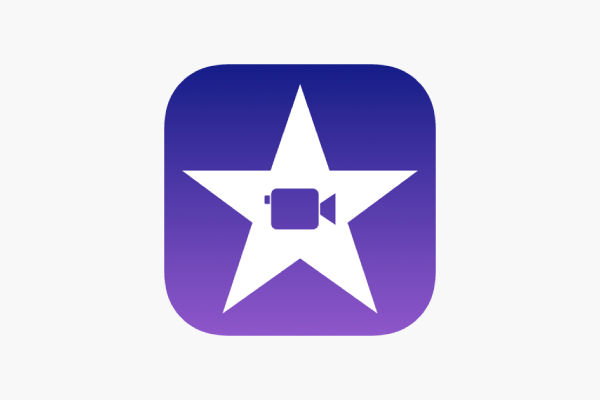
Features: iMovie, Apple’s user-friendly video editing software, empowers users with an intuitive interface and an impressive array of tools for seamless editing, including easy trimming, cutting, and arrangement of footage. Standout features include a diverse collection of transitions that enhance visual flow and seamless music integration, offering a library of royalty-free options. The software’s compatibility with Apple devices ensures a consistent editing experience across platforms, facilitating easy sharing of edited videos directly from iMovie.
Pros
- iMovie offers an easy-to-use interface, thereby rendering it suitable for beginners.
- Users may readily use iMovie because it is already installed on Apple devices and is free to use.
- It provides simple choices for instantly sharing completed creations to social media platforms or transferring them to a variety of formats.
- Includes templates and styles for creating advanced videos quickly.
Cons
- iMovie is only available on Apple devices, so it may not be used on Windows or Android.
- Users working on highly complex or professional projects may find iMovie’s functionality insufficient.
- Furthermore, saving video projects on the smartphone can consume a significant amount of storage space.
- Certain cutting-edge tools and features may not be available in iMovie.
Download the App: for iOS
Adobe Premier Rush

Features: Adobe Premiere Rush seamlessly comes with a bunch of features which include the editing of videos in the timeline, refinement of audio, and adjustments of colour, size, and position. It also lets the users create titles, incorporate transitions, transform clip properties, pan and zoom effects, auto-reframe clips, change aspect ratio, and implement picture-in-picture effects.
Pros
- Provides adjustable layouts for titles, changes, and images in order to speed up project creation while enhancing visual appeal.
- Aligns with Adobe Creative Cloud, allowing for easy project transfer between Adobe apps.
- Adobe Premiere Rush is available on both desktop and mobile platforms, allowing for seamless editing transitions throughout platforms.
- Created with a user-friendly UI that includes complex functions.
Cons
- Rush may lack several advanced features and comprehensive editing capabilities when contrasted with Adobe Premiere Pro.
- Users could discover Adobe Premiere Rush’s features to be relatively limited for exceptionally complex and professional-level video editing tasks.
- Full access requires an Adobe Creative Cloud subscription, which may be a disadvantage for users who are seeking free or once-only purchase choices.
- May not perform as well on older or less powerful machines, especially when dealing with more demanding resource projects.
Download the App: for iOS, Android
VideoShop

Features: Videoshop is a versatile video editing tool that seamlessly merges clips while offering features such as text and voiceovers, music integration, precise trimming, cutting, and the incorporation of sound effects. With capabilities like stop motion, slow motion, fast motion, animated titles, and various adjustments, it caters to diverse creative needs. The platform provides extensive sharing options, allowing users to easily distribute their edited content.
Pros
Cons
1. Effects and transition modification possibilities could be limited.
Download the App: for iOS, Android
Splice

Features: Slice offers a robust suite of video editing features, including High-Resolution Export for crisp visuals, precise Speed Control for pacing adjustments, and efficient Trimming and Cutting tools. Direct Sharing simplifies the distribution process, while Transitions enhance visual continuity. The inclusion of Music and Sound Effects, along with Filters and Effects, allows for creative customization. Users can fine-tune their content with Adjustments, incorporate Text and Titles for added context, and introduce dynamic elements through Animation.
Pros
Cons
How to select the Best Video Editing Apps for Android and iPhone?
Here are the things to keep in mind while selecting a video editing app:
Assess your editing needs: Determine whether you require basic modifications or more advanced features.
Confirm compatibility: Ensure the selected app works seamlessly with your smartphone’s operating system.
Evaluate functionality: Consider factors such as durability and reactivity to ensure a smooth editing experience.
Check for updates: Opt for apps that are regularly updated to access the latest features and improvements.
Consider personal preferences: Take into account factors like the app’s interface style, operational efficiency, and additional features such as built-in tutorials.
Make an informed decision: Combine all these factors to choose the video editing app that best suits your preferences and needs.
Comparison of Video Editing Apps for Android and iPhone
While drawing the comparison of the best video editing apps for Android and iPhone, a user should keep in mind that all of these apps come with a bunch of additional features and options that might differ when they are used on different devices.
| Features | Android Video Editing Apps |
iPhone Video Editing Apps
|
| User Interface | Varies by app |
Generally intuitive and sleek design
|
| Editing Features | It depends on the app |
Robust features often advanced
|
| Operating System Compatibility | Android | iOS |
| Updates | Varies; check individual apps |
Generally prompt and consistent
|
| Built-in Tutorials | Varies; some apps offer tutorials |
Often available for user guidance
|
| Cost | Range from free to paid with options |
Similar range, often paid
|
FAQs
-
Is it possible to get free video editing software for the iPhone and Android?
Yes, there are several free video editing apps available for both iOS and Android, including iMovie, InShot, PowerDirector, Kinemaster, and many more.
-
Do video editing applications allow users to add audio to their videos?
Most video editing software allows users to add audio to the videos they create.
-
Are there any tutorials for learning how to make use of these apps?
Many video editing software includes built-in tutorials.
-
Name some popular iPhone and Android video editing apps?
Some of the most popular video editing apps are InShot, iMovie, PowerDirector, KineMaster, Adobe Premier Rush, Luma Fusion, and many more.
-
Can I use mobile video editing apps to edit 4K videos?
Yes, you can edit 4K videos on these online video editing applications.