
YouTube is the go-to option for almost everything nowadays. When it comes to downloading a YouTube video, there are a host of options available in 2024 compared to several years ago. Most importantly, the YouTube app itself allows you to download videos. However, if you are looking for third-party options to download videos, you have landed in the right place. In this story, we have curated the 10 best free YouTube downloaders in 2024, which include websites like Clipgrab and apps like YTD Video Downloader. So, without wasting any more time, let’s get started.
Note: Take caution when downloading YouTube videos via third-party apps and websites. Adhere to legal alternatives such as YouTube Premium, videos with Creative Commons licenses, or direct downloads from channels that allow it. If you really need to download a video, make sure to check its copyright status and fair use arguments. Bear in mind, we do not endorse illegal activities or information to download copyrighted content, and you are accountable for any consequences.
Best Apps and Websites to Download Youtube Video
Simplify your video-saving process using the following tools. Here’s the list of all the apps and websites to download YouTube videos with ease.
|
Name of App/Website
|
Platform |
Supported Formats
|
| Freemake Video Downloader | Windows, macOS |
AVI, FLV, MKV, 3GP, formats for mobile devices: iPod, iPhone, PSP, Android
|
| YTD Video Downloader | Windows, macOS |
MOV, MP4, 3GP, AVI, MP3, WMV
|
| ClipGrab | Windows |
MPEG4, MP3, OGG Vorbis, OGG Theora, WMV
|
| SaveFrom | Any Web Browser |
MP4, WebM, 3GP
|
| 4K Video Downloader | Windows, macOS, Linux |
HD 720p, HD 1080p, 4K, 8K
|
| Snaptube | Android | MP4, M4A, MP3 |
| NewPipe | Android |
DASH, Legacy, Audio
|
| FreeTube | Windows, macOS, Linux |
DASH, Legacy, Audio
|
| Seal | Android |
Office, PDF, LibreOffice/OpenOffice, CAD, Visio, Access
|
| Stacher.io | Windows, macOS, Linux |
Depends on ffmpeg
|
| aTube Catcher | Windows |
AVI, FLV, MOV, MP4, WMV, MP3, OGG, 3GP, 3G2
|
| VidMate | Android |
MP4, MOV, AVI, FLV, 3GP, MP3
|
| KeepVid | Any Web Browser |
MP4, FLV, 3GP, WebM, MP3
|
| TubeMate | Android |
MP4, MP3, WEBM, OGG
|
| Any Video Converter | Windows, macOS |
MP4, AVI, FLV, MPG, MPEG, MOV, MKV, WEBM, MP3
|
Freemake Video Downloader
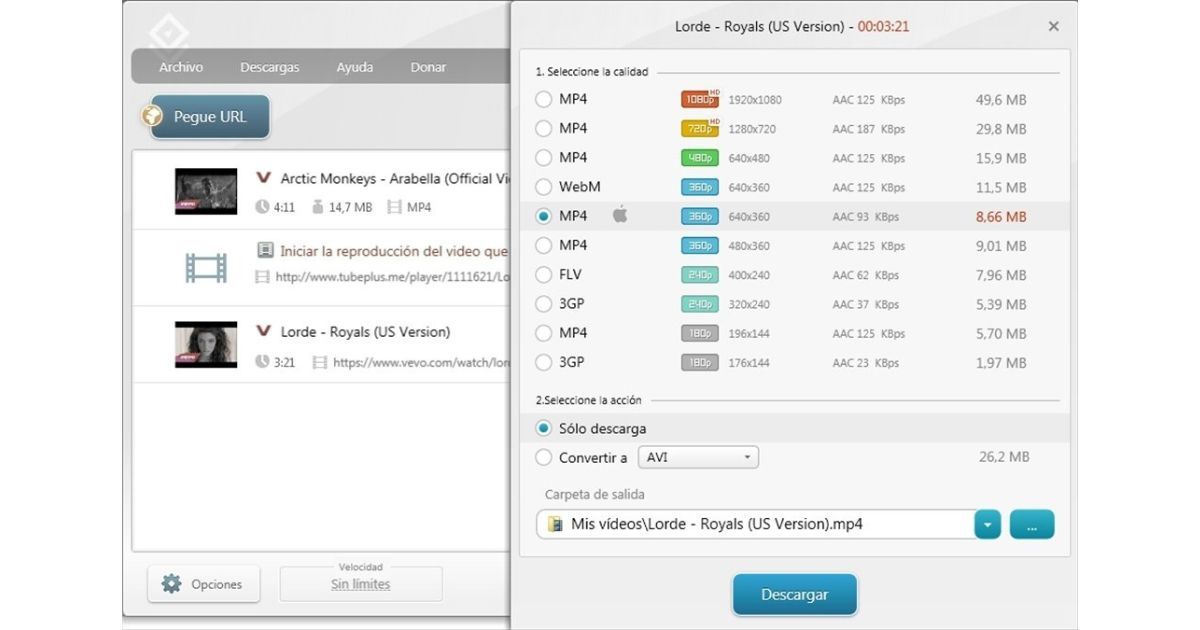
Freemake is a versatile tool supporting over 500 audio and video formats. It enables users to download videos from various platforms, including YouTube. However, it has a restriction wherein videos exceeding three minutes require an upgrade to the Freemake Premium Pack.
Pros and Cons
| Pros | Cons |
| Downloads any video with a URL | Only integrates into Firefox for YouTube |
| Converts to common video file types | The free version leaves a watermark on your downloaded videos |
| Over 10,000+ sites support | |
| Save video in different resolutions |
YTD Video Downloader
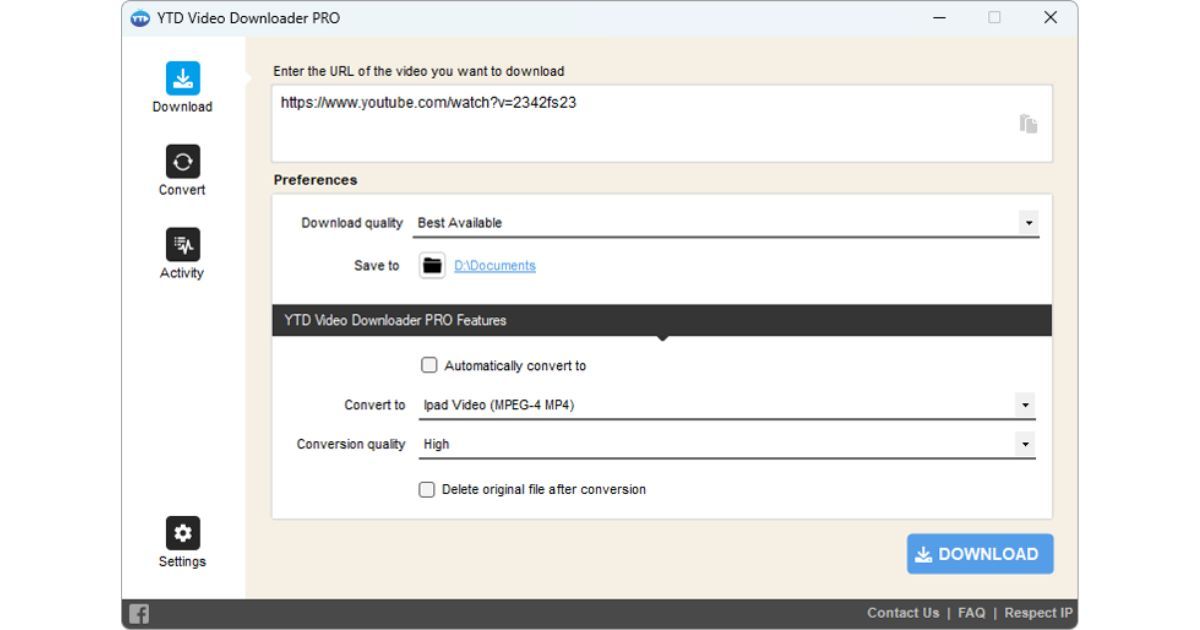
YTD Video Downloader is a user-friendly tool that downloads videos from popular sites and converts them to different formats. It incorporates a video converter and player, though limited to downloading or converting one video at a time.
Pros and Cons
| Pros | Cons |
| User-friendly interface | Can only download or convert one video at a time |
| Includes video converter and player | |
| Simple editing tools |
ClipGrab
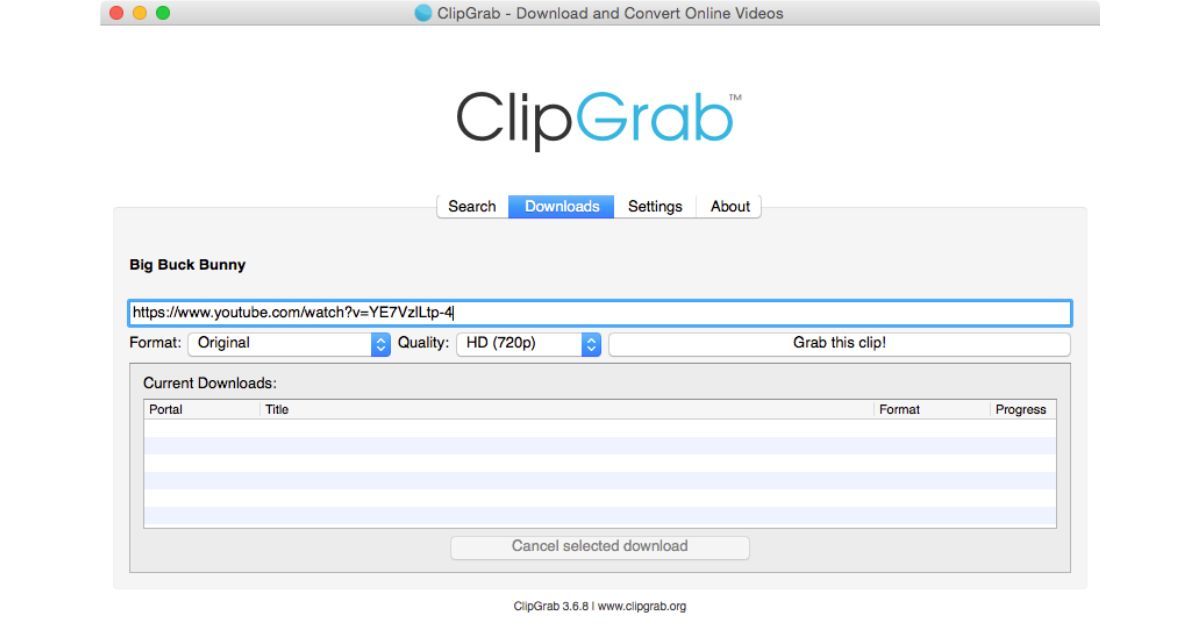
ClipGrab stands out with its integrated search feature, facilitating the easy discovery and download of videos directly from websites. It also features clipboard monitoring for automatic downloads, but it provides only 12 results per search.
Pros and Cons
| Pros | Cons |
| Clipboard monitoring | Searches only return 12 results |
| YouTube video search | |
| Clear interface |
Availability: Windows
SaveFrom

SaveFrom is one of the most popular free YouTube download services out there. However, it displays numerous ads and records users’ download behaviours and IP addresses, raising privacy concerns.
Pros and Cons
| Pros | Cons |
| User-friendly interface | Occasionally displays disruptive advertisements and pop-ups |
| Wide platform support | |
| Availability of browser extensions |
Availability: It can be accessed via web browser through any platform.
4K Video Downloader
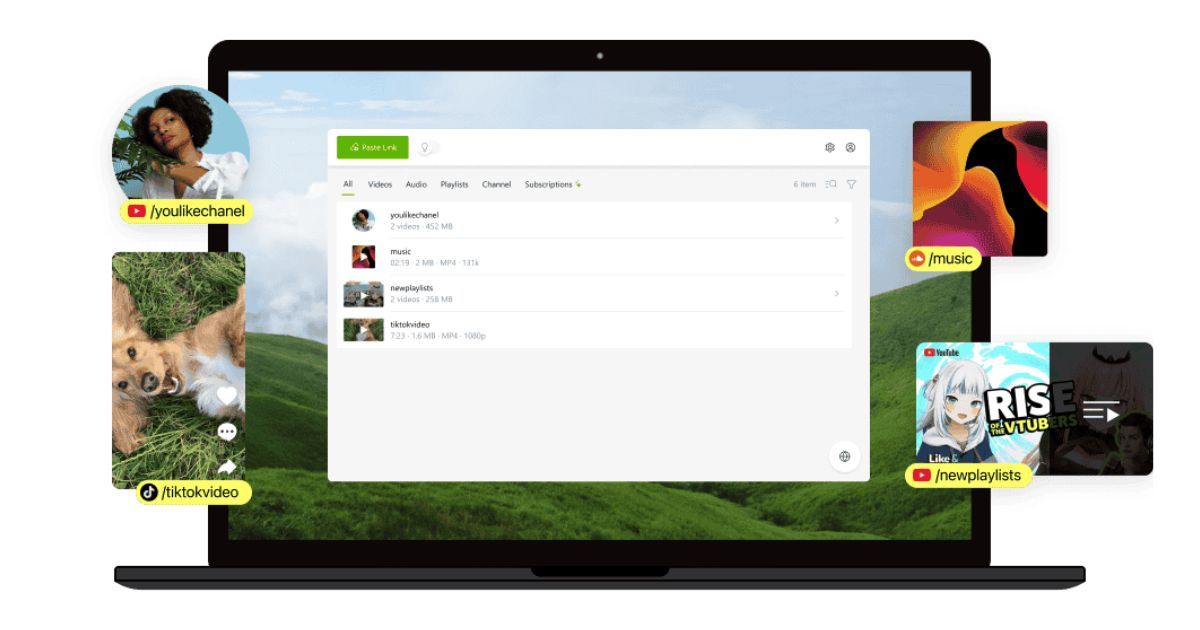
4K Video Downloader receives acclaim for its capability to download high-quality videos from various platforms. It supports multiple formats and offers a smart mode for simplified downloads.
Pros and Cons
| Pros | Cons |
| Can download high-quality videos | |
| Comes with helpful tutorials for easy installation and downloading |
Availability: Windows, macOS, Linux
Snaptube
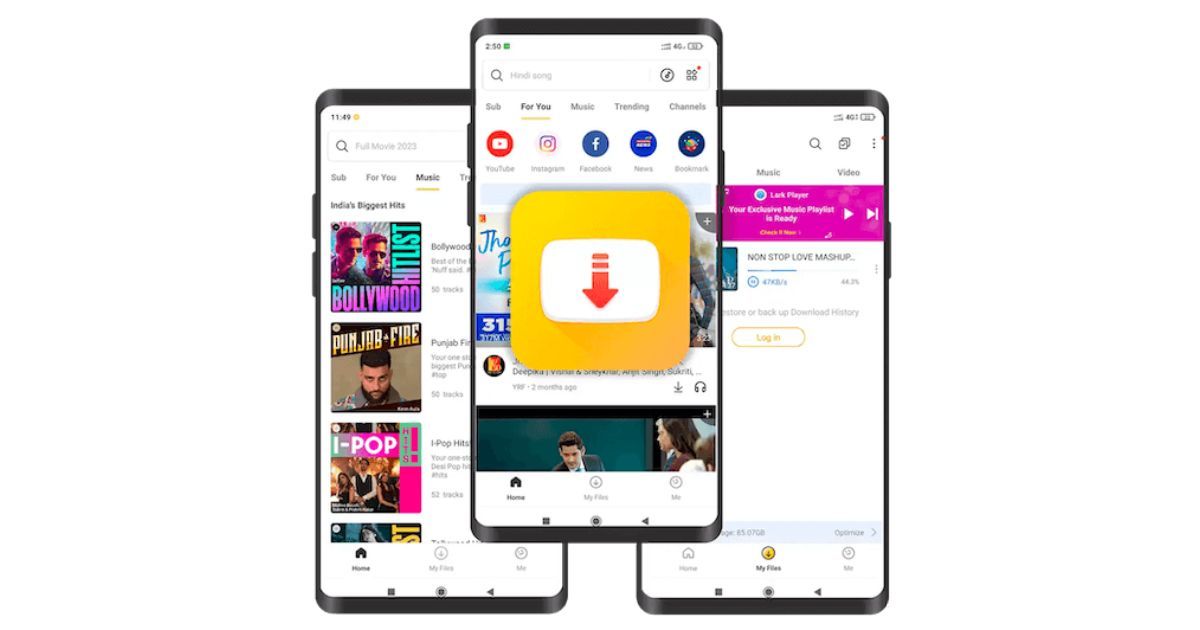
Snaptube is a popular app for downloading videos from YouTube and other platforms on Android devices. It is lauded for its user-friendly interface and the capacity to download videos in various resolutions.
Pros and Cons
| Pros | Cons |
| 100% freely available solution with no download limit | The app can display ads at times |
| Inbuilt player to watch videos without any hassle | Presently, it is not listed on the Google Play Store |
| Lightweight, secure, and easy to use |
Availability: Android
NewPipe
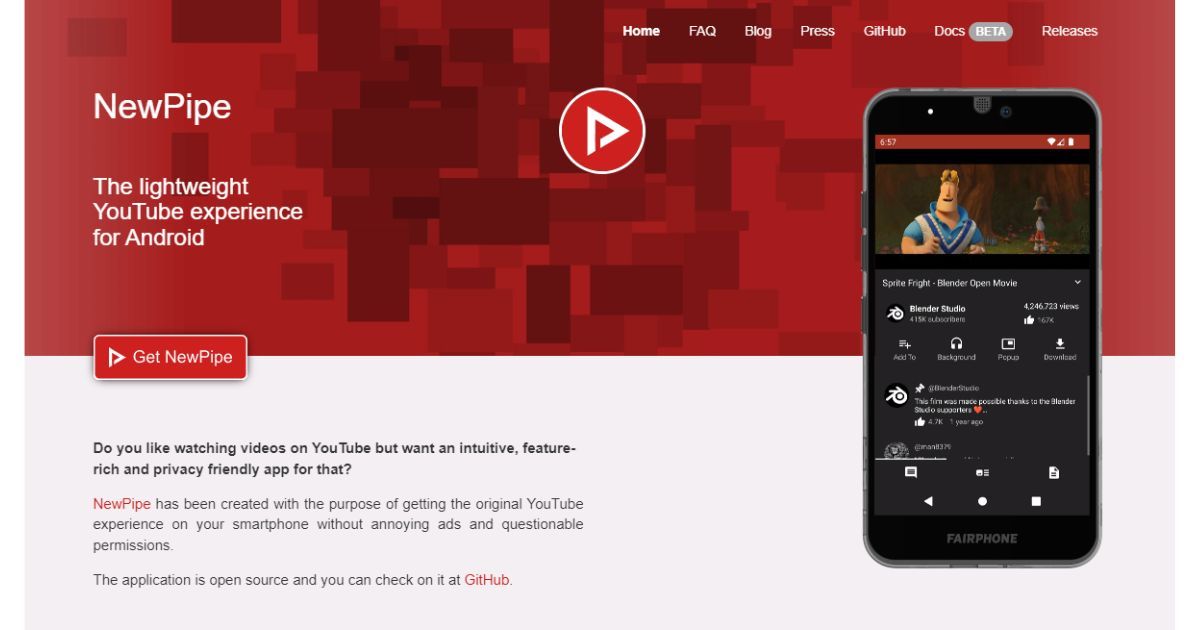
NewPipe is an open-source Android application delivering an ad-free YouTube experience. Users can download videos for offline viewing, and it also supports background playback.
Pros and Cons
| Pros | Cons |
| Open source | Cannot cast videos on SmartTV |
| Audio can play in the background | Occasional issues with recaptchas |
| Swipe controls for brightness and volume (default) | An update to YT can make the app crash or not be able to display videos until the next update |
Availability: Android
FreeTube
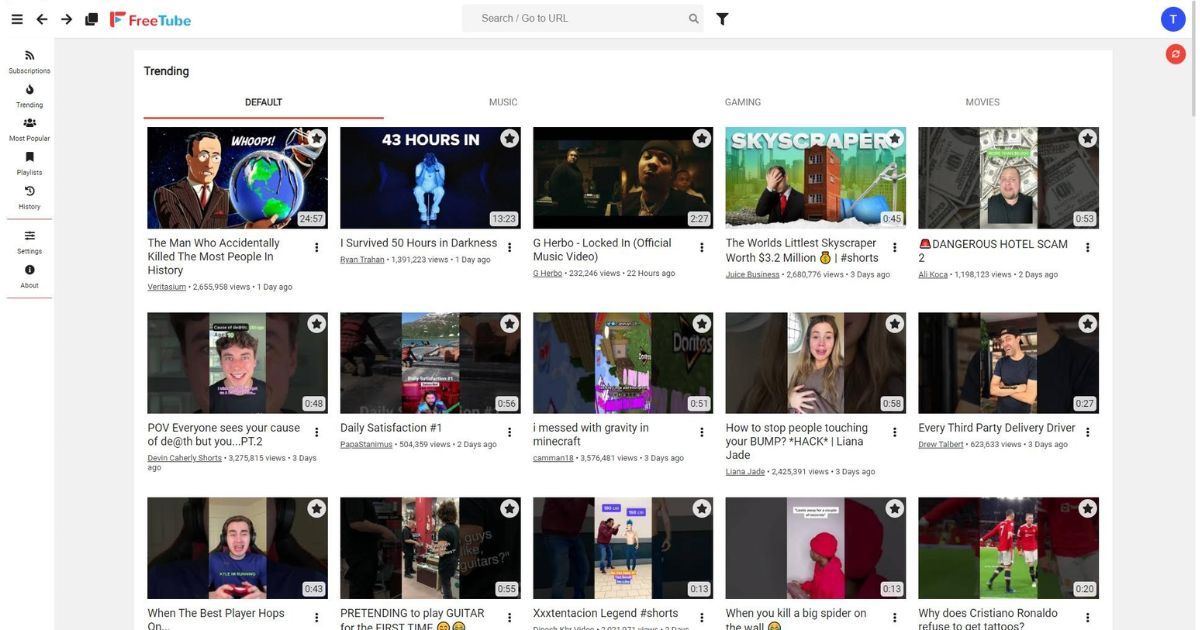
FreeTube is a platform that respects user privacy by storing data locally. It features subscription management without requiring a Google account, and users appreciate its easy setup and user-friendly interface.
Pros and Cons
| Pros | Cons |
| Privacy is a priority | As of today, FreeTube is not available on mobile platforms |
| Data is stored locally | |
| Can download videos at various resolutions | |
| Can manage subscriptions and playlists within the app and without a Google account |
Availability: Windows, macOS, Linux
Seal
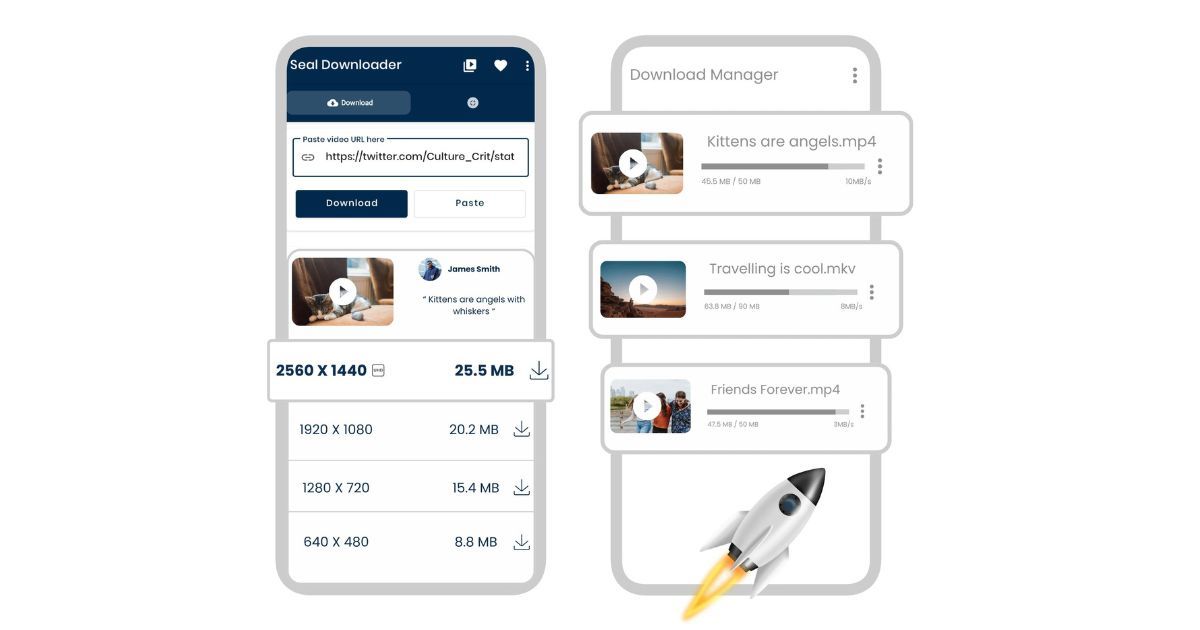
Seal is an Android video/audio downloader built upon yt-dlp1. It empowers users to fetch videos and audio files from platforms compatible with yt-dlp12. It also facilitates embedding metadata and video thumbnails into the extracted audio files. Additionally, it offers features such as the capability to download an entire playlist with a single click, employ an embedded aria2c as an external downloader for all downloads, integrate subtitles into downloaded videos, and execute custom yt-dlp commands using templates.
Pros and Cons
| Pros | Cons |
| Allows to download Audio and Video | Only available for Android |
| Can download an entire playlist with a single click |
Availability: Android
Stacher.io
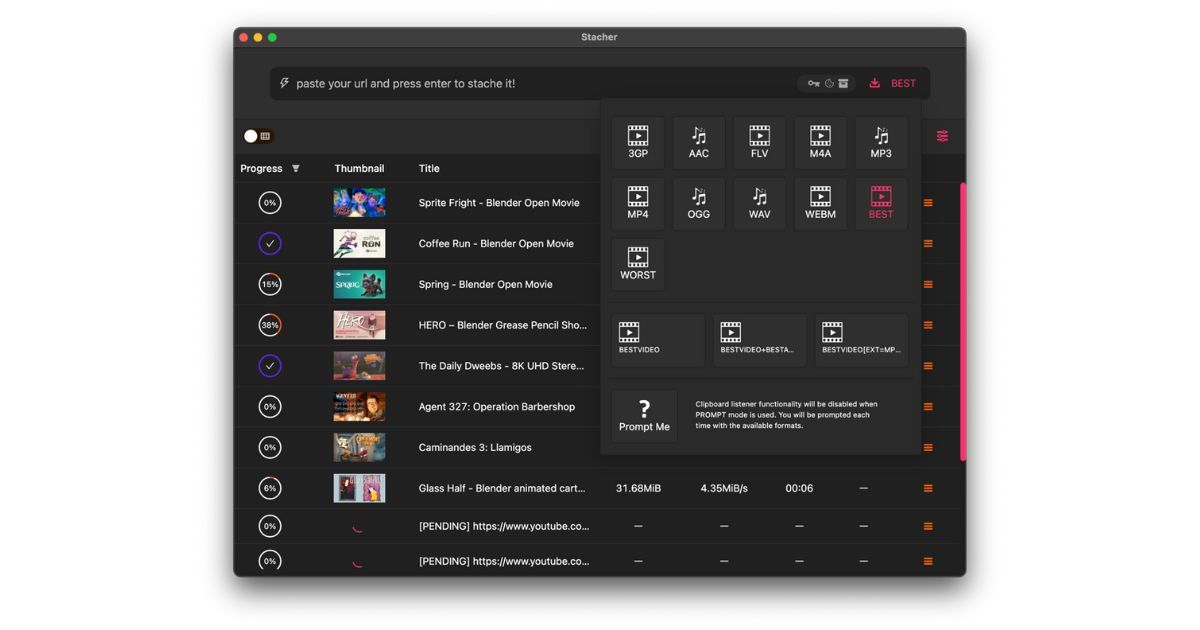
Stacher.io is a contemporary frontend for the popular command-line tool youtube-dl. It is praised for its user-friendly interface and the ability to download videos from YouTube without encountering ads.
Pros and Cons
| Pros | Cons |
| Easy to use | |
| Front-end application for the popular youtube-dl command line utility |
Availability: Windows, macOS, Linux
aTube Catcher
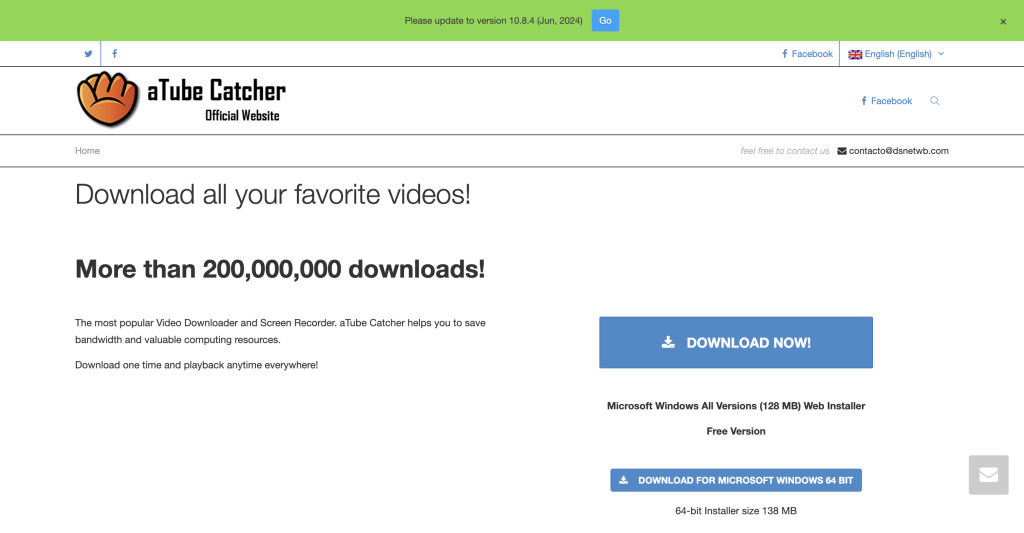
aTube Catcher is a versatile video downloader that supports a wide range of video formats. Designed primarily for Windows users, it allows you to download videos from multiple online platforms and convert them into various formats for playback on different devices. It also includes features such as screen recording and audio capture, making it a comprehensive multimedia tool.
Pros and Cons
| Pros | Cons |
|---|---|
| Supports multiple formats and devices | Windows only |
| Includes screen recording and audio capture | User interface can be cluttered |
| Batch downloading capability | Occasional bundled adware |
Availability:Windows
VidMate
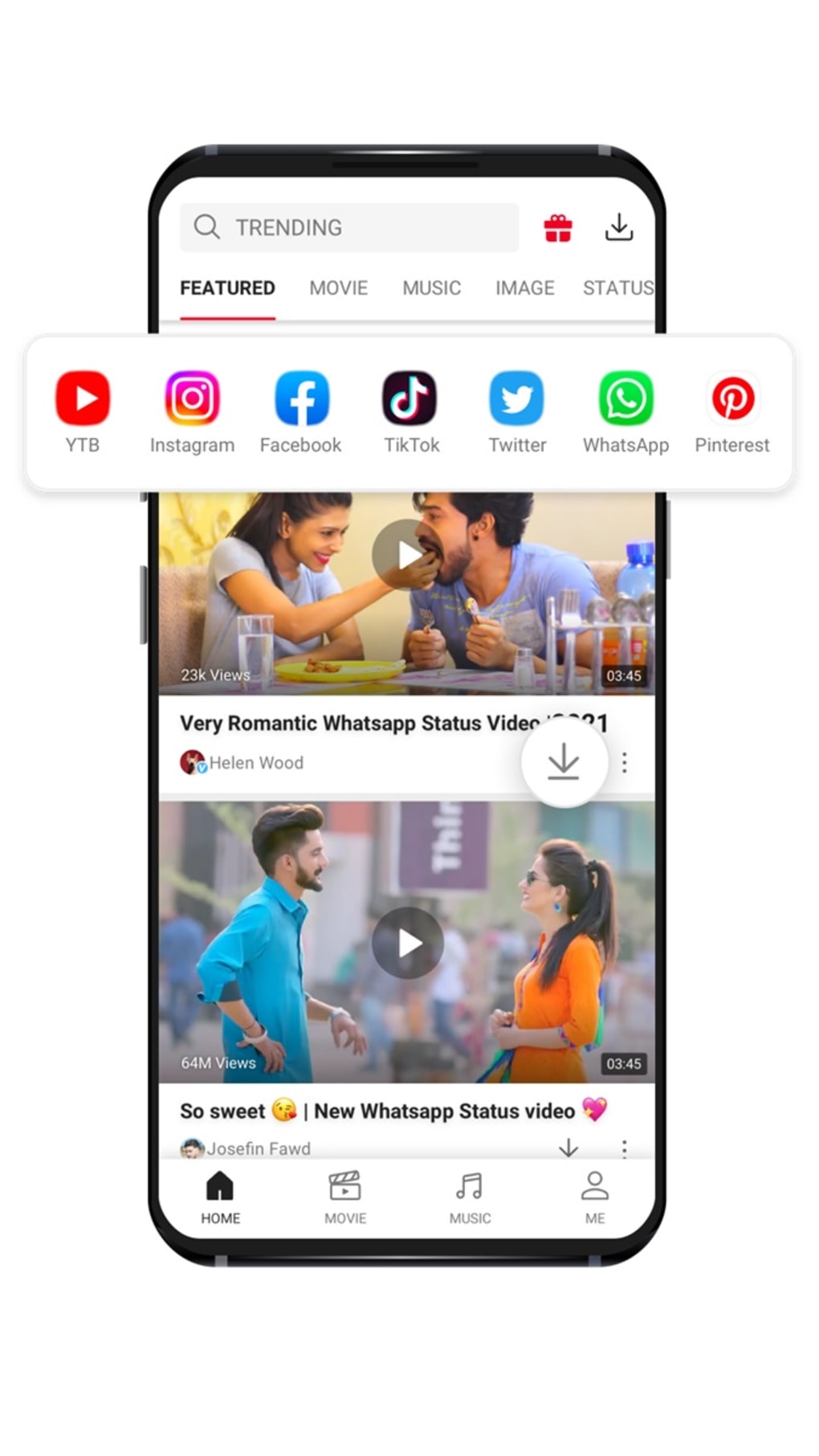
VidMate is a popular Android application for downloading videos from YouTube and other streaming sites. It offers a simple, user-friendly interface that makes downloading and managing your videos effortless. VidMate also supports downloading videos in various resolutions and formats, ensuring compatibility with your device.
Pros and Cons
| Pros | Cons |
|---|---|
| User-friendly interface | Android only |
| Supports multiple video resolutions and formats | Contains ads |
| Fast download speeds | Not available on Google Play Store |
Availability: Android
KeepVid

KeepVid is a versatile web-based video downloader that supports downloading from a variety of websites. With a straightforward interface, it allows users to download videos in different formats and resolutions directly from their web browsers without the need for additional software.
Pros and Cons
| Pros | Cons |
|---|---|
| Web-based, no installation required | Dependent on internet connectivity |
| Supports multiple formats and resolutions | Limited advanced features |
| Easy to use | Frequent ads and pop-ups |
Availability: Any Web Browser
TubeMate
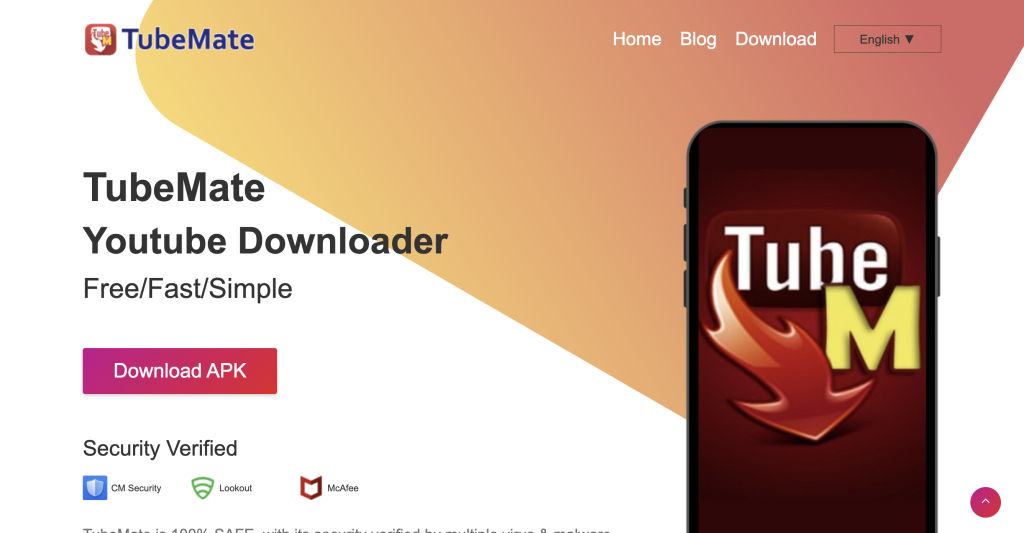
TubeMate is an Android application designed for downloading YouTube videos directly to your mobile device. It offers an intuitive interface that lets users choose the resolution and format of their downloads. TubeMate also includes a built-in media player and supports background downloads.
Pros and Cons
| Pros | Cons |
|---|---|
| Easy to use | Android only |
| Supports multiple resolutions and formats | Contains ads |
| Built-in media player | Not available on Google Play Store |
Availability: Android
Any Video Converter
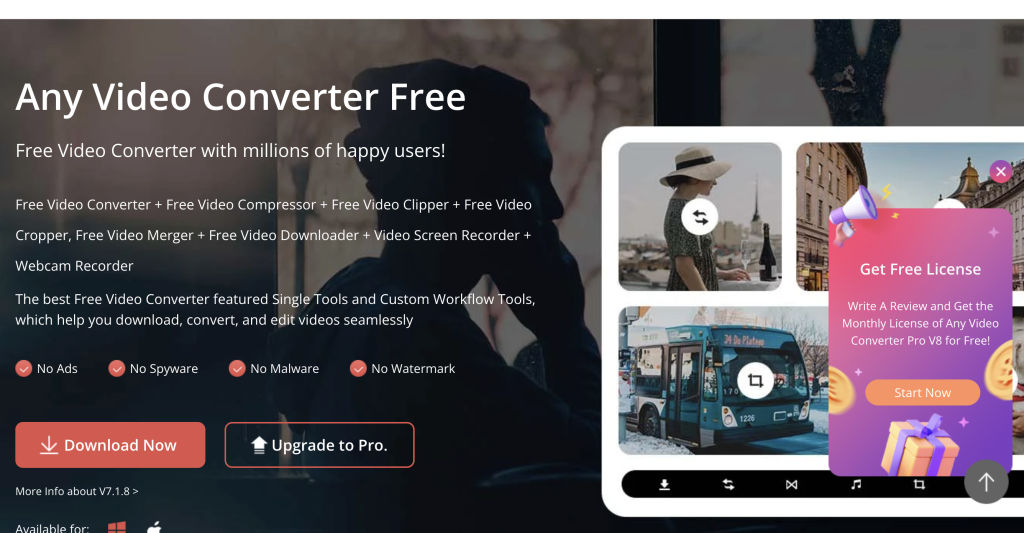
Any Video Converter is a powerful video converter and downloader available for both Windows and macOS. It supports a vast array of formats and offers additional features like video editing and DVD burning. This tool is ideal for users who need an all-in-one solution for video conversion and downloading.
Pros and Cons
| Pros | Cons |
|---|---|
| Supports numerous formats | Can be resource-intensive |
| Includes video editing and DVD burning | Free version includes watermarks |
| High conversion quality | Occasional bundled adware |
FAQs
1) What is the best YouTube downloader app?
Picking the best YouTube downloader app is tricky; it depends on what you’re after. There’s no one-size-fits-all. TubeMate is simple, while JDownloader is more versatile. It’s all about what works for you.
2) What is the safest YouTube downloader?
The safest way to download a YouTube video is to use its official methods or opt for the premium version.
4) Is Y2Mate safe to use?
Y2Mate is usually safe to use, but some people have seen ads and ended up on other websites. To stay safe, it’s a good idea to use an ad blocker and be careful when clicking on anything that looks suspicious.
5) How much is YouTube Premium in India?
| Plan Type | Price (INR) |
| Monthly (Auto-renewal) | Rs 129 |
| Monthly (Without auto-renewal) | Rs 139 |
| Quarterly | Rs 399 |
| Yearly | Rs 1290 |


















