
BSNL, or Bharat Sanchar Nigam Limited, is a government-sector telecom company in India. It is also one of the oldest telecom operators in the country. Like all mobile networks, BSNL also has its own caller tune service, where users can set their caller tunes for people on the other end to hear. The caller tune service is similar to what we have seen in Airtel, Reliance Jio, and Vodafone Idea. With this service, users can easily change the mundane caller tune to a customisable song, a dialogue, or any thing they like the person calling them to hear. This page will discuss the BSNL caller tune numbers and how you can easily set a new tune on your BSNL connection. Read on.
What Is The BSNL Caller Tune Number?
The BSNL caller tunes toll-free number is 5670087.
You can call this number to set a new caller tune on your BSNL number.
How to Set Caller Tune in BSNL?
Now let us discuss how you can easily set a caller tune in BSNL using the BSNL caller tune. You can set a caller tune
Using BSNL Caller Tune Number
Here’s how to set a BSNL caller tune:
- Open the dialer on your phone.
- Dial 5670087 and hit call.
- Select the language of your choice.
- If you’re a first-time user of BSNL tunes, you will be asked to register for BSNL tunes and activate it when prompted.
- Follow the IVR instructions for selecting your song.
- Confirm the song once you select your song.
Using BSNL Tunes App
Here’s how you can set caller tunes on your BSNL connection using the official app.
- Install the My BSNL Tunes app from Play Store.
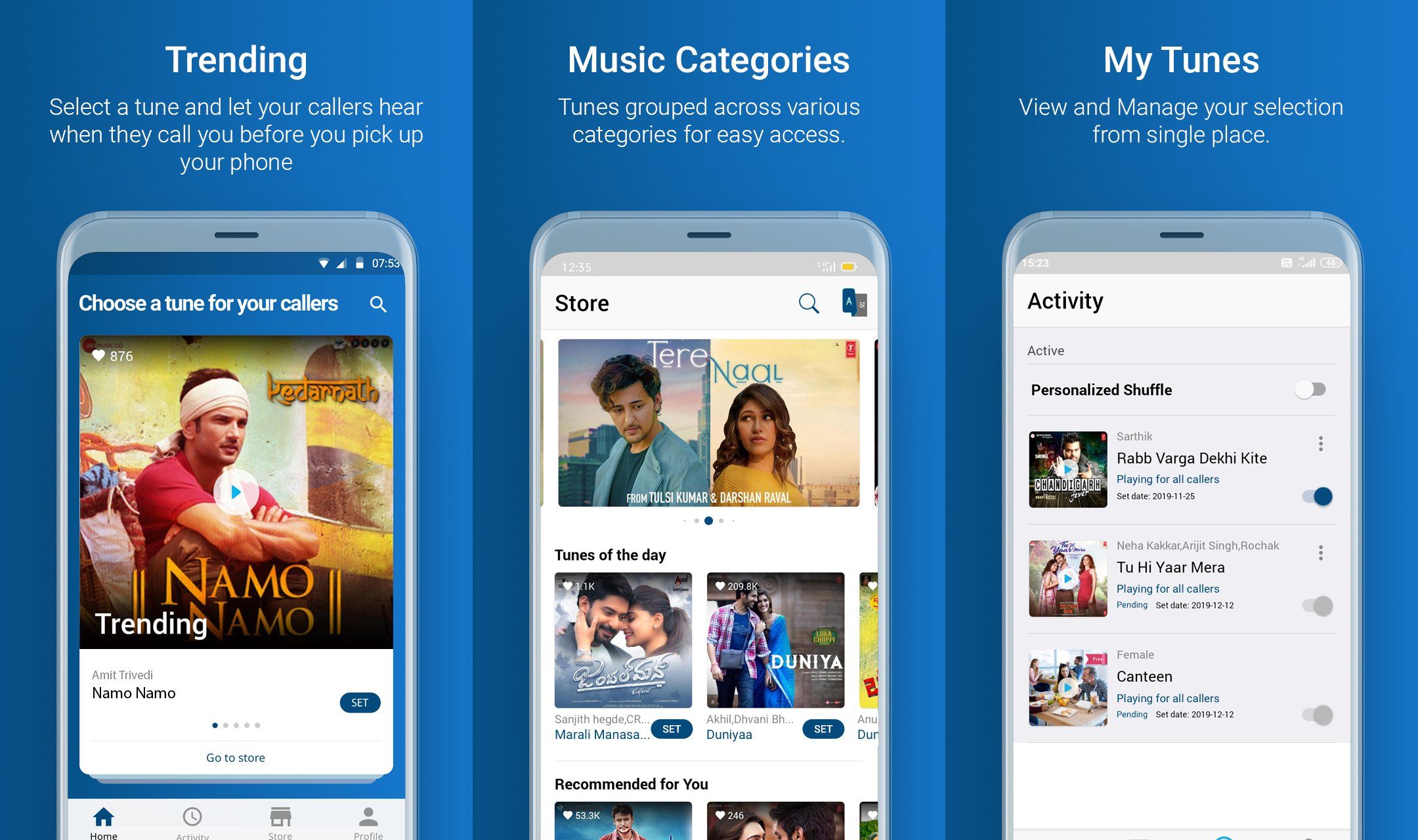
- Log in to your account using your phone number and OTP.
- Select the Tune language on the next page.
- Click on the Store button on the navigation bar.
- You’ll find the list of various songs arranged according to albums and another sorting.
- Select the Set button on the song you want to set the caller tune for.
- A pop-up will open; select Set again in this popup.
- The caller tune will be activated on your phone number.
Using USSD Codes
One of the easiest ways to set BSNL tunes is by using the USSD code for caller tunes. The USSD code you have to use is *567#. Here are the steps to set BSNL tunes using USSD codes:
- Dial *567# from the dial pad on the phone app.
- Wait for the pop-up to appear.
- Now, you’ll be given a set of default choices. If you like any of those, select by sending the number corresponding to the song from the list.
- If not, send 5 to search for your song.
- Enter the song you want to set.
- On the next set of lists, choose the song you searched for by replying with the corresponding number.
- On the next popup, you’ll be asked for confirmation.
- Reply with 1 if you agree. It will set the BSNL caller tune for 30 days.
Using SMS
First-time users of BSNL tunes should activate the service by sending an SMS.
Send an SMS: BT ACT to 56700.
After activating the BSNL Tunes service, you need to send another SMS selecting the tune you want to set.
Send BT <Song Code> to 56700.
You need to set the BSNL caller tune by the song code. It can be found by searching the BSNL tunes by sending an SMS. Here’s the SMS you must send:
Send Search <Movie or Song name> to 56700.
Using BSNL Tunes Website
You can set a caller tune on your BSNL number by following these steps:
- Visit the official BSNL Tunes website on your phone, http://bsnltunes.in/pwa/home
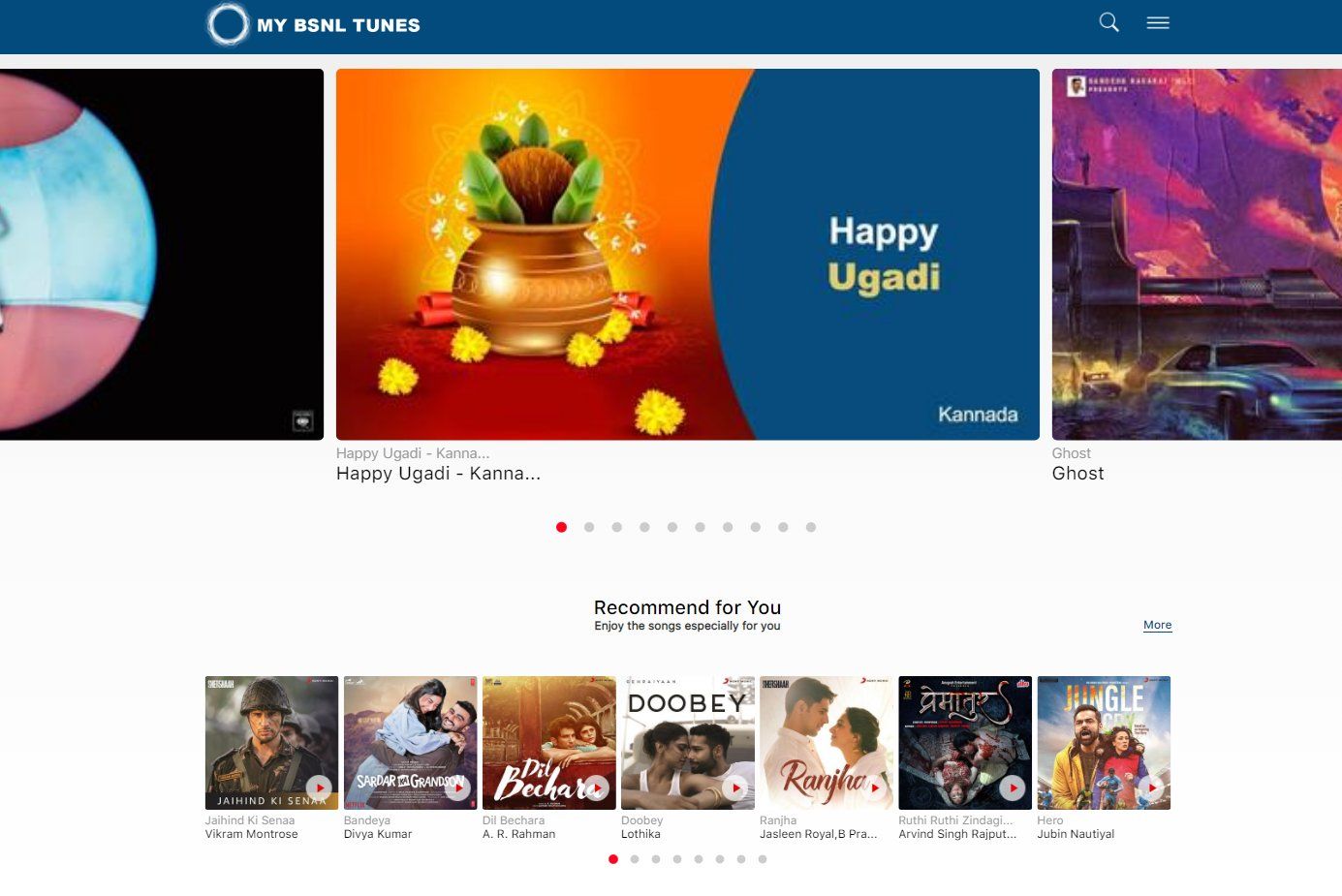
- Select the song you want to set from the list shown on the website’s homepage, or search for the song you want to set.
- On the song’s page, click on the Set button.
- Enter your phone number to log in using OTP.
- Click on the Set button again.
- The caller tune you selected will be set on your phone number.
How To Deactivate BSNL Caller Tune
You can deactivate your BSNL caller tune using either of the following methods:
- Dial 56700 from your phone. Follow the IVR and select the deactivation option to deactivate the BSNL Tunes from your number.
- Send an SMS, UNSUB to 56700.
- Use the Deactivate option from My BSNL Tunes app.
- You can also use the Deactivate option from the My BSNL tunes website.
BSNL Caller Tune Subscription Packs
BSNL charges Rs 30 monthly for the BSNL Tunes subscription. It also charges the user Rs 12 for song selection.
There also exist different subscription packs for BSNL Tunes.
Bada Subscription Packs
| Pack Name | Validity | Price |
| Quarterly | 3 months | Rs 60 |
| Half-yearly | 6 months | Rs 110 |
| Yearly | 12 months | Rs 200 |
Chhota Subscription Pack
You can also opt for the Chhota Subscription Pack, which has a validity of 5 days. It costs Rs 7, and the song selection cost is Rs 2.
H2: Frequently Asked Questions
Is BSNL Caller Tune free?
No, BSNL caller tunes aren’t free. Refer to the Subscription Packages section in this article to know the rates.
Can we activate BSNL tunes from the app?
Yes, you can activate BSNL tunes from the My BSNL Tunes app. The full steps for it is mentioned above.
What is BSNL Name Tune?
BSNL allows you to set your name as your BSNL caller tune. This service is called BSNL name tune.
How to set caller tune in BSNL for free?
If you want to set caller tunes in BSNL for free, you need to recharge with packs that bundle BSNL tunes.
What is the cost of the BSNL caller tune?
The basic subscription rate of BSNL is Rs 30 per month for the service and Rs 12 for song selection. There are also subscription packs for BSNL tunes, as listed above.
What is the USSD code for BSNL Tunes?
*567# is the USSD code for BSNL Tunes.
What is PRBT in BSNL?
PRBT is the abbreviation of Personal Ring Back Tune, which is another name for BSNL Tunes, the caller tune service from BSNL.
Is there a return policy for the amount deducted from the BSNL caller tune?
The amount deducted for the BSNL Tunes service is non-refundable.











