
Using the call forwarding codes, you can activate or deactivate call forwarding on Jio, Airtel, Vi & BSNL. These codes are an easy way to control the call forwarding feature on your phone number, which can be useful when you want the incoming calls to be routed to a different number of yours or someone else's. In this article, we list out all the call forwarding codes for activating and deactivating call forwarding on all mobile operators in India.
Airtel Call Forwarding Codes (Activate & Deactivate)
As an Airtel user, you can use the call forwarding codes for activating and deactivating call forwarding in your phone number. You can easily set call forwarding for all calls, when the phone is unreachable, when you're on another call/busy or when you're unable to pick up by using these codes.
| Call Forwarding | Activation Code | Deactivation Code |
| All incoming calls | **21*<10 Digit Phone Number># | ##21# |
| When the phone is unreachable | **62*<10 Digit Phone Number> | ##62# |
| When you're on another call or busy | **67*<10 Digit Phone Number> | ##67# |
| When you're unable to pick | **61*<10 Digit Phone Number>*#(multiples of fives) | ##61# |
Code to forward all calls
Call forwarding for all calls can be enabled on Airtel by using this USSD code: **21*<10 Digit Phone Number>#. Here’s how to activate call forwarding for all calls using this code:
- Open the Phone/Dialer app on your phone.
- Dial **21*<10 Digit Phone Number>#, where the 10 Digit Phone Number is the phone number to which you want to forward the call to.
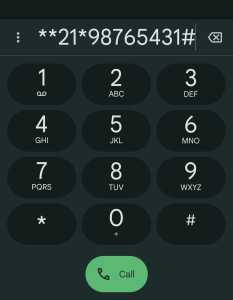
- Tap the Call button.
- Call forwarding will be turned on for all calls to your phone number.
To deactivate call forwarding for all calls, dial this Airtel call forwarding deactivate code: ##21#
Code for forwarding calls when your phone is unreachable
The USSD code for forwarding calls to your phone number when it is unreachable is **62*<10 Digit Phone Number>. Here’s how to use it to activate call forwarding when you’re busy with another call on your phone:
- Open the Phone/Dialer app on your phone.
- Dial **62*<10 Digit Phone Number>, the 10 Digit Phone Number is the phone number to which you want to forward the calls to.

- Tap the Call button.
- Call forwarding will be enabled for all calls when your phone is unreachable.
To deactivate call forwarding when busy, use this USSD code: ##62#
Code for forwarding calls when you are on another call or busy
Call forwarding can be set to be on for calls on your Airtel connection when your phone is busy using a USSD code. This is the code: **67*<10 Digit Phone Number>. Here's how to use this code to activate call forwarding on your phone:
- Open the Phone/Dialer on your phone.
- Dial **67*<10 Digit Phone Number>, the 10 Digit Phone Number represents the phone number you want to forward the call to.
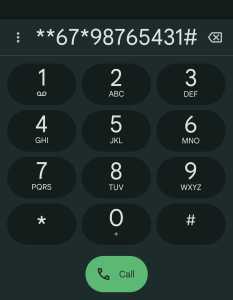
- Tap the Call button.
- Call forwarding will be turned on your phone when the number is busy.
To deactivate call forwarding on busy or no answer, use this USSD code: ##67#
Code for forwarding calls when you're unable to pick
When you're unable to pick up calls on your phone, you can set the calls to be forwarded. You can set the call forwarding to turn on after a set number of seconds, in multiples of 5. Here's the USSD code for that: **61*<10 Digit Phone Number>*#(multiples of fives). Here's how to activate call forwarding when the calls aren't picked up:
- Open the Phone/Dialer on your phone.
- Dial **61*<10 Digit Phone Number>*#(multiples of fives), the 10 Digit Phone Number is the phone number to forward the call to. You can set the number of seconds after which the call has to be forwarded. For example, if you want the call to be forwarded after 10 seconds, the code should look like this: *61*9876543210*#10.
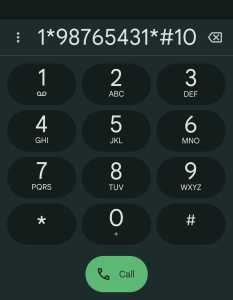
- Tap the Call button.
- Call forwarding will be turned on when you're unable to pick up the call.
To deactivate call forwarding when you're unable to pick up the call, use this call forwarding deactivate code in Airtel: ##61#
You can manage the call forwarding settings from the Phone app on your phone or use the Airtel Thanks app.
Jio Call Forwarding Codes (Activate & Deactivate)
All Jio users can easily control call forwarding settings using these call forwarding USSD codes. Here is the complete list of all codes for activating and deactivating call forwarding for all scenarios:
| Call Forwarding | Activation Code | Deactivation Code |
| All incoming calls | N/A | *402 |
| When phone is unreachable | *403*<10 Digit Phone Number> | *404 |
| When you're on another call or busy | *405*<10 Digit Phone Number> | *406 |
| When you're unable to pick | *409*<10 Digit Phone Number> | *410 |
Code to forward all calls
The USSD code for forwarding calls on Jio is *401*<10 Digit Phone Number>. Here's how to use it to activate call forwarding on your phone.
This code to forward all calls has been disabled by Jio on the instructions from Govt. of India and you have to activate call forwarding for all calls from the phone settings. Here's how to activate it on Android phones:
- Open the Phone app on your phone.
- Tap the 3 dot button then tap Settings.
- Tap Calling account.
- Tap Operator-related settings.
- Select Call forwarding.
- Tap Voice Call.
- Select Always Forward
- Enter the phone number and click OK.
- All incoming calls to your phone will be forwarded now.
You can deactivate call forwarding for all incoming calls on Jio by using this USSD code: *402
Code for forwarding calls when your phone is unreachable
You can set call forwarding for calls only when your phone is unreachable. The USSD code for forwarding calls when the phone is unreachable is *403*<10 Digit Phone Number>. Here's how to activate call forwarding when unreachable using the Jio call forwarding code:
- Open the Phone/Dialer app on your phone.
- Dial *403*<10 Digit Phone Number>, where the 10 Digit Mobile Number is the phone number you want to point the call forwarding to.
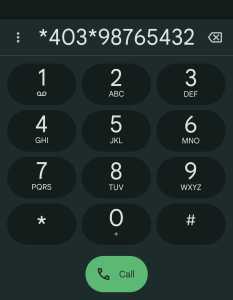
- Tap the Call button.
- Call forwarding will be activated on your phone number for all calls.
To deactivate call forwarding when unreachable, follow the same steps, but use this USSD code: *404
Code for forwarding calls when you are on another call or busy
Call forwarding can be set to be on for calls when your phone is busy. The USSD code for that is *405*<10 Digit Phone Number>. Here's how to use this call forwarding code Jio to activate call forwarding on your phone:
- Open the Phone/Dialer on your phone.
- Dial *405*<10 Digit Phone Number>, the 10 Digit Phone Number represents the phone number you want to forward the call to.
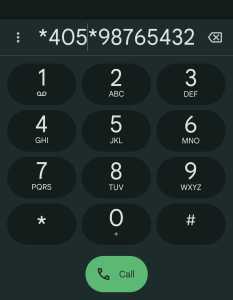
- Tap the Call button.
- Call forwarding will be turned on your phone when the number is busy.
To deactivate call forwarding on busy or no answer, use this USSD code: *406
Code for forwarding calls when you're unable to pick
You can set the call forwarding on when you're unable to pick up the call. The USSD code for not reachable is *409*<10 Digit Phone Number>. Here's how to activate call forwarding when you're unreachable on your phone:
- Open the Phone/Dialer on your phone.
- Dial *409*<10 Digit Phone Number>, the 10 Digit Phone Number is the phone number to forward the call to.
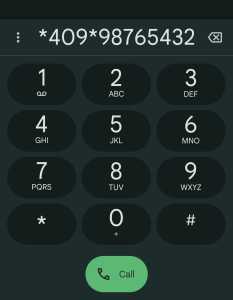
- Tap the Call button.
- Call forwarding will be turned on when your number is unable to pick up now.
To deactivate call forwarding when you're unable to pick up, use this USSD code: *410
You can deactivate all call forwarding on your phone number by using this USSD code: *413
Vodafone Idea (VI) Call Forwarding Codes (Activate & Deactivate)
Vodafone Idea users can easily forward their calls using USSD codes. You can use these activation and deactivation codes to control the call forwarding. Here's the complete list:
| Call Forwarding | Activation Code | Deactivation Code |
| All incoming calls | **21*<10 Digit Phone Number># | ##21# |
| When the phone is unreachable | **62*<10 Digit Phone Number> | ##62# |
| When you're on another call or busy | **67*<10 Digit Phone Number> | ##67# |
| When you're unable to pick | **61*<10 Digit Phone Number>* | ##61# |
Code to forward all calls
You can enable call forwarding for all calls on Vodafone Idea by using this USSD code: **21*<10 Digit Phone Number>#. Here's how to activate call forwarding on all calls using this code:
- Open the Phone/Dialer app on your phone.
- Dial **21*<10 Digit Phone Number>#, 10 Digit Phone Number is the phone number you want to forward the call to.
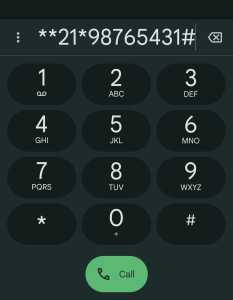
- Tap the Call button.
- Call forwarding will be turned on for all calls to your phone number.
To deactivate call forwarding for all calls, dial this USSD code: ##002#
Code for forwarding calls when your phone is unreachable
You can use this USSD code: **62*<10 Digit Phone Number> to activate call forwarding when your phone is unreachable. Here's how to do it:
- Open the Phone/Dialer app on your phone.
- Dial **62*<10 Digit Phone Number>, the 10 Digit Phone Number is the phone number to which you want to forward the calls to.

- Tap the Call button.
- Call forwarding will be enabled for all calls when your phone is busy.
To deactivate call forwarding when busy, use this USSD code: ##62#
Code for forwarding calls when you are on another call or busy
Call forwarding can be activated for your phone number when you're on another call or busy by using this USSD code: **67*<10 Digit Phone Number>. Here's how to do it:
- Open the Phone/Dialer on your phone.
- Dial **67*<10 Digit Phone Number>, the 10 Digit Phone Number is the phone number you want to forward the call to.
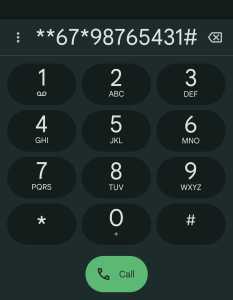
- Tap the Call button.
- Call forwarding will be turned on your phone when the number is busy.
To deactivate call forwarding on busy or another call, use this USSD code: ##67#
Code for forwarding calls when you're unable to pick
You can forward the calls to your phone number when you're unable to pick up the call using this USSD code: **61*<10 Digit Phone Number>. Here's how to activate it on your Vi phone number:
- Open the Phone/Dialer on your phone.
- Dial **61*<10 Digit Phone Number>, the 10 Digit Phone Number is the phone number to forward to.
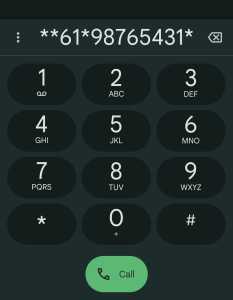
- Tap the Call button.
- Call forwarding will be turned on.
To deactivate call forwarding when you're unable to pick up the call, use this USSD code: ##61#
BSNL Call Forwarding Codes (Activate & Deactivate)
BSNL users can use these USSD codes to control call forwarding settings on their phone numbers. Call forwarding codes are slightly different for each scenario and you can opt for any of these call forwarding scenarios by using the correct call forwarding code. Here's the complete list and how to use these codes on your BSNL phone number.
| Call Forwarding | Activation Code | Deactivation Code |
| All incoming calls | **21*<10 Digit Phone Number># | ##21# |
| When the phone is unreachable | **62*<10 Digit Phone Number> | ##62# |
| When you're on another call or busy | **67*<10 Digit Phone Number> | ##67# |
| When you're unable to pick | **61*<10 Digit Phone Number>* | ##61# |
Code to forward all calls
The USSD code for forwarding calls on BSNL is **21**<10 digit number>#. Here's how to use it to activate call forwarding on your phone.
- Open the Phone/Dialer app on your phone.
- Dial **21*<10 Digit Phone Number>#, the 10 Digit Phone Number is the phone number to forward to.
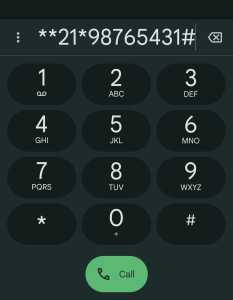
- Tap the Call button.
- Call forwarding will be turned on for all calls to your BSNL phone number.
To deactivate call forwarding for all calls, dial this call forwarding deactivate code: ##21#
Code for forwarding calls when your phone is unreachable
To activate call forwarding when your phone is unreachable, use this USSD code: **62*<10 Digit Phone Number>. Here's how to activate call forwarding for unreachable calls:
- Open the Phone/Dialer app.
- Dial **62*<10 Digit Phone Number>, where the 10 Digit Mobile Number is the phone number you want to point the call forwarding to.

- Tap the Call button.
- Call forwarding will be activated on your BSNL number when you're unreachable.
To deactivate call forwarding when unreachable, follow the same steps, but use this USSD code: ##62#
Code for forwarding calls when you are on another call or busy
You can activate call forwarding for calls on your phone number when you're on another call or are busy by using this USSD code:
Call forwarding can be set to be on for calls when your phone is busy. The USSD code for that is **67*<10 Digit Phone Number>. Here's how to use this code to activate call forwarding on your phone:
- Open the Phone/Dialer on your phone.
- Dial **67*<10 Digit Phone Number>, the 10 Digit Phone Number represents the phone number you want to forward the call to.
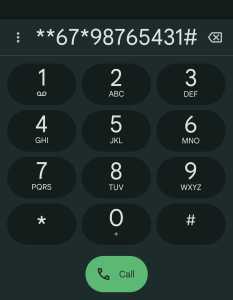
- Tap the Call button.
- Call forwarding will be turned on your phone when the number is busy.
To deactivate call forwarding on busy or no answer, use this USSD code: ##67#
Code for forwarding calls when you're unable to pick
You can activate call forwarding on your BSNL number when the phone is not reachable using this USSD code: **61*<10 Digit Phone Number>. Here's how to activate it on your phone:
- Open the Phone/Dialer on your phone.
- Dial **61*<10 Digit Phone Number>, the 10 Digit Phone Number is the phone number to forward the call to.
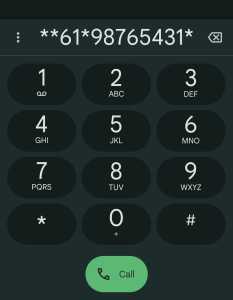
- Tap the Call button.
- Call forwarding will be turned on when you're unable to pick up the call now.
To deactivate call forwarding on unreachable, use this call forwarding off code: ##61#













