
The PAN (Permanent Account Number) Card is a crucial government-issued ID for Indian citizens, serving purposes like income tax and identity verification. It’s a key document for opening online bank accounts and acts as a KYC document. The 10-digit alphanumeric number, issued by the Indian Income Tax Department, holds high value. Maintaining accurate and up-to-date information on the PAN Card is vital, especially the name, as discrepancies can cause issues. This guide outlines the process of changing or updating the name on the PAN Card, covering online and offline methods, associated fees, required documents, and reasons for name updates.
How to update a PAN card online (NSDL e-Gov portal)?
- Open your browser and visit the NSDL Online service website
- Under the “Apply Online” section, select “Changes or Correction in existing PAN Data / Reprint of PAN Card (No changes in existing PAN Data)”
- Select the “INDIVIDUAL” category
- Fill in the personal details like Title, Last Name/Surname, First Name, Middle Name, Date of Birth, Email ID, Mobile Number, and whether you are a citizen of India
- Enter your PAN Number
- Tick the box which says “By submitting data to us and/or using our NSDL e-Gov TIN website…”
- Enter Captcha code and select “Submit”
- You will get an SMS to your registered mobile number saying the request has been successful and you will also get a token number. The same will also be sent to your registered email ID as well.
- The message also comes with a link to fill out the remaining PAN application form
- Click on Continue with PAN Application Form and you will be redirected to the online PAN application page.
Here on this screen, you can follow the on-screen instructions and update the details you want to update/change such as photo, and signature, by clicking on “Photo Mismatch” and “Signature mismatch”’ on the page.
Also Read: EPF Balance Enquiry: How to Check Your EPF Balance via Website, App, Missed Call Service, and More
Once these details are filled in and payment is done, you will receive an acknowledgement slip. You need to take a print of it and send it to the NSDL e-gov office along with the physical proof of documents. Additionally, you also need to send a photograph in the printout and sign across it. Write ‘Application for PAN Change’ on top of the envelope along with the acknowledgement number and send it to the following address.
- INCOME TAX PAN SERVICES UNIT
- (Managed by NSDL e-Governance Infrastructure Limited)
- 5th Floor, Mantri Sterling, Plot No. 341, Survey No. 997/8, Model Colony, Near Deep Bungalow Chowk, Pune – 411 016
How to update a PAN card on UTIITSL portal
- Visit UTIITSL Website
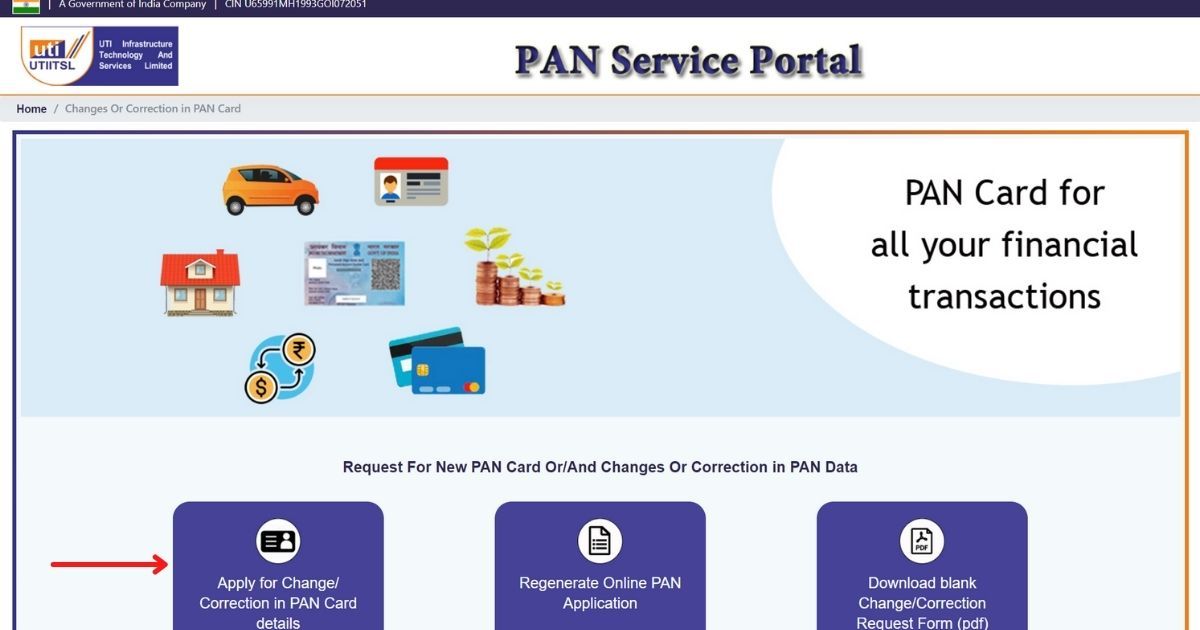
- Click on Apply for change/ correction in PAN card details
- You will be redirected to the Application for Change/ Correction in the PAN Data screen
- Choose Digital (Paperless) for complete online process
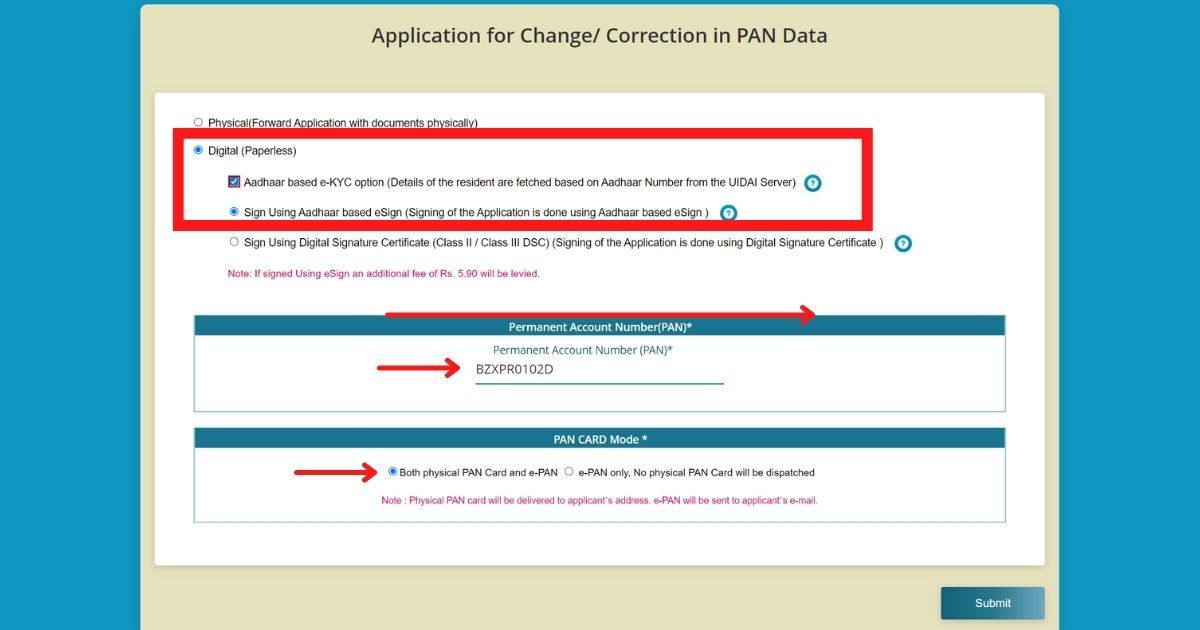
- Select “Aadhaar based e-KYC option (Details of the resident are fetched based on Aadhaar Number from the UIDAI Server)“, which will also select the sub-option, ” Sign Using Aadhaar based eSign (Signing of the Application is done using Aadhaar based eSign )“
- Enter PAN Number
- Under “PAN CARD Mode” select “Both physical PAN Card and e-PAN” to get both physical with updated details and e-PAN for easy online access
- Click on “Submit“
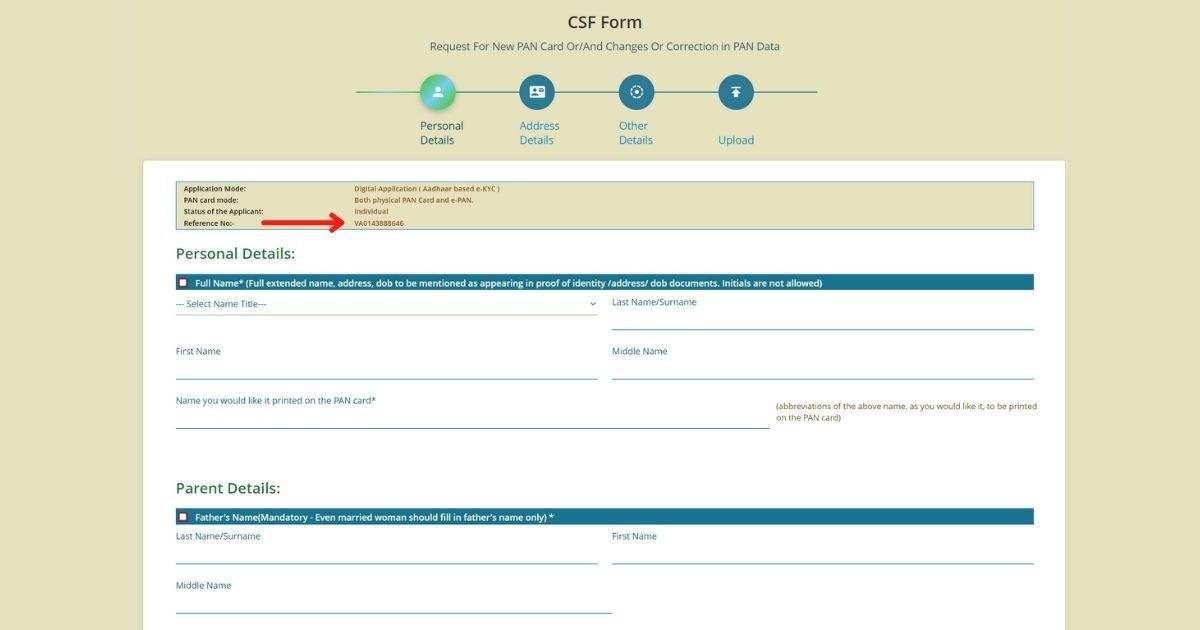
- In the next screen, fill up personal details like name, parent details, DoB, gender, state, Aadhaar name, and name as per Aadhar (A reference number will also show up in this screen)
- Click on “Next Step“
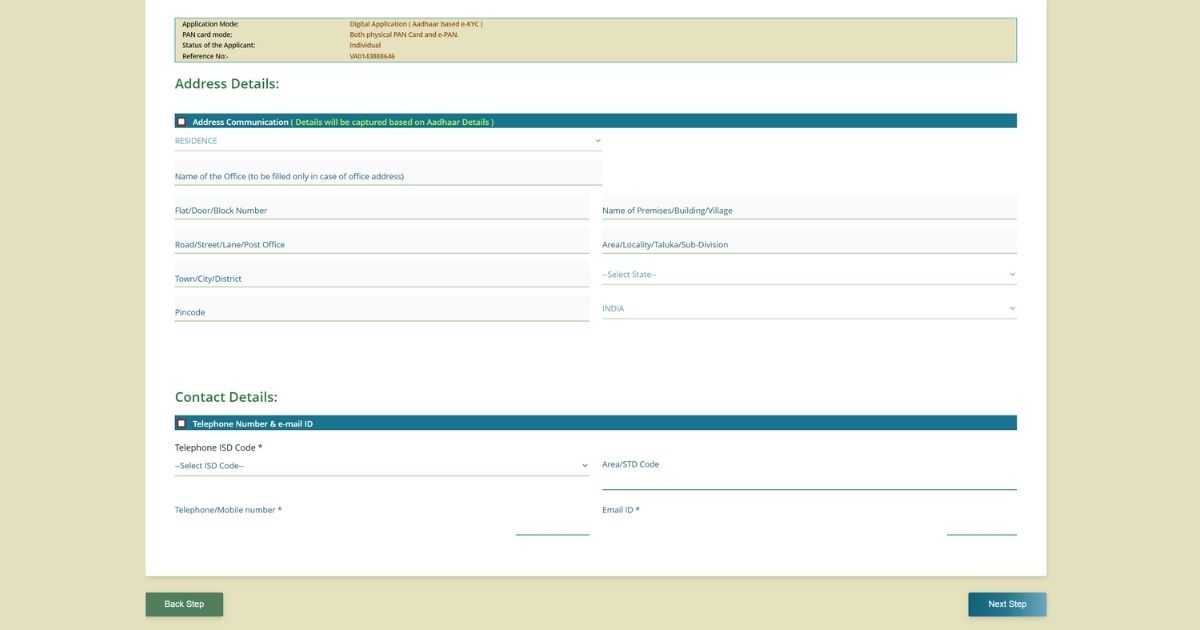
- On this page, you will have to provide address details, but since we are using the e-Aadhaar method, the address will be fetched from the Aadhaar and you won’t be able to enter any input here.
- Select the country and add the phone number and mail ID
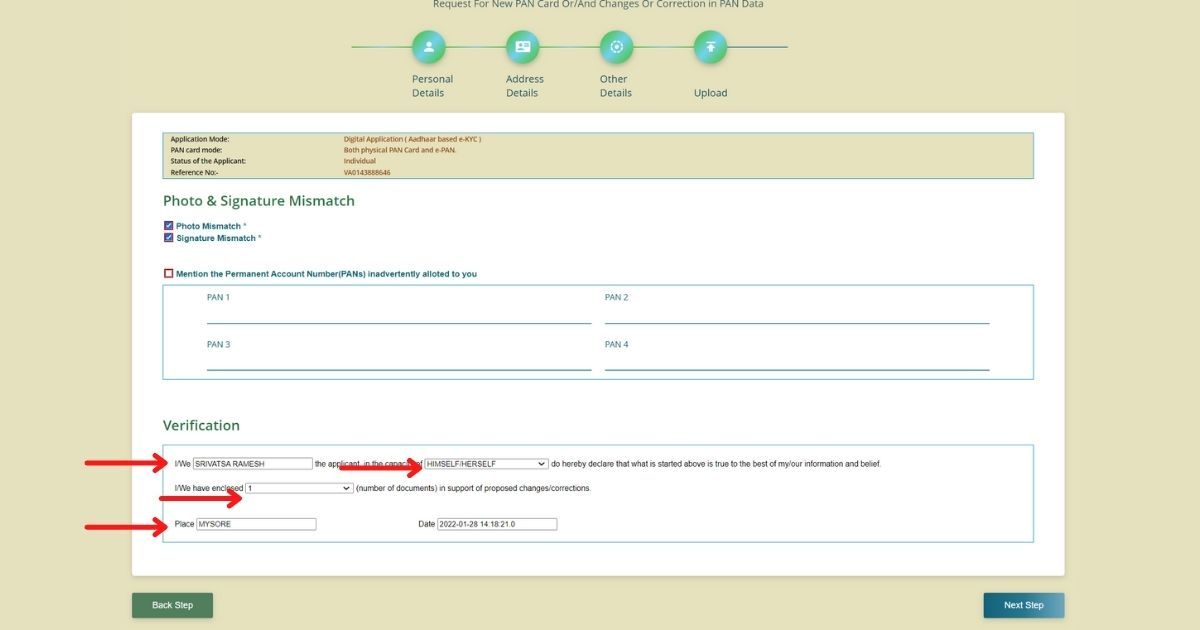
- Click on “Next step“
- In this screen, under “Verification” click on the boxes to fill out your name and others, as shown in the image above and click on “Next step“
- Select documents you are submitting for Identify proof, address proof, Date of Birth, and lastly, select documents are you submitting as a PAN Proof
- Click on the “Choose File” button, pick the file and click on “Submit“
- The next page will bring the details like the application number along with the “make payment” button, click on it and make the payment (~ Rs 110 will be charged)
- Once payment is done, stay on the same page as you will get an OTP on the Aadhaar registered mobile number. Enter the OTP and click on “Submit”
- Once you are back to the previous details page, you will have to enter AO details
- Click on Get AO Details and click on “ok”
- Click on “Update”
- Enter your Aadhaar number and enter the OTP you get on your registered phone number, click on “Submit“
- You can download a signed PAN or print it for future reference
To track your PAN, you can visit this website and enter application details, PAN, and DoB to get the current PAN card status.
How to Update PAN Card Offline?
In case you can’t change the Name in Pan via the online method, you can do the same via the offline mode, in a few simple steps.
- Open Browser
- Request for New PAN Form
- Download the form
- Fill in all the details that are mandatory
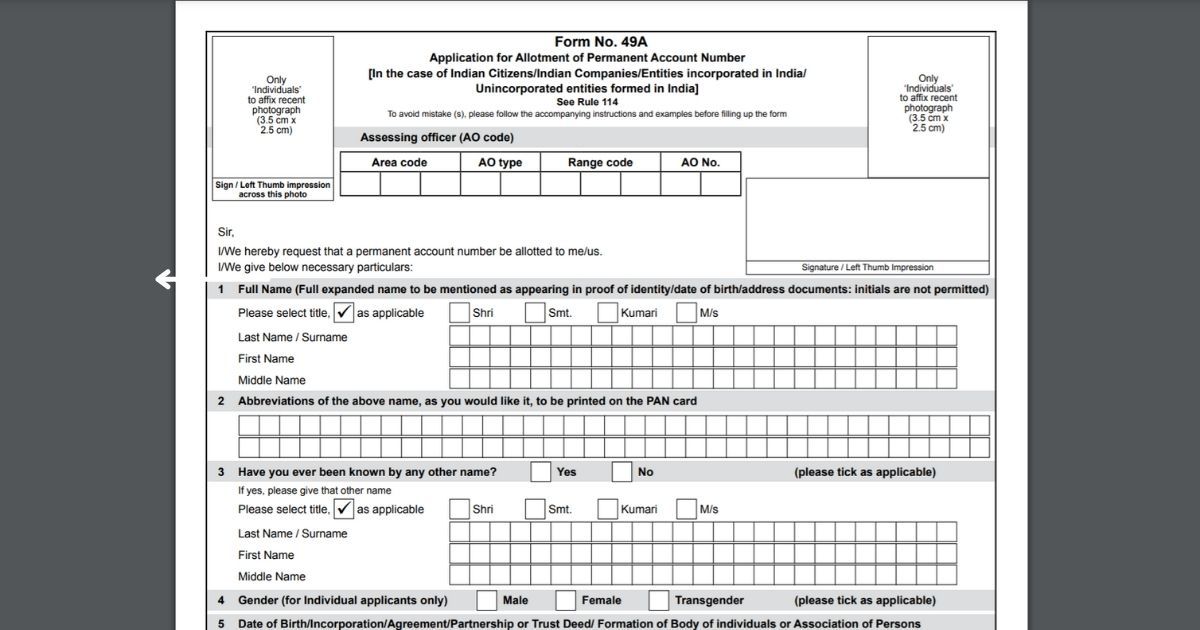
- Attach the supporting documents such as proof of identity, proof of address, passport-size photographs, etc.
- Submit the form at the nearest NSDL collection centre
You can find the nearest NSDL collection centre by visiting this website.
You will have to pay the charges for the new PAN Card here. Once the payment is done and you’ve submitted the form along with the documents, you will get a 15-digit acknowledgement number to track the status of the PAN Card application. The letter should reach the office within 15 days of filing the request.
The above-mentioned form is used for making changes in your existing PAN, to re-issue PAN, and also for the purpose of surrendering the extra PAN Card. So, before filling out the form, tick the boxes carefully.
Also Read: Driving License Update: How To Change Address in Driving License
Change/Update PAN card details: Documents Required for Updating PAN Card
You can use a bunch of government-provided ID cards as proof in the case of changing PAN Card details. Here is the list of documents you can use for ID proof, address proof, and date of birth proof.
Documents accepted for ID proof
- Aadhaar Card
- Voter ID card
- Driving License
- Passport
- Ration card with a photograph of the applicant
- Arm’s license
- Photo identity card issued by the Central/State Government or Public Sector Undertaking
- Pensioner card
Documents accepted as Proof of Address
- Aadhaar Card
- Voter ID card
- Driving License
- Passport
- Passport of the spouse
- Post office passbook having the address of the applicant
- Latest property tax assessment order
- Domicile certificate issued by the Government
- Allotment letter of accommodation issued by the Central Government or State Government of not more than three years old
- Property Registration Document
- A copy Electricity Bill or Landline Telephone or Broadband connection bill or Water Bill or Consumer gas connection card or the book or piped gas bill or Bank account statement or Depository account statement or Credit card statement
Documents accepted as Proof of date of birth
- Aadhaar card
- Voter ID card
- Driving License
- Passport
- Matriculation certificate or Mark sheet of recognized board
- Birth certificate issued by the municipal authority or any office authorized to issue birth and death certificate by the Registrar of Birth and Deaths or the Indian Consulate
- Photo identity card issued by the Central Government or State Government or Central Public Sector Undertaking or State Public Sector Undertaking
- Domicile certificate issued by the Government
- Central Government Health Service Scheme photo card or Ex-servicemen Contributory Health Scheme photo card
- Pension payment order
- Marriage certificate issued by the Registrar of Marriages
- Affidavit sworn before a magistrate stating the date of birth
Fees and Charges to Change Name in PAN Card
For changes in the PAN Card, you need to pay a fee, which can be done via multiple modes like Demand Draft, Credit Card / Debit Card, and Net Banking. In the case of DD, the Demand draft shall be in favour of ‘NSDL – PAN‘. Demand draft should be payable at Mumbai.
- If the communication address is within India, the processing fee for the application is Rs 110 (Rs 93 + 18% GST).
- If the communication address is outside India, the processing fee for the application is Rs 1,020 (Rs 93 + Dispatch Charges Rs 771 + 18% GST).
FAQs
Will I get a new PAN card if I change my address?
Can PAN Card and Aadhaar Card have different addresses?
How can I change my mobile number in NSDL?
- Log In to CRA System: Go to the CRA system website (www.cra-nsdl.com) and log in using your credentials. Use your PRAN (Permanent Retirement Account Number) as the User ID and enter your password.
- Access ‘Demographic Changes’ Menu: Once logged in, you’ll reach the home screen. Look for the option that says “Register/Update Email ID/Mobile” under the ‘Demographic Changes’ menu.
- Initiate Mobile Number Update: Click on “Register/Update Email ID/Mobile” to start the process of updating your mobile number.
- Follow the Instructions: Follow the instructions provided on the screen to update your mobile number. This may involve entering your new mobile number and verifying it through an OTP (One-Time Password).
- Submit and Confirm: Submit the required details and confirm the update. Ensure that you follow all the necessary steps accurately to successfully update your mobile number in the NSDL system.













