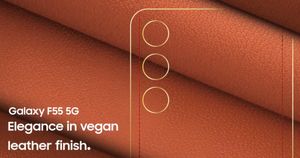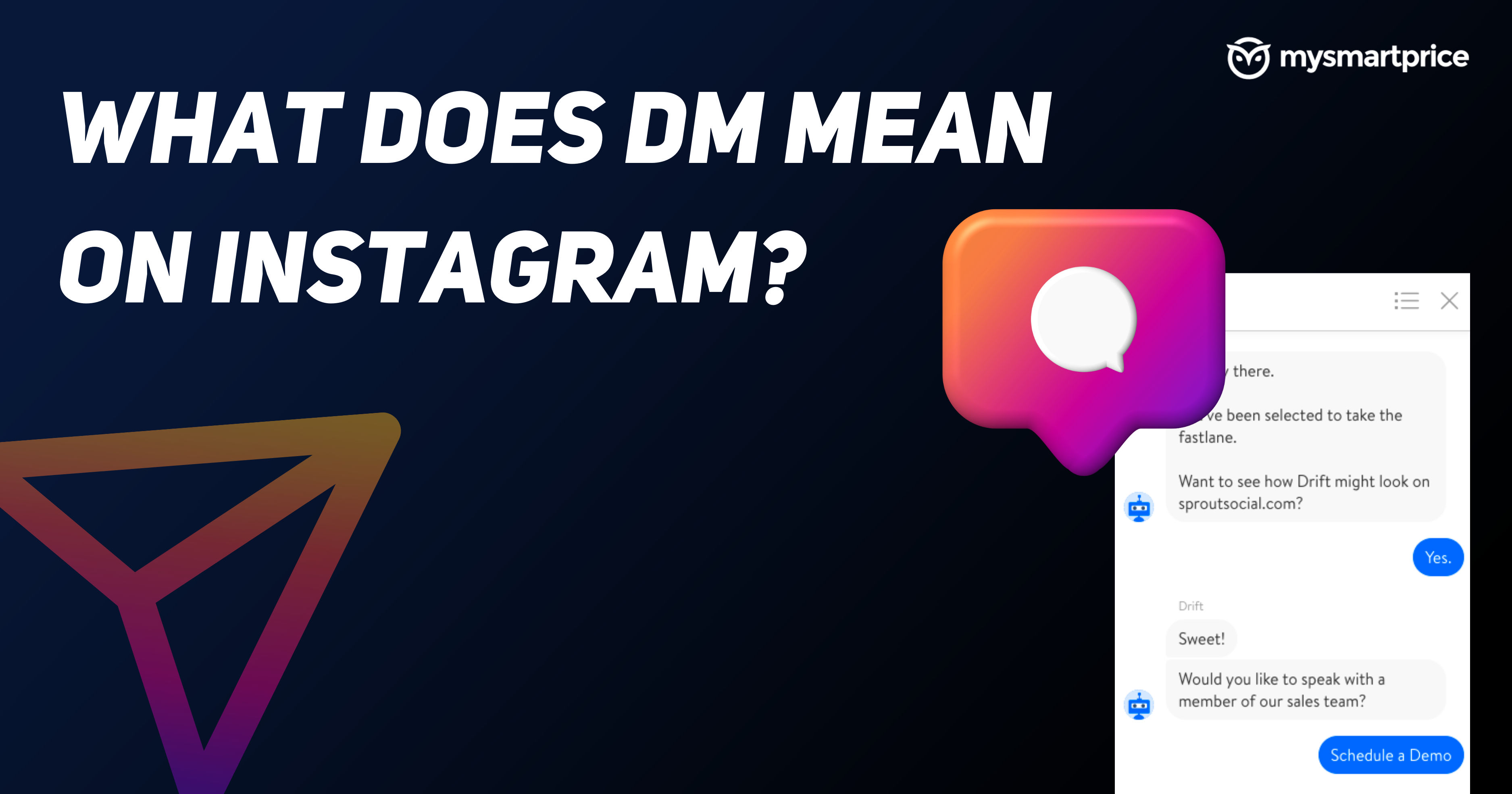
Social media has become essential to our life. On average a person spends more than 4 hours on social media on a daily basis. And 70% of that time is spent on Instagram. On Instagram these days we often hear a term from the mouths of Gen Z which is "DM".
Have you been told by someone you know that they have sent you a DM, have you ever wondered what is DM? Where can you find it and how do you make the most out of it? Well if you have then this is the right place to be at. As DMs are evolving as a primary way of socializing with your friends let's take a look at what is DM and how to make the most out of it.
What is DM on Instagram?
DM which is short for the term Direct Message is the primary way to communicate with someone on Instagram. When you like or comment on someone's post or reel on Instagram it just counts as a public interaction.
But, if you want to communicate or discuss something with a person or a group more discreetly or without going public you do so via DMs. It is where one can find all your shared posts, chats, and reels. A Direct Message (DM) as the name suggests is a form of communication between you and the chosen person.
You can also create a group chat or one-way channels inside Instagram's DM section. Here inside group chats, every participant can send and interact with messages whereas in channels only the Admins with rights can send the messages and posts.
How to Send and Use DM Effectively on Instagram
Sending a DM (Direct Message) on Instagram is a really easy thing to do. You can send DM in just a few taps. Follow along to learn how to easily send DM (Direct Message) on Instagram.
- Tap on the messages icon in the top right corner

- Now search or tap on the name of the person you want to send a DM to
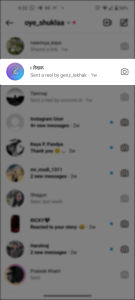
- Tap on their name and tap on the chatbox

- Type the message and hit send

That's it you have sent the DM to the person you want to talk to. Now don't be shy and continue the conversation.
Tip: Make sure you don't go overboard while talking to your crush. Things apart please proceed with caution in the DMs as you can get reported and banned from the platform for malicious behaviour.
What Can You Share on DM
As you already know you can share posts, stories and reels in the Instagram DM. These days the proof of friendship is when you send those funny and cute dogs and babies to your friends on a daily basis.
It is also an efficient and harmless way of communication to put a smile on your friend's face and to tease them as well. If you are not able to figure out how to share the reels, posts or stories in DM here's a simple way to do it.
How to Share Posts, Reels, or Stories in Instagram DM
- Launch the Instagram app
- Navigate to the post, reel or story you want to share
- Tap on the share icon

- Tap on the chat name you want to share to
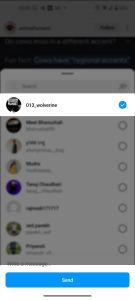
- Tap Share
Tip: You can also tap and hold on to the share button on the post to quickly share to your recent 4 contacts.
On top of that, you can share links, Images with or without a timer, media from your gallery, voice message stickers or GIFs on Instagram DM.
Tips and Tricks For DM
Now that you know how to send a Direct Message let’s take a look at a few tips and tricks on how to enhance your DM game. These tricks can surely leave your unique imprint on them as you spice up your chat with them.
- If you sent the DM to your wife which was meant for your girlfriend you can unsend it simply by long-pressing it.
- You can share any profile in DMs by going to profile> profile menu> Share Profile in messages.
- You can add styles to your DM, once you type the message tap on the search glass in the chat box and choose the style you want.
- You can create a poll in group chats to make the dinner menu decisions easy.
- You can send a DM without any notification by adding /silent before the message.
- You can start a secret chat which disappears as soon as you exit the chat by swiping up inside the DM.
These are a few tips and tricks that can add more ease and fun to your DM and can save you from being in an embarrassing situation in some cases.
FAQs
Q. What is the difference between a DM and a comment?
DM is when you and the person chat discreetly and individually where no other can take part. On the other hand, comments are interactions on the content that are publicly available which anyone can take part and see.
Q. How do I know if someone has read my DM?
Once the person you sent DM to opens your messages it will show a "seen" tag below the last sent message which will indicate to you if they have seen your message or not.
Q. Can I send a DM to someone who doesn’t follow me?
You need to visit their profile then go to their profile menu and select send message. In this case, you will only be able to send one message in DM until that person doesn't accept your message request.
Q. How do I delete a DM?
To delete the sent message in DM tap and hold the message you want to delete and select the "Unsend" option. You will need to confirm your action of unsend once you tap the option.
Q. Can I send photos and videos via DM on Instagram?
Yes, you can send photos and videos in DM from your gallery or directly from the app's camera interface.
Q. Are DMs on Instagram encrypted?
Yes, individual DMs in Instagram are end-to-end encrypted.