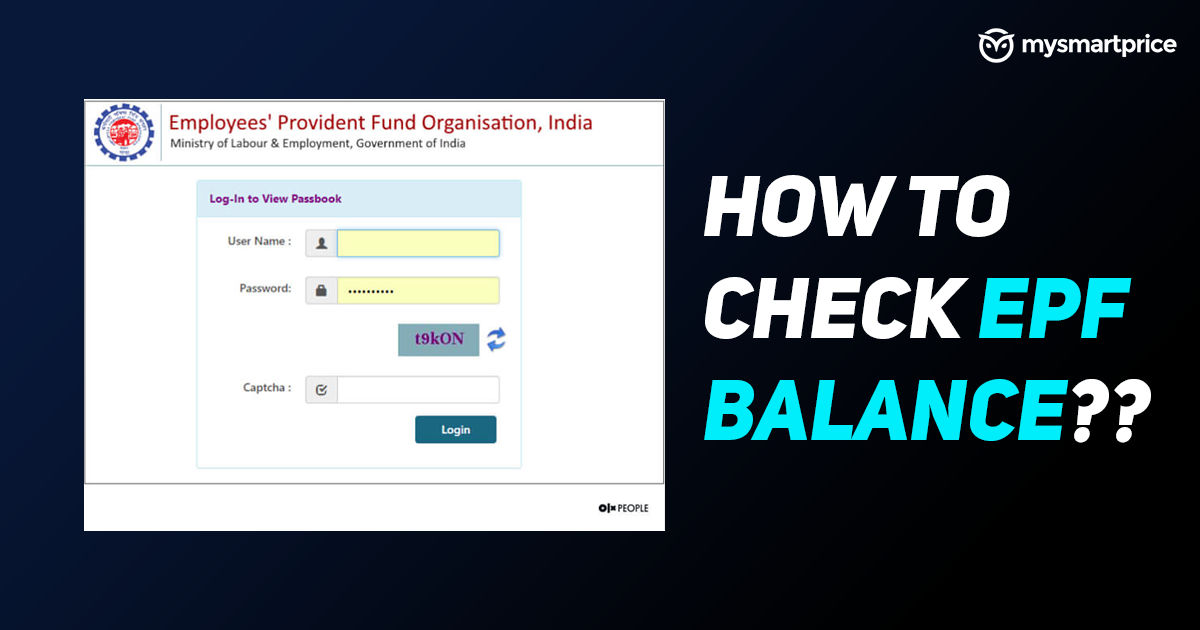
To effectively plan your retirement, checking your EPF balance is very important. You can check your EPF Balance easily with your UAN number, or without your UAN number. In this article, we talk about all the methods by which you can check your PF balance, such as checking it online, using the app, by sending SMS and more.
How to Check PF Balance With UAN Number
You can check your PF balance easily with your UAN number using the EPFO portal, UMANG app or by sending an SMS. Let’s talk about each method in detail.
PF Balance Check Online Using EPFO Portal
You can check your EPF balance easily using the EPFO portal. Here are the steps:
- Visit the EPFO portal.
- Under the Services tab in the navigation bar, select For Employees.
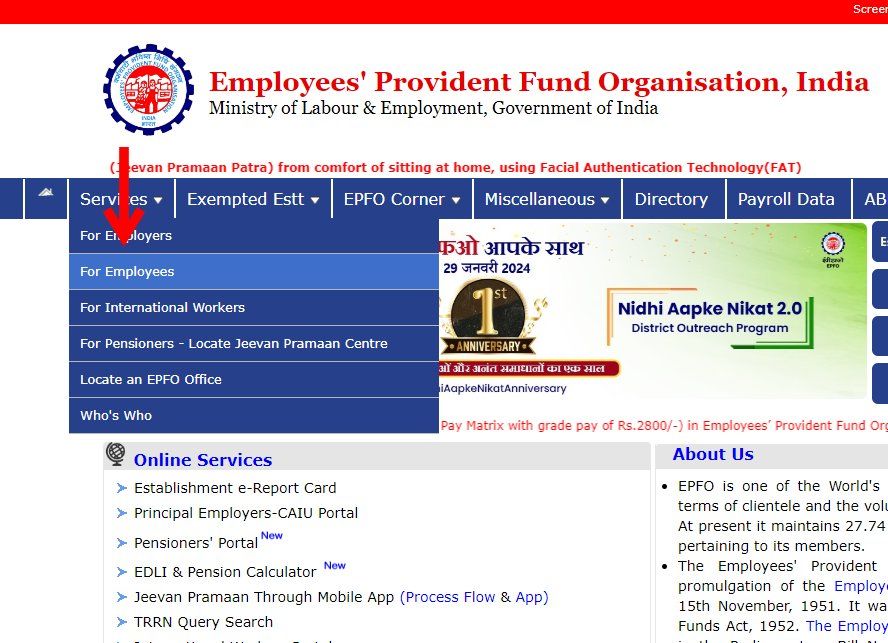
- Under Services, select Member Passbook.
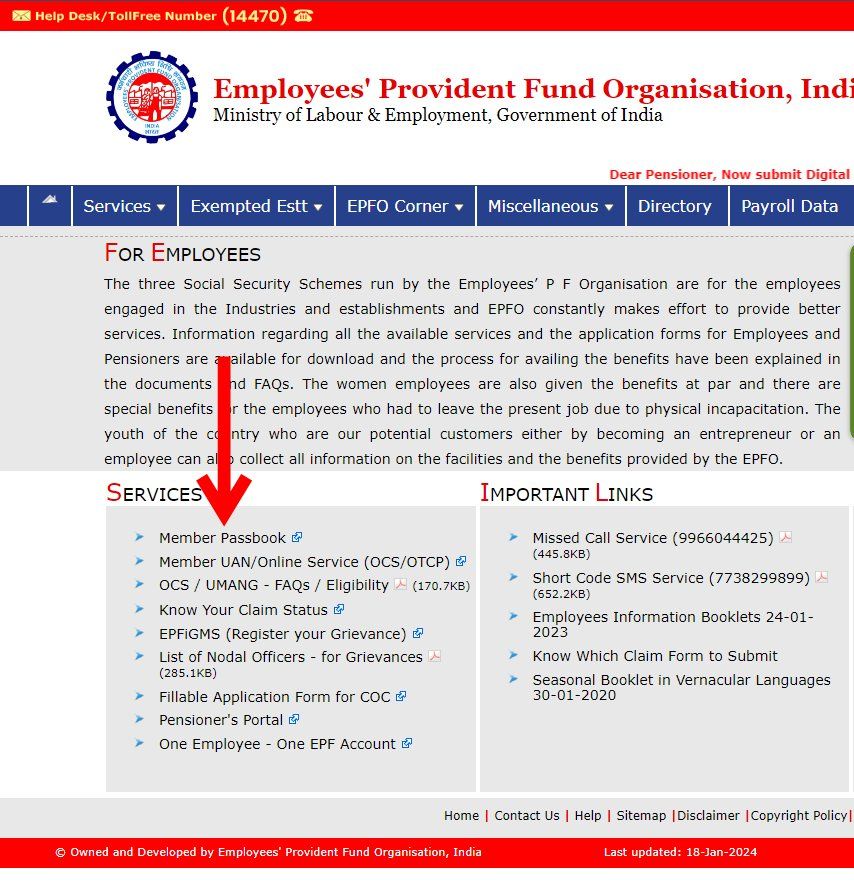
- Enter your UAN number and Password.
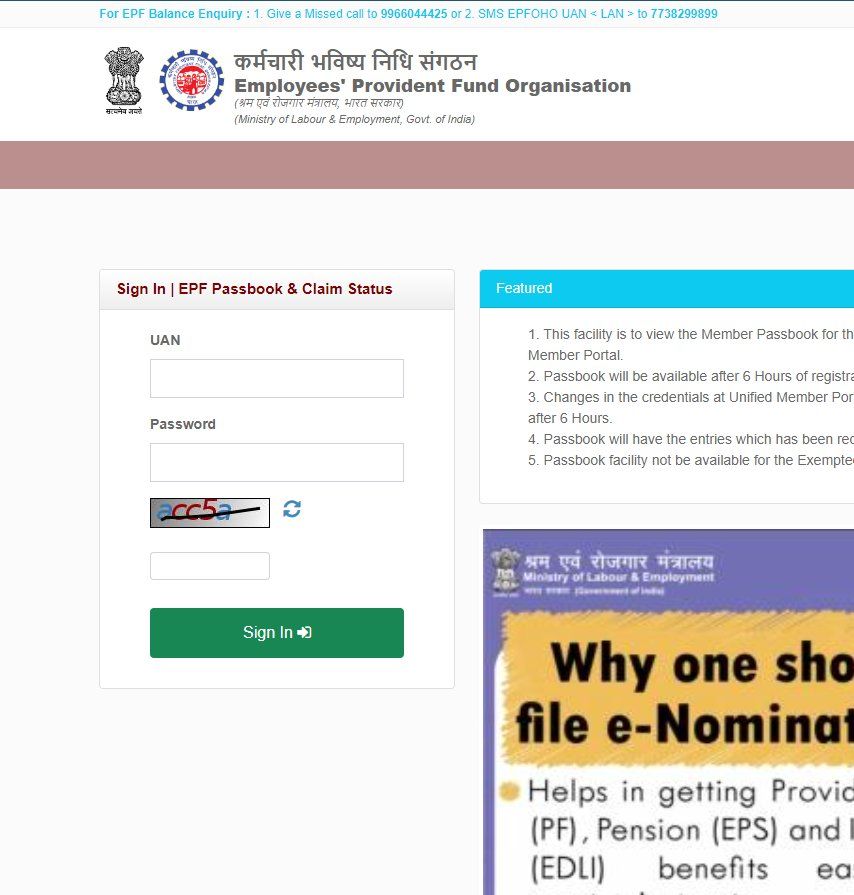
- Complete the captcha and click the Login button.
- Click on the View Passbook button and your PF details will be displayed on the screen.
PF Balance Check Using the UMANG App
The UMANG app from the Government of India offers various services, including EPFO services. You can use the UMANG app to check the PF balance. Here’s how to do it:
- Download and open the UMANG app on your phone.
- Tap on the All Services tab at the bottom.
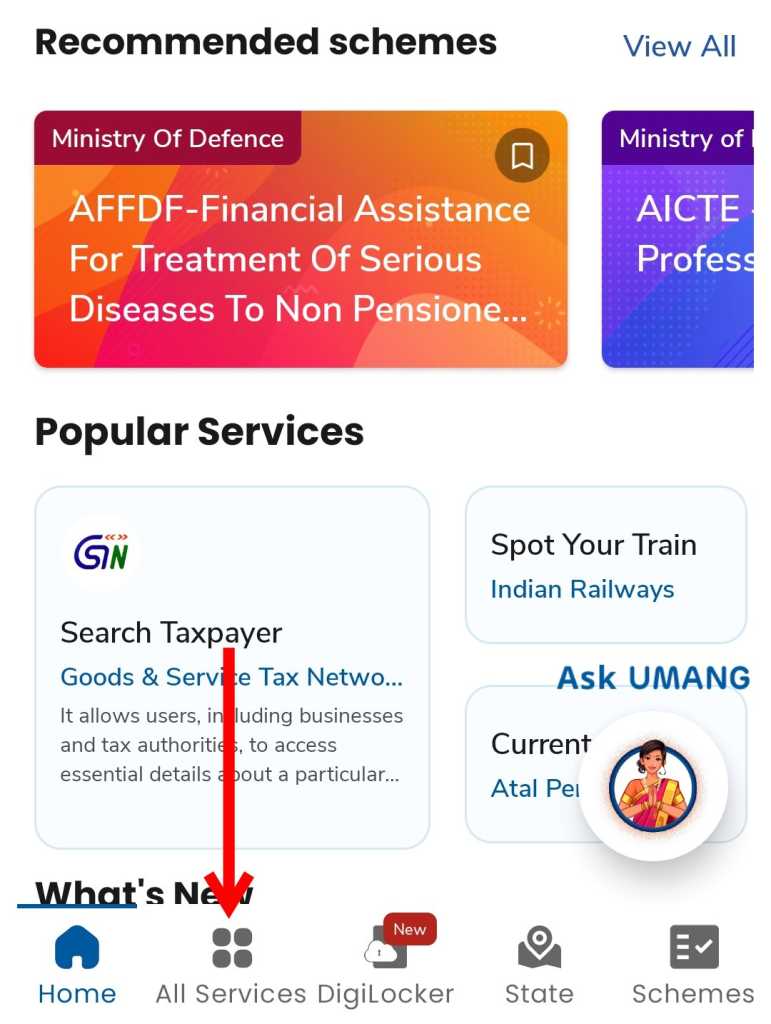
- Select EPFO from the list.
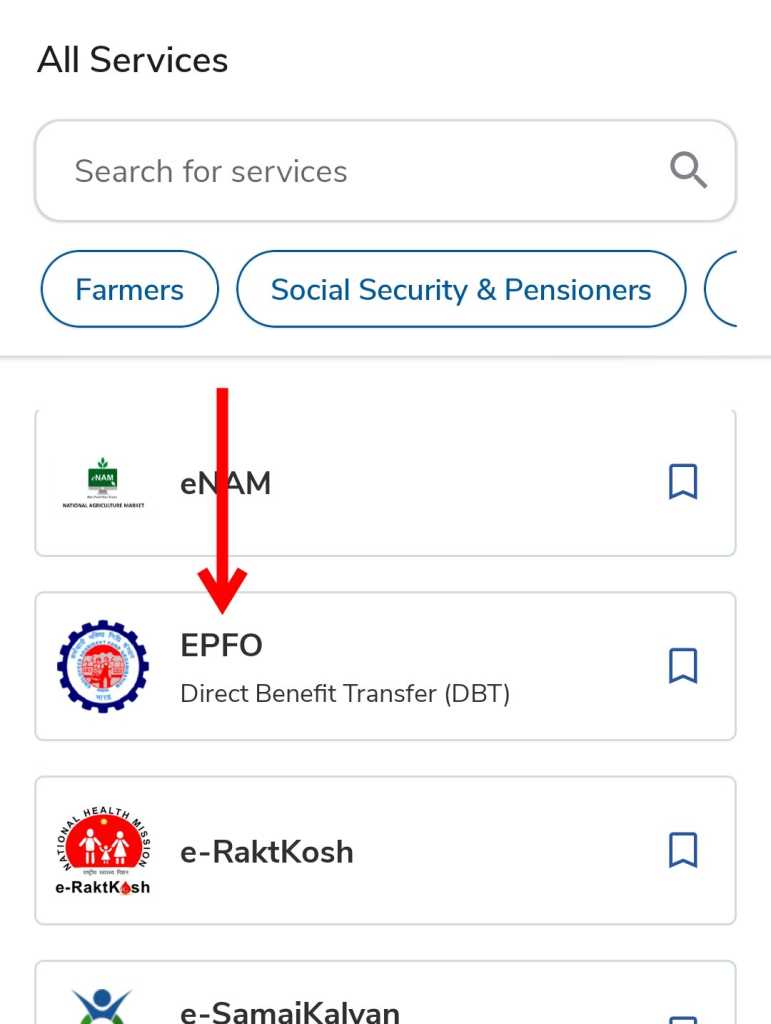
- Click View Passbook.
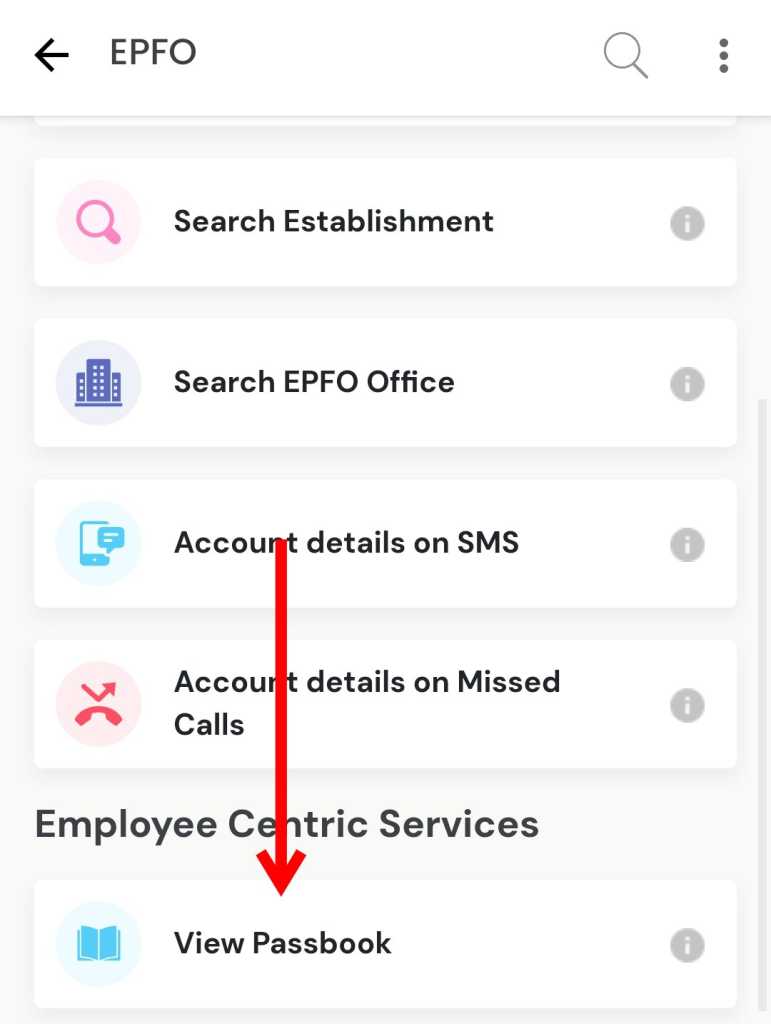
- Enter your UAN and click Get OTP.
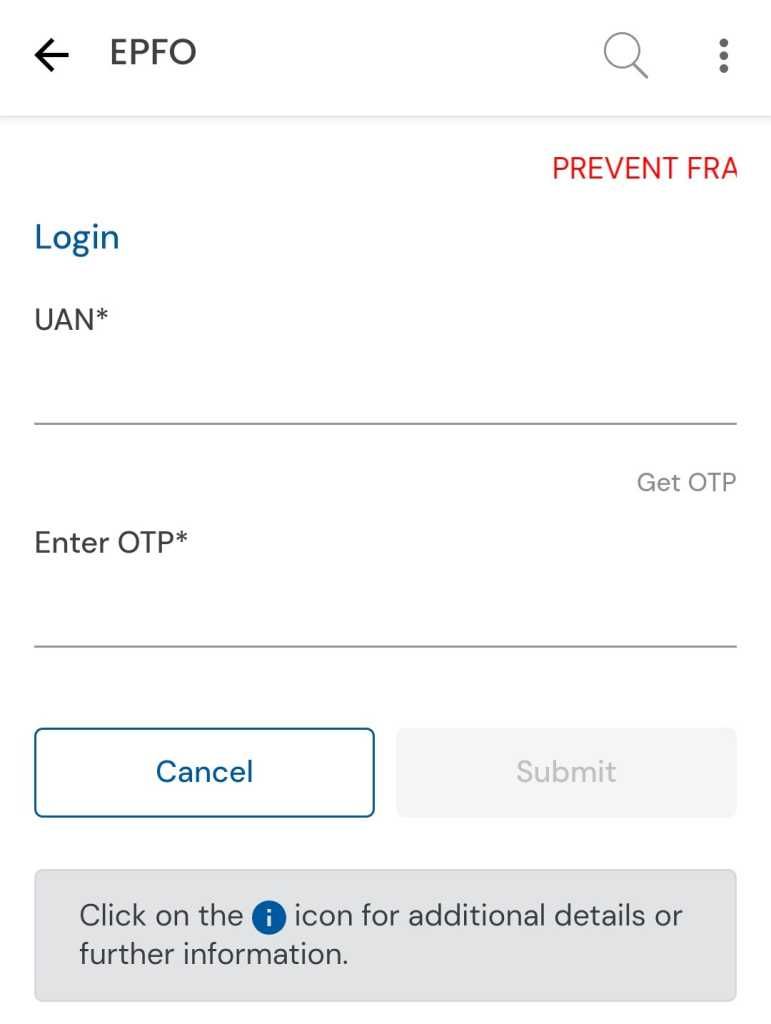
- Enter the OTP and click Submit to view the EPF passbook.
PF Balance Check by sending SMS
You can check your PF balance by sending an SMS if your UAN is registered with EPFO and you’ve completed the KYC.
- Send EPFOHO UAN ENG to 7738299899
UAN in this should be replaced with your personal UAN number; the ENG is the language code. The SMS service is available in different languages, and the above SMS code is for English. Here’s the list of supported languages:
- English – ENG
- Hindi – HIN
- Bengali – BEN
- Gujarati – GUJ
- Marathi – MAR
- Punjabi – PUN
- Tamil – TAM
- Telugu – TEL
If you want to avail of the SMS service in Hindi, you should send EPFOHO UAN HIN to 7738299899.
NOTE: If you’re not registered with EPFO, you should visit the EPFO portal, register yourself and verify KYC, and you’ll be able to avail of the SMS service.
How to Check PF Balance Without UAN Number
You can check your PF balance easily even if you don’t remember the UAN number, using the missed call service.
PF Balance Check through Missed Call
If you have registered in the EPFO portal and have completed the KYC process with a Bank account, Aadhaar or PAN, you can use the missed call service to check the PF balance. Give a missed call to any one of these pf balance check number from the registered mobile number:
- 9966044425
- 011-22901406
You will receive an SMS with your PF details after making a missed call to this number.
NOTE: If you’re not registered on the EPFO portal, you can do it with your UAN on the EPFO portal and avail of the missed call EPF balance check service.
How to Check PF Balance without Registered Mobile Number
You don’t need your registered mobile number to check your PF balance every time. You just need your UAN number and password for the EPFO portal. Here’s how to do it:
- Visit the EPFO portal.
- Under the Services tab, select For Employees.
- Under the Services box, select Member Passbook.
- Enter your UAN number and Password.
- Enter the captcha and click Login.
- Click on the View Passbook button and your PF details will be displayed.
Frequently Asked Questions
Which number is 7738299899?
The 7738299899 is the PF balance check number. To check your PF balance, send EPFOHO UAN ENG to 7738299899.
How to check your PF balance without the internet through a missed call 01122901406?
Give a missed call to 01122901406 from your registered number to check your PF balance.
How to check PF balance without logging in?
You can check your PF balance without logging in by giving a missed call to the PF balance check number, 01122901406.













