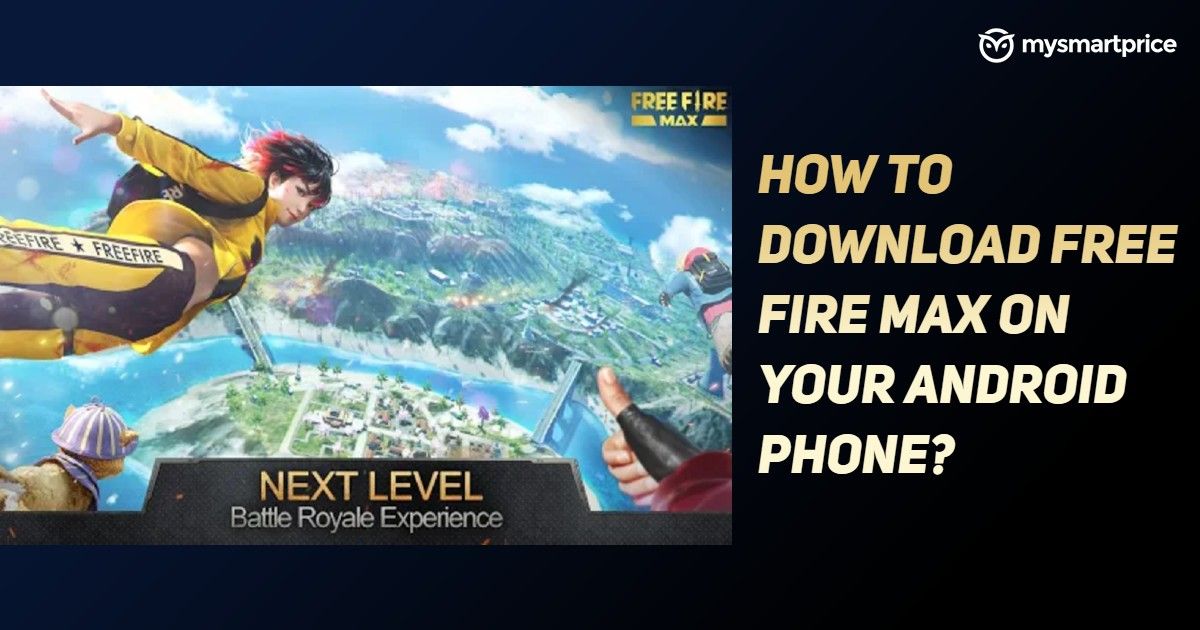
Garena has finally revealed that the enhanced version of its popular battle royale game, Free Fire, is launching in India. Known as Free Fire Max, the game is now available for pre-registration in the country. According to the company, the Free Fire Max will arrive with features like improved graphics, better sound effects, impressive animations and a lot more. All these are just to improve the gameplay experience. Do note that the gaming enthusiasts will be able to play the Free Fire and Free Fire Max together with their Free Fire accounts. Here in this article, we have explained what is Free Fire Max, how you can download it and what are its features. All you need to do is to follow the given below steps.
Free Fire Max India Release Rate Announced
Garena has revealed the release date of the Free Fire Max battle royale game for India and the global market. The company has confirmed that the Free Fire Max will be available globally on Google Play and Apple App Store on September 28th. Furthermore, the pre-registration of the Free Fire Max will end on September 27th.
How to Download for Free Fire Max in India
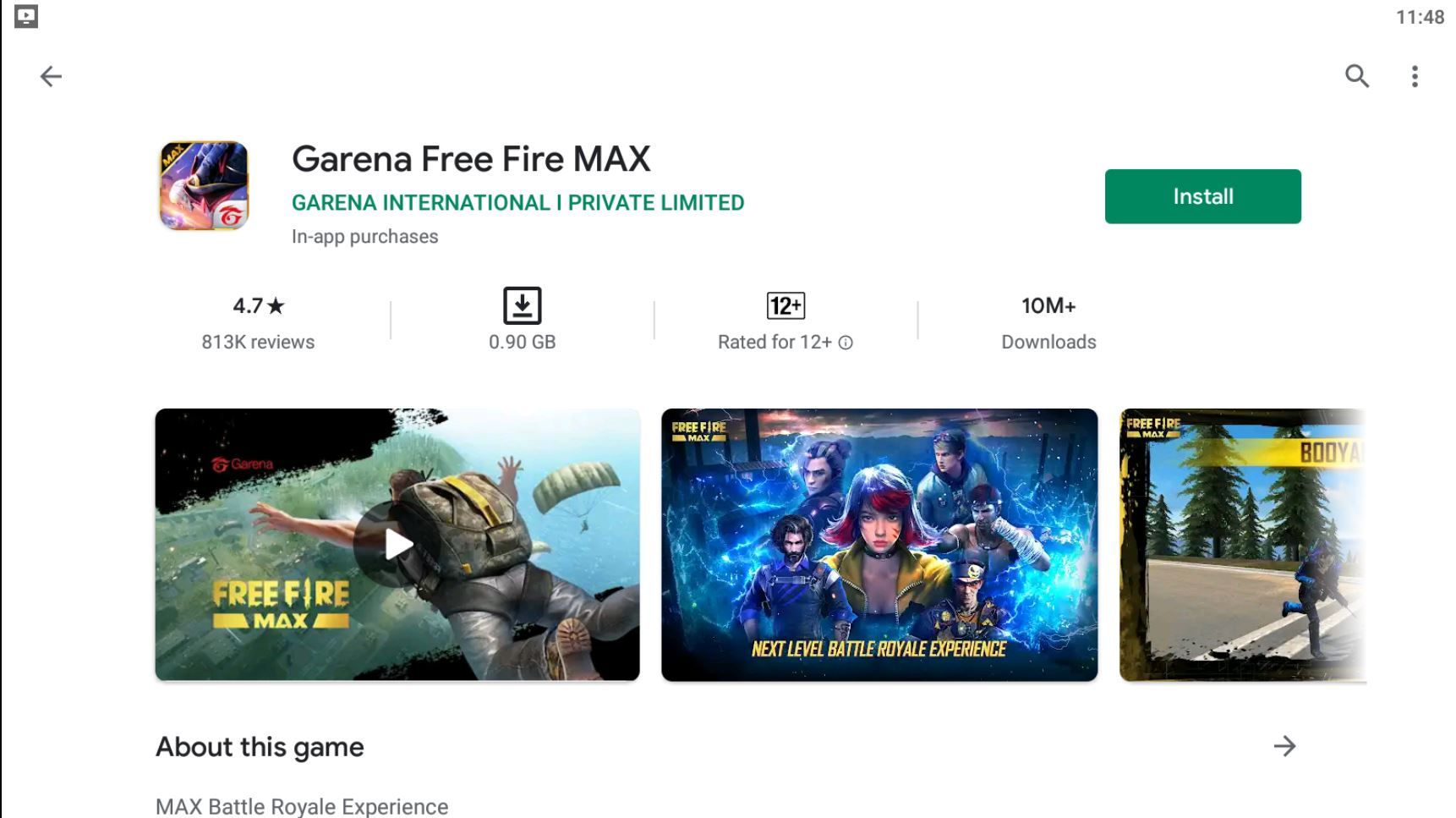
The developers have revealed that the game is now available for download in India. Android users can download the game from Google Play Store. Moreover, the game is also available on Apple App Store for iOS users. So if own an Android smartphone or iOS device, here’s how you can download the Free Fire Max game:
- Open the Google Play Store on your Android smartphone or App Store on iOS device and search for Free Fire Max game.
- Click on the Game and simply tap on the Install button.
- Login to your Free Fire account and follow the on-screen instructions to start playing the new game.
However, it is important to note that the download size for Free Fire Max is about 0.90GB. So, make sure you have at least 1.5GB or 2GB of free storage before downloading the game.
Free Fire Max Pre-registration Rewards
The company has also revealed that players who will register for the game will get rewards as well. Those who pre-register for the game will get Cyber Max Loot Box. However, the company has revealed some terms and conditions for it. To start with, the reward will be valid to those who pre-register on Google Play during the period. Furthermore, there is a limit of one pre-registration reward per account. A pre-registration reward is delivered when the game is installed.
What is Free Fire MAX?

Before telling you the process of downloading this new game, let us first tell you some of its features. Free Fire Max is an upgraded premium version of the traditional Free Fire which is designed to deliver an enhanced gameplay experience. It comes with an array of game modes which is possible due to the exclusive Firelink technology. The game comes with Ultra HD resolution support and offers improved visuals.
Free Fire Max matches consist of 50 players who are para-dropped to a deserted island. Players will go up against each other and take down the opponent. The last man or squad who manages to survive till the end will be the winner of the match.
How to Download Free Fire Max APK on Android Mobile Before Its Release in India
Now that you are aware of the game, let’s take a closer look at how to download the new game on your Android smartphone much before its release in India:
- First, you need to head to download the Free Fire Max zip by clicking here. This zip file contains the APK and OBB files.
- Once the download is complete, open the zip file and hit the install button. Make sure you have enabled the ‘install from unknown source’ option from the Settings.
- You need to copy the entire ‘com.dts.freefiremax’ folder containing the OBB file to Android/OBB.
- Once the file is successfully copied you can launch the game on your smartphone and start playing the game.
Just in case if you face any error in installing the game then re-download the zip file and repeat the same steps. Do note that the Zip file is about 800MB in size so make sure you have enough space to install the game.
Free Fire Max Requirements
To play this game seamlessly on your smartphone you will require at least 2GB of RAM and your smartphone must be running on Android version 4.4 or above. Meanwhile, iOS users can play the game with iPhone 6S and above.



















