
Garena Free Fire Max is probably one of the few battle royale games that give its players many freebies. The game already offers a plethora of items like bundles, skins, costumes, guns, emotes, and more. Players can use Diamonds to purchase these items, while one can also participate in different events to get some great rewards and more. However, the developers also give out some redeem codes to players that provide some interesting rewards like new skins and more. Players can use these codes using the official Free Fire redemption website. In this article, we are going to talk about how you can redeem your code on the Free Fire Max rewards redemption website.
Also Read: Free Fire Names: 50+ Stylish Design Nickname or ID Style Names for Garena Free Fire Game
Free Fire Max Free Gloo Wall Skins and Costume Bundles (January 24, 2023)
- FFAC2YXE6RF2
- PCNF5CQBAJLK
- FFCMCPSBN9CU
- FFCMCPSJ99S3
- MCPW3D28VZD6
- ZZZ76NT3PDSH
- XZJZE25WEFJJ
- B3G7A22TWDR7X
- 6KWMFJVMQQYG
- FFCMCPSUYUY7E
- UVX9PYZV54AC
- BR43FMAPYEZZ
- FF7MUY4ME6SC
- 8F3QZKNTLWBZ
- WEYVGQC3CT8Q
- NPYFATT3HGSQ
- FFCMCPSGC9XZ
- MCPW2D2WKWF2
It is important to note that some of the codes may not function for some users due to some limitations or expiration dates.
What are Free Fire Max Rewards?
Free Fire Max offers a rich variety of items like enticing bundles, and more. However, these items are generally quite expensive and players need to spend its in-game currency, Diamonds, to buy most of the stuff. However, on a regular occasion, the developers release exclusive redeem code for players.
The Free Fire Max rewards allow players to get some cool stuff for free including skins, costumes, guns, emotes, characters, and more. But it is important to note that the codes come with a particular expiry date and once it is crossed, they become unusable. Furthermore, the developer makes these redeem codes for players of a specific server(s), and players from other regions cannot redeem them.
Here are a few things you should know about Free Fire Redemption codes:
-
-
- The Free Fire Redemption code has 12 characters consisting of capital letters and numbers.
- The items you get by redeeming the codes are shown in the vault tab in the game lobby.
- If a redeem code offers Golds or diamonds, it will be automatically added to the players’ account.
- All the codes come with an expiration date. Any expired codes cannot be redeemed.
- Furthermore, you will not be able to redeem your rewards with guest accounts.
-
How to Redeem Free Fire Max Codes on Official Website?
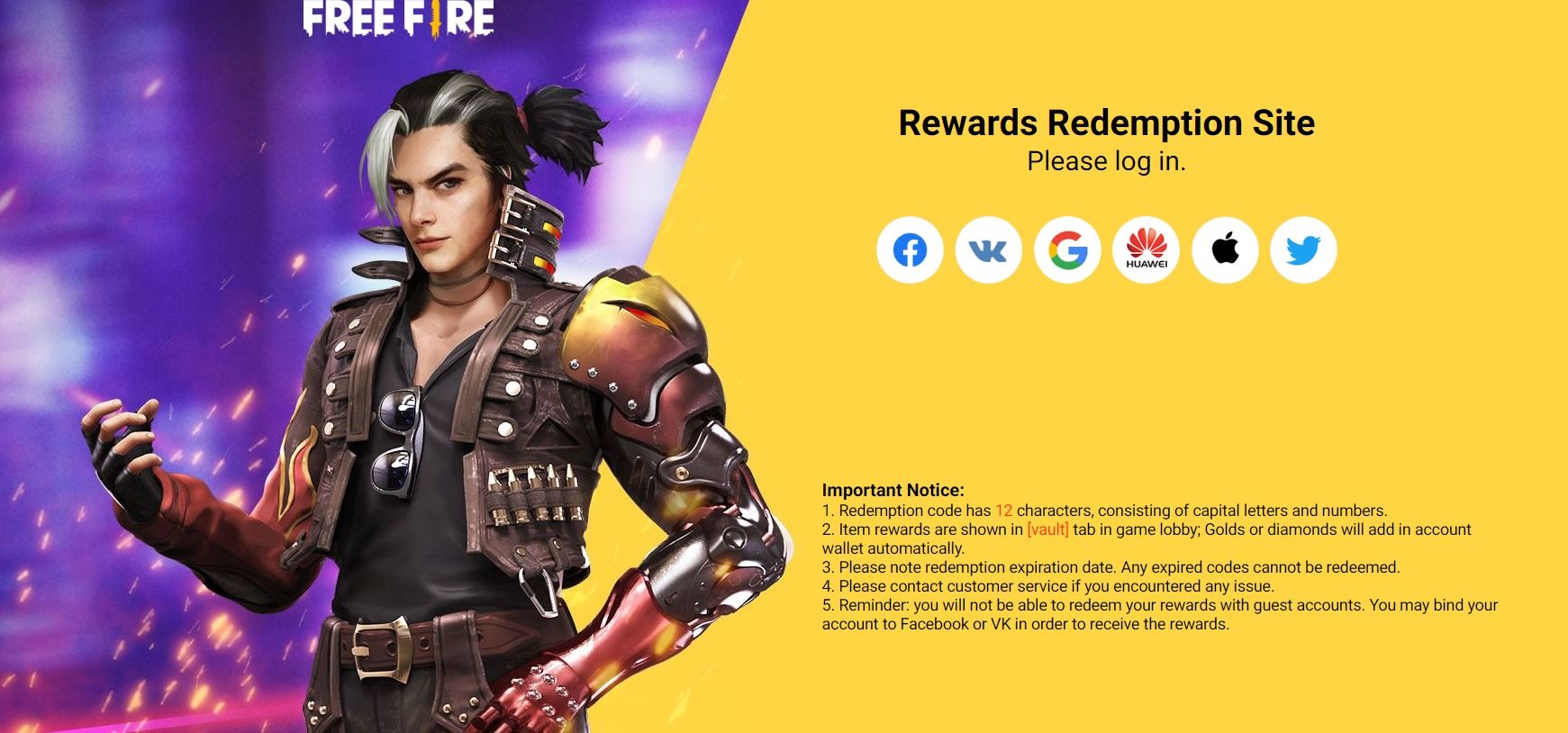
Garena Free Fire has a dedicated website through which players can easily redeem the codes to claim various rewards and more. The website is known as rewards.ff.garena.com. The website is the only way through which you can easily redeem all the codes that are shared by the developers on their respective social media channels. In order to redeem it, you need to follow these steps:
-
-
- Go to the official Free Fire redemption website. Alternatively, you can click on this link.
- Log in to your Free Fire account via Facebook, VK, Google, Huawei ID, Apple ID, and Twitter.
- Once you are done, simply enter or paste the redeem code in the box and click on Confirm button to continue.
- A pop-up message will on the screen, which will confirm the redemption.
- Now open the Free Fire game on your mobile device and simply collect the rewards via the in-game mail section.
-
However, it is important to note that you cannot redeem any code of Free Fire if you are using a Guest account. It is advisable that you should first link your account to your Facebook, Google, or any other platform and then follow the above-mentioned instructions to get Free Fire rewards.
Free Fire Max Code: Common Error Messages
It is important to note that you will encounter some errors while redeeming the codes. This is primarily because the codes issued by the developers are meant for a specific server(s). So, if a player outside of these regions uses these codes, they will encounter an error message. The error message generally states: “Failed to redeem. This code cannot be used in your region.” This simply means two things: Either the code has expired or it is not meant for your region

















