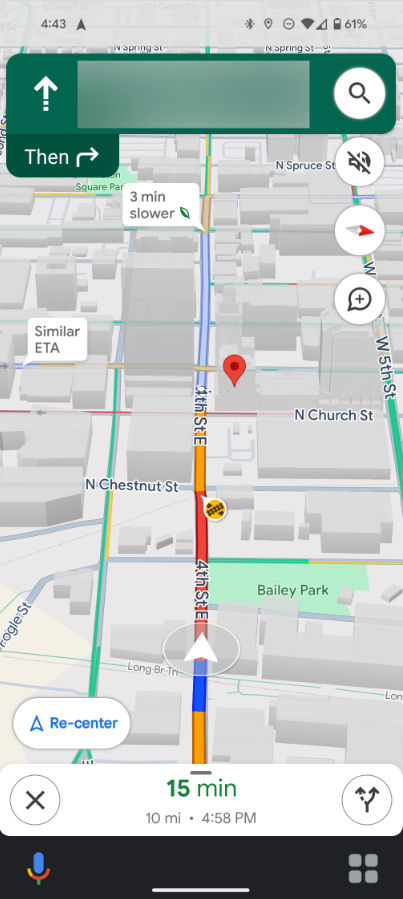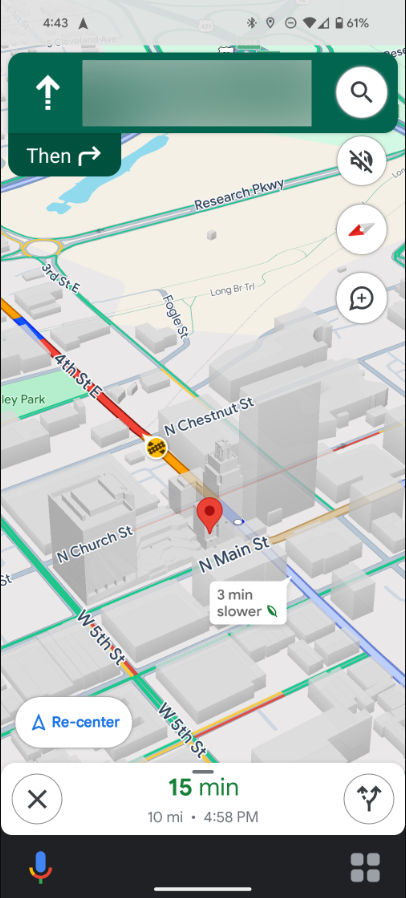In a recent update, Google Maps is experimenting with a new feature that allows users to see 3D buildings while navigating on the mobile app and Android Auto. Typically, you’d have to turn on the 3D layer to see buildings in three dimensions, but this change integrates the feature directly into navigation.
For now, it’s in the testing phase, and only some Android and iOS users have reported seeing 3D buildings during navigation. To get this view, you need to enable 3D before starting navigation and zoom in a bit. The exact release date is unclear, but the recent appearance suggests ongoing development.
There’s also buzz about this feature showing up on Android Auto, though not everyone has experienced it yet. Reports on Reddit mention buildings going transparent when in the way of the route. Reddit discussions hint that this testing has been going on since mid-December, with sporadic sightings by users.
We were unable to see this functionality on our Android or iOS devices. Nonetheless, the transition to 3D buildings in navigation represents an important step towards improving the visual experience of using Google Maps. Although it is still in its early stages, this feature shows promise in making digital navigation more intuitive and engaging in the coming time.
Google recently incorporated functionality for real-time location sharing in Maps on both Android and iOS. The app now permits users to share their live location directly with their contacts via a provided link. Notably, there are additional features beyond typical live location sharing that we usually find on our messaging apps. For example, those you share your location with can view your device’s battery status and will also know if it is charging.