
Sharing your live location is a popular feature on messaging apps such as WhatsApp, Telegram, and Signal. Although most of these apps rely on Google Maps to implement the functionality, the native app has lacked this feature until now.
Google has now finally added support for real-time location sharing in Maps. The feature is available in the latest version of Google Maps on both Android and iOS. The app now allows users to share their live location with their contacts, or by using a link.
Features of Google Maps Live Location Sharing
Google Maps allows you to share your live location for up to 1 day, or even indefinitely. You can also change the time interval between 15 minutes, 30 minutes, and 45 minutes, followed by 1 hour, 2 hours, etc. The app will also share the battery percentage of your device, along with the precise location.
When the receiver views your shared location, they will be able to see the exact distance between the sender and receiver. Google Maps will also show a button to get directions to navigate to the exact location. Note that users are required to sign in to their Google account in the Maps app, for sharing real-time location.
How To Share Live Location on Google Maps on Android and iOS
- Open the Google Maps app, and tap on your profile picture icon.
- Select ‘Location sharing’, and then tap on the Share location button.
- Now choose the time interval. Note that if you set the timing to ‘Until you turn this off’, you may notice an increased battery consumption on your device.
- Select the contact with whom you wish you share the location. You can also share a link to the same on third-party messaging apps like WhatsApp.
- Your shared contact will then be able to see your live location in the Google Maps app on their respective device.
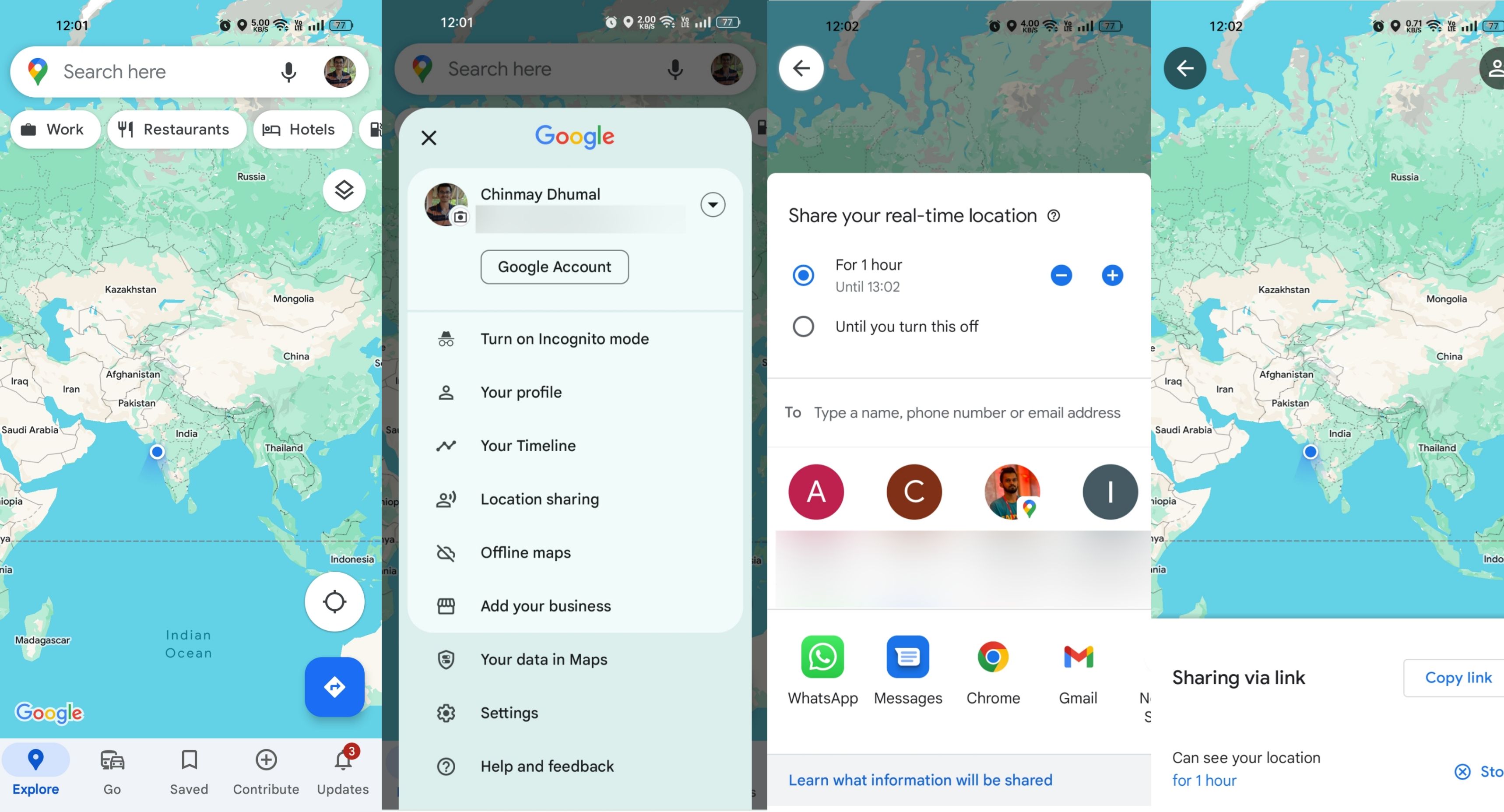
Keep in mind that if you share your real-time location with a specific contact using Gmail ID, only that selected person will have access to your location. However, if you share a link, any person with the link will be able to see your live location. Users can also stop sharing their location before the time interval, by using the toggle in the Google Maps app.
Google has been actively updating the functionality of its Maps. Recently, the company announced five new India-centric features, which notably include address descriptors and live street navigation. The app will now show relevant landmarks when a user searches for a specific location.
Google Maps also announced that it will soon start showing the location of all speed breakers in Pune, to avoid accidents. The app will procure the exact location details of every speed breaker from the local municipal corporation. The feature could soon launch in other metropolitan cities across India.












