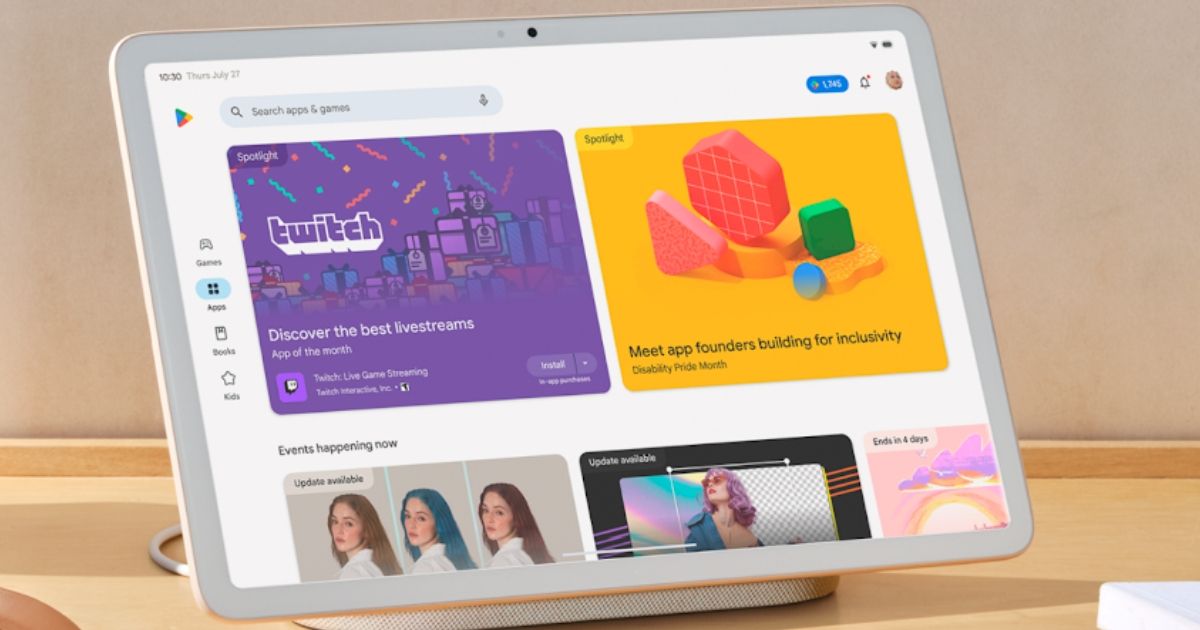
Google gives users the option of installing Android apps remotely on devices that are connected to your account. However, the opposite of this process i.e. uninstallation is not possible. But it seems like this will change soon as Google has mentioned the ability to uninstall Android apps remotely as one of the changes for Play Store v38.8.
While the change is yet to become available worldwide, an app researcher has managed to turn it on and share how it would work.
How to Uninstall Android Apps Remotely?
The official changelog for Google System Updates mentions a particular change for Play Store v38.8 that has caught Android fans’ eyes. It says “New feature to help you uninstall apps on connected devices.” The feature will work with Android smartphones, wearables, TVs, PCs, and Android Auto devices.
The feature was originally scheduled to arrive alongside Play Store v38.3 but the release was postponed to due to unknown reasons. The latest v38.8 update is yet to get a wider release which means the feature is still unavailable for the vast majority of users.
However, an app researcher known as AssembleDebug has managed to enable the uninstall Android apps remotely functionality and share its working.
Once enabled, the new feature will be accessible from the Manage Apps & Devices > Manage tab. It will show your current device name at the top which you need to tap. This will present you with a list of all connected devices and you need to choose your preferred device. Play Store will then show a list of apps installed on the selected device.
Each app will have a checkbox next to it which you need to tap to select. You can choose to uninstall a single or multiple apps at a time. A trash icon aka delete option will appear in the top right corner once you have made at least one selection.
Tapping that icon will lead to a confirmation pop-up where you need to confirm your decision to uninstall apps. Once confirmed, Play Store will proceed with the uninstallation process.
One good thing is Play Store will let you sort apps based on size. It is helpful when you want to get rid of apps consuming the maximum space on your connected device.
The researcher noticed one bug with the feature that it did not list all apps installed on the connected device. It is not a major issue as Google can surely fix it with an update and by the time it becomes available for all users worldwide.















