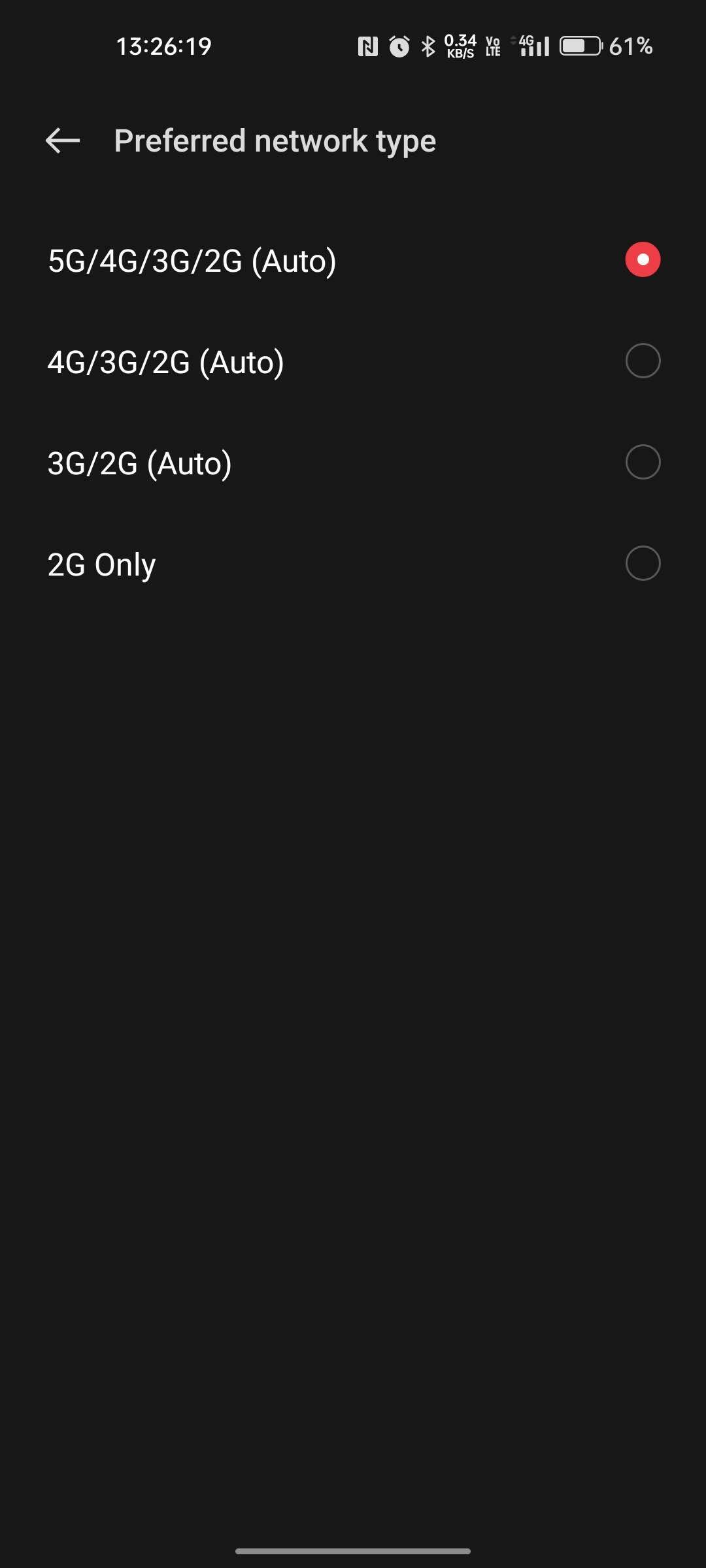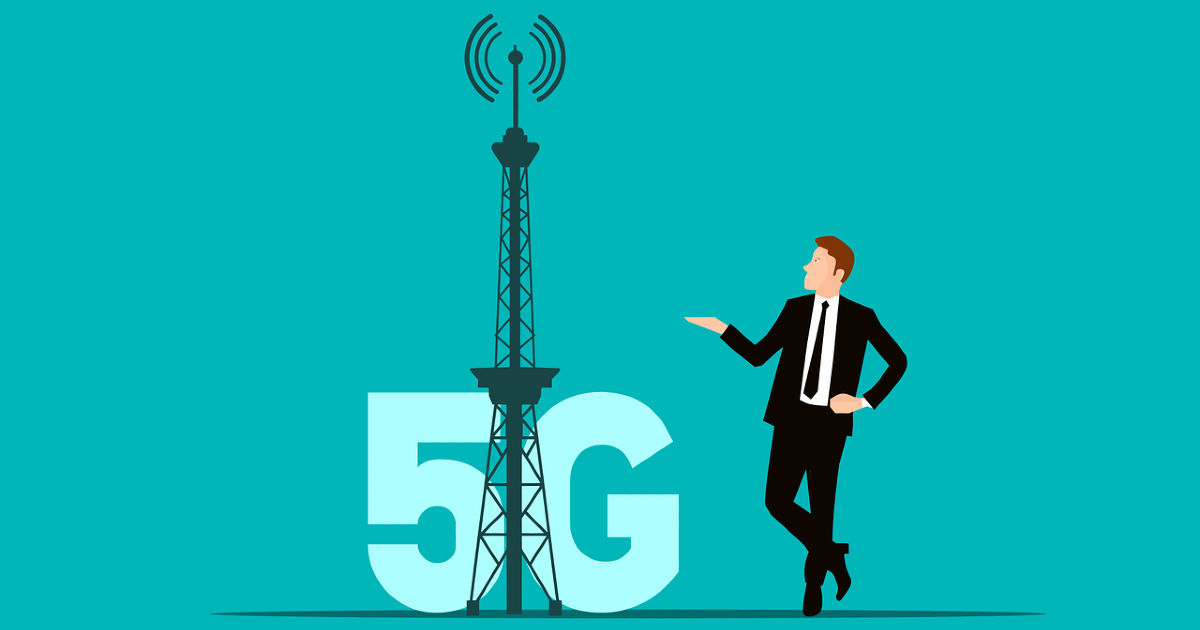
5G has officially been launched in India. Prime Minister Narendra Modi launched 5G services in India on October 1 and telecom operators are now working on rolling out their 5G network across different parts of the country. Airtel has already rolled out its 5G Plus services in eight cities in India. Reliance Jio, on the other hand, is rolling out its True 5G network in four metro cities.
There is no word from Vodafone-Idea (Vi) regarding its 5G rollout date. The company is expected to announce more details about the same soon. Meanwhile, here’s a quick look at the various frequently asked questions and what should you do to be 5G-ready in India.
How to Check If Your Phone Supports 5G?
As obvious as it sounds, to use the 5G network, you need to ensure that your phone comes with a 5G processor. There are a bunch of smartphones available in the market which come with 5G network support. Almost all premium phones launched in 2022 support 5G. Companies have also launched multiple smartphones supporting the next-generation network in the budget and mid-range segment.
The simplest way to check if your phone supports 5G is in the official name itself. For example, the OnePlus Nord CE 2 Lite 5G, Redmi Note 11 Pro Plus 5G or the Realme 9i 5G. There are a few phones though which do not have the “5G” moniker at the end. In that case, you can check so by performing the following steps:
- Go to Settings on your smartphone
- Search for Wi-Fi and Network, which could also be “Network and Internet” on some phones.
- Next, tap on “SIMs” or “SIM and Network”.
- Here, you will see a preferred network type. If this sub-menu shows 5G in it, this means that your device supports the next-generation network.
List of Android Mobiles and iPhones that Support 5G Connectivity
There are a bunch of devices out in the market with support 5G network. The list is fairly small for the iPhone, which is as follows:
- iPhone 12
- iPhone 12 mini
- iPhone 12 Pro
- iPhone 12 Pro Max
- iPhone 13
- iPhone 13 Pro
- iPhone 13 Pro Max
- iPhone 13 mini
- iPhone SE 2022
- iPhone 14
- iPhone 14 Pro
- iPhone 14 Pro Max
- iPhone 14 Plus
For Android, there are multiple smartphones from different OEMs which support 5G. Some of the following smartphones from various brands support 5G network
| Samsung | Xiaomi/ Redmi/ POCO | Realme | OPPO | Vivo/ iQOO | OnePlus | Motorola |
| Samsung Galaxy S22 | Xiaomi 12 Pro | Realme GT Neo 3T 5G | OPPO Reno 8 Pro 5G | Vivo X80 Pro 5G | OnePlus 10 Pro 5G | Motorola Edge 30 Ultra |
| Samsung Galaxy S22 Plus | Mi 11 Ultra | Realme GT 2 Pro | OPPO Reno 8 5G | Vivo X80 5G | OnePlus 10T 5G | Motorola Edge 30 Pro |
| Samsung Galaxy S22 Ultra | Mi 11X Pro | Realme GT 2 | OPPO Reno 7 Pro 5G | Vivo X70 Pro+ 5G | OnePlus 9 Pro | Motorola Edge 30 Fusion |
| Samsung Galaxy Z Fold 4 | Mi 11X | Realme GT Neo 3 | OPPO Reno 7 5G | Vivo X70 Pro 5G | OnePlus 9 5G | Motorola Edge 30 5G |
| Samsung Galaxy Z Flip 4 | Xiaomi 11 Lite NE 5G | Realme GT Neo 2 | OPPO Reno 6 Pro 5G | Vivo X60 Pro | OnePlus 8 Pro | Motorola Edge 20 Pro |
| Samsung Galaxy S21 | Mi 10i 5G | Realme GT 5G | OPPO Reno 6 5G | Vivo X60 Pro+ | OnePlus Nord 2 5G | Motorola Edge 20 Fusion |
| Samsung Galaxy S21+ | Xiaomi 11T Pro 5G | Realme 9i 5G | OPPO Reno 5 Pro 5G | Vivo X60 5G | OnePlus Nord | Motorola Edge 20 |
| Samsung Galaxy Ultra | Redmi Note 11 Pro Plus 5G | Realme 9 Pro 5G | OPPO F21s Pro 5G | iQOO 9T 5G | OnePlus Nord CE 2 5G | Moto Razr 5G |
| Samsung Galaxy Z Fold 3 | Redmi Note 11T 5G | Realme 9 Pro Plus 5G | OPPO F21 Pro 5G | Vivo V25 Pro | OnePlus Nord CE 2 Lite 5G | Moto G82 5G |
| Samsung Galaxy Z Flip 3 | Redmi 11 Prime 5G | Realme 8s 5G | OPPO A74 5G | Vivo V25 | OnePlus 10R 5G | Moto G71 5G |
| Samsung Galaxy A53 5G | Redmi Note 10T 5G | Realme 8 5G | OPPO A53s 5G | Vivo V23 Pro | OnePlus 9RT 5G | Moto G62 5G |
| Samsung Galaxy F23 5G | POCO M4 5G | Realme X7 Pro 5G | OPPO K10 5G | Vivo V23e 5G | OnePlus 8T 5G | |
| Samsung Galaxy M53 5G | POCO M4 Pro 5G | Realme Narzo 50 Pro 5G | iQOO 9 Pro | |||
| Samsung Galaxy A73 5G | POCO X4 Pro 5G | Realme Narzo 50 5G | iQOO Z6 5G |
Samsung, Xiaomi, Redmi, POCO and Realme have a few more smartphones in the lineup, which can be checked on the official websites.
Do I Need a New 5G SIM to Activate 5G?
If you have a Reliance Jio or Airtel SIM card, chances are you will not be required to change your SIM card to upgrade to 5G services. Yes, you will be able to use 5G services on your SIM card which currently supports 4G networks as well. To confirm, the Jio website states that “Jio is a true 5G-ready network. Jio users do not need to upgrade their Jio SIM card to experience Jio True 5G. In our promise to make customers’ life simpler, we bring latest technology with highest level of convenience.” Airtel, on its website, also stated that its existing SIMs are already 5G enabled.
How to Activate 5G on Your Android Smartphone?
5G is currently available in select cities in India. More cities and rural areas will be added to the list of 5G-supported areas in the coming months. For the lucky few who have early access to 5G, they will be required to activate the 5G network on their device.
On Samsung Galaxy Smartphones and Tablets
To activate 5G services on your Samsung device, you can go to Settings > Connections > Mobile networks > Network Mode > 5G/LTE/3G/2G (auto connect).
On Xiaomi and Redmi Mobiles
To enable 5G services on your Xiaomi, Redmi or POCO phones, go to Settings > SIM card and mobile networks > Preferred network type > Prefer 5G.
On OPPO Smartphones
To activate 5G on your OPPO smartphone, go to Settings > Connection & Sharing > Tap on SIM 1 / SIM 2 > Preferred network type > 2G/3G/4G/5G.
On Vivo/ iQOO smartphones
5G on Vivo and iQOO smartphones can be activated by going to Settings > SIM 1/ SIM 2 > Mobile network > Network Mode > 5G.
On Realme smartphones
Smartphones running Realme UI can go to Settings > Connection & Sharing > Tap on SIM 1 / SIM 2 > Preferred network type > 2G/3G/4G/5G to enable 5G network support.
On OnePlus smartphones
To activate 5G on your OnePlus phone, go to Settings > Wi-Fi and Networks > SIM and Network > Preferred network type > 2G/3G/4G/5G (automatic).
On Motorola smartphones
Motorola users can activate 5G on supported devices by going to Settings > Network & Internet > SIMs > Preferred network type > 5G.
Some of the devices might not show “5G” as it requires an OTA update that the smartphone brand needs to push. Companies are already rolling out updates for their phones which support 5G and we advise keeping an eye on the software updates section of settings to check if you have received the latest firmware.
How to Activate 5G Network on iPhones?
While the list of iPhones mentioned above supports 5G, the service is not currently live in India. Telecom operators are working with Apple to test 5G on iPhone. Once done, the US tech giant will roll out an update for providing 5G support to its Indian users.
Once the update is rolled out, users can go to Settings > Cellular > Cellular Data Options > Voice & Data and select ‘5G Auto’ or ‘5G On’. 5G Auto is a smart data mode wherein the iPhone automatically switches between 4G LTE and 5G if the latter is not providing a noticeably better experience. Doing so will help preservice battery life.
5G On, on the other hand, means that the iPhone will use the 5G network when it is available. Whenever 5G services are live, you will see a “5G” logo in the status bar.
Frequently Asked Questions (FAQs)
What is the Difference Between NSA and SA in 5G?
NSA 5G stands for Non-StandAlone 5G, whereas SA 5G stands for StandAlone 5G. The latter is built on 5G, whereas NSA 5G uses 4G network has an underlying.
Jio is the only telecom operator in India to have built a Standalone 5G network, whereas Airtel and Vodafone-Idea (Vi) have used NSA 5G. The difference between NSA and SA 5G, theoretically, is that SA 5G offers lower latency and network slicing. This comes at an extra cost. NSA 5G uses existing 4G infrastructure and is not as expensive.
When will iPhones Support 5G Connectivity in India?
As mentioned above, 5G on iPhone is not working yet because Apple has to open it. Airtel’s Chief Technology Officer (CTO) recently said that the company is working with Apple to help them test 5G on the iPhone in India. Airtel has set up special networks for Apple to test 5G in India. Sekhon further added that Apple will be required to release an OTA update to make 5G work on the iPhone.
That being said, there is no official word on when Apple will roll out the update which supports 5G for consumers in India.
Why is 5G Network Not Showing in My Area?
5G has just been launched and while telecom operators are working on a nationwide rollout, it will take some time for most of the country to get access to the next-generation network. Currently, Jio is inviting beta users to test 5G in Delhi, Mumbai, Kolkata and Varanasi. The company claims to roll out 5G services across India by December 2023.
Airtel has rolled out its 5G Plus services in eight cities. These include Delhi, Mumbai, Varanasi, Bangalore, Gurugram, Kolkata, Hyderabad, and Chennai. Vi is currently testing 5G services and is expected to make an announcement on the rollout timeline soon.
How Do I Know If My Phone is Connected to 5G?
First, you need to ensure that your carrier plan has 5G activated in it. Jio and Airtel are yet to provide details about the 5G recharge plans but currently, users can experience 5G on Jio and Airtel 4G plans. If your phone supports 5G and there is 5G network enabled in your city/ area, you will see a 5G logo in the status bar of your device.