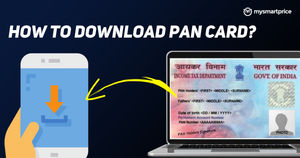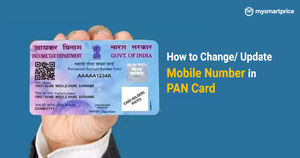The PAN (Permanent Account Number) card is an essential document mandated by the Indian government for all its citizens. To streamline the application process, individuals can conveniently apply for a PAN card from the comfort of their homes. The process is straightforward, requiring only a few key elements: a valid Aadhar card, an active mobile number, and a reliable internet connection.
To guide you on how to apply for a PAN Card online in 2024, we’ve provided detailed information on the various online application methods available. Additionally, a comprehensive list of required documents throughout the application process is outlined. Any related questions you may have are also addressed to ensure a smooth and hassle-free application experience.
How to Apply for a PAN Card for Free?
If an applicant is trying to apply for a PAN card online for free then he/she can simply do so by following one of the below-mentioned application processes.
Via e-Filing portal
- Step 1: First, the applicant must visit the e-filing portal’s website
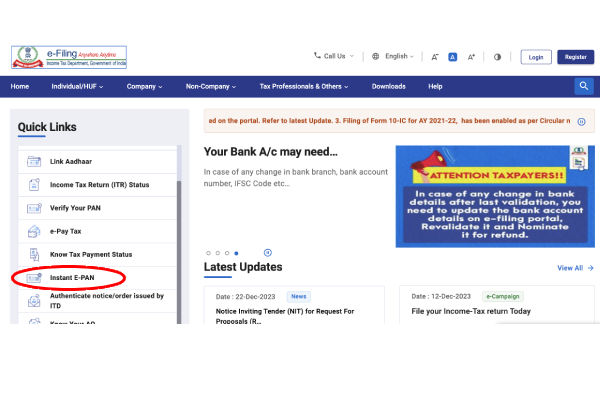
- Step 2: Then, navigate through the homepage and click on “Instant e-PAN.”
- Step 3: After the e-PAN page opens up, choose “Continue” by clicking the “Check Status/Download PAN” option that appears on the drop-down menu bar.
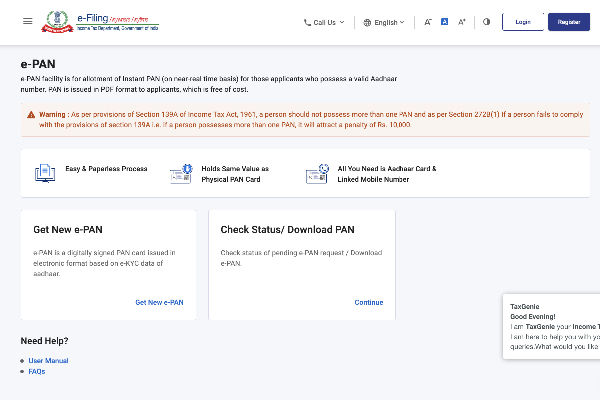
- Step 4: Once you are on the Check Status page, click on the Check status / Download the PAN.
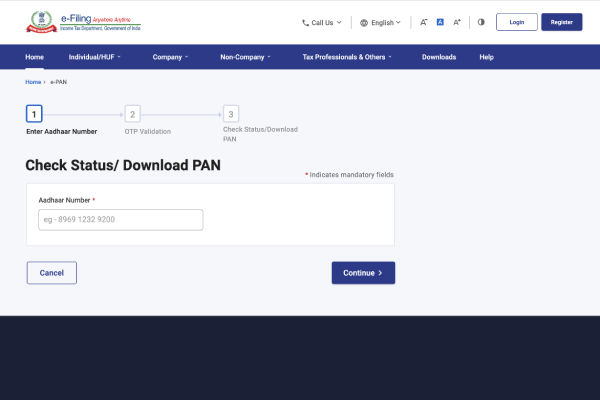
- Step 5: Next, enter your valid 12-digit Aadhaar number and click “Continue.”
Also Read: How to Change Name, Address, DOB and Mobile Number in PAN card
Via (Protean) Portal
- Step 1: Visit the income tax website.
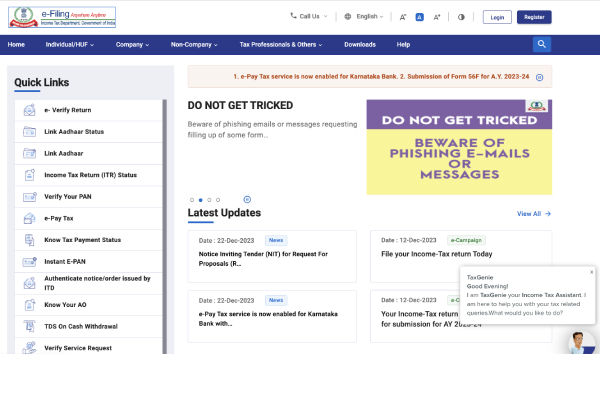
- Step 2: After clicking “Register,” the registration page will open.
- Step 3: Under the tab that reads “taxpayer”, enter your own PAN, click ‘validate,‘ select ‘Yes,’ and click ‘Continue.’
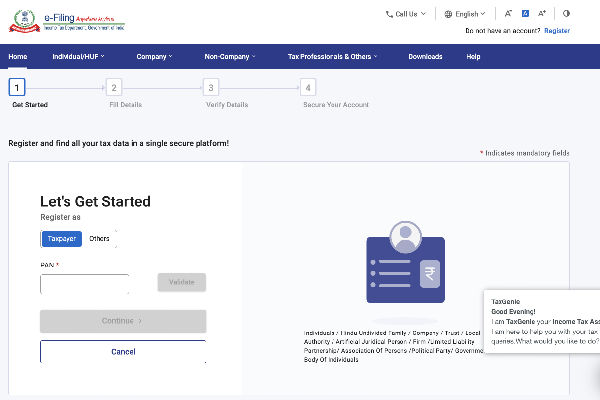
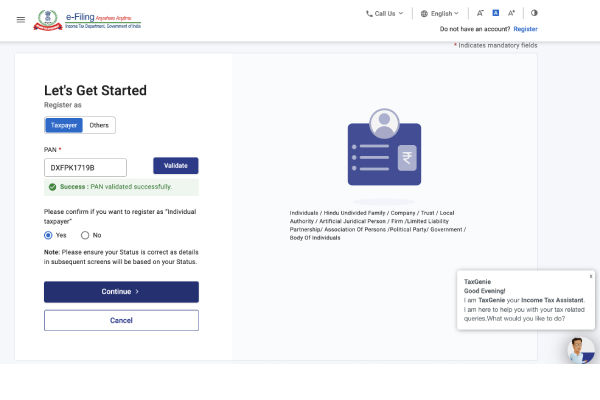
- Step 4: The applicant will then be required to enter in their first name, middle name, last name, date of birth, gender, age, and residential status, and then press ‘Continue.’
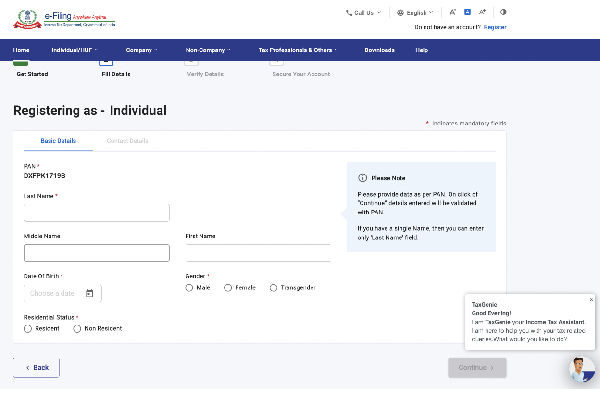
- Step 5: Next, the applicant needs to enter the contact details for OTP verification, which will include your phone number, email address, and postal address.
- Step 6: Next, click ‘Continue,’ enter the OTPs received via the entered mobile and email, and continue.
- Step 7: After OTP verification, validate the entered information.
- Step 8: Make a password for yourself.
- Step 9: After clicking ‘Register,’ the applicant will then receive an acknowledgement slip.
Via UTIITSL Portal
- Step 1: The applicant needs to visit the UTIITSL PAN card application page and then select ‘PAN Card for Indian Citizen/NRI‘ under the PAN Services drop-down menu that appears on the screen.
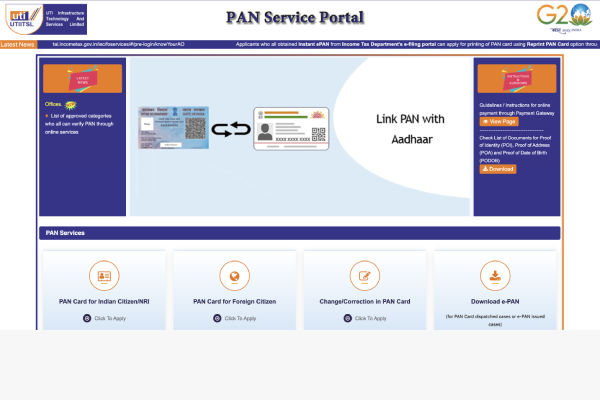
- Step 2: Next, Choose ‘Apply for a New PAN Card.’
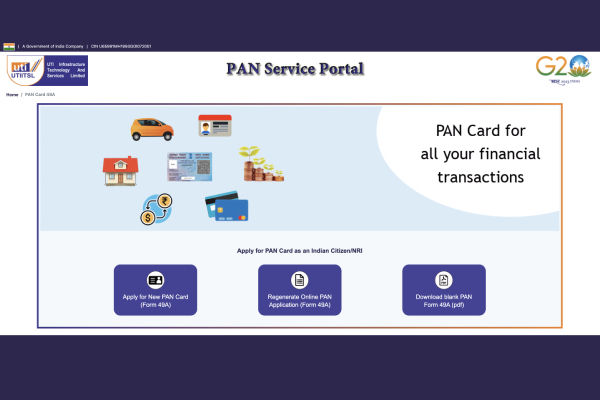
- Step 3: Now, the applicant can choose from the two available options, which include “Physical Mode” and “Digital Mode“. By clicking on the ‘Physical Mode’ option, which calls for the user to submit the printed-signed application paperwork to the closest UTIITSL office, or if an applicant selects the ‘Digital Mode,’ then he/she will be required to sign the application form using DSC mode or Aadhaar-based eSignature.
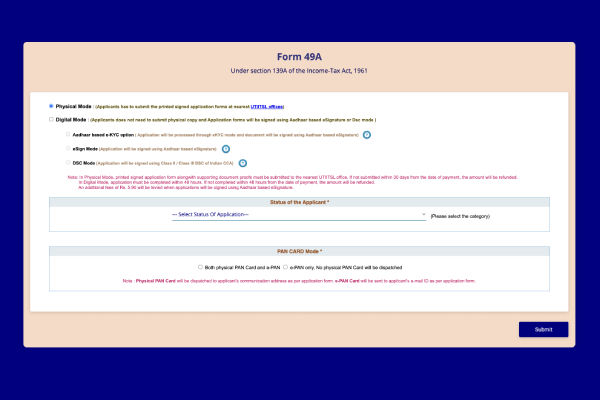
- Step 4: Next, the user will be asked to enter his or her personal and mandatory information.
- Step 5: As a verification process, the applicant will then be required to check for any errors in the information that they’ve entered and next click ‘Submit.‘
- Step 6: Make a secure online payment using a payment gateway.
- Step 7: After making the payment successfully, the applicant will get an email with a payment confirmation.
- Step 8: Attach two passport-sized photographs to the printed document and sign within the space provided.
- Step 9: Attach copies of the proof of identity, address, as well as date of birth to the completed application form. Send the form to your nearest UTIITSL office to undergo processing and PAN Card to be issued.
Documents required for PAN Card Application
The documents that are needed by an applicant if he/she is applying for his/her PAN Card online.
-
Documents that serve as identification:
- Voter identification card
- Passport
- Ration card with the applicant’s photograph
- Aadhaar card
- Driving license
- A photo identification card issued by the Central Government, State Government, or other acknowledged public sector.
- A copy of the applicant’s pensioner card with a photograph.
- A certificate with the applicant’s photo and bank account number that has been attested.
-
Documents that serve as Address Proof
- Voter ID card with a photograph
- Driving licence
- Aadhaar Card
- Post office passbook featuring the applicant’s address
- Landline telephone bill (latest)
- Broadband connection bill (latest)
- Credit card statement
- Bank account statement
- Domicile certificate issued by the government
- Allotment letter
- Latest order for property tax assessment
- Electricity bill (latest)
-
Documents that serve as Date of Birth Proof or Proof of Age
- Driver’s license
- Passport
- Matriculation certificate
- An affidavit signed before a court of law stating the date of birth
- Birth certificate handed down by the Municipal Authority or an authorized Registrar Domicile certificate issued by the central or state government
- Pension payment order
FAQs
Can I reapply for a PAN Card if it is lost?
Yes, you can re-apply for a duplicate PAN either online or offline, If you have lost or misplaced your PAN card.
Is there any PAN card download app?
Yes, there is a PAN Card download app, which is called the My PAN- UMANG.
What are the fees for online applications?
For an Indian address, the PAN application fee is INR 93 (exclusive of GST), and for a foreign address, the fee is INR 864 (exclusive of GST).
I’m a minor, can I apply for a PAN card?
Yes, a minor can also apply for a PAN Card.
How long does it take to receive the PAN card?
The PAN card normally arrives within 15 days of the application for it having been submitted. Offline applications, on the other hand, could take up to 30 days to process.
What should I do if I lose my PAN card?
If your PAN card is lost, you can ask for a duplicate by submitting the “Request for New PAN Card or/and Changes or Correction in PAN Data” form in addition to a copy of the FIR.