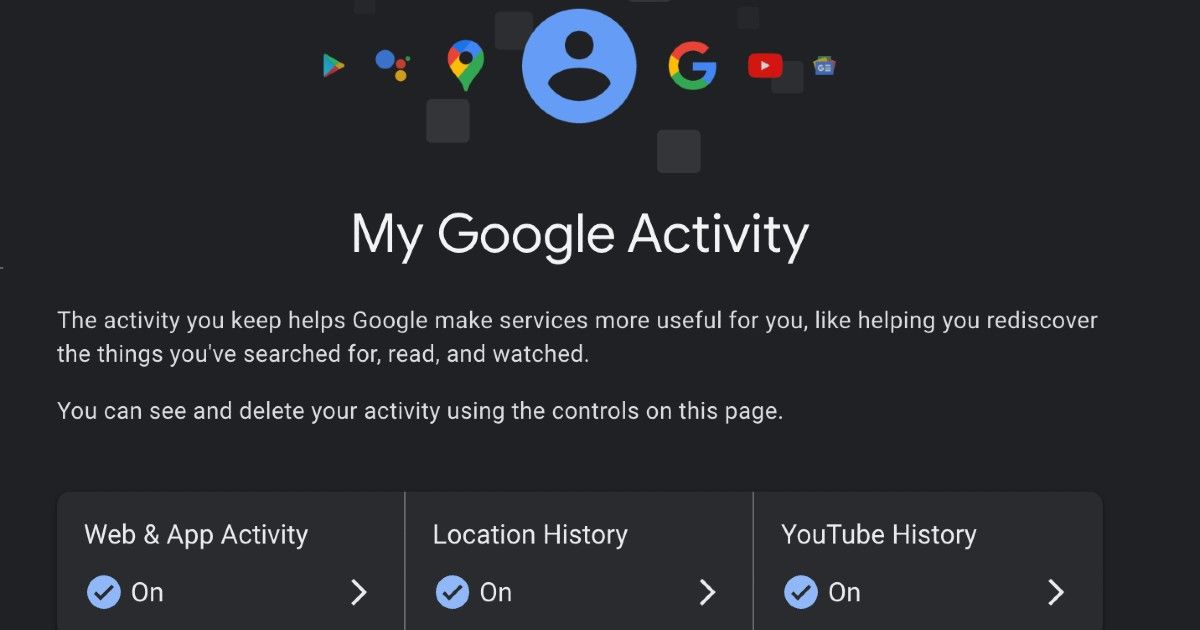
We have heard often that Google tracks our activities. Whatever we do on our phone be it Android or iPhone everything is tracked and sold. It is partially true that Google does track our activities it does not sell it to anyone. Instead, these activity tracking details are used to enhance and cater to us more personalized experience. You can check out everything that Google records while tracking you on Google’s My Activity page.
From My Activity history, you can check all your footprints and delete the traces that Google has recorded. From the My Activity page you can also set up auto delete the history and activity that Google tracks on certain time intervals. Here’s on how to delete all your My Activity Data and set up auto delete.
How to Delete And Set Up Automatically Delete My Activity History
It’s easier than it looks and is sure to make you question yourself why haven’t you done it earlier. But, better late than never any time is a good time to enhance the privacy of your online presence. Before jumping on the steps to turn on auto delete My Activity first, open the My Activity and sign into your Google account if you haven’t already, now that that’s done let’s proceed further.
How to Set Up Auto Delete My Activity History
- Open My Activity and sign in to your Google account
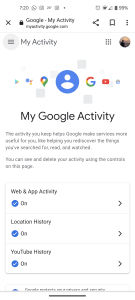
- Tap on the menu button (3 Lines) in the top right corner
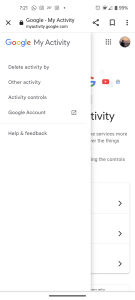
- From the menu pane select “Activity Controls” options
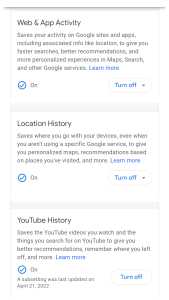
(In the Activity control menu there will be tabs for each activity like Web and App Activity, Location History, and YouTube History. You can find each of these Activity tabs by scrolling down.)
- Inside each activity tab scroll to the Auto-delete menu and tap on it
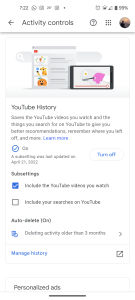
- Now tap on the Auto-delete activity option
- Set the frequency of time, this can be 3 months, 18 months, and 36 months
- Press next
Viola! Your Auto-delete of My Activity History is all set to clear all the Activity History at your preferred time. Now if you don’t want to wait 3 months for it to automatically delete your My Activity history and you want to delete it right away here’s how you do it.
How to Delete My Activity History Immediately
- Open My Activity and tap on the Menu button in the top right corner
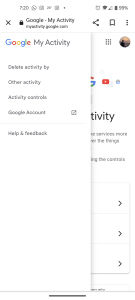
- From the Menu pane tap on “Delete activity by”
- Select the time range you prefer
(Deleting My Activity history of all time is preferred)
- Here you can choose individual apps or just tap on Select all
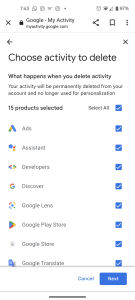
- Tap next once the Apps are selected
- Tap Delete from the confirmation screen
- Once the Deletion is complete tap on “Got it”
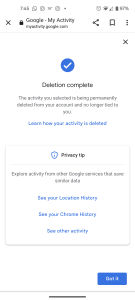
Done and dusted. You have cleaned your all-time My Activity history from your Google Account. This also means all your recorded footprints on Google sites and apps are now clear and you can rest assured that none of your traces are left on the internet.
But wait! There’s more to the story. What if you want to stop Google entirely from recording your activity data on the internet? There’s an easy way to do it here’s how.
How to Prevent Google From Recording My Activity History
If you feel that you want Google to entirely stop tracing you on the internet or you want to stop recording My Activity Data from any specific app like Google or YouTube here’s how you do it.
- Open My Activity and scroll to the Activity Tabs
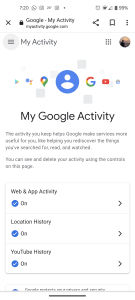
- Scroll to the Activity that you want to stop being recorded by Google
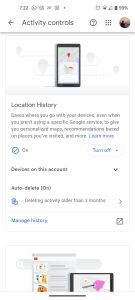
- Inside Activity tap on the “Turn off” option
(Here you can simply either just turn off the activity or you can turn off and delete activity data that has been recorded in the past. As we have already deleted the activity history we will just turn it off) - From the drop-down menu tap on “Turn off”

- From the confirmation screen tap “Got It”
- It will then tell you that your activity hasn’t been deleted
(On the next screen you can either choose to delete the activity and if you have already you can simply close it or tap Got it) - Your My Activity Recording is now set to off
- You can turn it back on any time you want from the same screen
FAQs
Can I restore my deleted Activity History?
No, once you have wiped your My Activity History you can not restore it.
Can Google track me from my Location history?
Google can not track you in real-time from your Location History but it can tell and serve you content based on your location activity.
How to search for the oldest My Activity History?
Go to My Activity page and open your Activity History. From the Activity History page tap on the “Filterr By” icon and set the list order to oldest first. Or you can also choose the date as well.











