
How To Delete Transaction History From Google Pay App
If you are tired of having a cluttered Google Pay transaction history, here’s the easiest and most effective way to delete the Google Pay transaction history.
1. Open the Google Pay app and tap the Profile icon on the top right.
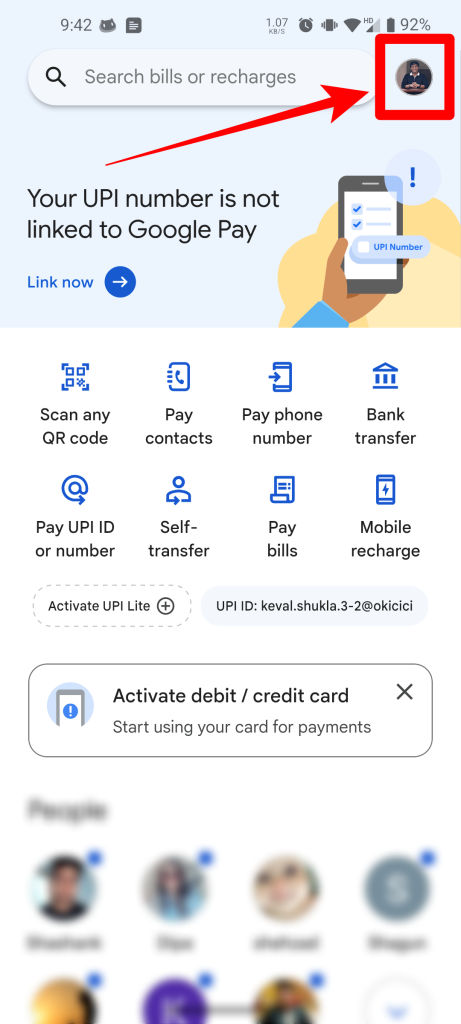
2. Here scroll down and tap Settings.
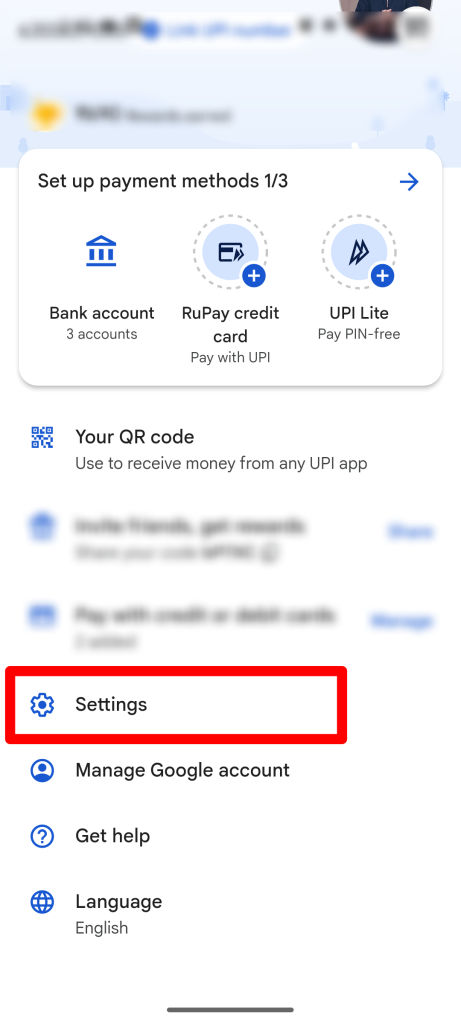
3. Inside the Settings menu tap Privacy & Security.
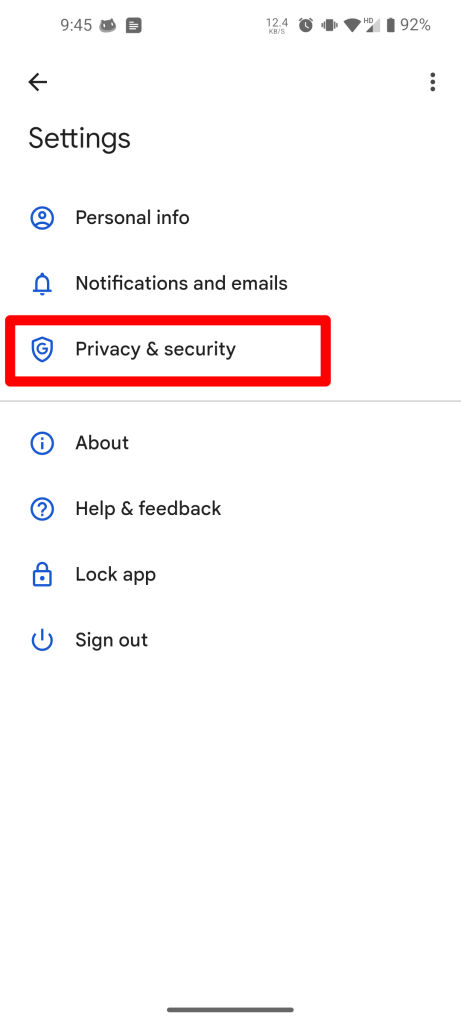
4. Inside Privacy settings select Data and Personalization.
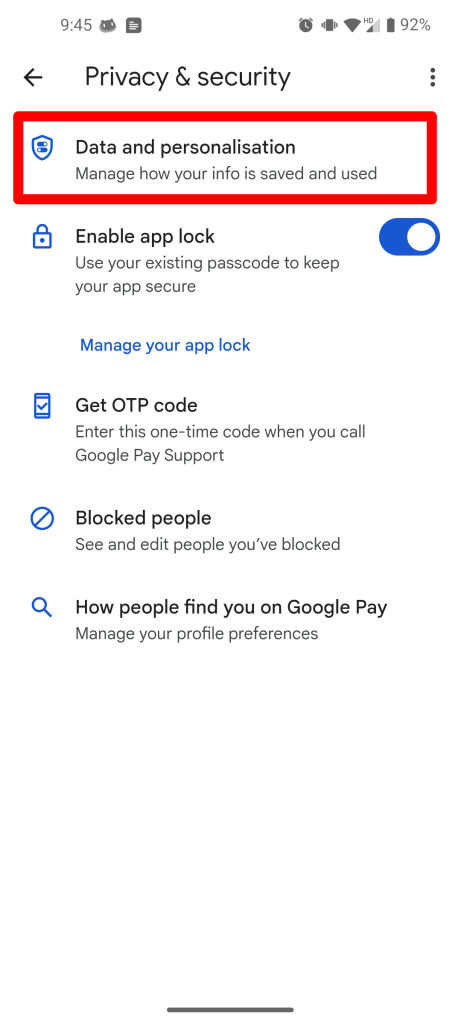
5. Now go to Google Account settings by tapping on the link.

6. Here scroll down and tap X on any history that you want to delete.
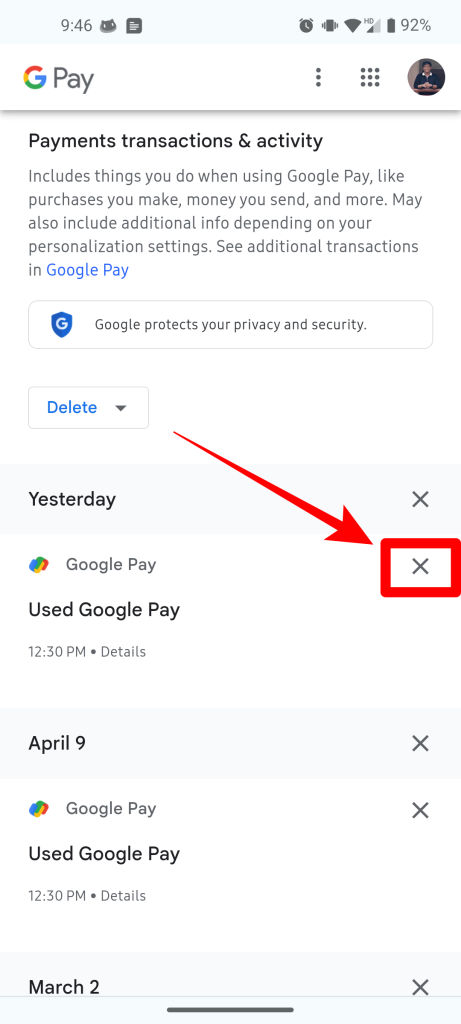
That’s it Your transaction history on the Google Pay app has been deleted but what if you don’t have access to your phone at the moment? Follow the below procedure to delete the Transaction History using the web browser.
How To Delete Transaction History From Google Pay Using Web Browser
Using a web browser, here’s an easy way to delete the Google Pay Transaction History.
1. Visit Google’s My Activity page.
2. Navigate to the Other activity in the menu pane.
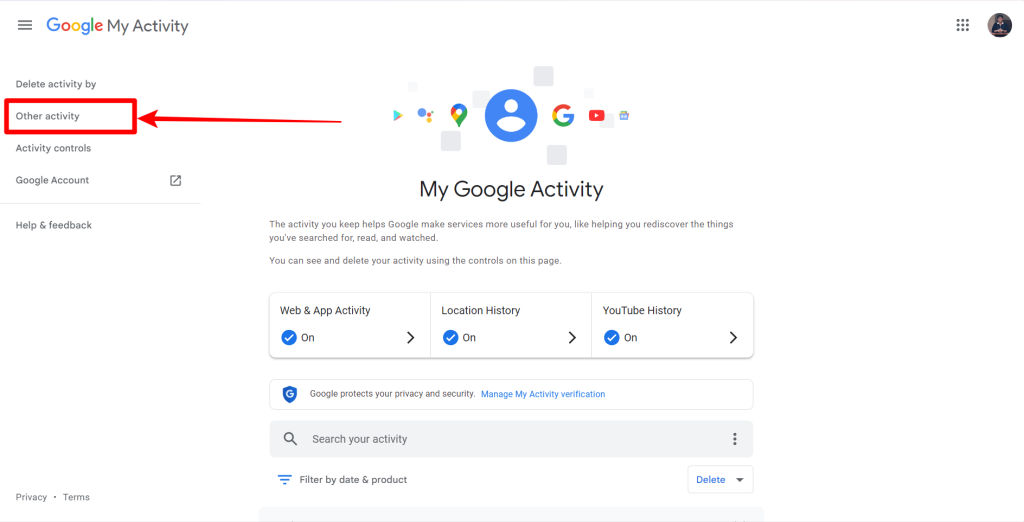
3. Click Manage Activity under Google Pay Experience.
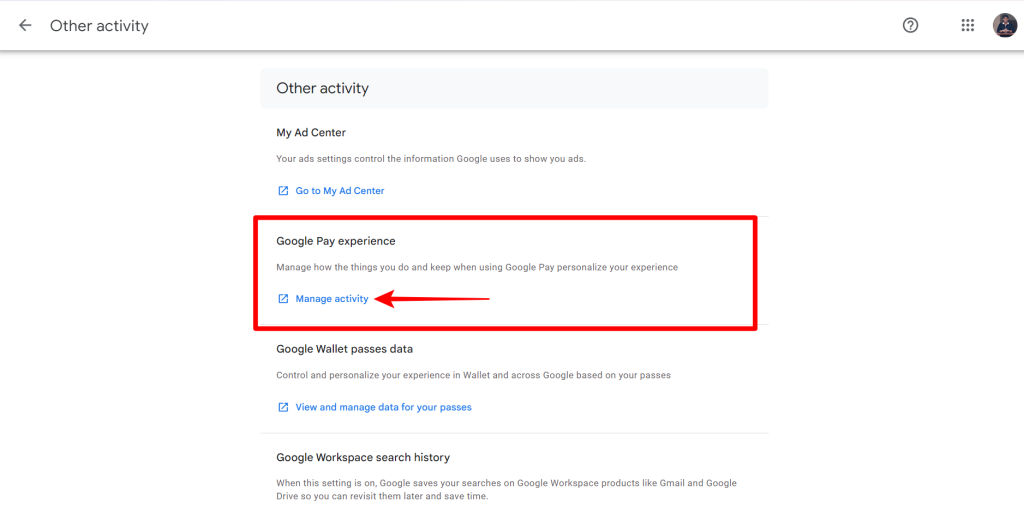
4. Scroll down to Payments Transactions & Activity.
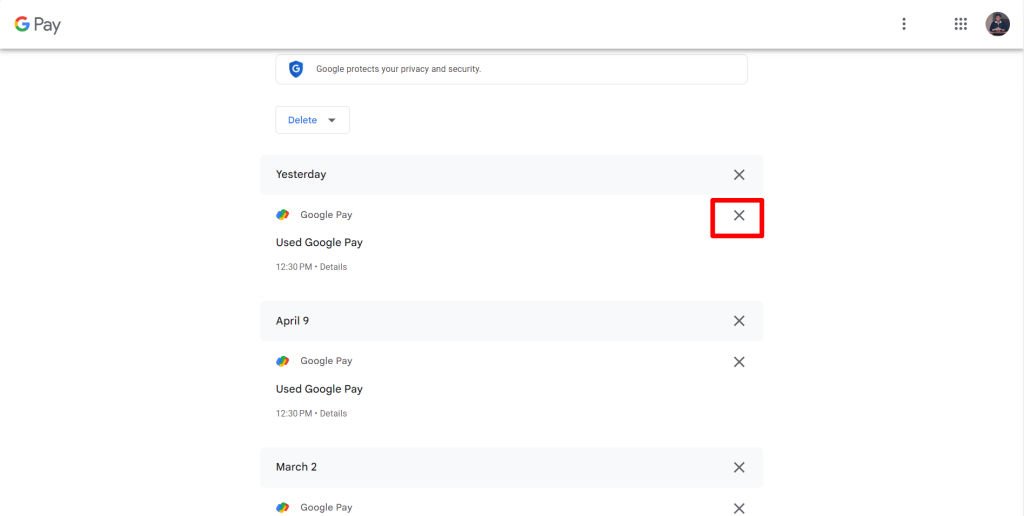
5. Here, you can delete the transactions individually or in bulk as you please.
There’s one more way you can follow that will help you clear your transaction history.
Permanently Delete Your Google Pay Account
While it’s easy to delete your Google Pay account, proceed with caution, as permanently deleting your Google Pay account will be gone forever, and you will not be able to use it for some time.
NOTE: This process can not be undone so readers are advised to proceed with caution while deleting the Google Pay Services.
To delete the Google Pay account, follow this simple procedure:
1. Go to Google’s Service Delete page and sign in.
2. Select Delete a Google service.
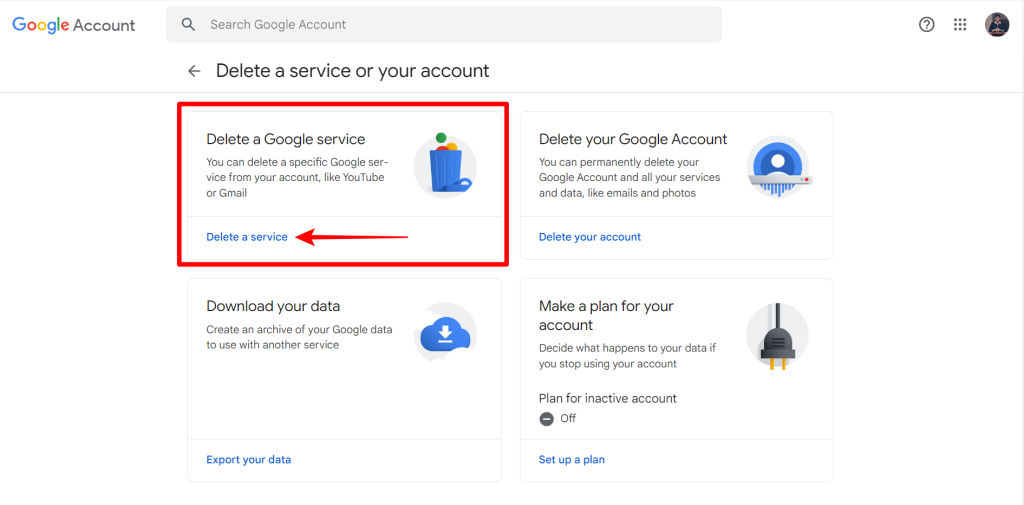
3. Scroll down and tap the Bin icon next to Google Pay.
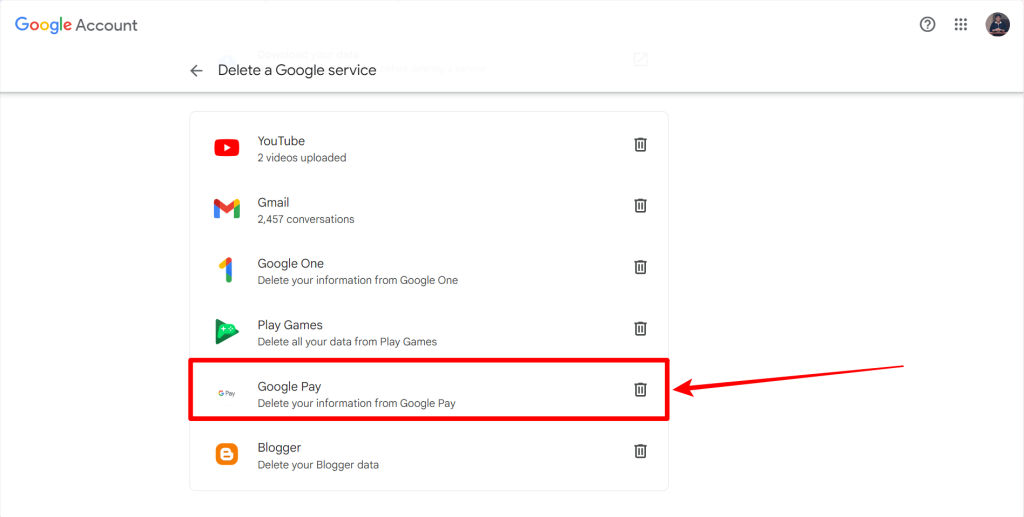
4. Here follow the on-screen instructions and agree to delete the Google Pay Service to continue.
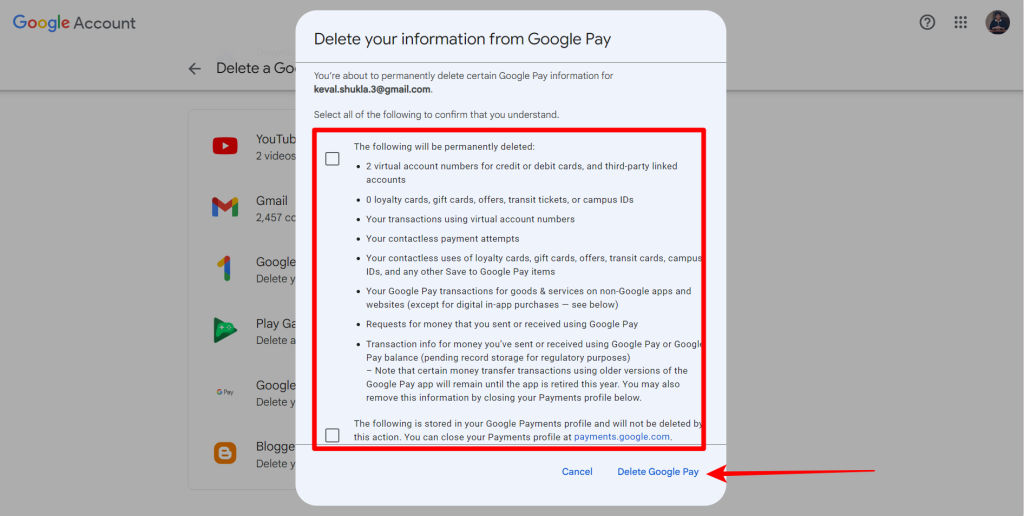
As easy as that your Google Pay account is permanently deleted. Remember that once deleted all your saved payment details and history are gone and can not be restored and you can not create a Google Pay account for the next seven days.
FAQs
If I delete transaction history will it also delete eatery from my bank passbook?
No, if you delete the transaction history it will not delete the history from the Passbook.
Why I can not see my Google Pay transaction history?
You can check your Internet connection or re-install the Google Pay app if you are not able to see the transaction history.
What if I accidentally delete a transaction?
Once the transaction is deleted, it can’t be restored, but you can still check your bank passbook for the transaction history.
Can I delete transactions for a specific date range?
Yes, you can delete the transaction history from the specific date range on the My Activity page.
Is there a way to export my Google Pay transaction history?
Yes, users can export their transaction history from the Google Takeout page.











