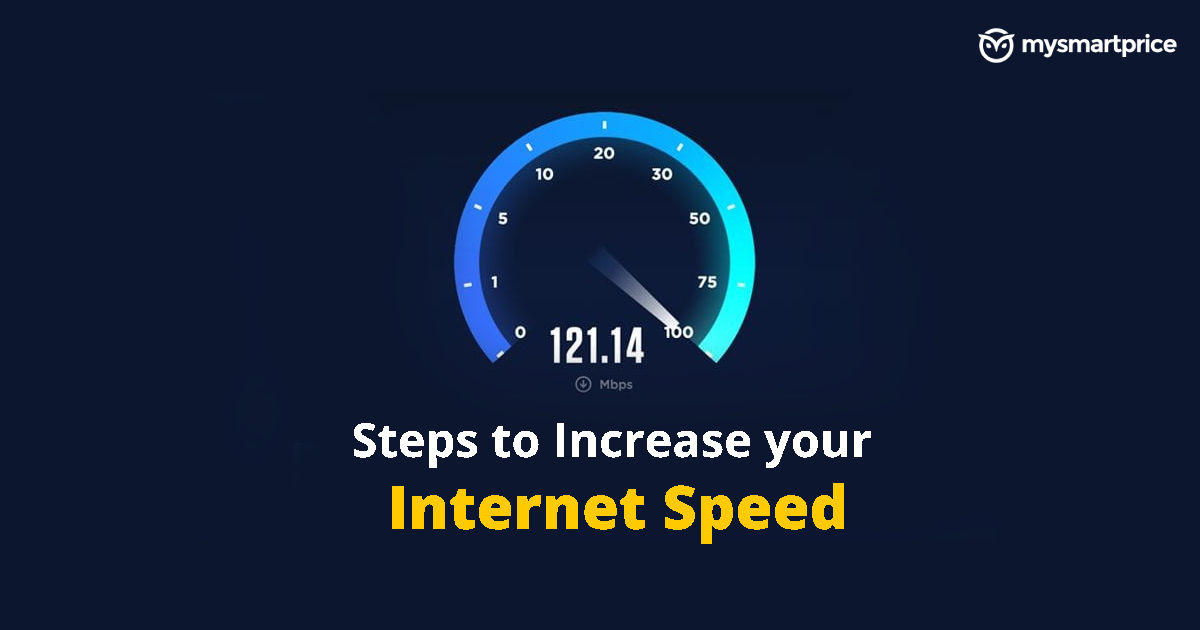
In our daily lives, the internet is indispensable. It’s quite difficult to imagine living without the internet for our jobs or personal endeavours. The internet has made everything available, whatever you need is just a click away. Furthermore, a great deal of work is postponed if the internet acts strangely or slows down. We’ve put up a few measures for you to know how to increase your internet speed so you can make sure this doesn’t happen or know what to do quickly when it does.
Top Ways to Increase Internet Speed
Here are some ways you can easily increase your Internet Speed –
1. Move the router closer to your PC or get closer to it.

Your internet connection can be sped up quickly and easily by moving closer to your router. Your internet speed decreases with distance from your PC or laptop and your Wi-Fi router. Likely, your internet service provider or ISP won’t offer you the greatest router available, therefore, it’s time to purchase a new one if your signal is weak, even when you’re right next to your router. Additionally, confirm that your router and your device are not separated by any substantial walls, particularly concrete ones.
Also Read: How to Share Your Instagram Posts with Only Close Friends?
2. Delete the cache and browsing history from your browser.
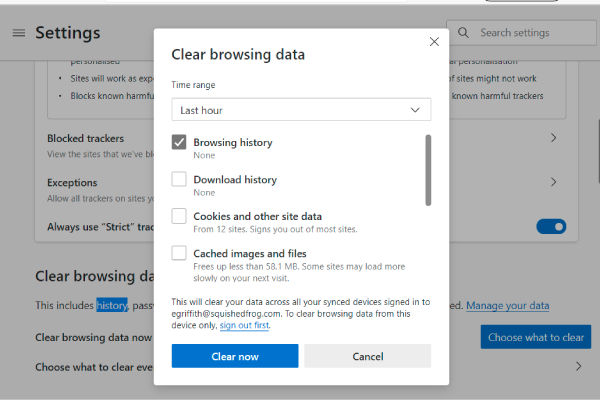
Websites may load slowly, partially, and sometimes never if they include an excessive amount of cache data. Delete any potentially disruptive files and empty the cache of your browser. Here’s how to clear the Google Chrome cache in your browser:
- Go into the top-right corner of Chrome and click the three dots. Choose Clear browser data after selecting More Tools.
- Make sure that the following cache data is checked: files and images that have been cached, cookies and other site data, and browsing history. After that, select Clear Data.
3. Exit pointless background apps and programs
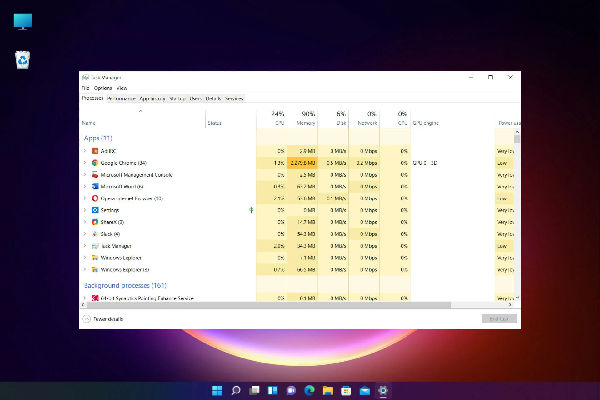
Unnecessary background apps may be using up your bandwidth and slowing down your internet connection if it is sluggish on your computer or laptop but fast on your phone or another device. Your connection speeds can be increased by stopping these background programs and closing unnecessary apps.
To do so, follow these simple steps:
- Select Task Manager by right-clicking on the taskbar when Task Manager is open.
- Select Network from the Processes menu to view the processes that use the most bandwidth.
- Close programs or temporarily halt them by right-clicking on the program in Task Manager and choosing End Task to prevent them from using bandwidth and background data.
4. Restart the modem or router.

Slow internet speeds are frequently resolved by restarting your modem or router. A firmware defect or a cache problem could be the cause of a slow router. However, occasionally the internet connection just becomes sluggish for no apparent reason. Whatever the cause, you can easily and quickly speed up your internet connection by simply turning the router off and back on. As a rapid Wi-Fi boost, this technique performs quite well.
Also Read: Best 16 Google Chrome Flags You Should Use in 2023
5. As an alternative to Wi-Fi, use a plug-in Ethernet connection

Try using a cable connection instead of a wireless one if your Wi-Fi connection is consistently poor or if you don’t want to buy a new router. Use an Ethernet cable to connect your Mac or PC to your router. This will significantly change the speed of your internet and is a very effective way. The fastest speeds your connection may achieve, up to several Gbps, will come via an actual cable. A sure shot method to boost the speed of your internet.
6. Inspect your cable and trim its length.
The quickest and most dependable way to connect your PC to your router is using cables, but if you’re using an Ethernet connection, be sure the cable isn’t too lengthy or kinked. You can easily boost a slow connection and your internet speed with this method. The shorter the wire, without obstructions, the better the connection.
7. Use a signal strength map of your house to expedite connection times
It may take a while to move your computer or router around to achieve optimal strength. Locating the strongest signal in your house may be simpler. Make sure to position your router in a location in your house that allows you to maximize the internet speed for all of your connected devices. An internet signal map of your home will tell you where to expect slow download speeds or even connection drops. This can help you find the perfect place to get the best speed.
8. Purchase a WiFi extension

To increase the range of your wireless network and get rid of dead zones and weak spots, Wi-Fi extenders connect to your router’s Wi-Fi signal and repeat it. If you are unable to relocate your router or get closer to it, a Wi-Fi extender can help you increase your internet speed across your house. If the signal from your Wi-Fi router isn’t strong enough to cover your entire house, you can install a Wi-Fi repeater or extender to get the signal closer to you.
9. Do not allow too many devices to be linked to your router
With so many Wi-Fi-enabled gadgets in your vicinity, the network performance likely suffers. From the simultaneous presence of several dozen Wi-Fi signals traversing your room, the speed gets affected. Examine whether the speed and dependability of your network increase if you try shutting off the devices you don’t require. Disconnecting devices that are not in use may directly impact the speed of the internet.
10. Check your computer for malware
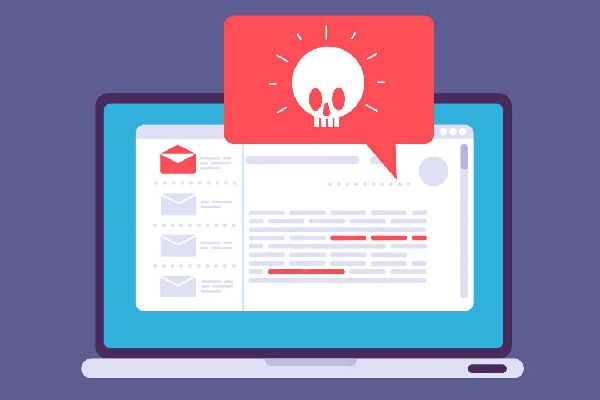
High bandwidth utilization can arise from malware attacks, particularly when the malware is accessing your files or downloading malicious code onto your computer. Use security software that will thoroughly scan your computer to find and eliminate any malware or other dangers to stop this from happening. By keeping your device virus-free, you are more likely to have speedy internet.
11. Install an Ad Blocker
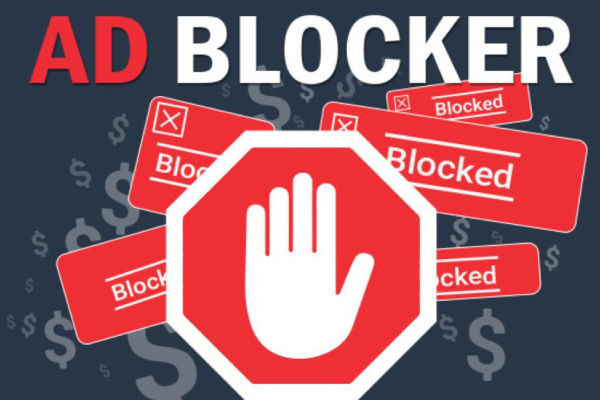
Data accumulation frequently causes internet connections to slow down. Pop-ups and banner advertising eat up bandwidth, just like everything else on your browser. This slows down your internet. By eliminating all of those bothersome advertisements, you can save up important bandwidth for your internet connection by using an ad-blocker.
FAQs
-
What makes the internet slow?
Your internet package, the intensity of your WiFi connection, and the destination of the data are the three main factors you should evaluate, as many more factors can slow down your internet.
-
Can WiFi signals be made stronger?
Yes. By putting a range extender close to your gadget and eliminating any other devices from the network, you can improve the strength of your WiFi signal. If connecting via a cable is not an option for you, this is a fantastic way to speed up your internet.
















