
Our phones have become the extension of ourselves and everything is in the reach of your hand. If you’re not careful, your phone can get attacked by hackers very easily. Not just hackers, your phone can get infected by malware, adware, spyware, and more. These attacks jeopardize not just our privacy and security, they can destroy our financial stability.
Recognizing the signs that your phone could be hacked is important, and in this article, we talk about just that. We also talk about what to do if you suspect your phone has been compromised and what to do to prevent future hacks.
Signs Your Phone Might Be Hacked
Unusual Battery Drain

If your phone does not last as long as it used to and the battery drains very quickly, there might be signs of malicious or fraudulent apps running in the background and eating all the juice.
Overheating

Unusual battery drains are usually coupled with overheating as fraudulent or malicious apps running in the background without your knowledge can put an extra burden on the processor of your phone and make it feel hot all the time. Please note that phones can get hot on heavy tasks all the time, and the overheating we talked about is to be noted when the phone is just overheating without doing anything.
Unexpected Data Usage

If your data is getting depleted sooner than you expected, even though you haven’t used the data much, there’s a chance that your phone is infected by malware or adware, which is running in the background and consuming data.
Slow Performance
Malicious and fraudulent apps running in the background can degrade the performance of your phone as these apps can use the precious performance of your phone for themselves, leaving the rest of the phone lagging.
You notice something you don’t recognize on your phone
If you see any apps that you didn’t install, texts you haven’t sent, calls that you didn’t make or images that you can’t trace origin to, your phone might be compromised.
Unusual activity on linked accounts
If you see any posts on your social media, not made by you, it might be because your phone has been compromised and access has been granted to malicious or fraudulent apps.
Weird pop-ups
Weird pop-ups, usually explicit ads, appear on your phone when it has been infected by adware. Some websites can also send you weird notifications if you give them access to push notifications.
Abnormal Behaviour
If you notice abnormal behaviour on your phone such as the phone waking up on the lock screen randomly, the screen not turning off at the set time, frequent app crashes, random reboots and more, it might be because your phone is under the influence of a malicious app, that has been installed on your phone without your knowledge.
What to Do If You Suspect Your Phone Is Hacked
Disconnect from the Internet

You can control the damage by disconnecting the internet access to your phone. Turn off WiFi and Mobile Data until you fix the issue.
Check for Suspicious Apps
The first thing you’ve to do is to check for suspicious apps on your phone. First, check for suspicious apps in your app drawer.
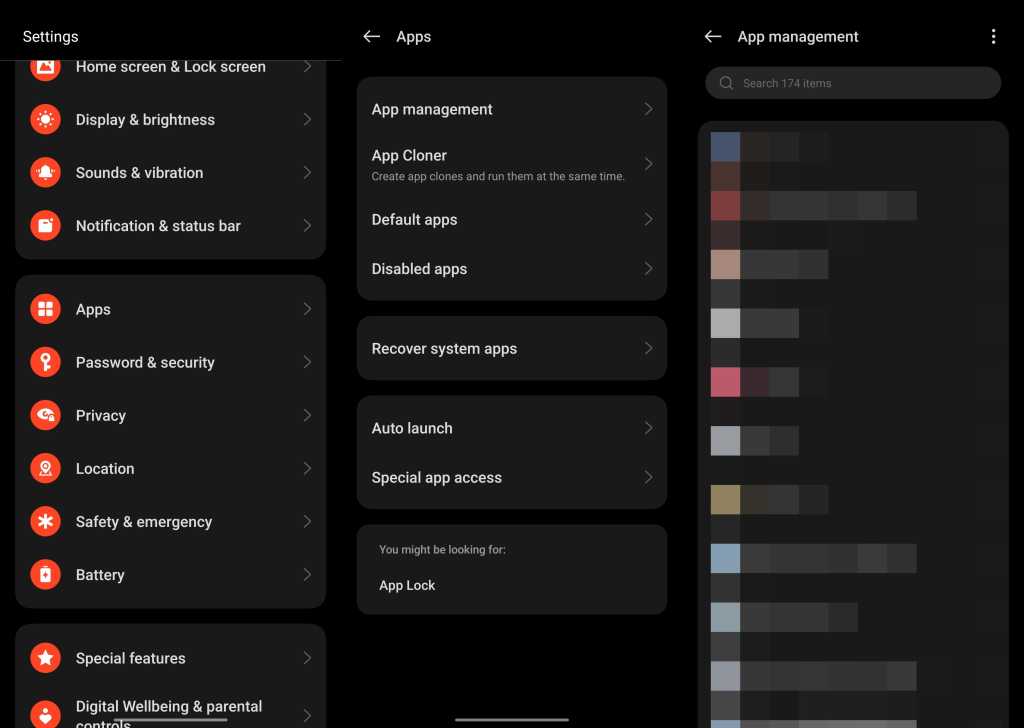
Next, check for such apps in settings. Go to Settings > Apps > App Management. Check for any apps that you don’t recognise and uninstall them.
Check for No Name Apps
Many malware and malicious apps hide from the user by using a blank app name and blank icon, whereby you can miss in the first look.
Go to Settings > Apps > App Management, and check for apps without any name or icon. Refer to the image below.

If you find any app like this, promptly uninstall it.
Run a Security Scan
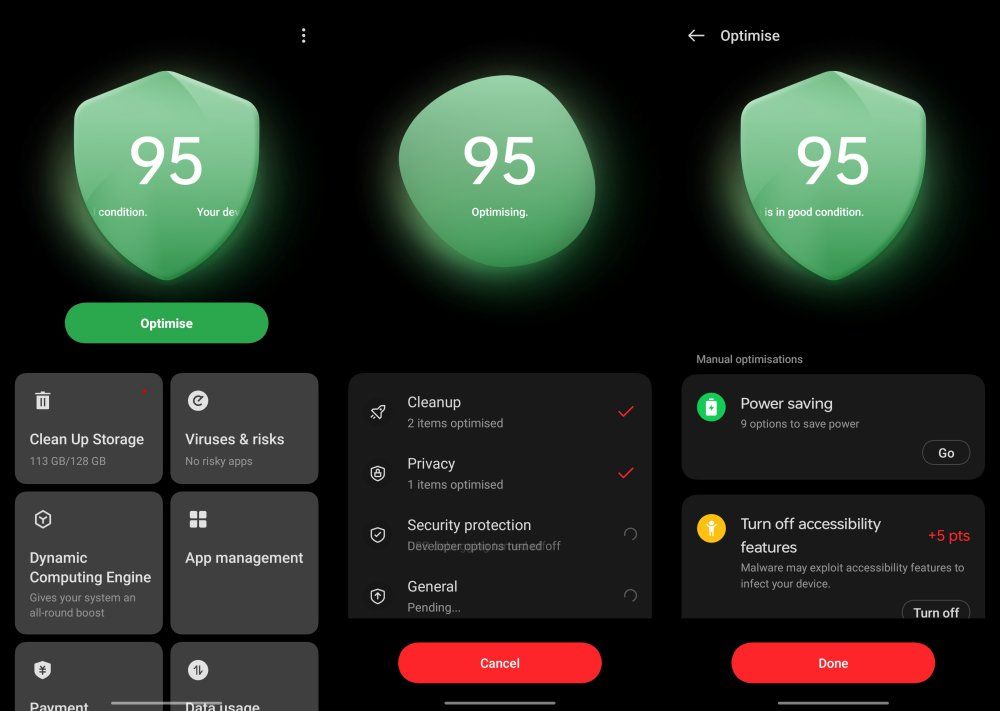
Most Android phones nowadays come with a security scan built into it, use it to scan for any malware.
You can also use security apps such as Kaspersky, McAfee, AVG, Avira, etc.
Change Passwords
Change the passwords of your Google, Facebook, Instagram, X, Telegram, etc. if you feel like your device has been compromised.
Enable Two-Factor Authentication

After changing the passwords of your accounts, make sure to enable two-factor authentication for your apps and accounts. Enabling two-factor authentication makes sure that your accounts will have bulletproof security.
Monitor Your Accounts
Check your bank accounts, UPI apps, credit card apps and other sensitive apps and accounts for any suspicious activities.
Factory Reset
The factory reset option is the best if the phone has been hacked as it restores the phone to the way it was when you bought it. Factory resetting will wipe everything in the phone, including the malware, adware, fraudulent apps, etc. and it will wipe every media, app, and file in the device. So keep this as the last resort. Here’s how to do a factory reset on an Android phone:
- Open Settings.
- Search for Reset and tap it from the results.
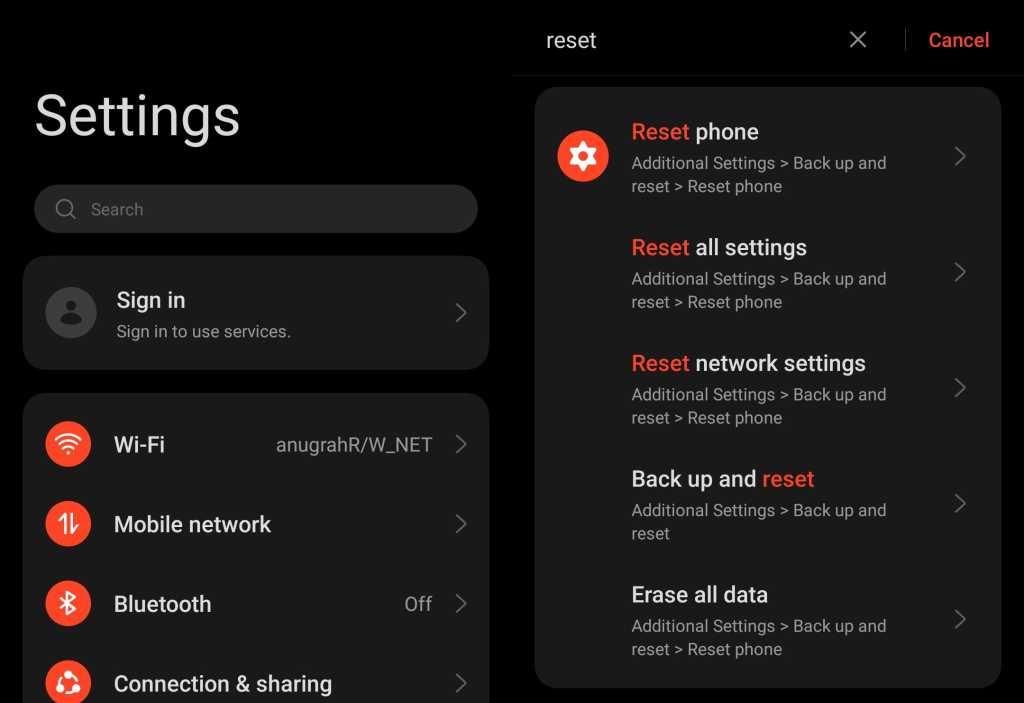
- Click the Erase all data or Factory data reset option.
- Enter your PIN and the device will reset.
Contact Your Service Provider and Cyber Police, if necessary
If hackers have siphoned off any money from your bank accounts or have cloned your identity, you have to get in touch with your mobile network provider and the Police. Police in India have a dedicated Cyber Police wing for dealing with such cases, and getting a case registered is important to get back the funds stolen from you.
Preventing Future Hacks
Regular backups
Backup your phone regularly to protect your data, in case of a future compromise. You can use Google Photos to back up your photos in the gallery. You can enable WhatsApp backups to ensure WhatsApp data isn’t lost.
Use Strong Passwords, Use Password Managers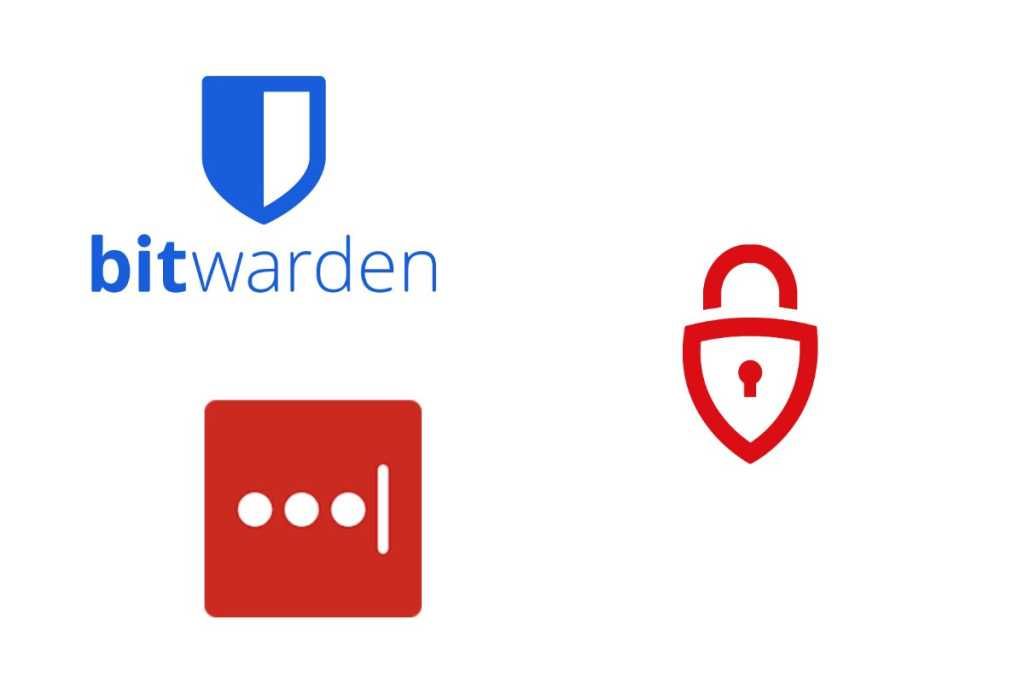
You need to use stronger passwords for your accounts. You can get help from password manager apps such as Bitwarden or Avira Password Manager to make stronger passwords and save them securely.
Keep OS Updated

Make sure you have the latest version of the operating system with the latest security patch installed. You need to be on the latest software version to make sure that hackers don’t use the known exploits to gain access to your phone.
Avoid Using Public Wi-Fi
Public Wi-Fi at airports, railway stations, etc. can be used to attack your device by hackers. Be cautious while using your phone in public Wi-Fi and use a VPN for your safety.
Install Security Software
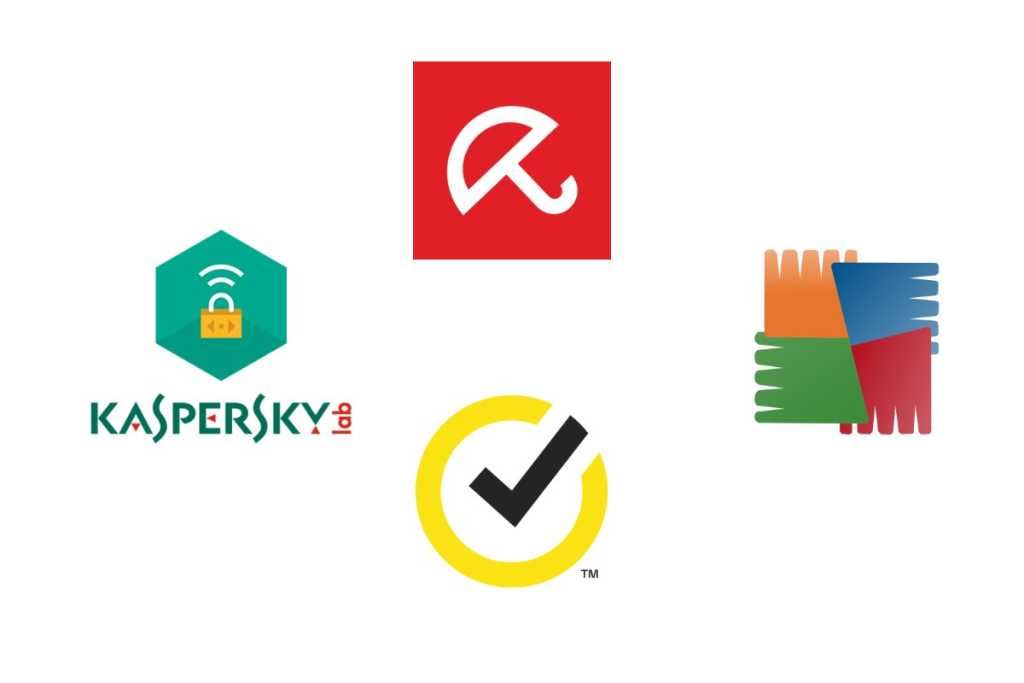
Installing decent security software such as Kaspersky, Norton, Avira, etc. which conducts security scans regularly is a good way to be on the safe side.
Be Wary of Phishing
The most common way hackers get access to your accounts and phones is by phishing. The basic concept of phishing is that the website you’re trying to log in to isn’t the real website. For example, you’re logging in to Facebook from a link from an email. The login page looks exactly like Facebook, but it is a replica of Facebook. Be wary of phishing links, don’t enter your username and password on random websites.
Frequently Asked Questions (FAQs)
How do phones get hacked?
There are many ways that your phone could be hacked, hackers might gain access from an apk file or public Wi-Fi and many more methods.
Does Airplane mode block hackers?
While this is not the best method, yes, Airplane mode does protect from hacking in most cases as it cuts access to Wi-Fi and mobile data on the phone.
Can hackers see you through your phone camera?
In short, the answer is Yes. There are a bunch of spyware that could compromise your device and anyone with the right software and expertise could use your phone’s camera to spy on you.
Can hackers hack your phone by calling you?
No, it is not possible to hack via just a call, unless you give the info and details they are asking for.
Is there an app to see if your phone has been hacked?
Not all apps can identify all sorts of hacks and spyware, so make sure you follow the aforementioned methods to check if your phone has been hacked or not.













