
SBI account holders are now required to register their mobile numbers with their savings accounts to access Internet banking facilities and enhance their overall banking experience. With technology advancing, banking processes are becoming more convenient, allowing customers to enjoy banking services from the comfort of their homes or through their mobile phones. Linking mobile numbers with bank savings accounts is crucial in protecting against potential fraud, and is an efficient and accessible approach. In this article, we will discuss the importance and benefits of mobile number registration with SBI savings accounts, as well as the various methods for completing the process. Read on for more information.
Also Read: SBI KYC Update Online: How to Submit State Bank of India KYC Documents Online to Update Your Account
Importance of Registering Mobile Number with SBI
- Registering mobile numbers with State Bank of India savings accounts can protect accounts from being misused.
- If a user loses their ATM card or discloses the ATM pin, mobile phone registration can prevent fraud.
- By registering their mobile number with their bank savings account, account holders receive SMS alerts if their ATM card is used or if there is a fraudulent withdrawal.
- This service serves as a safeguard against fraud and discrepancies.
Benefits of Registering Mobile Number with SBI
The benefits of registering your mobile number with your State Bank of India savings account are:
- It protects you from fraud and sends an SMS alert every time a transaction is made on the registered account number. When any unauthorized transaction is happening the account holder gets alerted and then he/she can block the card or report it to the bank.
- It also helps in keeping track of all the transactions made. It is a painless process that saves you bank visits and the tiresome process of getting the details about the transaction.
- It has also been made mandatory for the State Bank of India users to have their account registered with their respective mobile numbers to avail the benefits of Internet banking. If a user does not have the registration done, then he/she cannot use Internet banking facilities.
Also Read: SBI: How to Activate New SBI ATM or Debit Card for Online Transactions
How to Register Mobile Number with SBI online
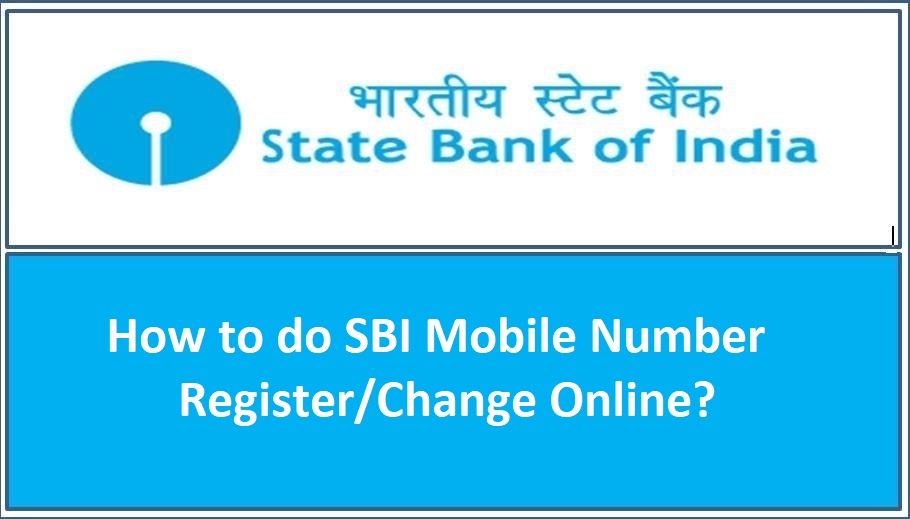
There are several effortless ways in which a user can link their mobile number with their SBI savings account at ease from their homes.
- SBI Mobile Number Registration (By sending a Message)
- SBI Mobile Number Registration (Through SBI Mobile Application)
- SBI Mobile Number Registration (Through WAP Mobile number)
- SBI Mobile Number Registration (By USSD Method)
- SBI Mobile Number Registration (Using Internet Banking)
Using SBI Net Banking
State Bank of India savings account holders can also get their respective mobile phone numbers registered to their active bank account by making use of the Internet banking facility. Following is the set of rules that needs to follow to carry out the process:
1. The user needs to visit the online State Bank of India website: www.onlinesbi.com and then enter the login details.
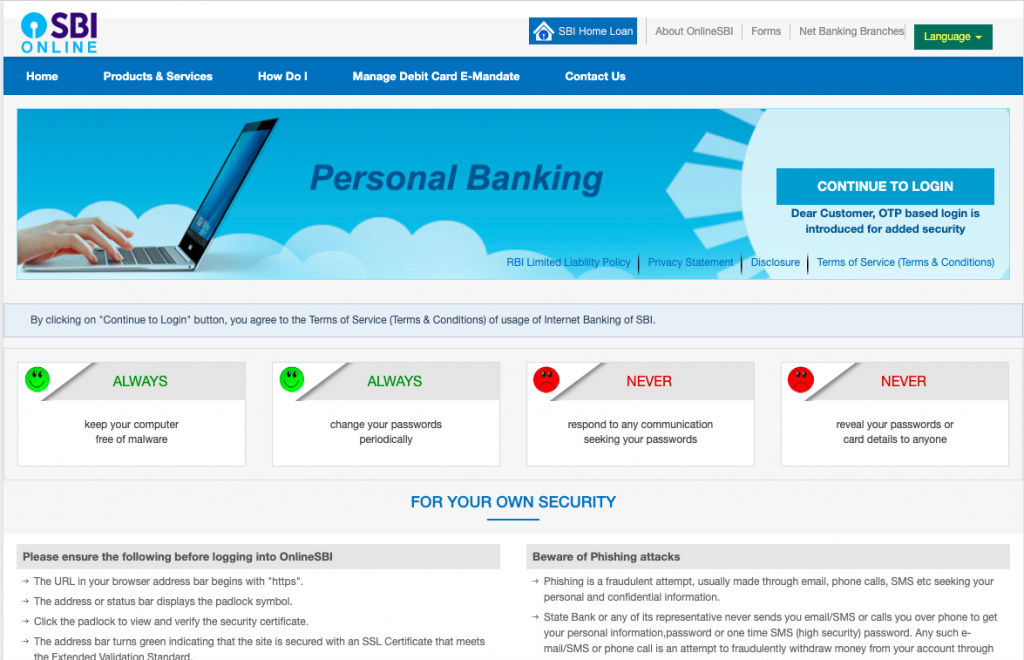
- After being logged into the account the user needs to select ‘My Account & Profile’ option and further select ‘Profile’ option.
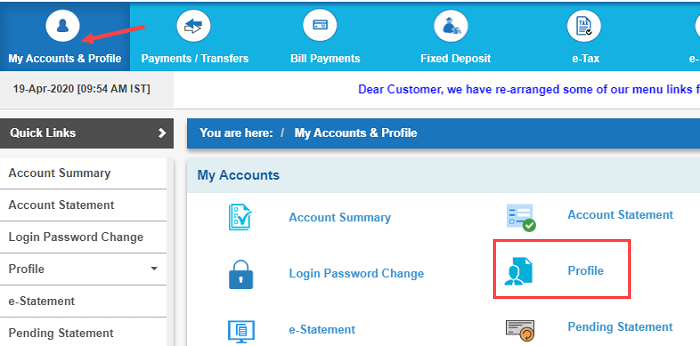
- Next Under the profile, click on personal details/Mobile.
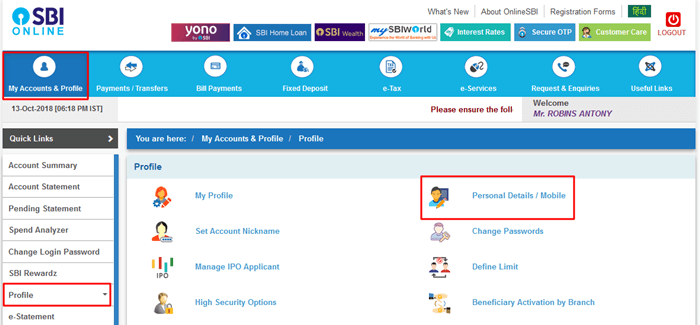
- Next, the user needs to enter a profile password that is different than your login password. Important personal details such as the Display name, email ID, and mobile number registered will be displayed.
- Next, select the hyperlink ‘Change Mobile number’
- Then a new screen displaying the Personal Details will be visible. Further, select the mobile number update that will have three options stated: ‘create request’, ‘cancel request’, and ‘status’ -will appear.

- Click on the ‘create request’ option. The user will be required to enter their mobile number and next Click on submit.
- A pop-up message regarding the verification of the mobile number will be displayed. Select OK to proceed.
- You will now have to approve the process by entering the OTP received.
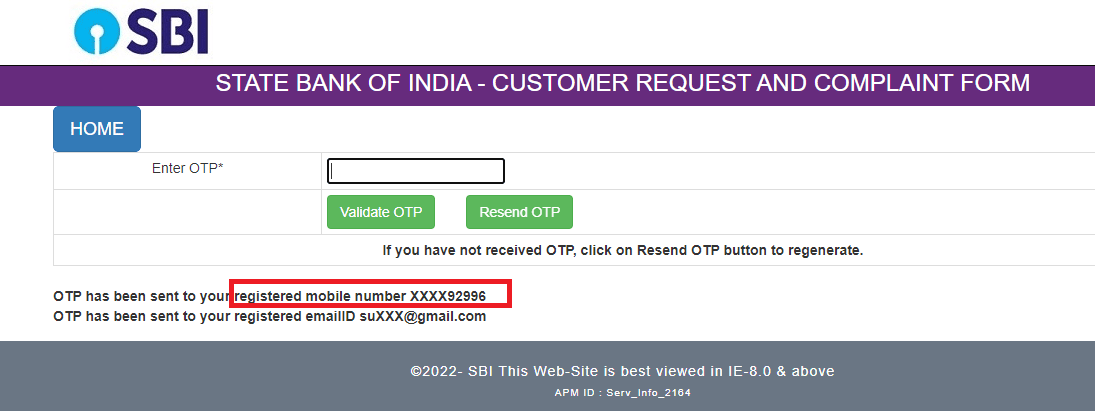
- Proceed further and choose the account number to be activated and click ok.
Using SBI Anywhere App
Following are the steps that a user needs to follow in case he/she wants to register their mobile number with their SBI savings account using the SBI Anywhere application.
- Step 1: The user needs to download the mobile phone application on their smartphones. It is available for all Android and IOS users.
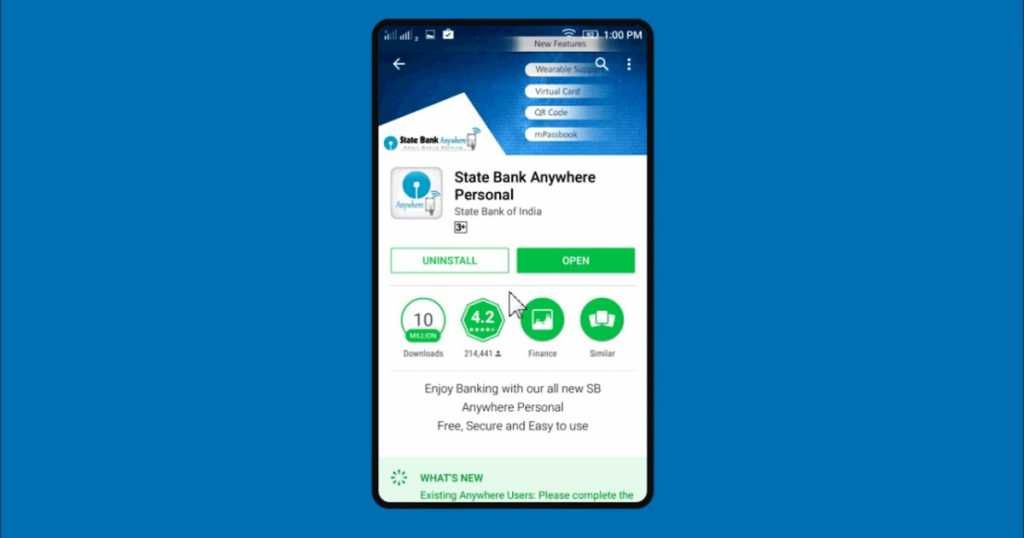
- Step 2: Then the user needs to create a message containing the information and should further send it to 9223440000.

- Step 3: The user identification and the MPin will be received by the user.
- Step 4: Then next log into the app and enter both the predetermined MPin along with the new MPin
- Step 5: Next the user will receive a confirmation message regarding the change of the MPin and the successful validation of the handset.
How to Register Mobile Number with SBI offline
Here are the steps to register your mobile number with your SBI savings account after an offline approach:
- Visit the nearest SBI branch.
- Fill out an application form to update your mobile number.
- Write a letter requesting the update and attach any necessary documents.
- Submit the application and letter to the bank executive.
- The bank executive will follow the verification procedure.
- Once the verification is complete, the mobile number will be updated in the SBI account.
- The user will receive an SMS on the registered mobile number regarding the status update.
- The entire process usually takes just one day.
FAQs
What are the documents required to register a mobile number with SBI?
The user who wishes to register their mobile number with the active SBI savings account should carry the following documents with them:
- Aadhaar Card
- Pan Card
- Photographs
- Photocopies of the Id’s
Also, the user needs to write a letter to the executive of the bank stating the request for the registration of a mobile number along with their personal details and the essential account details.
Can I register multiple mobile numbers with SBI?
No, users cannot register two different mobile numbers with the same account. The customer ID is unique, and he needs to have just one mobile number registered with a single Account.
How long does it take to activate the registered mobile number?
The activation time of the mobile phone registered with the SBI account is dependent upon the type of procedure that you are choosing. The offline methods may take some extra time because you need to get your application approved by the executive of the bank and then the verification process starts. Whereas the online modes are much easier and faster, and it usually takes around a day or two.
Key Takeaway
The registration of the mobile number with the SBI account is important as it ensures the user’s authenticity and helps maintain privacy. It is just another method that ensures the safety of the State Bank of India account holder and helps promote an easier and more helpful banking experience where information is available in the comfort of home. We have discussed multiple methods through which a user can ensure the linking of their mobile numbers with their respective accounts. The rest is the choice of an individual as to which method he would like to proceed with.













