
Instagram stories are one of the most popular methods for posting daily updates within your friend circle. The popularity of stories is such that Instagram keeps adding new features to it such as trending stickers, animations, photo galleries, and more. However, saving your Instagram story on your device with music can be a little tricky, as there’s no direct option for the same. But don’t worry, as we have come up with four of the best ways to save or download Instagram stories with audio. Let’s have a look.
How to Save your own Instagram Story with Audio
Follow these steps to download your Instagram story with audio on your phone.
Step 1: Open your Instagram story, tap on three dots and select the ‘Save Video‘ option.
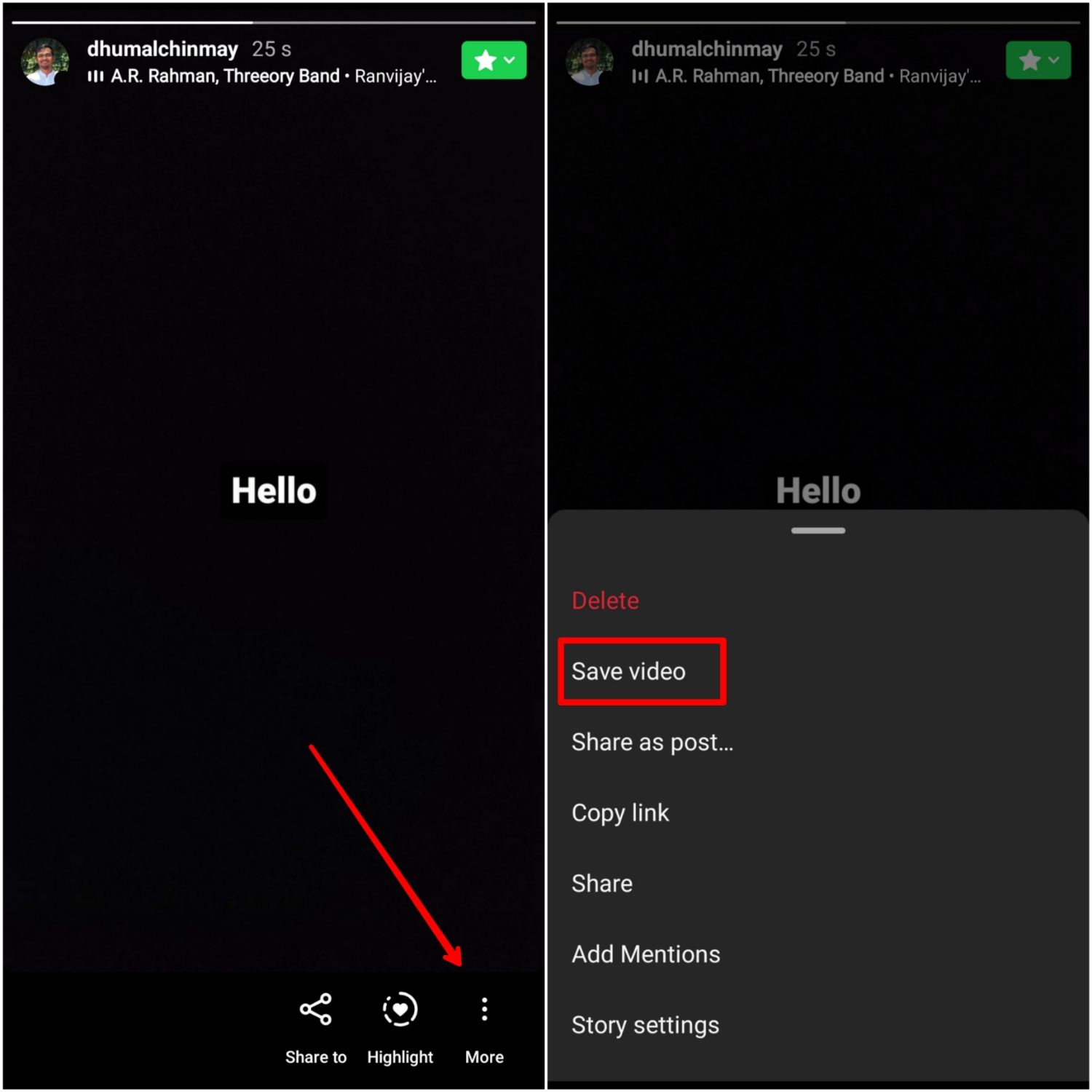
Step 2: Go to the DM section, and open any chat. Now tap on the camera icon and select the video that we just saved on your phone.
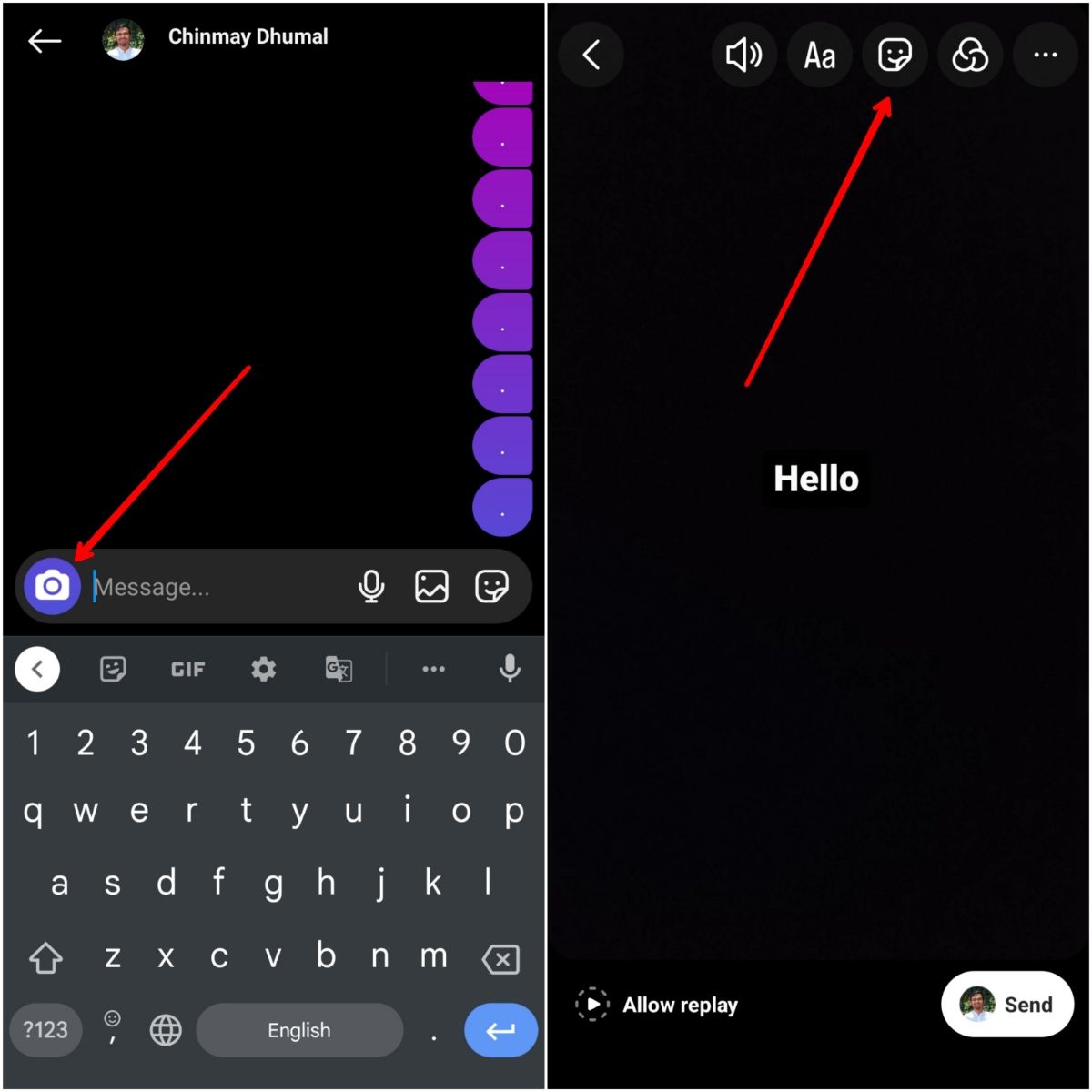
Step 3: Open the sticker menu, and select the ‘Music’ option.
Step 4: Now choose the music from the Instagram library.
Step 5: Ensure that the video setting in the bottom left corner is set to ‘Keep in Chat’. You can toggle this setting by tapping on the option. Now send this video in the chat.
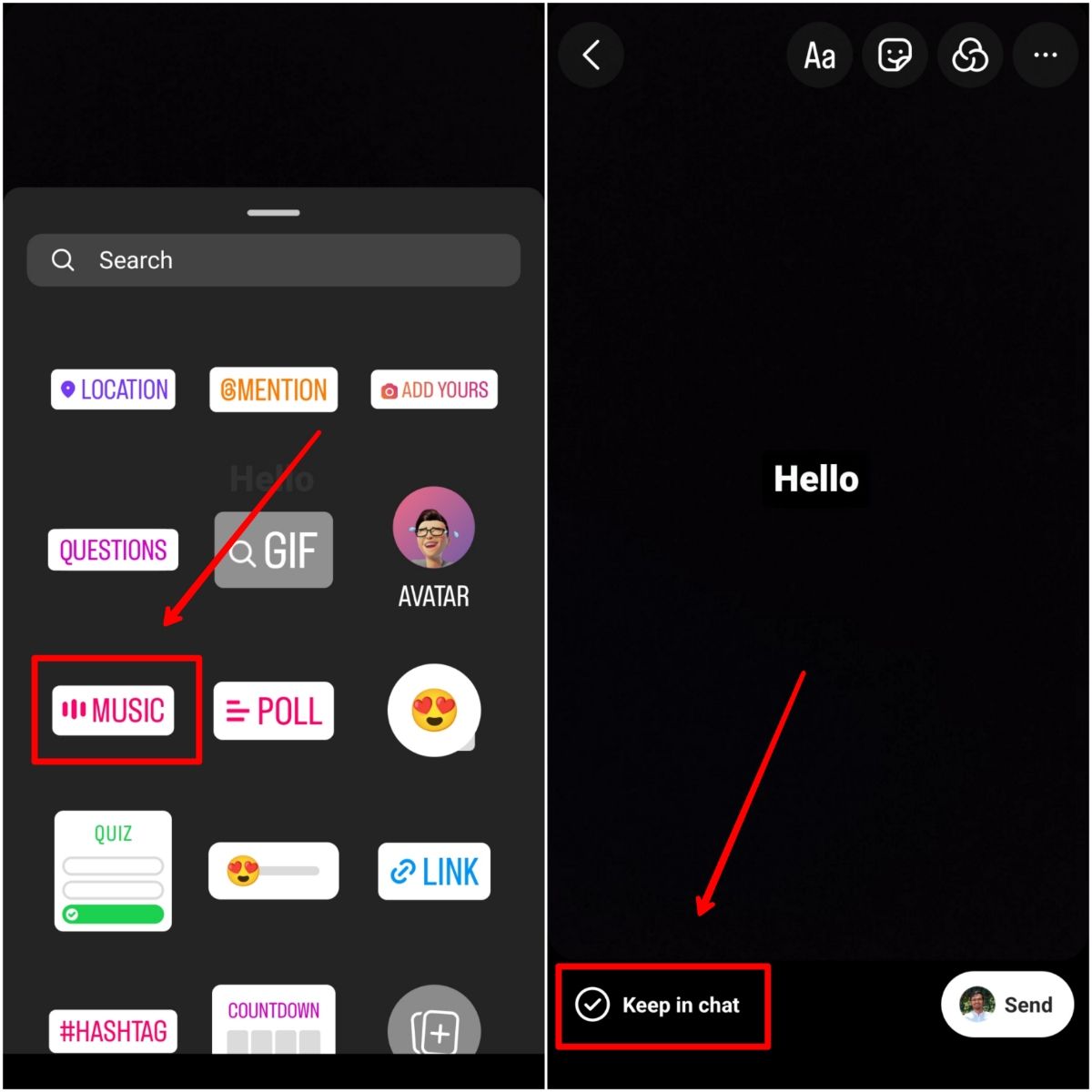
Step 6: Long press on the video that you just shared in the chat, and select the ‘Save’ option.
Your Instagram story will now be downloaded to your phone with the added music. This method works on both Android and iOS devices on the official Instagram app.
How to Save Someone’s Instagram Story With Audio
You can also save Instagram stories of other people with the extra music track by using an external story saver. We have used Storysaver.net in this article, you can use any other similar service as well.
Step 1: Open the Storysaver.net website in any web browser.
Step 2: Enter the username of the person whose story you wish to save.
Step 3: Select the story, and press the download button.
The Instagram story will get saved on your device along with the music.
Note that this method only works for public accounts, and will not work on private Instagram accounts. Several third-party apps on the internet claim to save Instagram stories from private accounts, but they require you to provide your login credentials, which can be risky.
We recommend avoiding such services that ask for a separate log-in for this purpose. Instead, we have a much better and safer solution that will let you save Instagram stories from private accounts, even with the music.
Save Any Instagram Story With Music
The best way to save any Instagram stories from private accounts is by using screen recording. This method will also record the music track and will work on both Android and iOS devices. You just have to ensure that you have enabled the option to record device audio on your smartphone.
Unlike Snapchat, Instagram does not notify the user if someone takes a screenshot or records their story. However, people should respect the privacy of private Instagram accounts, and this method should be used wisely and conservatively.
How to Save Instagram Story using Share without Posting
You can also save an Instagram story with music, without actually posting the story on the platform. Here’s how:
Step 1: Open any chat in DM, and select the camera roll option.
Step 2: Create the story using the available options, and then open the stickers menu.
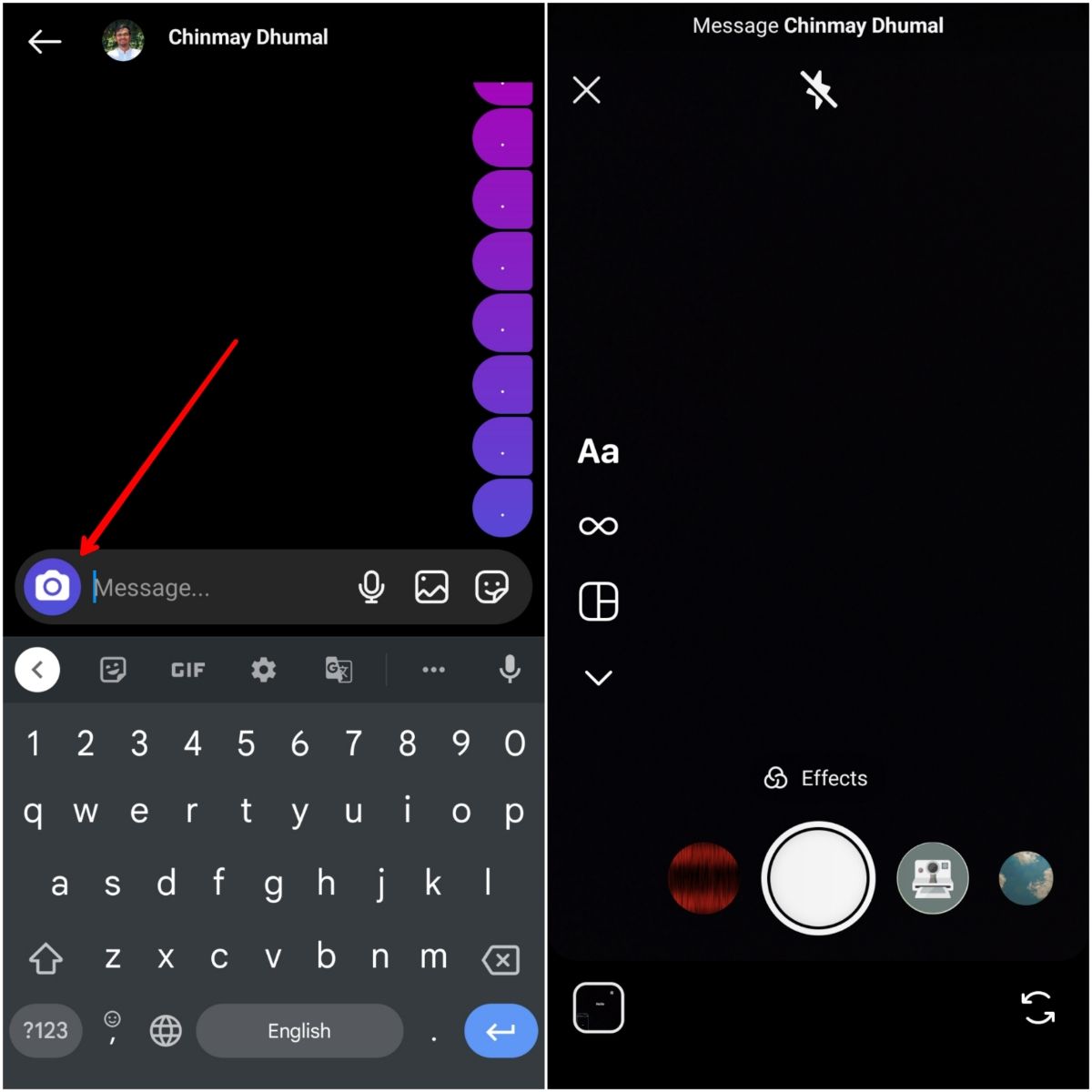
Step 3: Select the ‘Music’ sticker’, and add any music track of your choice from Instagram’s library.
Step 4: Share the video in the DM.
Step 5: Long press on the sent video in the chat, and choose the Save option.
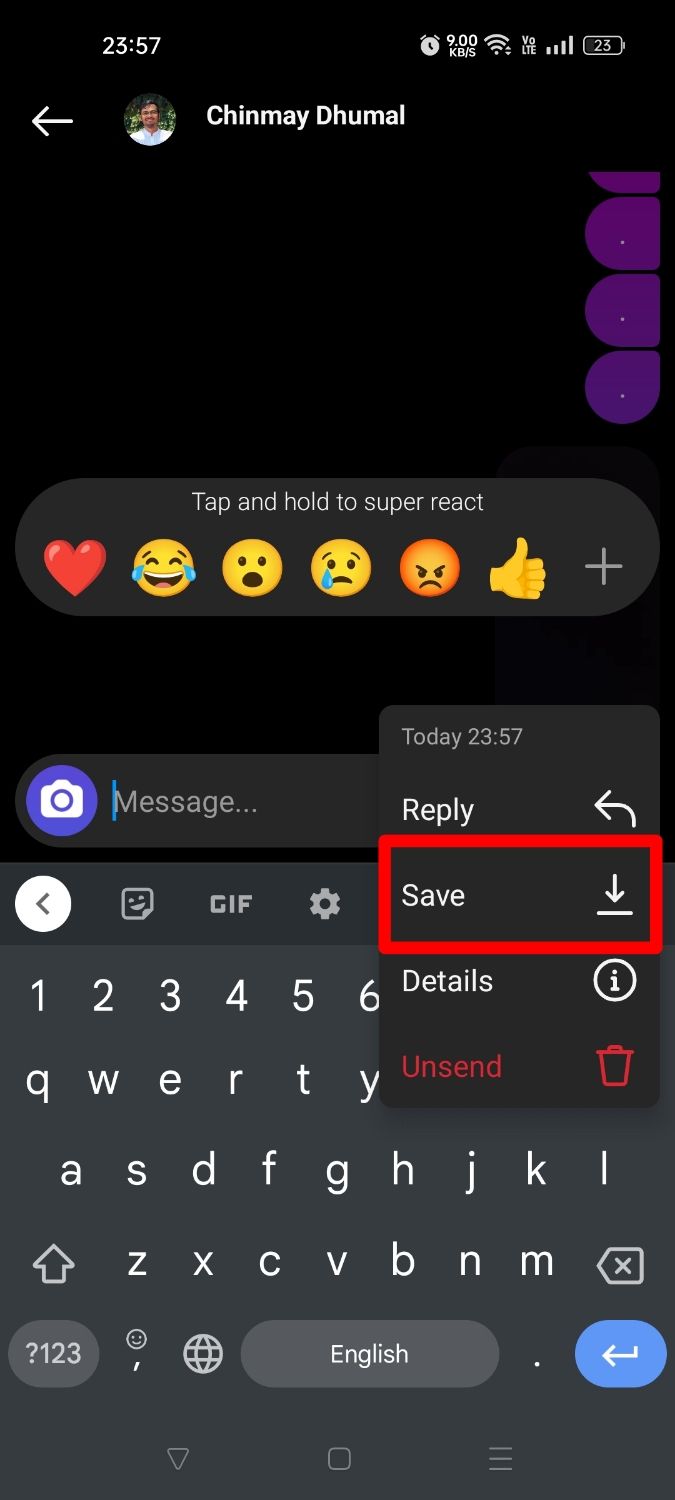
You can also use the same steps without sending this video to any friend in DM. For this, search for your own Instagram handle in the DM section. This will allow you to send any messages to yourself on Instagram.
FAQs
1. What happens if I violate Instagram’s terms of service by downloading stories?
Downloading Instagram stories without the permission of the user violates the terms of service of Instagram. Hence, you are required to get consent from the original poster before downloading. Instagram can suspend or even delete your account if you are reported for violating their policies.
2. Can I download stories with music added by the user?
Yes, you can also download stories with music that was manually added by the user. You can use the first three methods mentioned in this guide.
3. Can I save stories from the Instagram archive?
Yes, you can save stories from the Instagram archive. You can do this by going to Profile > Archive > Stories archive > Three dots icon > Save.










