
It has only been a few months since Microsoft rebranded Bing Chat to Copilot to take on rival AI models like ChatGPT and Google Gemini. The company has released various updates to make it a better and preferred choice of AI assistant for users. In the same direction, Microsoft Copilot has received a new update that allows it to be used as the default assistant on Android devices.
Make Microsoft Copilot Your Default Digital Assistant on Android
This essentially means Microsoft Copilot can now replace Google Assistant (or Gemini if you use that), Bixby, or any other digital assistant that you have been using on Android so far. The only condition is that the functionality is currently in the beta stage and is pretty limited. We will talk about that later but before, let’s talk about how you can do that.
- Ensure you have the Microsoft Copilot beta version 27.9.420225014 or higher installed on your Android device. If you are not a beta tester, you can join the beta testing group through the app’s Play Store page.
- Visit Settings on your Android device and tap the Apps setting.
- On the next page, tap the Default Apps option to proceed.
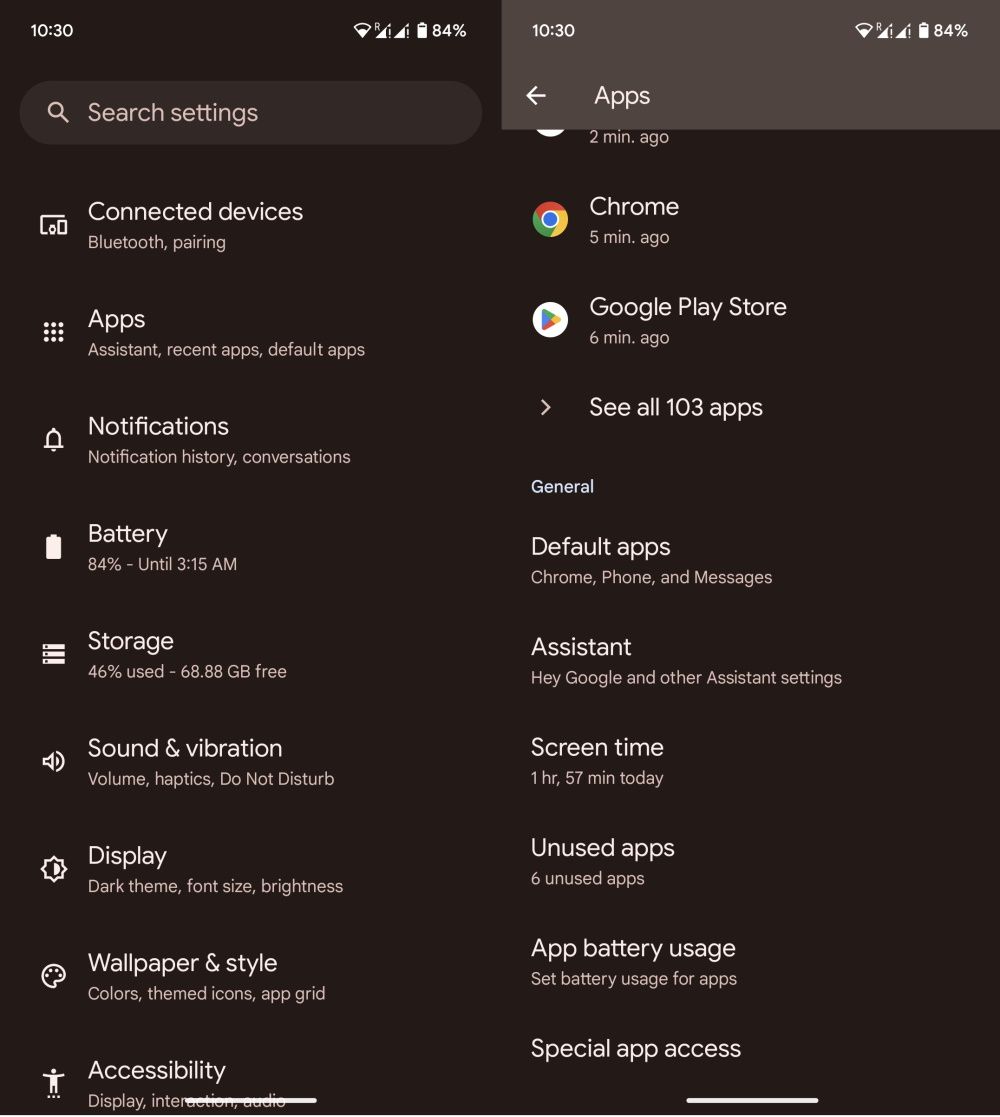
- Tap Digital assistant app > Default digital asssitant app option.
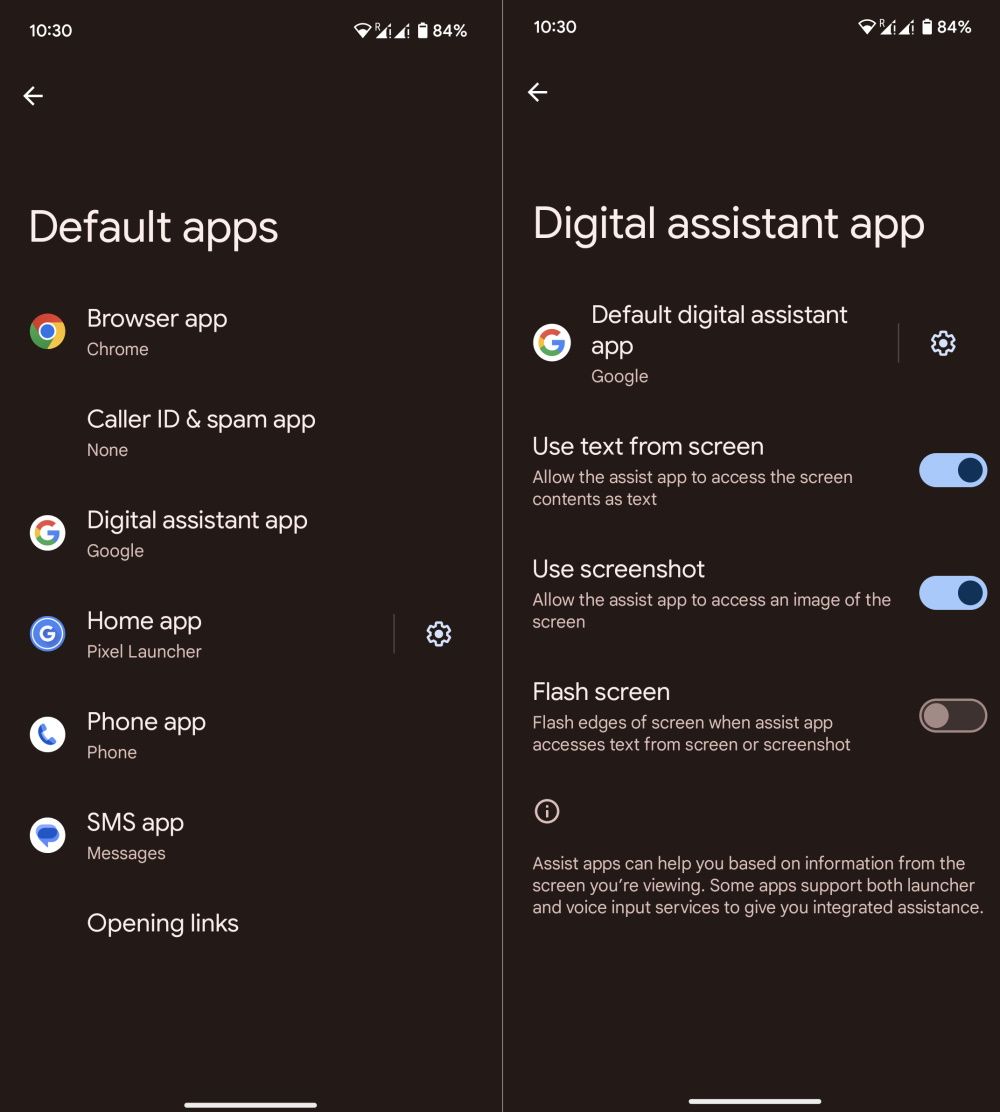
- Choose Copilot from the list of options and confirm your choice in the pop-up.

Microsoft Copilot will now be the default digital assistant app on your Android device. You can now trigger it by long pressing the power button or by swiping diagonally from the bottom of the home screen.
As we mentioned in the beginning, Microsoft Copliot offers limited functionality as a default assistant. It does not support voice commands to trigger the assistant like you can do with Google Assistant or Bixby. Whenever you invoke it using other methods, it will open the Copilot application instead of showing a small overlay that we see with other assistants.
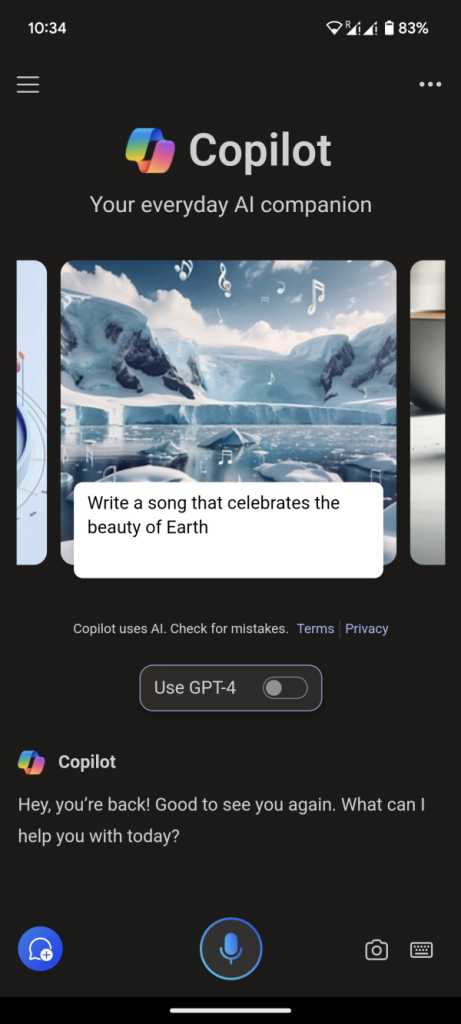
This is likely because the Copilot default assistant option is a beta release for the time being. Microsoft will likely add more functionalities in future updates and ahead of the stable version release.

















