
The Indian government has launched a new online portal, ‘Chakshu’ where citizens can report potential cases of cyber fraud. This new initiative aims to streamline the process of raising complaints related to malicious messages on social media. The government will monitor these reports and take adequate action on fraudsters, to reduce online scams in the country.
Chakshu Portal: Details
The Chakshu portal is available on the official Sanchar Saathi website run by the Department of Telecommunications (DoT). Considering the increasing cyber frauds happening due to fake messages over WhatsApp, SMS, and calls, the Chakshu portal allows citizens to report all types of suspicious communications related but not limited to financial scams, fake customer support, impersonation of government officials, fake job and loan offers, etc.
Ashwini Vaishnaw, Minister of IT and Telecommunications, said that the Chakshu portal will help the government take down criminals indulging in cybercrime and scams. He mentioned that if citizens feel even the slightest suspicion over any unknown message or call, they can report it on the portal for free. Ashwini further added that the DoT has disconnected over 1 crore phone numbers in the last nine months due to malicious activities.
How to report suspicious messages on the Chakshu Portal
To report any suspicious message on WhatsApp, SMS, or any other medium, open the official Sanchar Saathi website at sancharsaathi.gov.in. The Chaksu portal can be accessed on both laptops and smartphones using any web browser.
1. Scroll down and select the ‘Report Suspected Fraud Communication CHAKSHU’ option.
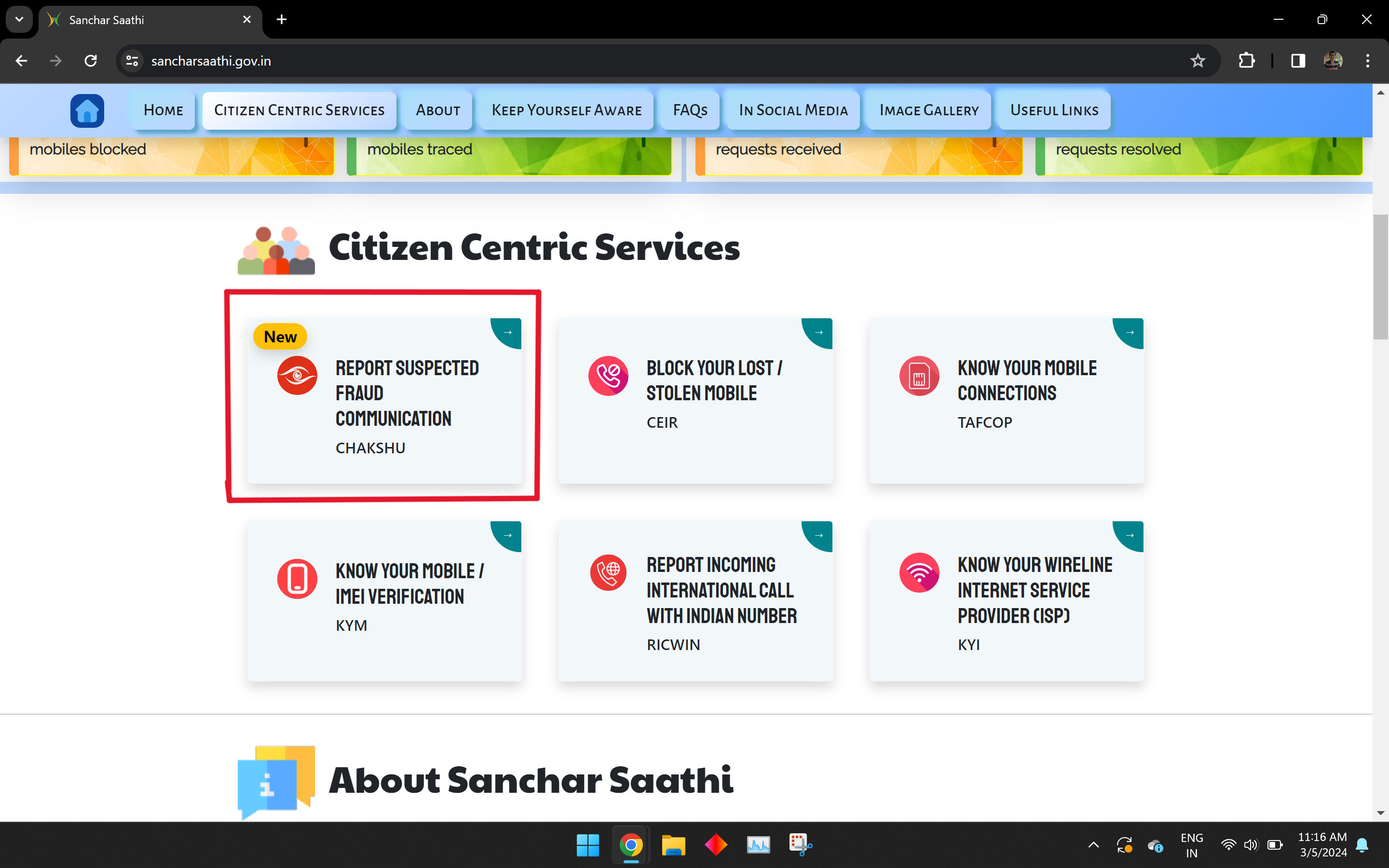
2. Now select Continue for reporting.
3. Fill in the details of the suspicious message that you have received. The portal will ask you to submit a screenshot proof, the date and time of the message, and the medium of the message (e.g. WhatsApp, SMS, call, etc.).
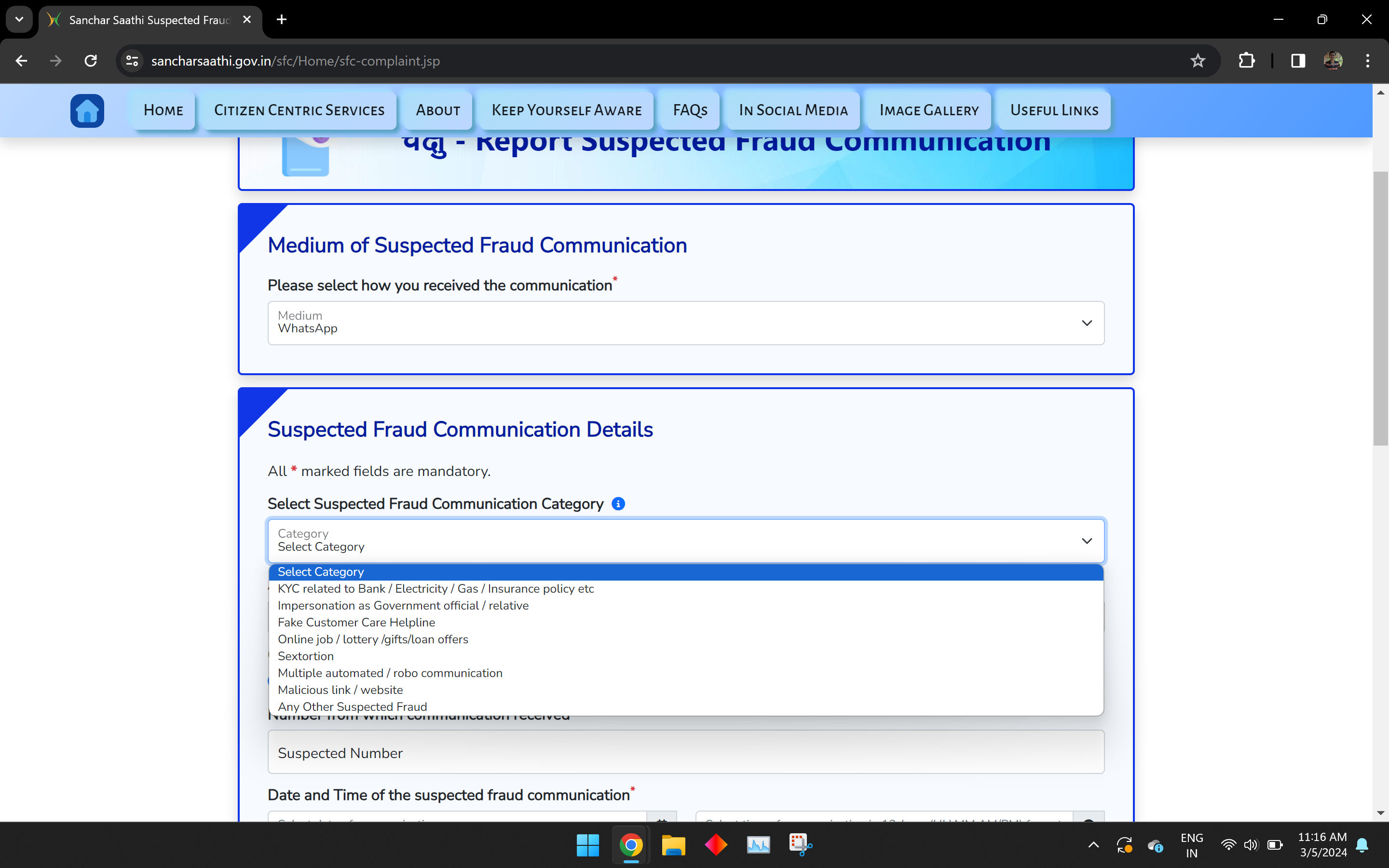
4: You can also describe their complaint in 500 characters.
5. Enter your official name and phone number and verify it with an OTP to register your complaint.
The Chaksu portal will notify you of actions taken by officials over your complaint. Note that you are not required to visit any police station or any other government office after raising a complaint on the Chakshu portal.

















