
Ditch the ATM lines and forgotten passbooks! Master the art of instantly checking your Indian bank balance with our guide featuring 9 hassle-free methods. From missed calls and SMS codes to mobile apps and internet banking, we’ve got every tech-savvy and traditional approach covered. Whether you’re a State Bank of India loyalist or an ICICI Bank maverick, we’ll show you how to navigate the balance-checking maze with ease. No more mystery amounts, no more frantic searches for receipts—say goodbye to financial limbo and hello to instant cash clarity! So grab your phone, open this guide, and get ready to demystify your bank balance in just a few clicks or beeps. Remember, knowledge is power, especially when it comes to your hard-earned rupees! Let’s unlock financial peace of mind, one bank balance check at a time.
Indian Bank Balance Check via Missed Call
Indian Bank customers can get their updated account balance by giving a missed call to this number:
- 8108781085
Note that you have to give a missed call from your registered phone number to get the account balance as an SMS reply.
How to Check Indian Bank Balance by sending an SMS
Indian Bank customers also get the option to check their account balance using SMS banking. Here’s how to do that:
- Send BALAVL to <Account Number> <MPIN>
You’ve to send this SMS from your registered phone number, and you have to enter your account number and MPIN of your account. MPIN is the mobile banking PIN, which you set up by registering with the Indian Bank app, IndOASIS.
Indian Bank Balance enquiry via Mobile App
If you have the IndOASIS mobile app on your phone, checking your bank balance using this app is an easier method. Here’s how to do that:
- Open the IndOASIS Indian Bank mobile app on your phone.
- Login to your account in the app using your fingerprint or the 4-digit MPIN. (Register to the app if you are using it for the first time).
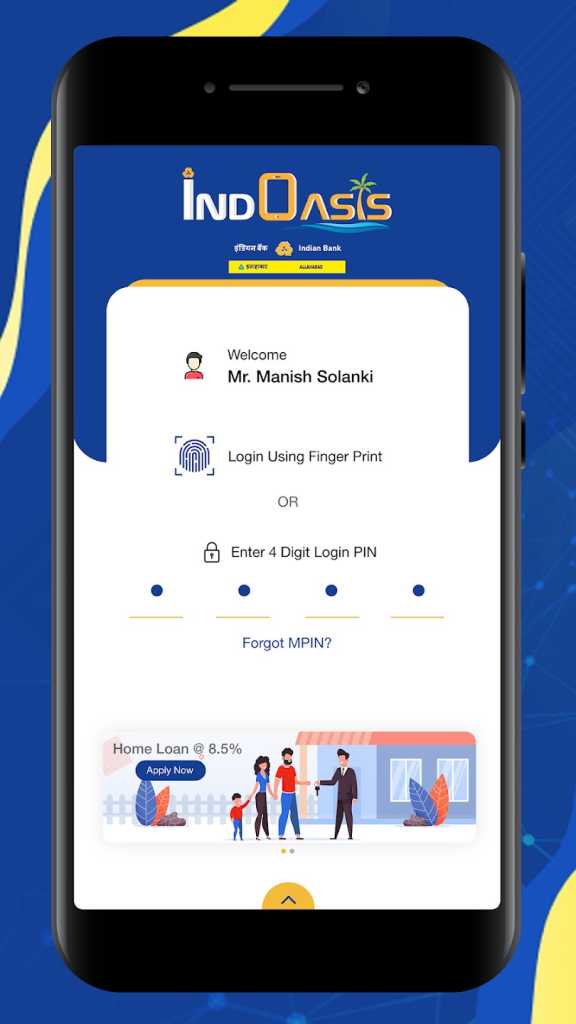
- Click on the Accounts option.
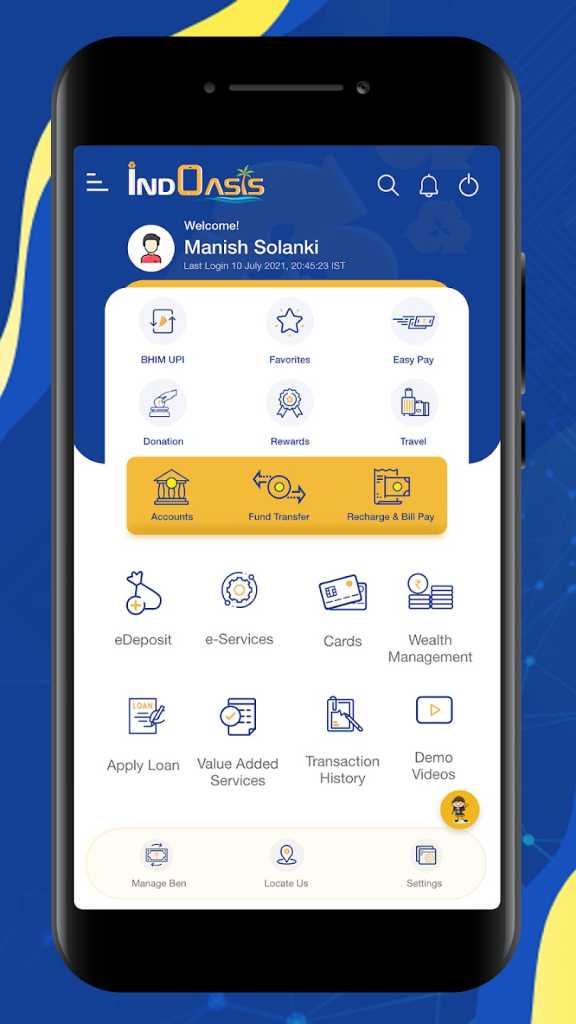
- You will see the account balance on the next page.
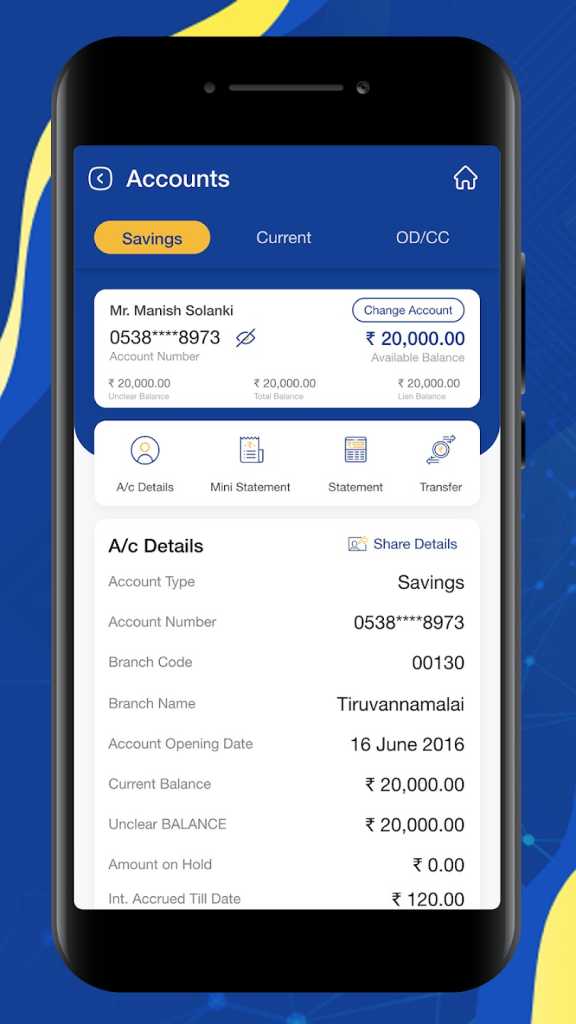
Also Read: PNB Balance Check via Missed Call, SMS, UPI and more
How to Check Indian Bank Balance via Internet Banking
You can use the Internet banking facility offered by Indian Bank to check the account balance easily. Here’s how to do that:
- Visit the Indian Bank Netbanking portal.
- Login to your account by entering your User ID.
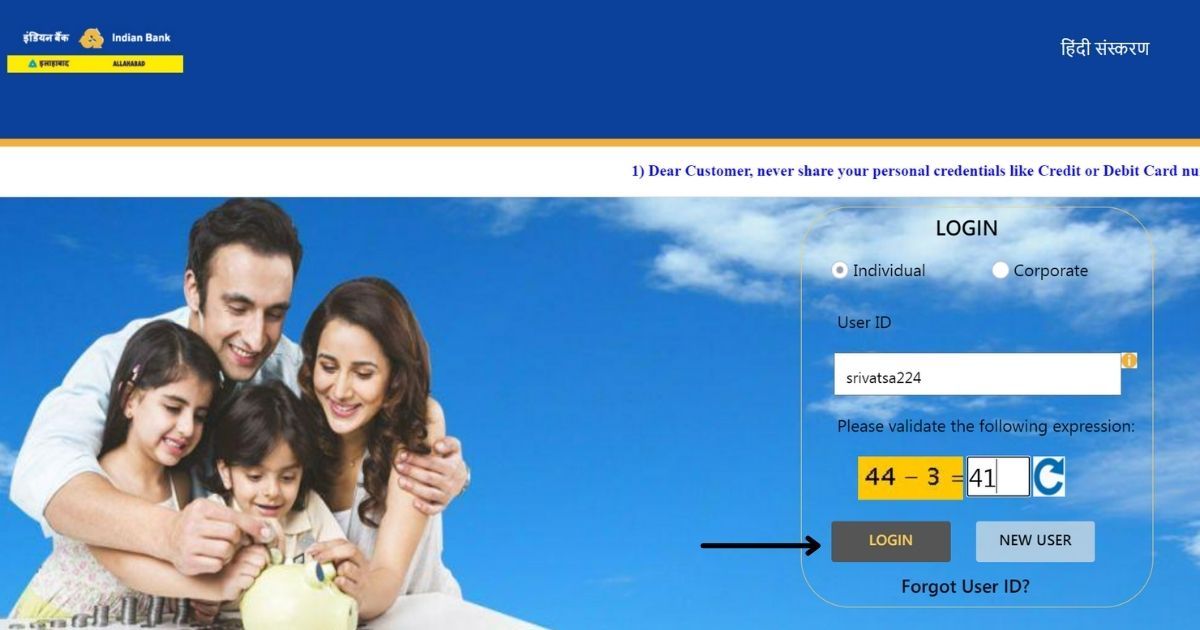
- Enter the captcha and click on Proceed.
- Enter your password and complete the login.
- Click on the My Accounts section.
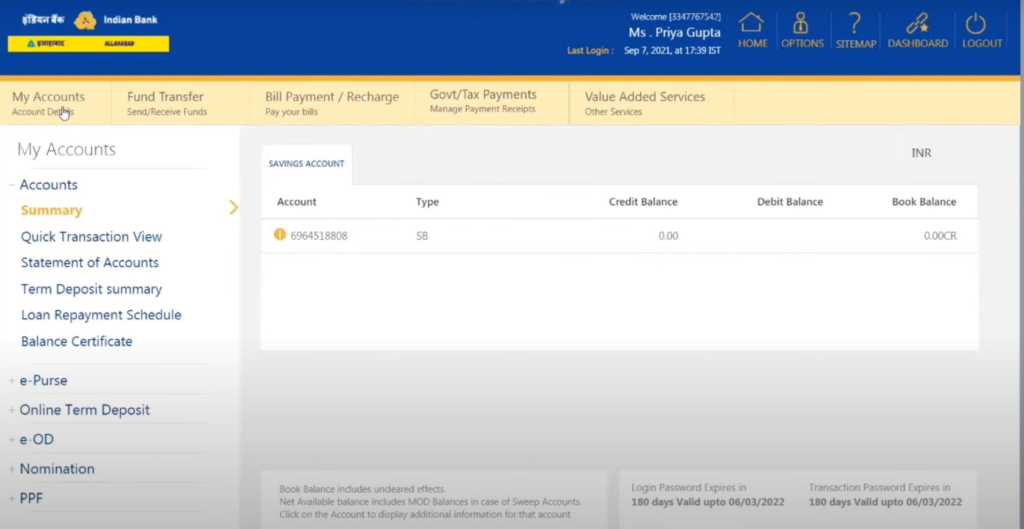
- The summary section will show the account balance.
Also Read: SBI Balance Check by WhatsApp, SMS, Missed Call, ATM and Yono App
Check the Indian Bank Balance using the e-Statement
Indian Bank users can check their account balance using the e-Statement option. Here’s how to do that:
- Visit https://apps.indianbank.in/emailstatement/

- Enter your Account number.
- Enter the captcha.
- Click the Submit button.
- Your account statement will be emailed shortly to the registered email where you’ll find the account balance.
Check the Indian Bank Balance using WhatsApp
Indian Bank’s WhatsApp banking can be used to check the account balance. Here’s how to do that:
- Send Hi to 8754424242.
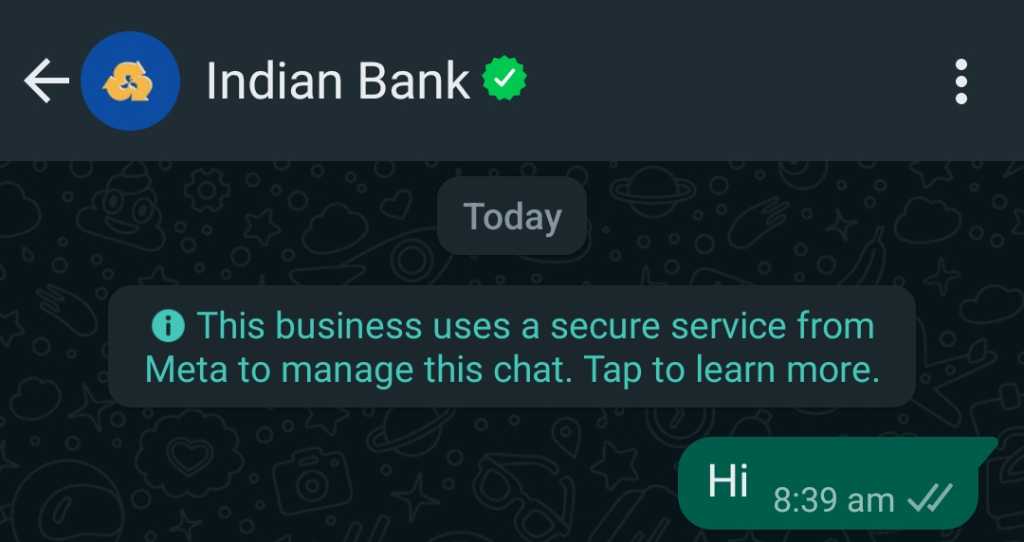
- Tap Agree to the terms and conditions.
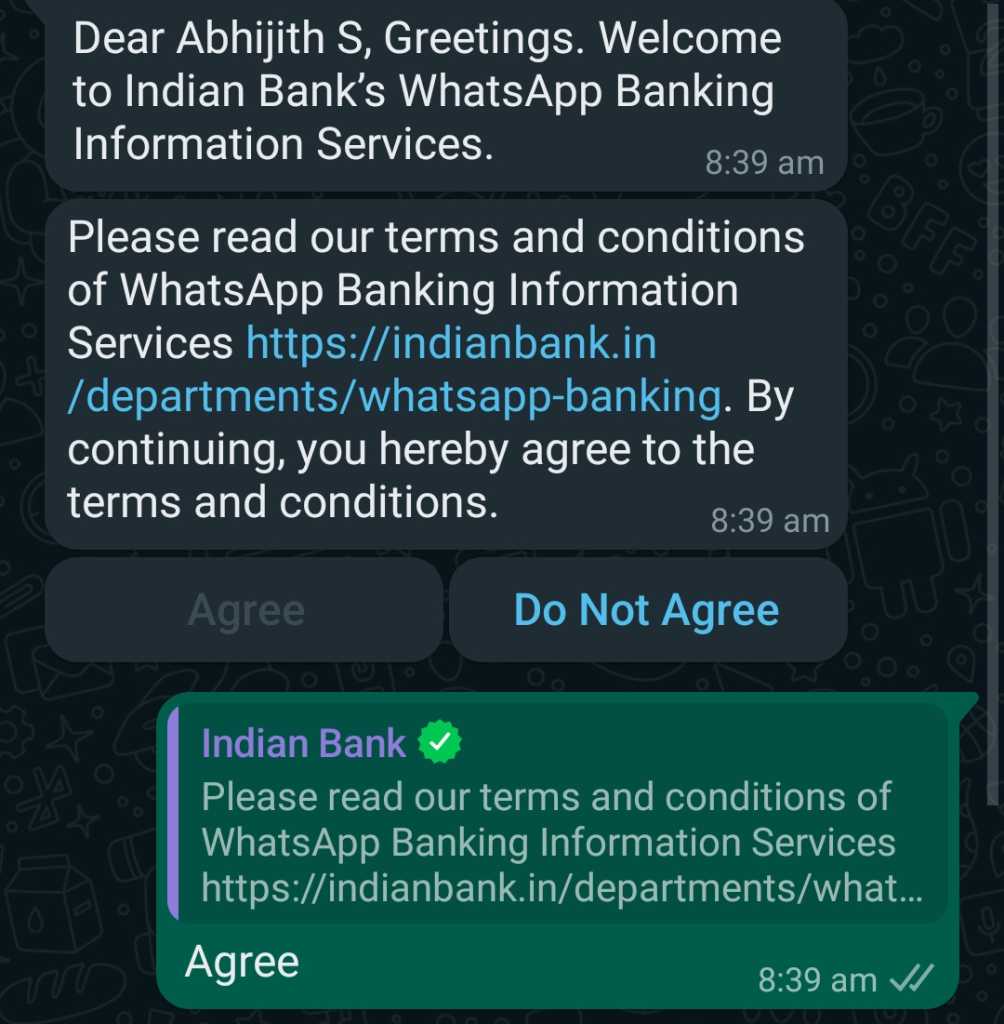
- From the Options list, select Balance Enquiry.
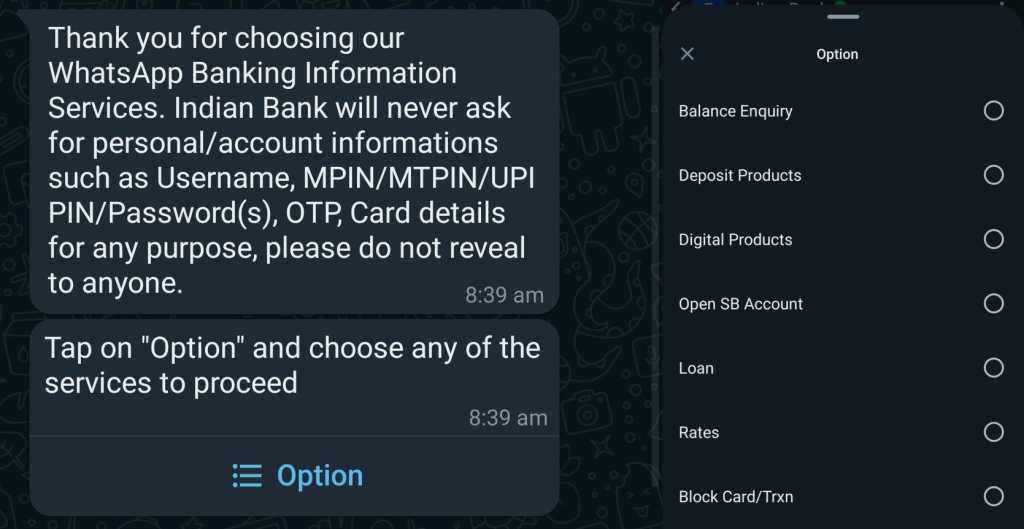
- This will show the account balance as a reply message.
Please note that you have to message from your registered phone number.
Also Read: Union Bank of India Balance Check via Missed Call, SMS, UPI and more
Check the Indian Bank Balance via a UPI App
All UPI apps have the option to check the bank balance in the app. Here’s how to check the Indian bank account balance using PhonePe:
- Open the PhonePe app on your phone.
- Tap the Check Balance option.
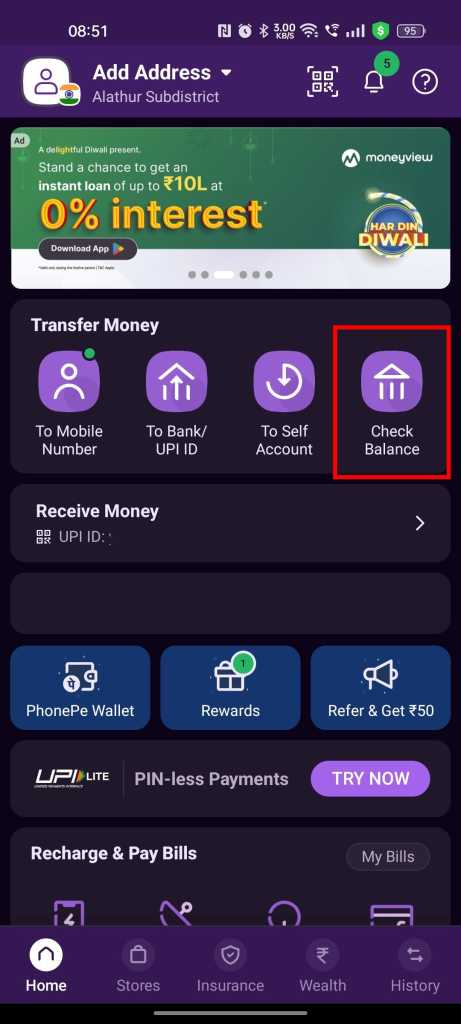
- Select the Indian Bank account from the list.
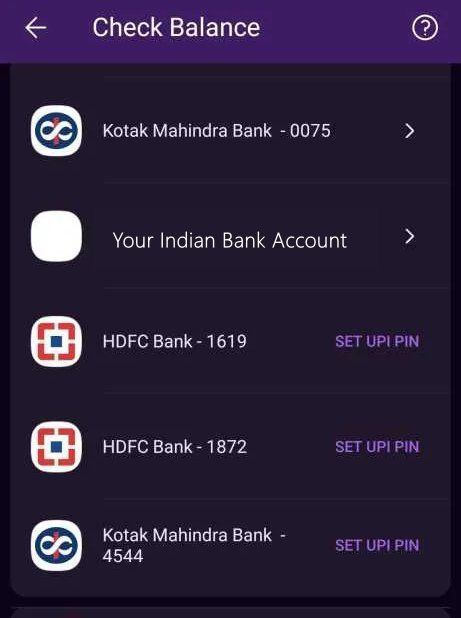
- Enter your UPI PIN.
- Your account balance will be shown on the screen now.
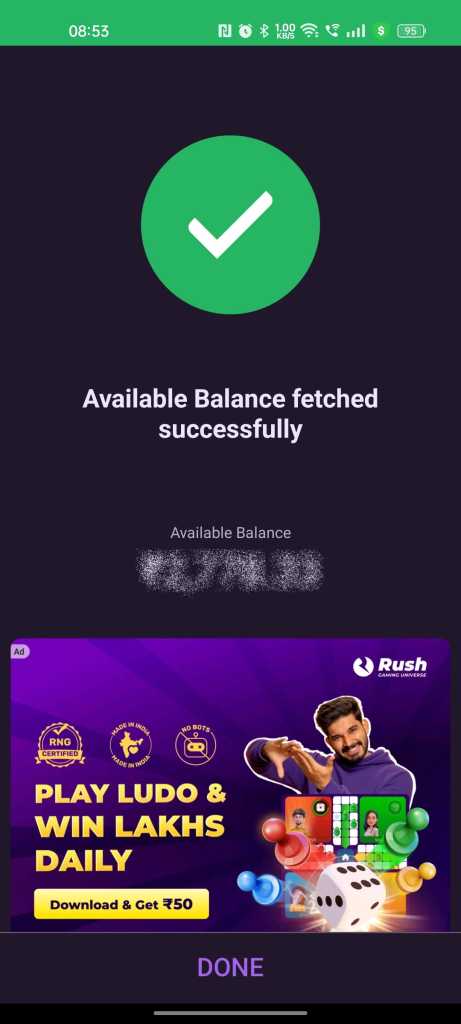
Indian Bank Balance enquiry via USSD Code
You can directly check your Indian Bank account balance using a USSD code. Here’s the USSD code for Indian Bank balance check:
- *99*58#
Indian Bank Balance Check using ATM Machine
If no methods listed above work for you, you go for the traditional method, by visiting ATM. Here’s how to do it:
- Find and visit the nearest Indian Bank ATM.
- Insert your ATM card.
- Enter your ATM PIN.
Select the Balance Enquiry option to display the account balance.













