
Instagram Reels is currently one of the trending apps to watch short length videos. It allows you to share videos of up to 60 seconds in length on Instagram. You can add your favourite music, special effects, filters, and much more with Instagram Reels.
Instagram launched the Reel when Tiktok was banned in India. The Silicon giant company used this move to introduce its own short video feature inside the app called Reels. Creators are now getting a lot of reach and new audiences as Instagram itself promotes it, that’s one of the reasons why you should join Instagram and create your own Reels. Well, that said, let’s check out how you can make a Reel on Instagram.
Also Read: Instagram Reels Download: How to Download Instagram Reels Video Online on Android Mobile, iPhone, PC
What are Instagram Reels?

Reels is a feature on Instagram that allows you to create and upload your videos for up to a length of 60 seconds. The feature went live for Indian users on July 12, 2020, under a month after Tiktok was banned in India and since then over 50% of Instagram users watch Reels on Instagram at least once while scrolling. If you have used Tiktok, then understanding Reels won’t be difficult for you. Instagram, for a year, has been promoting Reels for its creators. Reels have proven to be the most effective method for creators to grow quickly.
You can record your videos in the app, edit them, add filters, effects, music, and upload them with captions. Instagram witnessed a massive 11.4% increase in downloads after Reels was launched. We recommend you to use Instagram Reels if you want to grow your follower base quickly and get more engagement.
How to Record Instagram Reels?
Creators can upload their reels on Instagram by recording it through the app’s in-built camera. The in-built camera has a plethora of features to customise the video inside the app only, here’re some of the features you should know before proceeding to the next step.
- Audio: You can either add songs from Instagram music library or upload them from your device.
- AR Effects: Instagram has a lot of special effects inside the app called ‘Filters’. Select one of the many effects in the effect gallery.
- Timer and Countdown: Set the timer to record clips hands-free.
- Align: Line up objects from your previous clip before recording your next clip.
- Speed: Fasten or slow down part of the video or audio you selected.
Let’s see how you can record a reel from Instagram app.
- Launch the Instagram app and slide left from the homescreen.
- Instagram will open the camera of your phone, slide right once to go to the Reels section.
- Choose audio and set the video speed and click on the recording button to record the video. You can record a clip in series and align them using the ‘Align’ option.
- Once the recording is finished, click on preview button.
- You can add more customisation here, do as per your requirements.
- Once done, click on ‘Next’ and add the caption of your Reel. You can also add up to 30 hashtags along with your caption.
- Tap on ‘Cover’ to select a thumbnail for your video.
- Once done, click on ‘Share’ button and your Reel will go live.
Also Read: Instagram: How to Block or Unblock Someone on Instagram
How to Upload Filmed Videos on Instagram Reels
Instagram allows you to upload pre-filmed videos from your gallery to Reels. Additionally, you can add effects, filters, music, and more customisation options. Before proceeding to the next step, make sure you only select the videos that have a maximum time length of 60 seconds, anything more than that would be considered as IGTV and not Reels.
How to Upload Videos on Instagram Reels via Mobile
Follow the steps to upload already recorded videos on Instagram Reels via mobile.
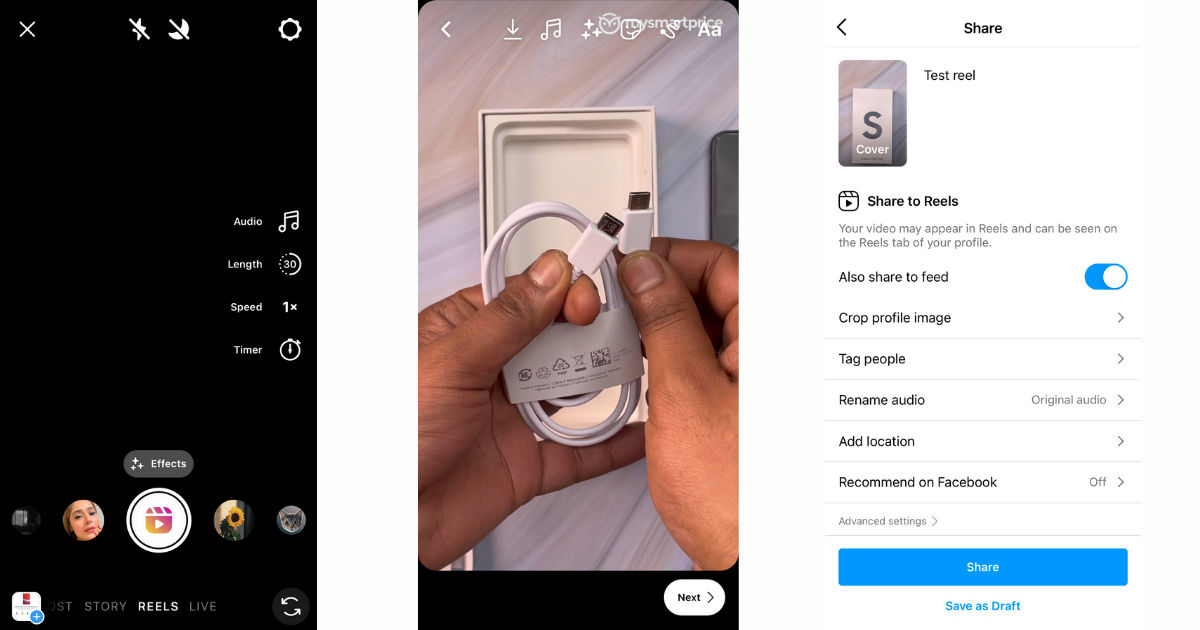
- Launch the Instagram app and slide left from the homescreen.
- Instagram will open the camera of your phone, slide right once to go to the Reels section.
- Click on the ‘+’ icon in the top left corner of the screen and choose the video you want to upload.
- Once selected, trim your video accordingly and click on the ‘Add’ button on top right corner.
- You can add audio, increase or decrease the video speed from the given option on the screen. You can also add effects from the ‘Effects’ button present just above the record button.
- Once everything is added, you can click on next button to add the caption.
- Write a suitable caption for your reel, you can also add up to 30 hashtags along with the caption.
- Choose a cover or thumbnail of your Reel, tag people and once everything is set, click on ‘Share’ button.
How to Upload Videos on Instagram Reels via PC
Instagram has recently announced that users will be able to post pictures or videos directly from their computer or web browser, you can check out the method from here. However, the feature doesn’t allow you to upload Instagram Reels directly through your PC. The feature should be available soon, but as of now, it is not available. You can still upload the Reels from mobile.
Also Read: Instagram: How to Change or Reset Instagram Password on Desktop and Mobile
How to Delete Instagram Reels from Profile
If you have uploaded an Instagram reel accidentally or there’s any mistake or error in your Reel and you want to delete it, here’s how to do it:
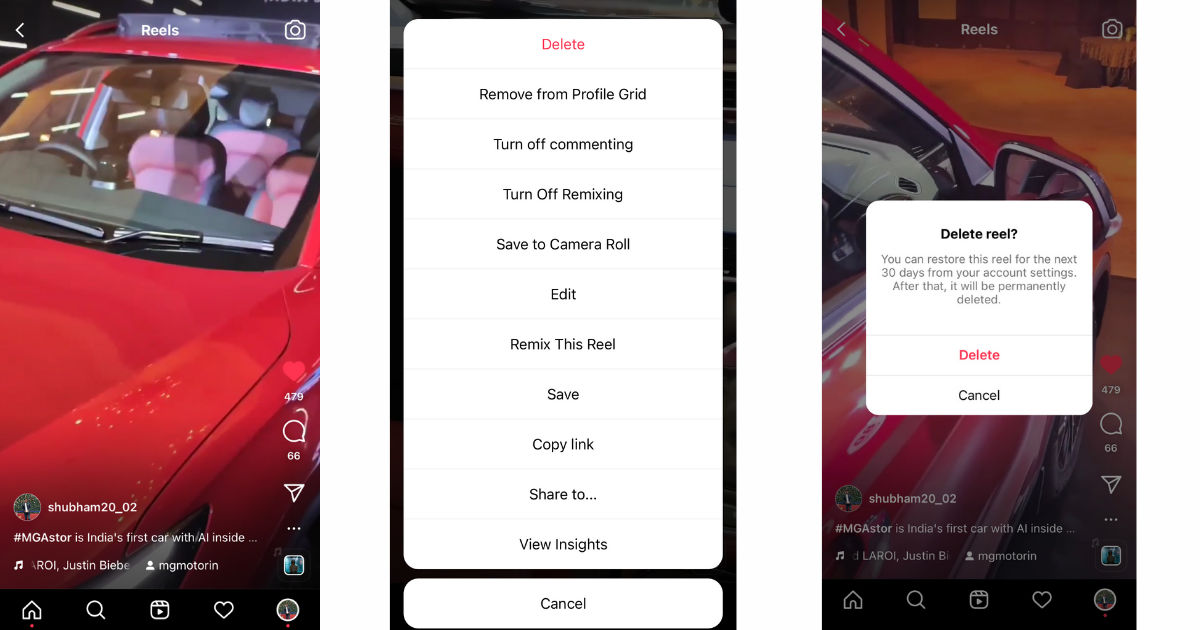
- Go to your Instagram account and tap on any Reel.
- In the bottom right corner of the app, tap on three dots and it will open a menu box.
- On the top of the options, you will find the Delete button, click on it and confirm, your video will be deleted.
How to Get Instagram Reels Insights?
Instagram has introduced insights for Reels so that the creators can check the reach, number of likes, comments, shares, and saves on them. Here’s how to access the Instagram Reels Insights:
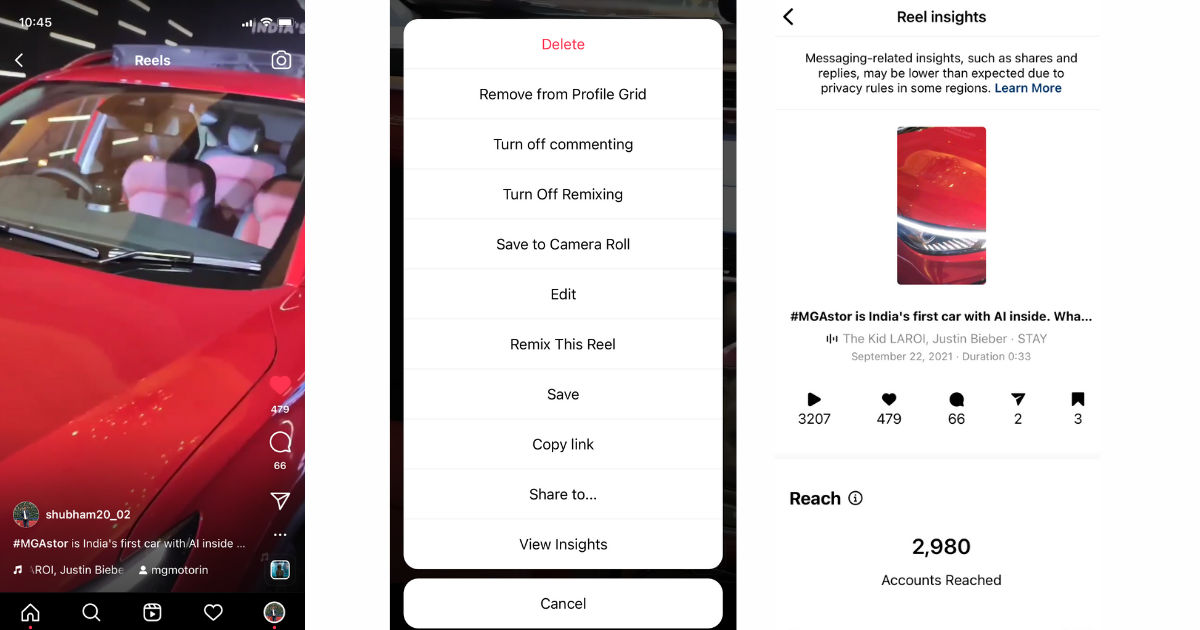
- Go to your Instagram account and tap on any Reel.
- In the bottom right corner of the app, tap on three dots and it will open a menu box.
- Click on the ‘View Insights” and the complete analytics of your Instagram Reel will be shown.
FAQs
What is the Time Limit for Instagram Reels?
Creators can record and upload videos of up to 60 seconds. If you would like to make a video lengthier than 60 seconds then you can upload it as IGTV.
What is the File Size for Uploading Instagram Reels?
Instagram allows a video in .Mp4 or .MOV format only and the maximum size of the file should not exceed 4GB.
What is Minimum Required Resolution for Instagram Reels?
Instagram allows videos for Reels that have at least 720 pixels resolution and a frame rate of at least 30 per second. It would be better if creators upload videos in 1080 pixels resolution.
Also Read: Instagram: How to Reactivate Instagram Account If It is Disabled or Deactivated?













