
With billions of users, WhatsApp is among the most used apps in the world. It is free, highly secure because of its end-to-end encryption, and easy to use. Though these are not the only reasons for its popularity, in this app, you can even send bulk messages to your contacts in the form of a broadcast. This is extremely useful for an individual, organization, or business to make important announcements. If you are not aware of this yet, we’ve prepared a guide on how to send bulk messages on WhatsApp for your hassle-free experience. Let’s dive deep.
Disclaimer: It is illegal to send bulk messages on WhatsApp in India. MySmartPrice doesn’t encourage any kind of such practices whatsoever.
What is the need to send bulk WhatsApp messages?
Imagine you are changing your contact number, home address, social media account handle, or even inviting your friends to your birthday party, you wish to inform all your contacts. You can do this by sending the information one by one (contact by contact), or by making a broadcast list by including your contacts.
Which method will you choose? Obviously, you will choose the broadcast list method to save time and effort. This is why it is beneficial to send bulk WhatsApp messages.
How to send bulk messages on WhatsApp for free?
Below are the steps to send bulk messages on WhatsApp for free:
Note: This method works the same on both WhatsApp and WhatsApp Business. In this process, we are using WhatsApp.
- Open the WhatsApp app on your device.
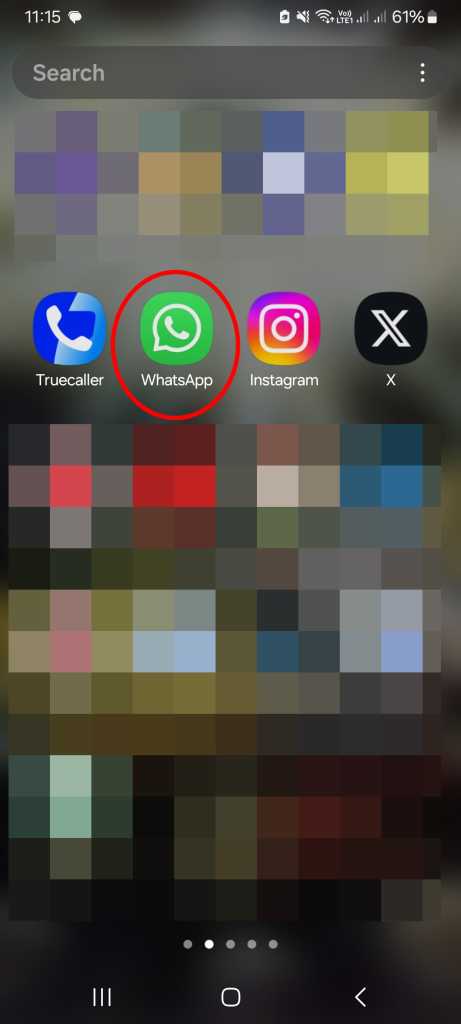
- Tap on the three-dot icon at the top right corner.
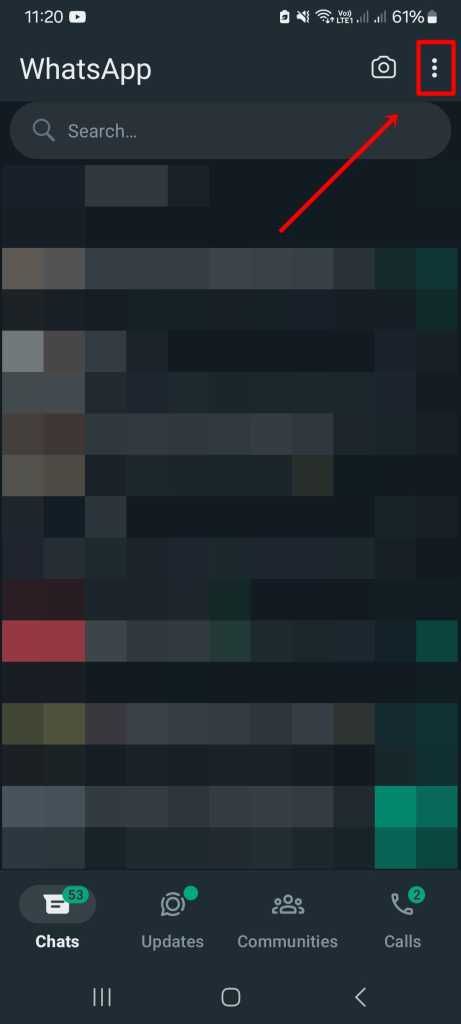
- Tap on the New Broadcast option.
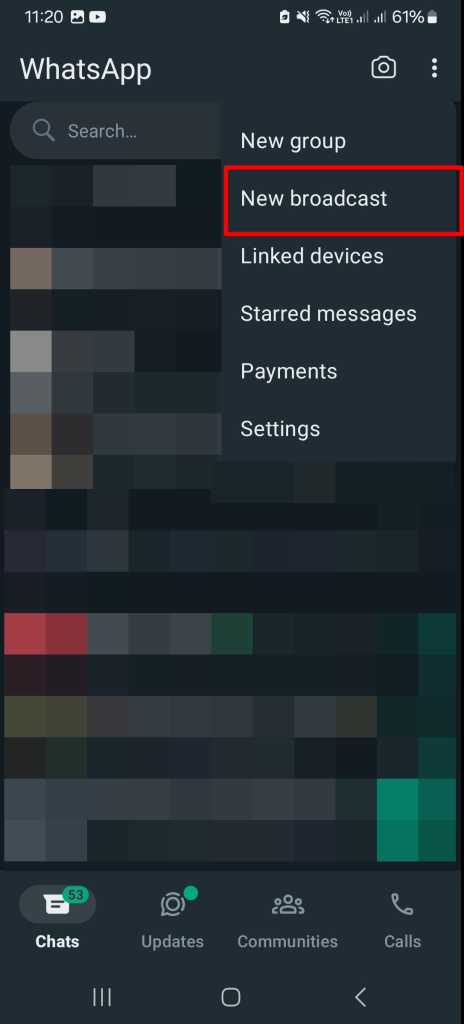
- Now select the contacts for the broadcast list by tapping on the contacts (you can select up to 256 contacts).
- Tap the tick icon-based box at the bottom right corner to create a list.
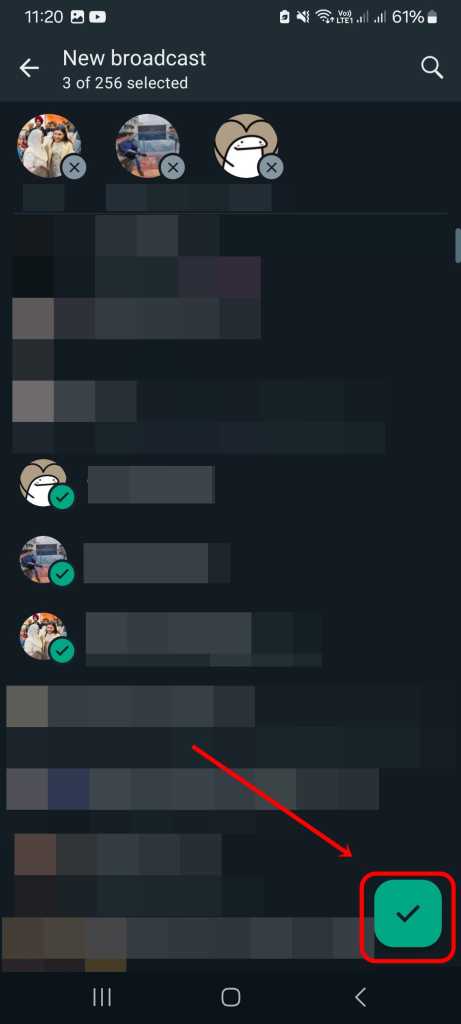
- Now the list is created. Craft your message or announcement carefully and send it to the members of the broadcast.
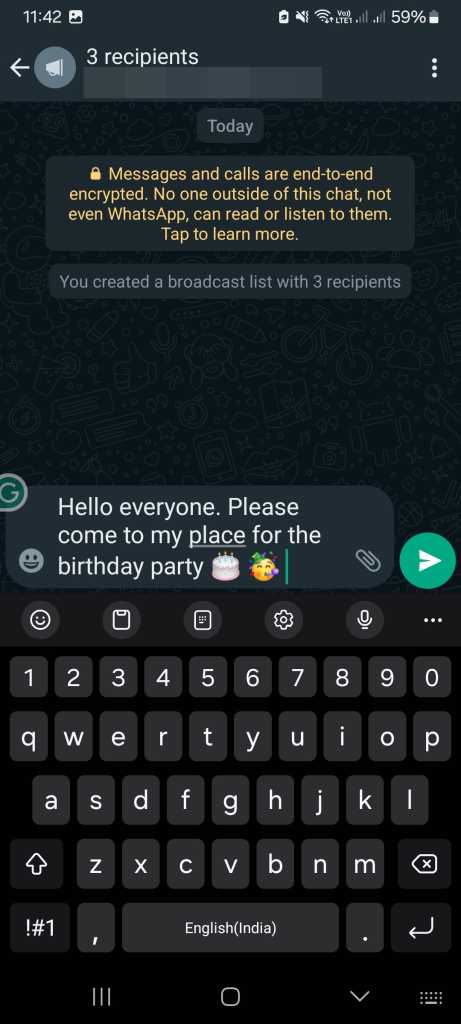
Top WhatsApp Cloud API Services
WhatsApp Cloud API is a cloud-based service. Compared with the general WhatsApp or WhatsApp business app, you can send broadcast messages to thousands of contacts simultaneously. The only thing to remember is that: it is paid. You have to pay a small per-conversation fee to send messages using API. Also, you get additional features such as running campaigns, tracking the performance of messages you send, and much more.
To use the WhatsApp API, you need to hire a coder to integrate it. This is because it is not as easy as downloading a WhatsApp app on your phone. Below are some top paid services for the WhatsApp Cloud API.
Things to remember before sending bulk WhatsApp messages
Sending bulk messages using WhatsApp is an excellent way of communicating with the masses. Here are a few key things to remember before starting. These are:
- Segment your audience – It is best to divide your targeted audience into relevant segments. Those segments can be based on demographics, interests, or past communications. This helps you be more specific in personalized messages.
- Keep it concise and to the point – For better engagement and understanding of your message, it is advisable to keep your bulk messages concise. This clearly conveys the objective of a message to the reader.
- Monitor engagement – It is advisable to keep a close eye on the reactions of the recipients. If you receive low engagement, it is a sign of the need for content improvement.
- Keep timing in mind – Always be mindful of the timing of your audience. To ensure better engagement and a clear message is important. So, keeping in mind the timing of your audience helps.
- Ask for consent – It is better to ask for the consent of the recipients before sending the bulk messages. Especially, if it is promotional content.
FAQs
Can I send bulk messages using the regular WhatsApp app?
Yes, you can send bulk messages using the regular WhatsApp app. It’s easy and free to do also.
What is the limit for sending messages with the WhatsApp Business App?
In the WhatsApp Business app, you can send up to 1000 messages a day. This includes both individual and group chats.
Is it legal to send bulk WhatsApp messages in India?
No, it is not legal to send bulk WhatsApp messages in India, due to violations of the Information Technology (Intermediary Guidelines and Digital Media Ethics Code, 2021)
Does sending bulk WhatsApp messages slow down the app?
No, sending bulk WhatsApp messages doesn’t slow down the app.













